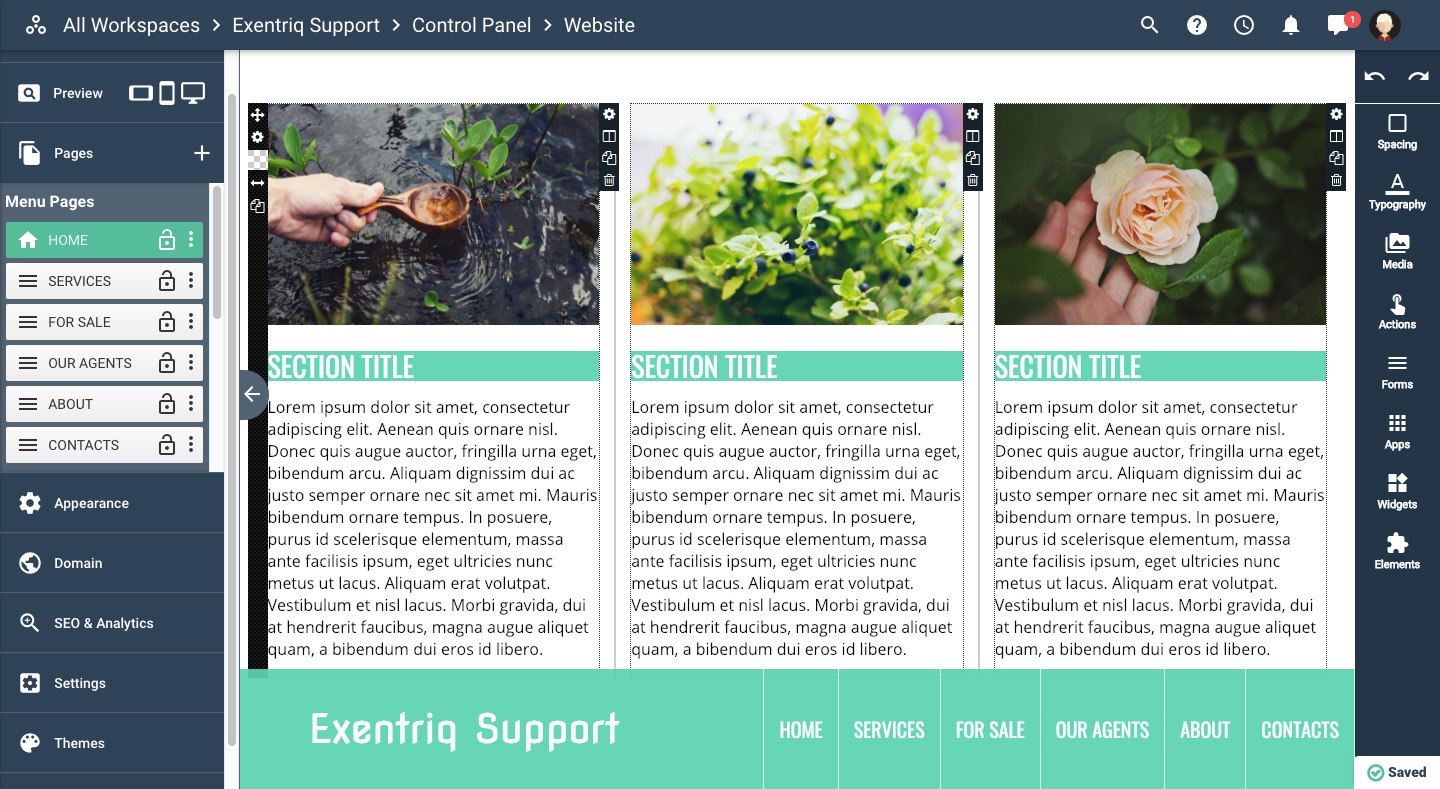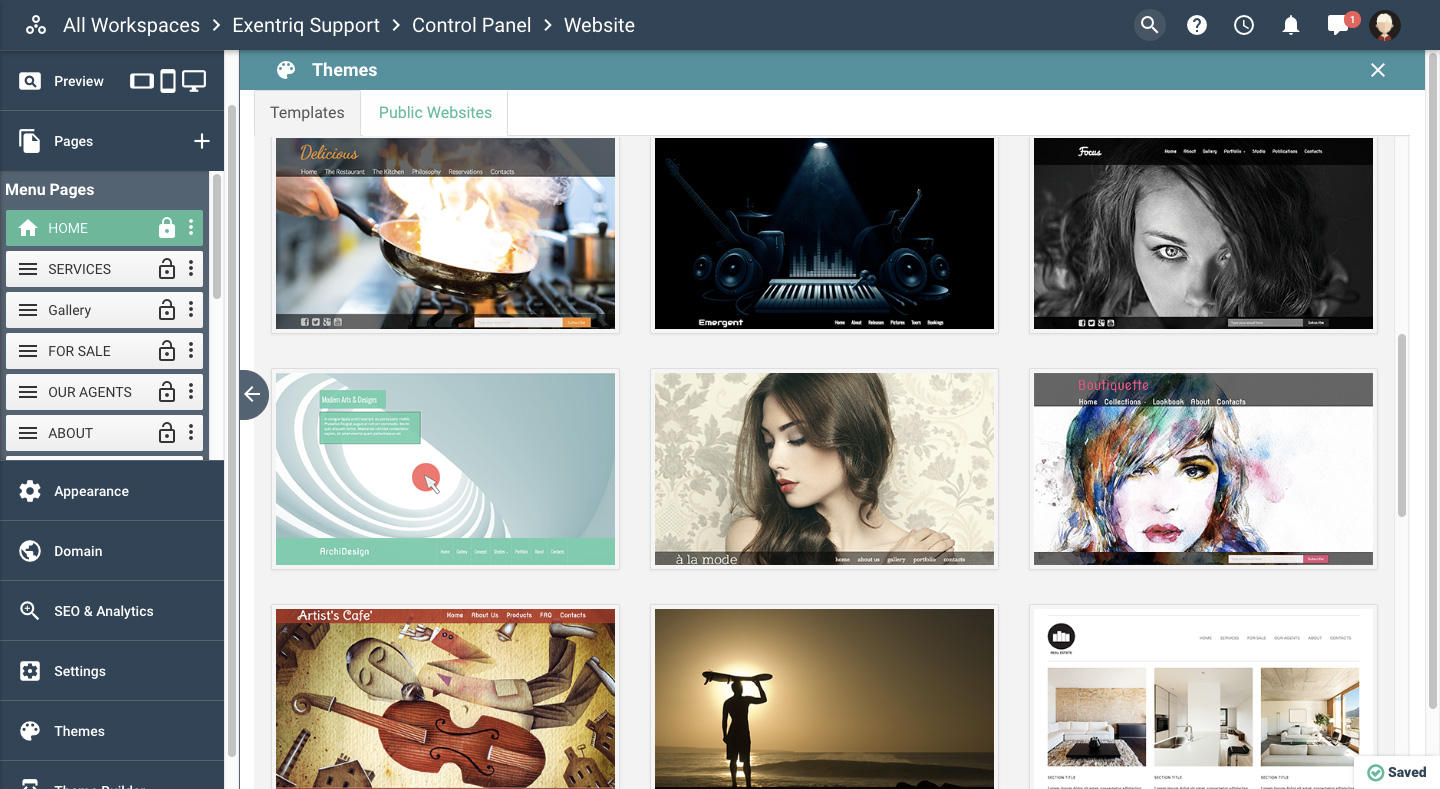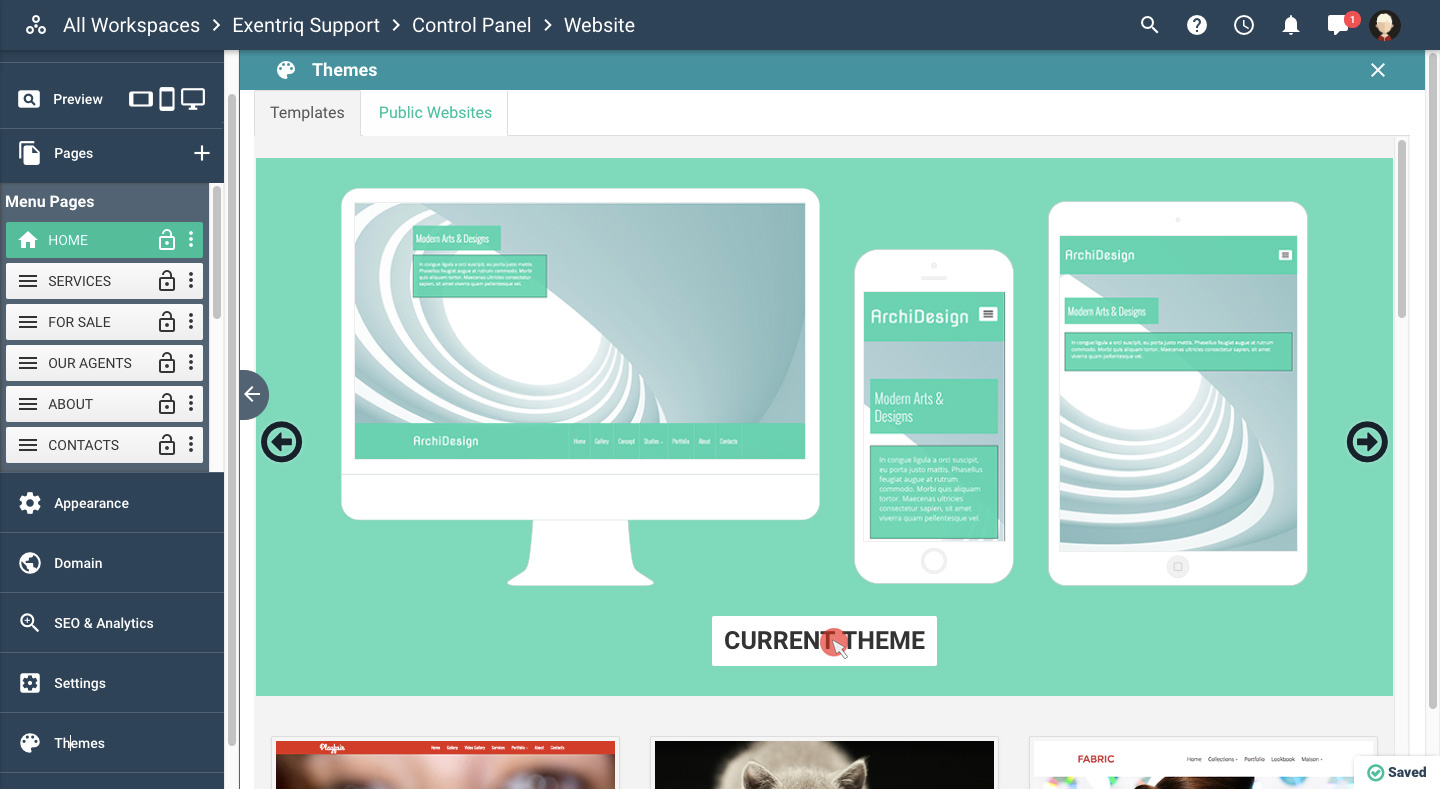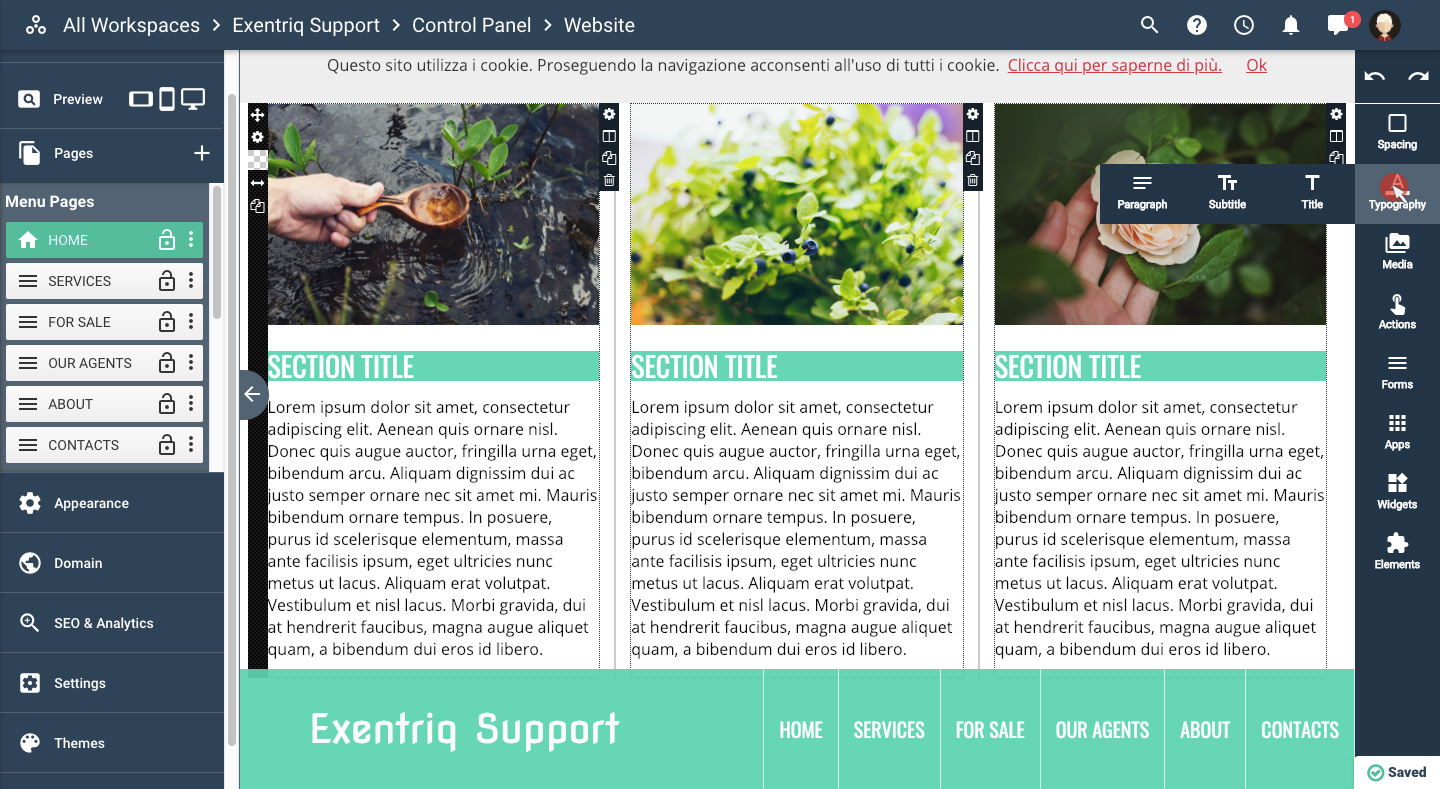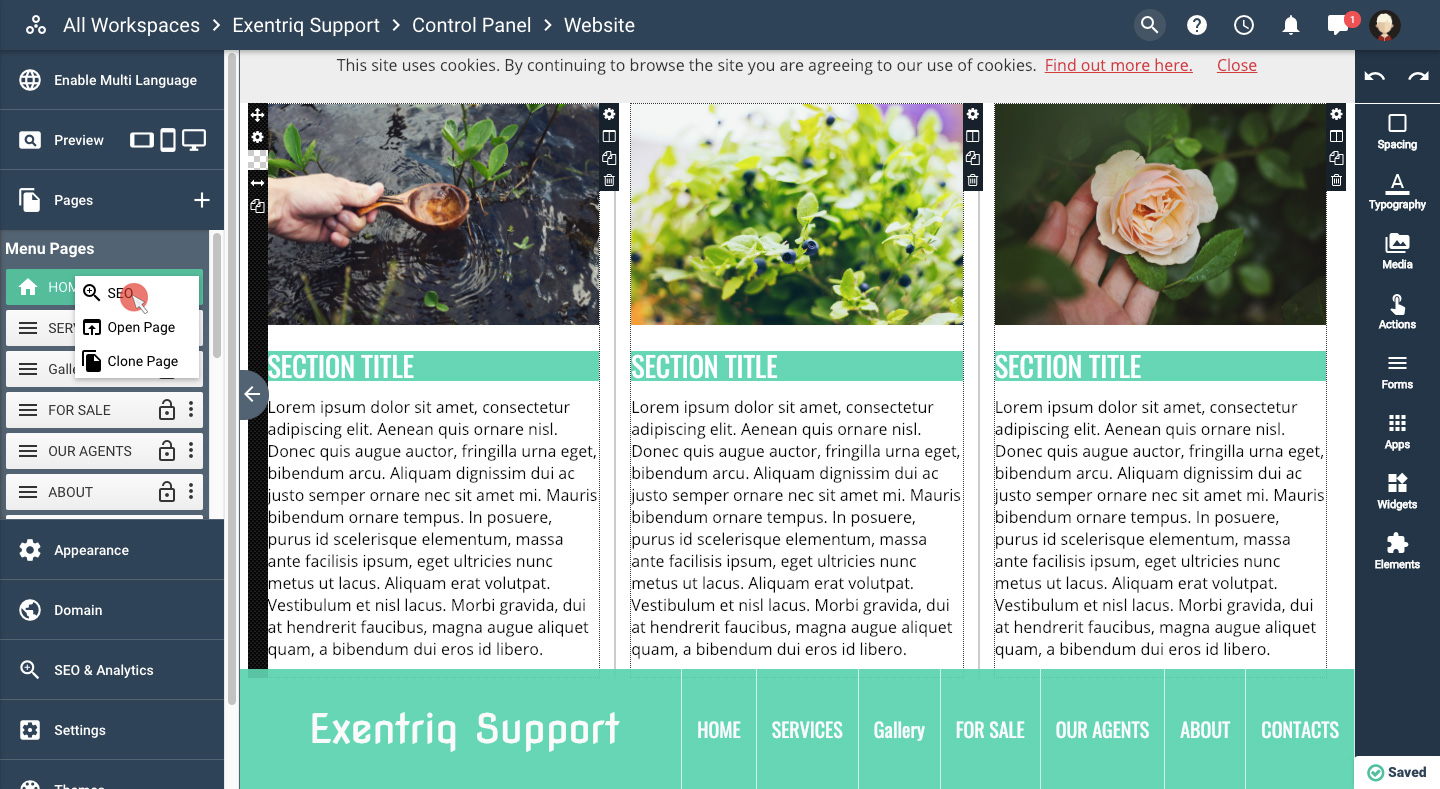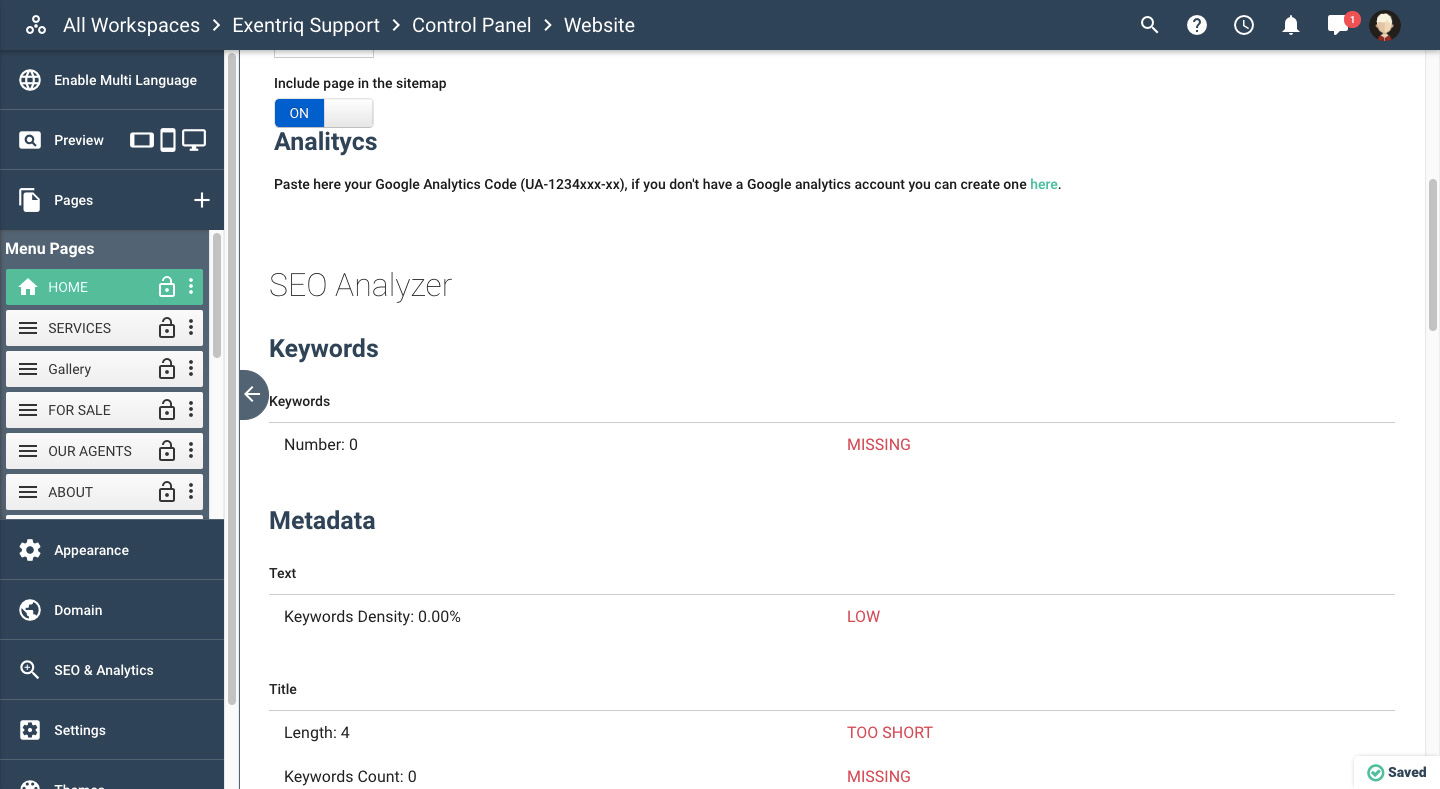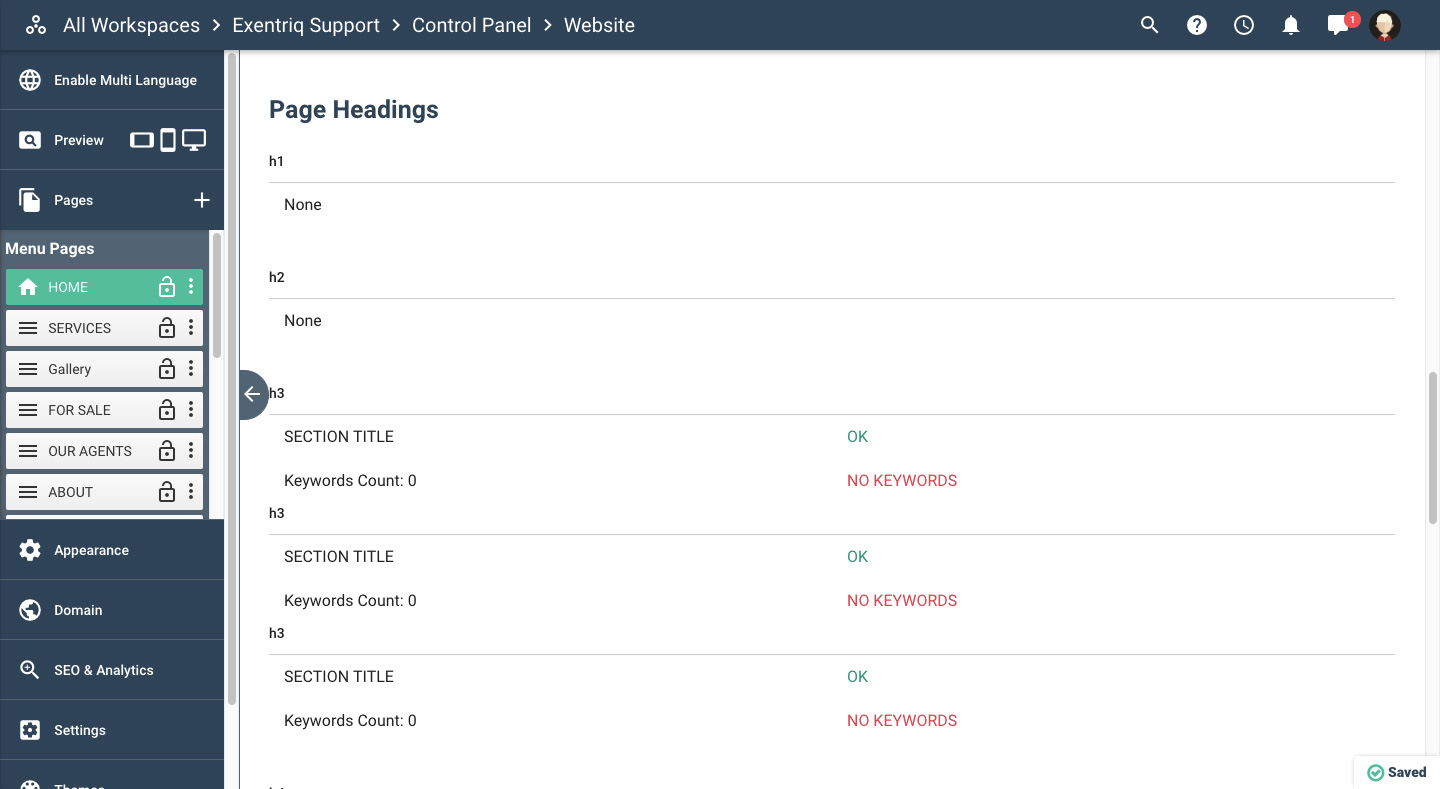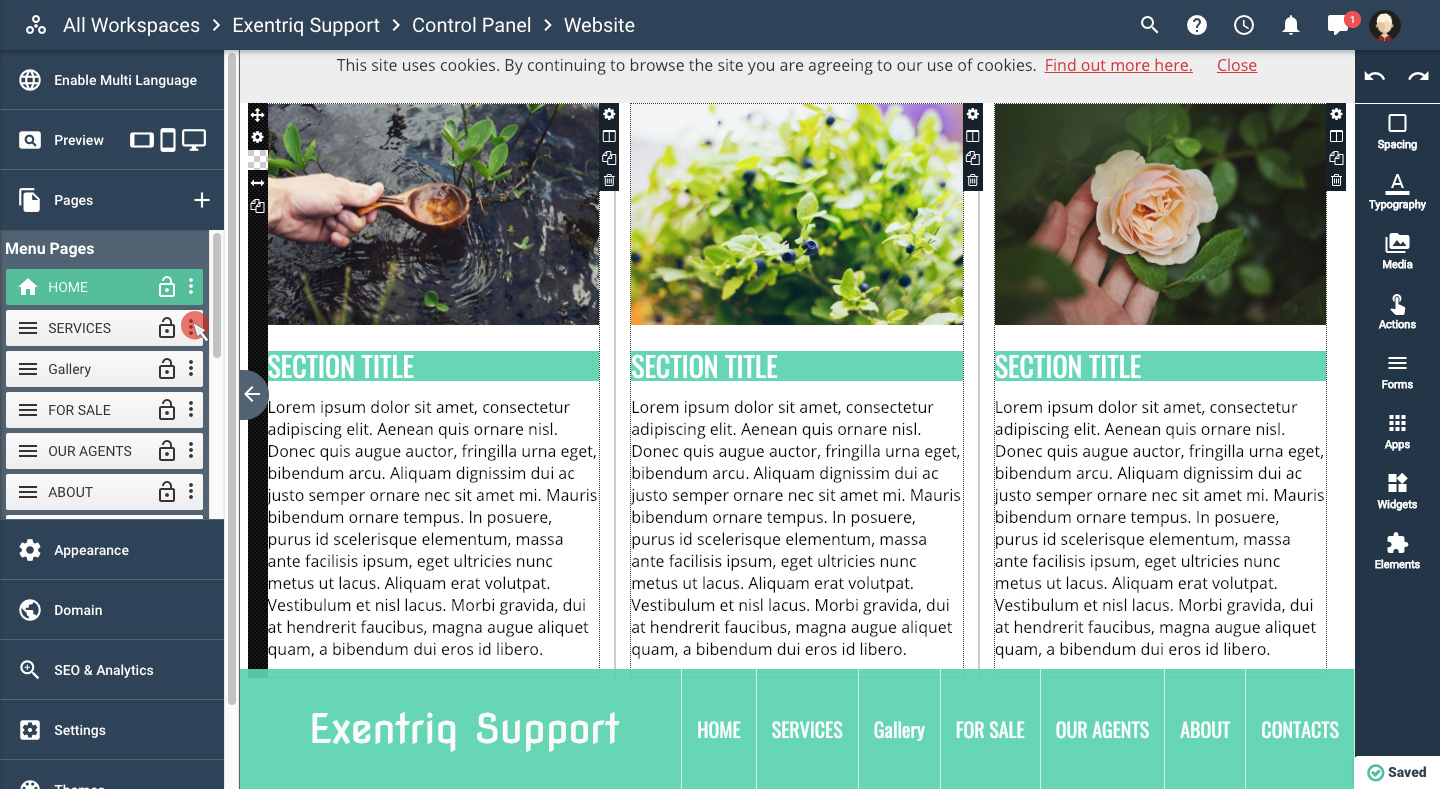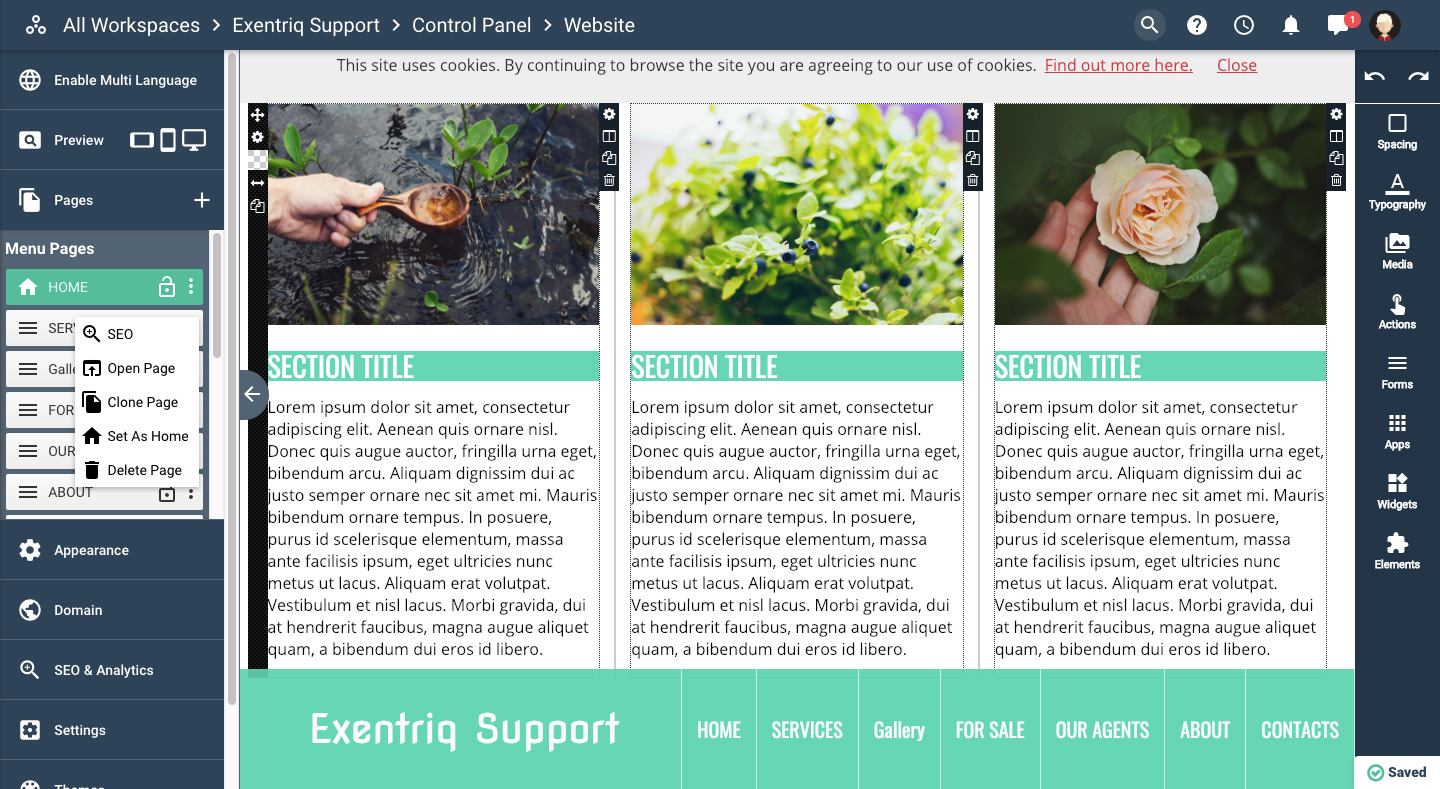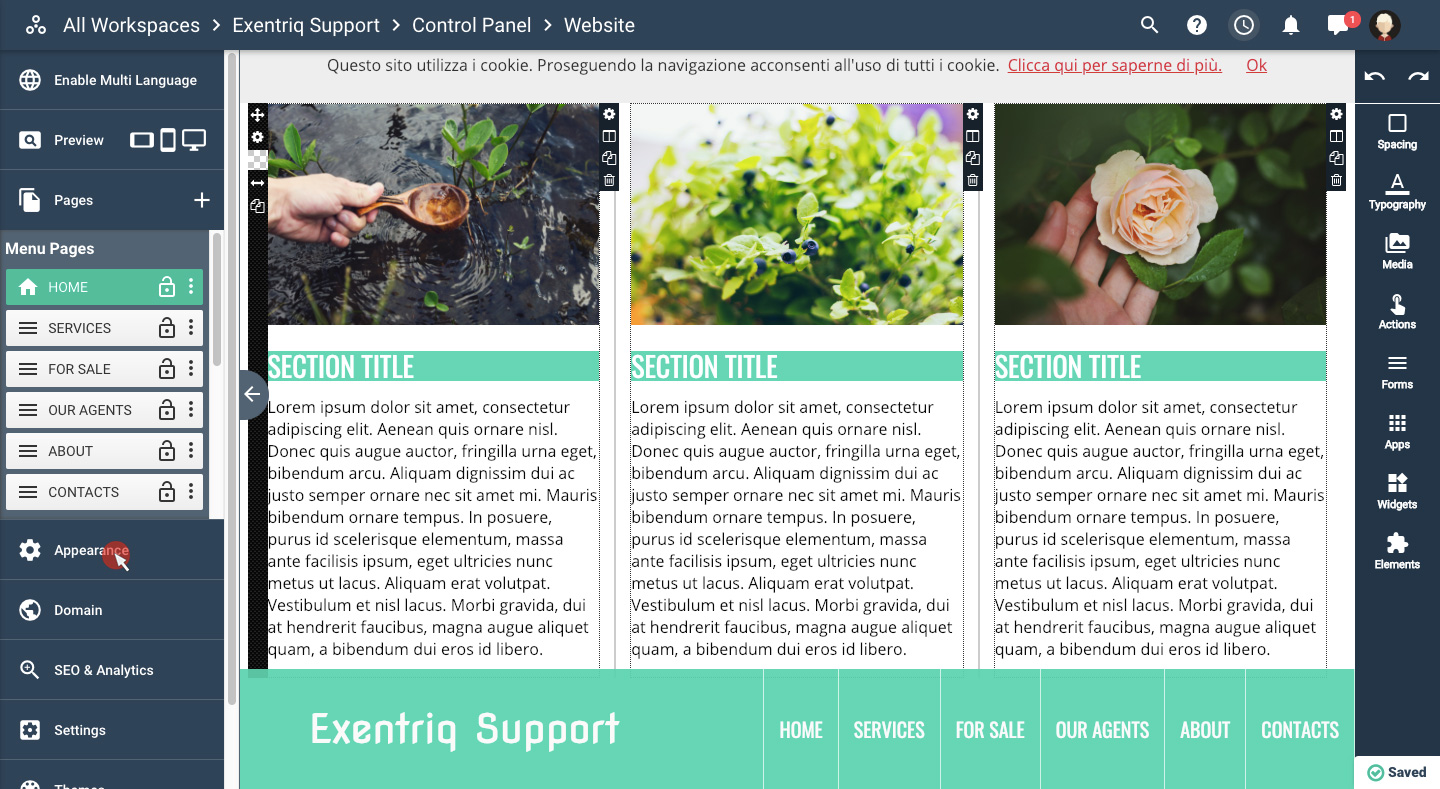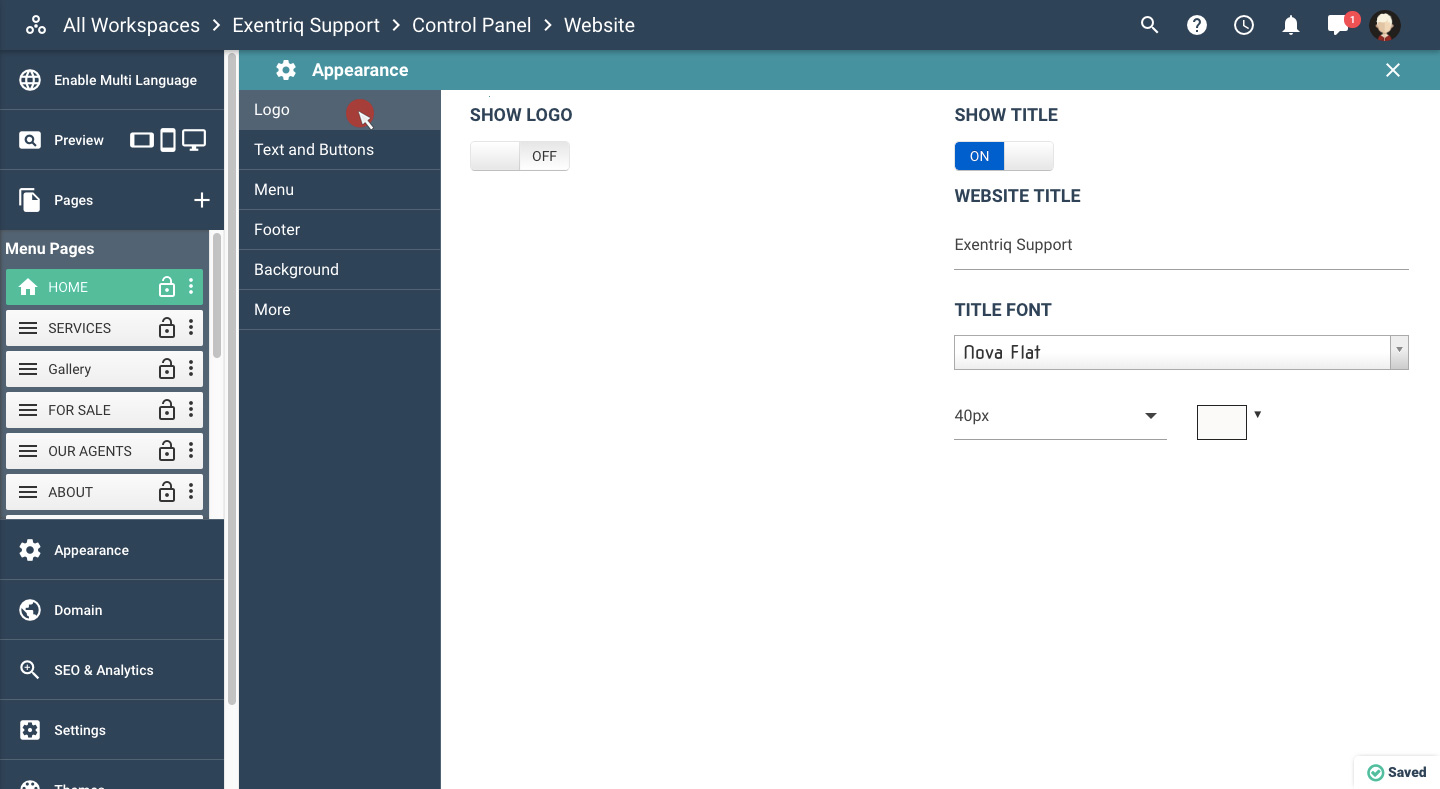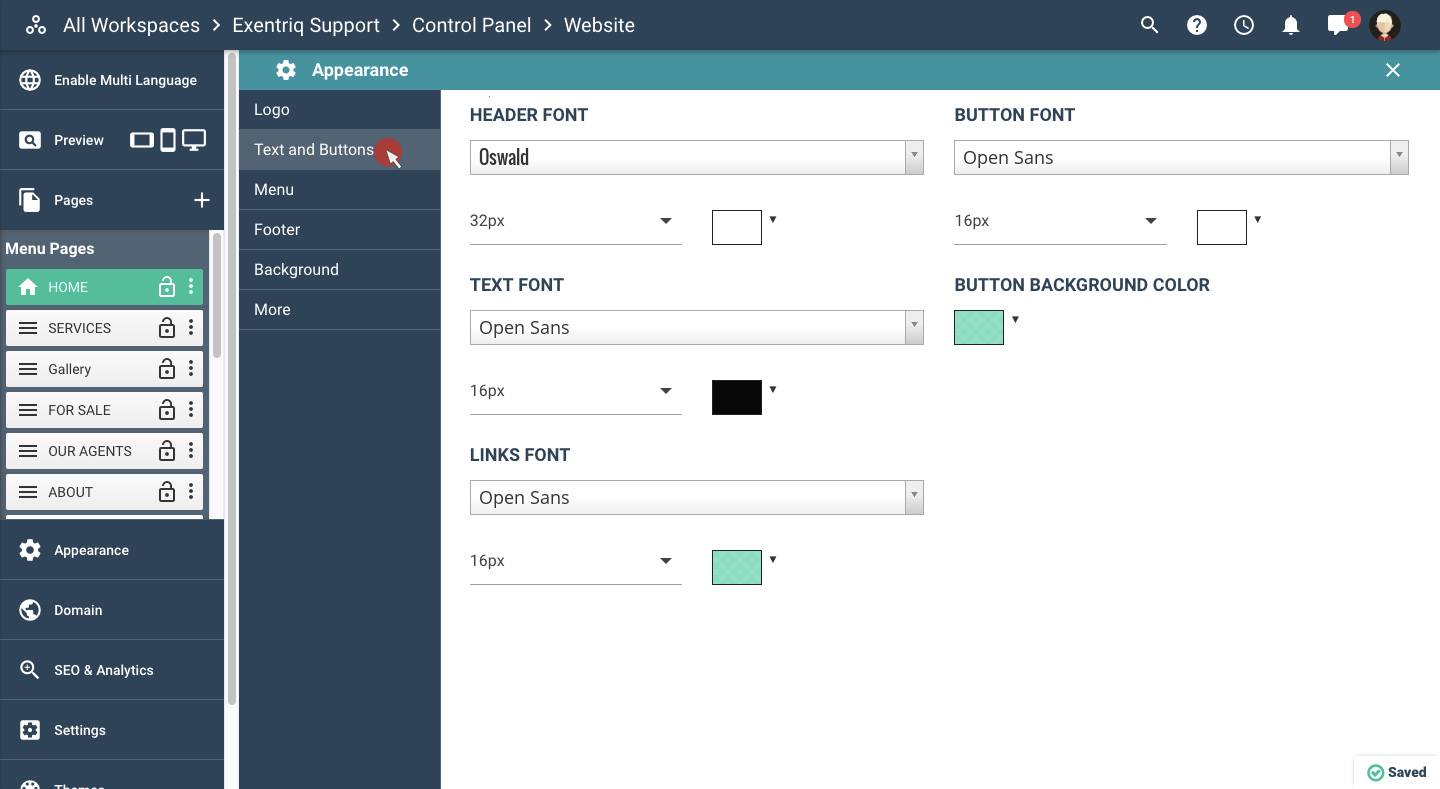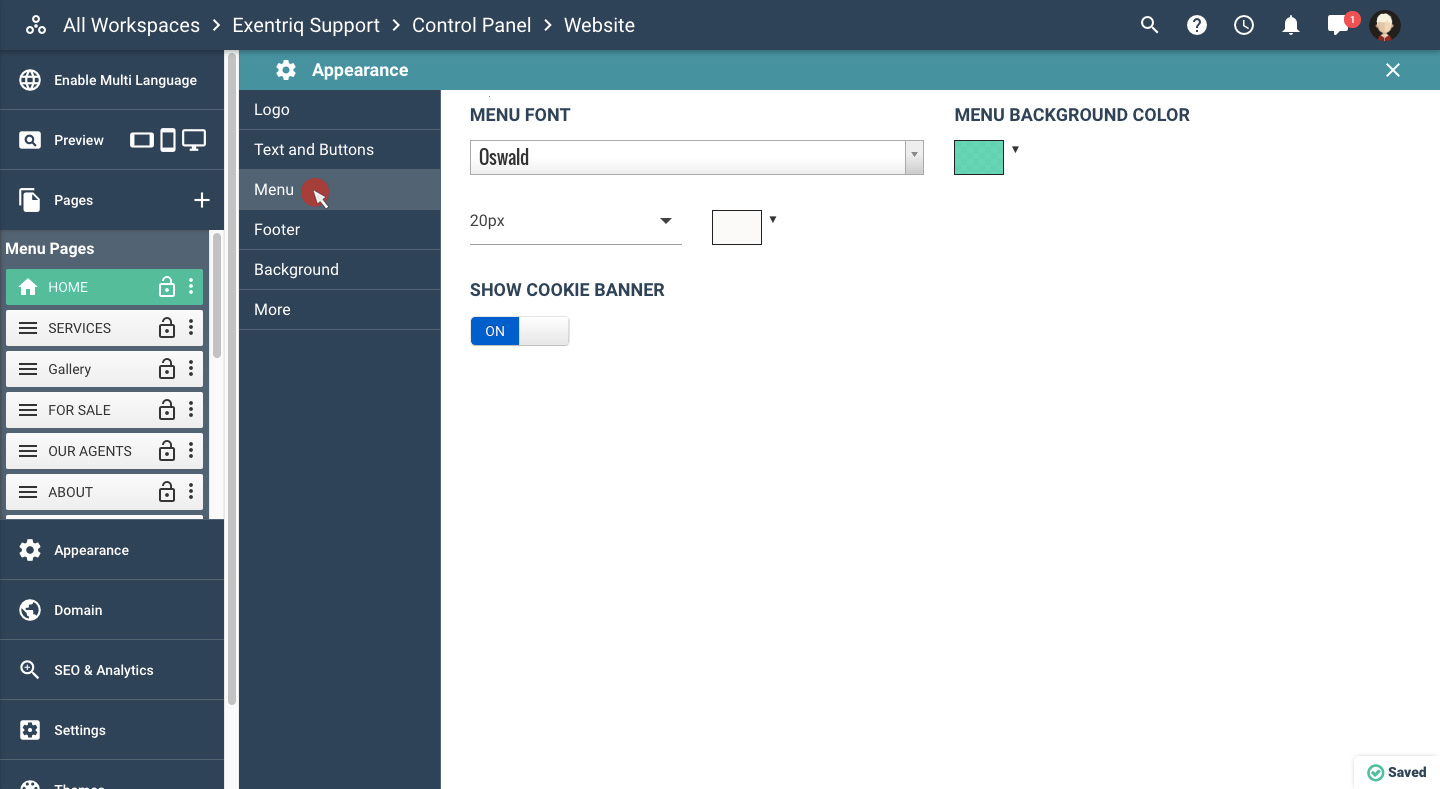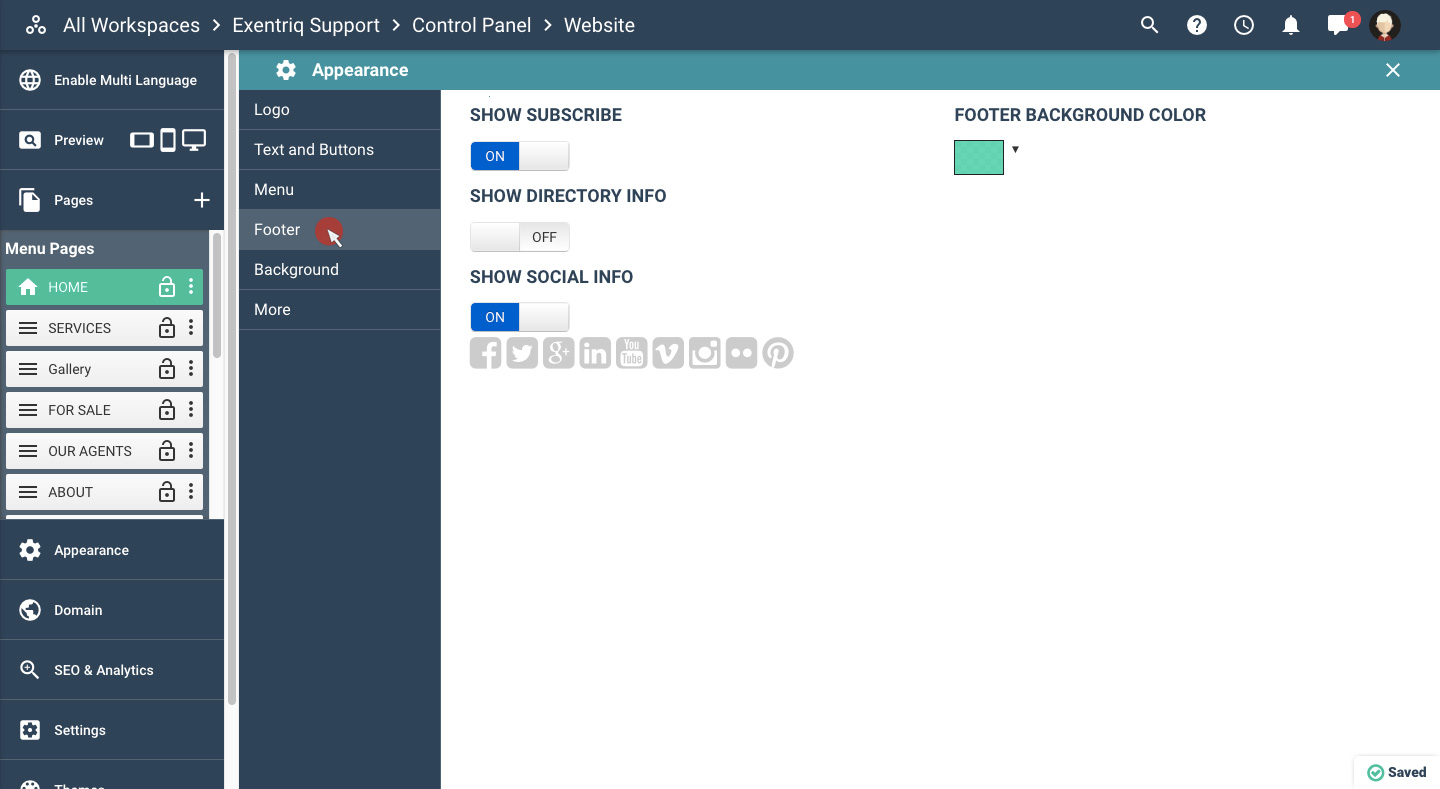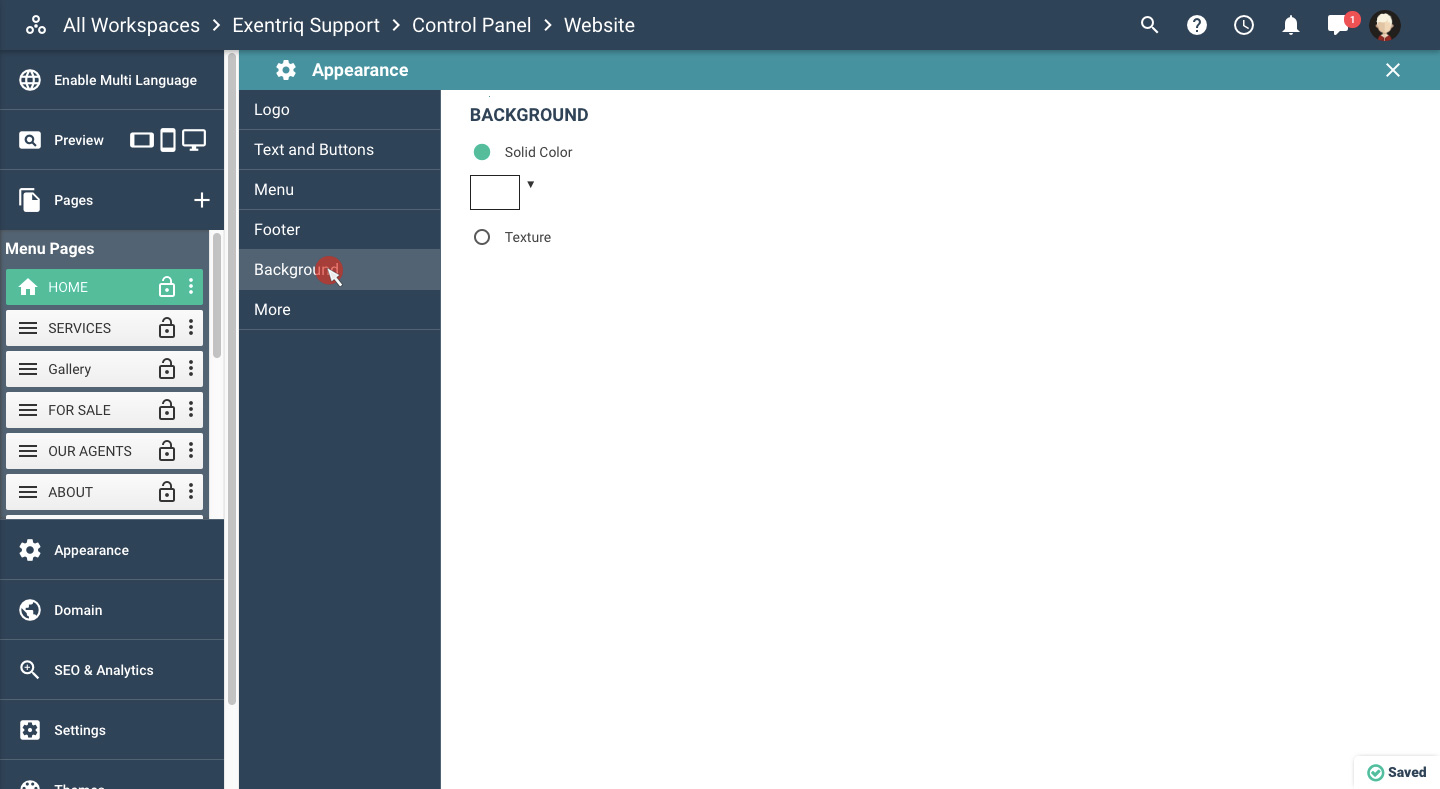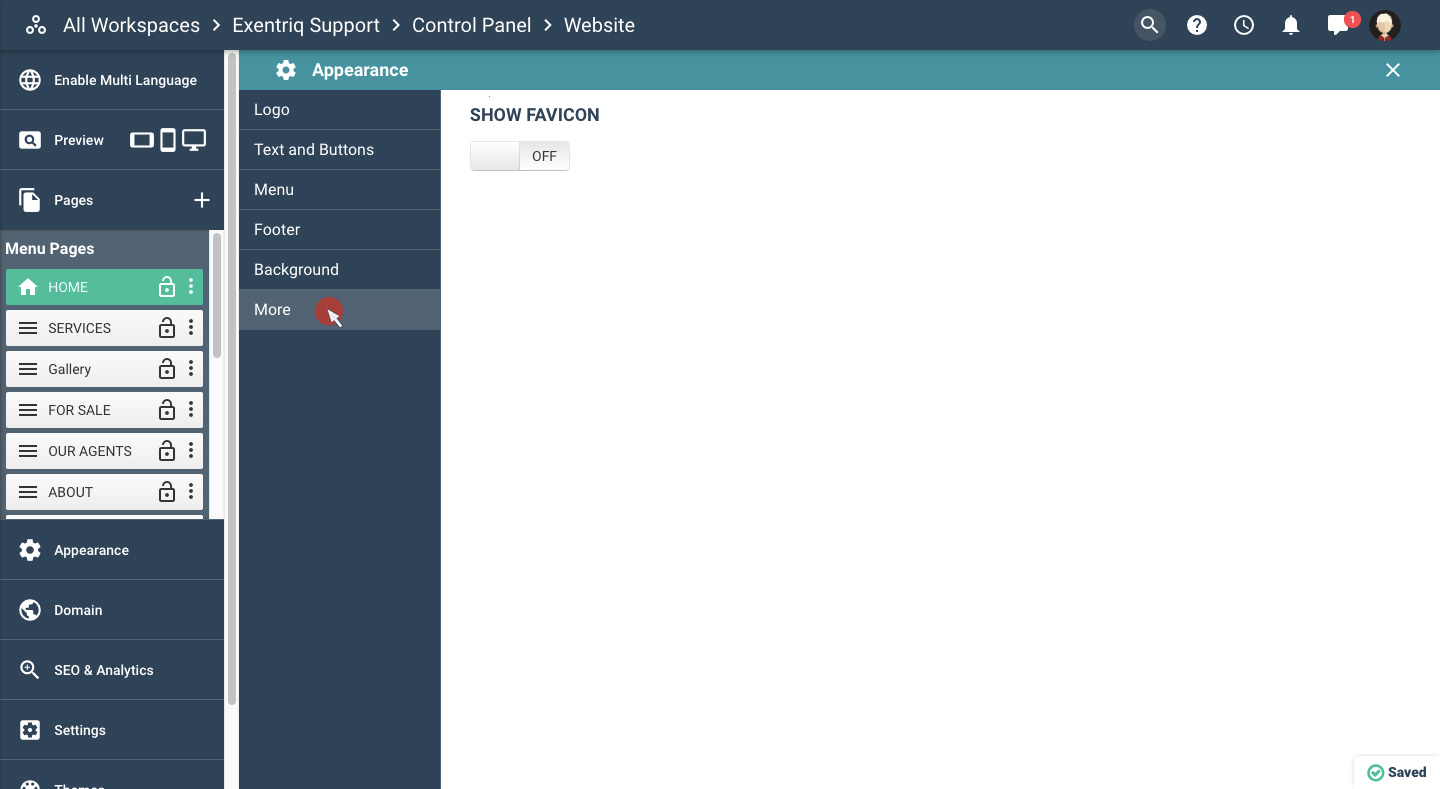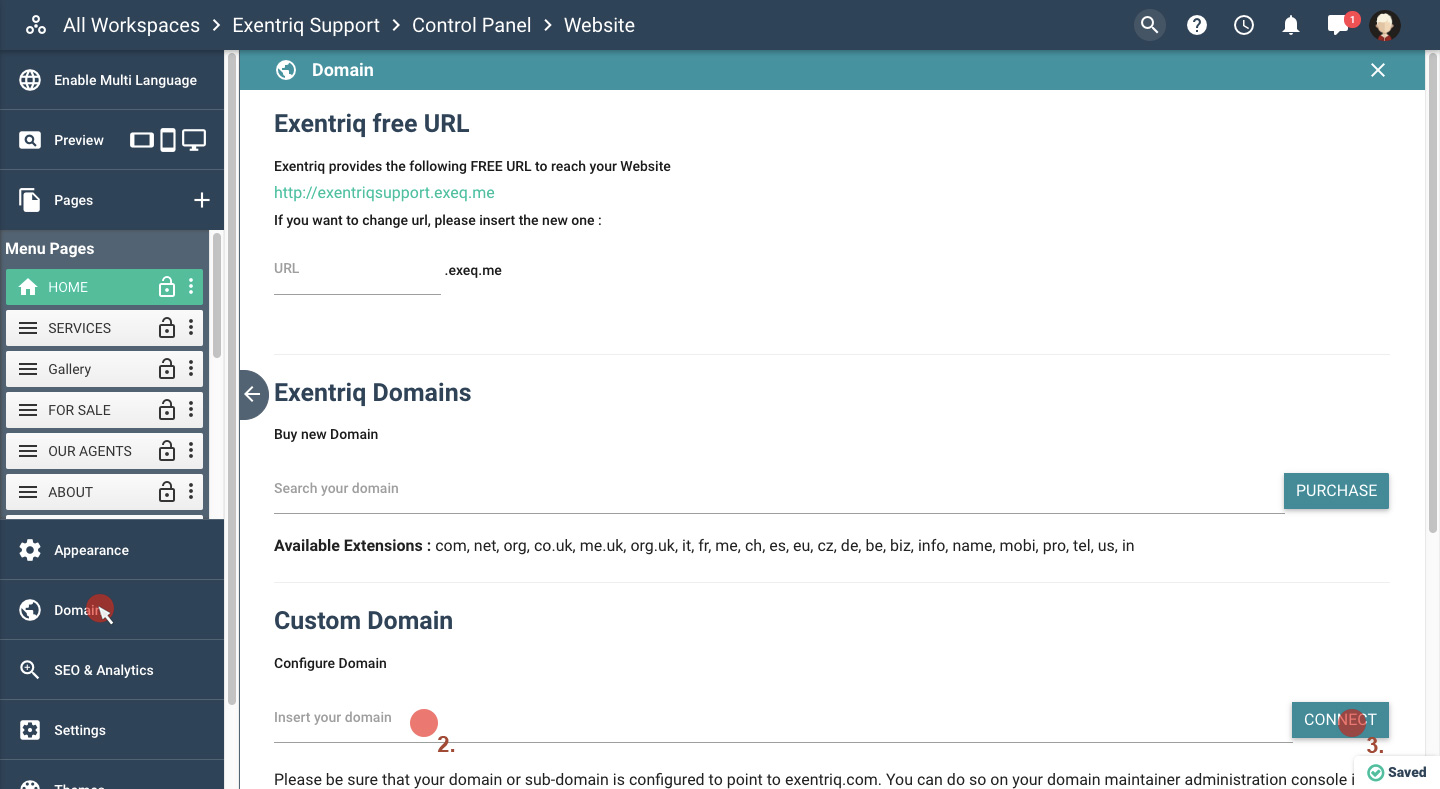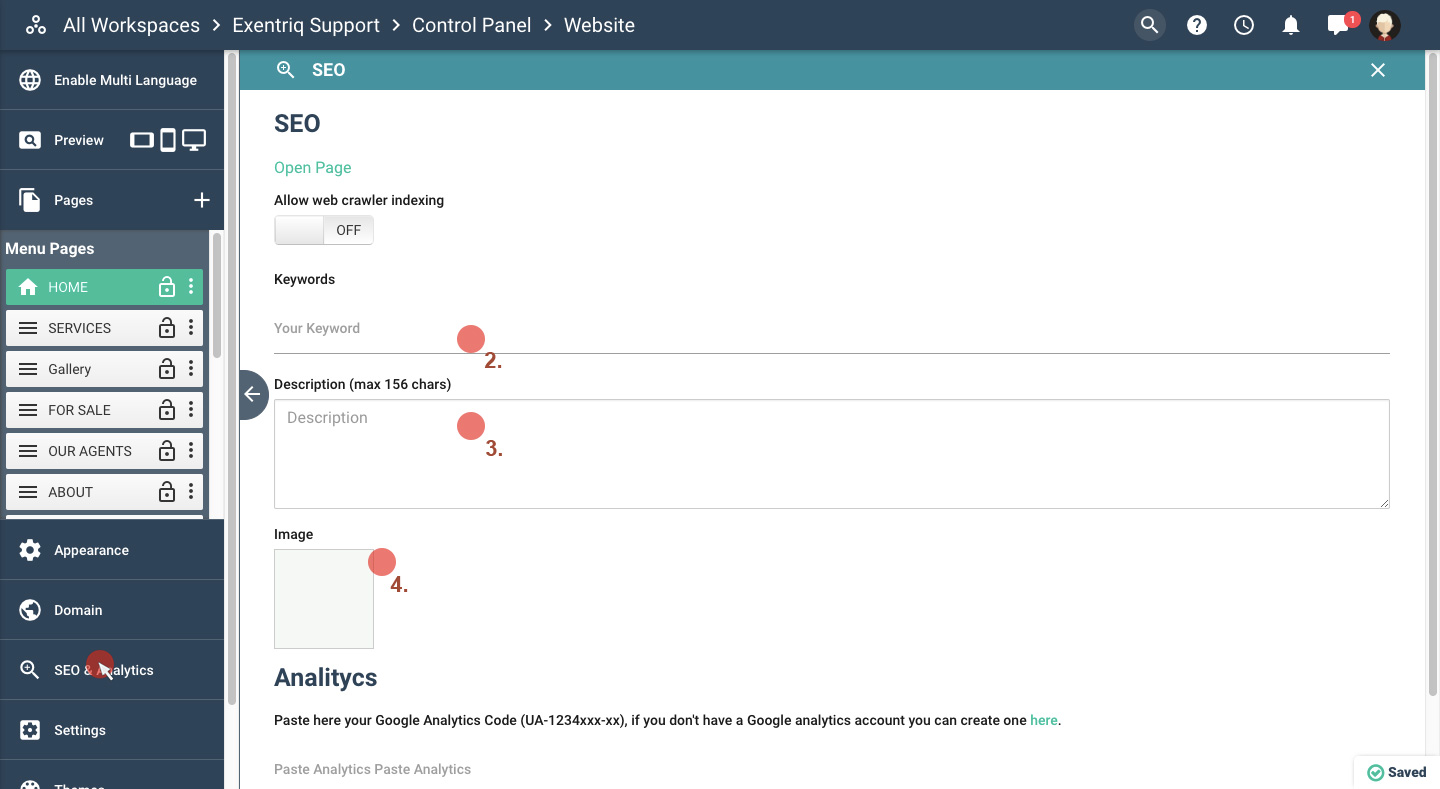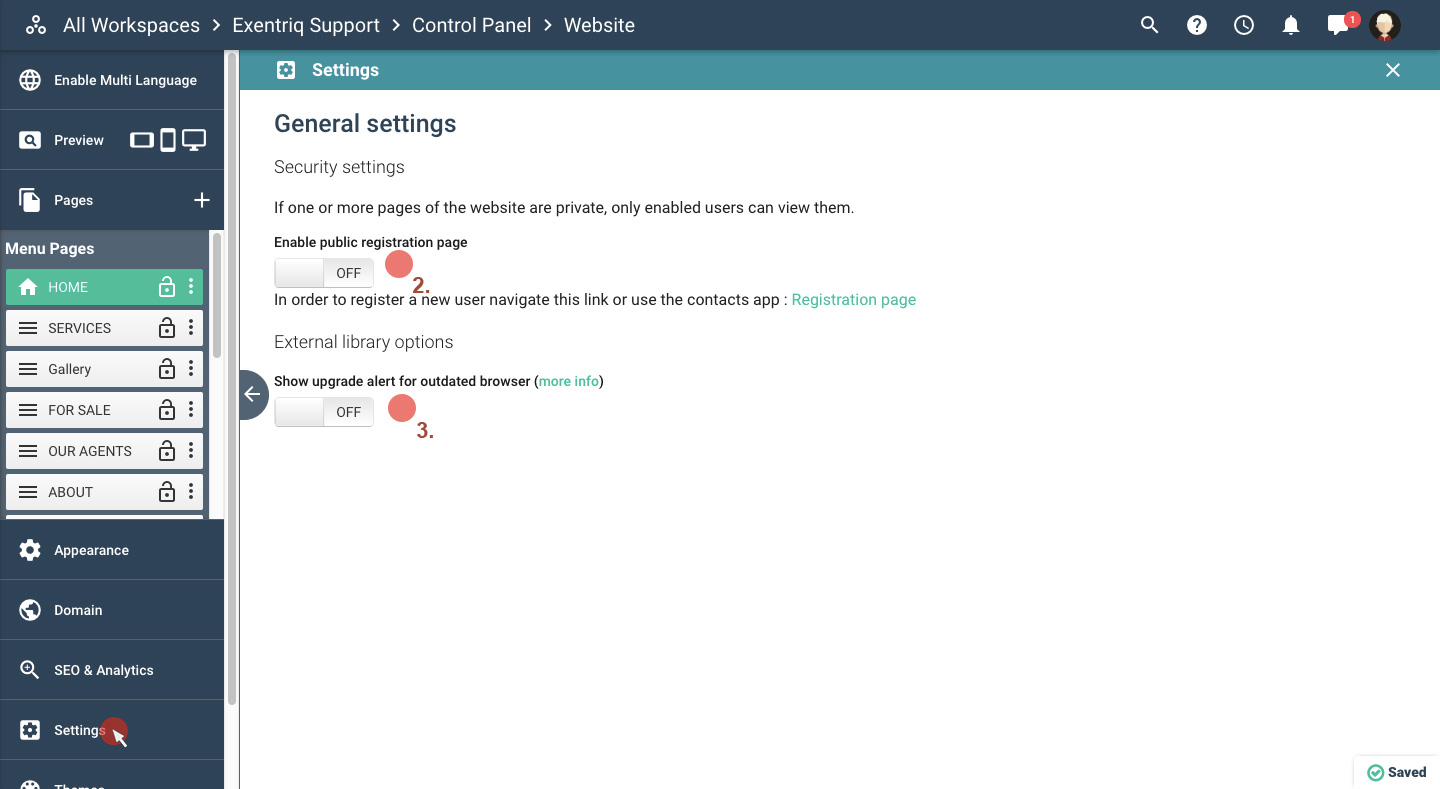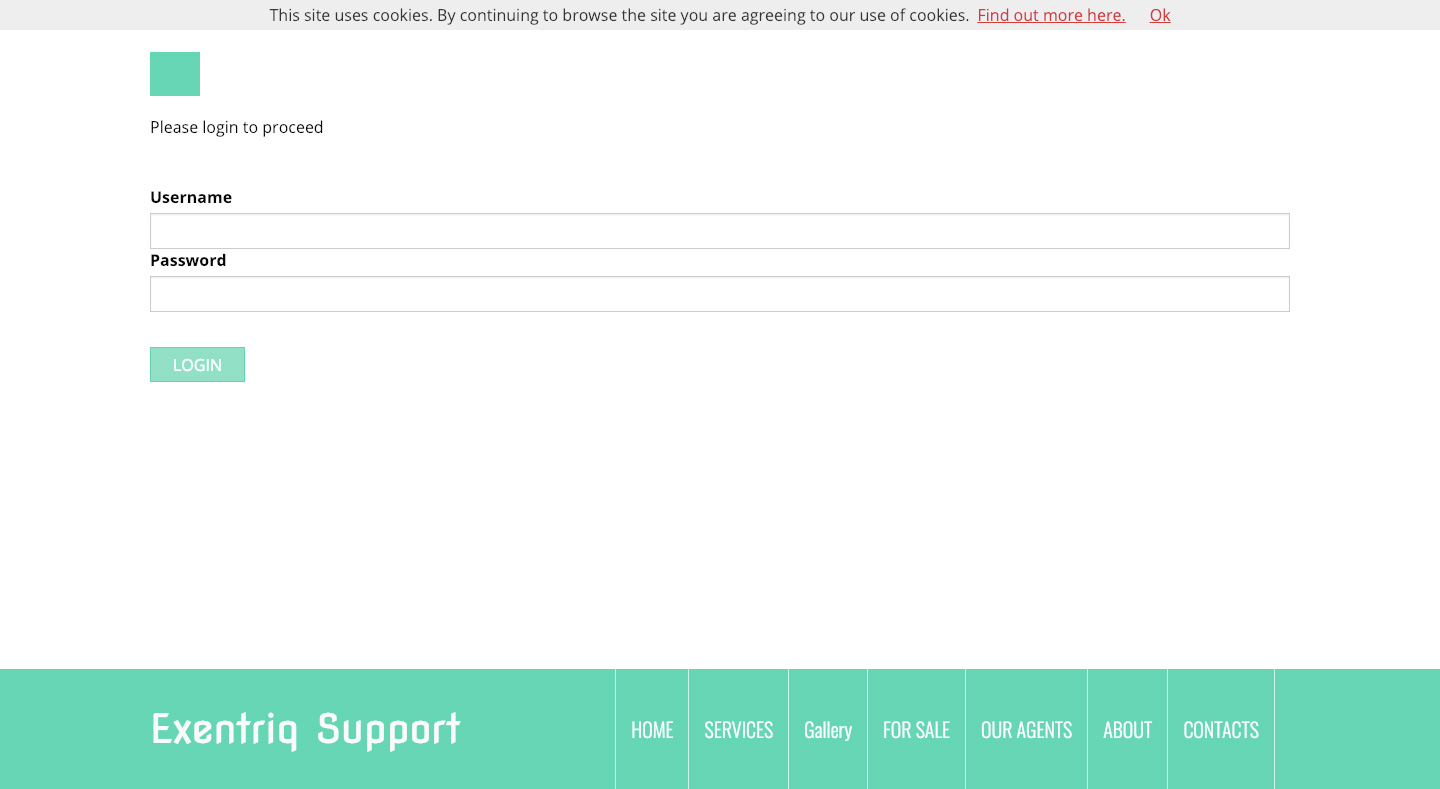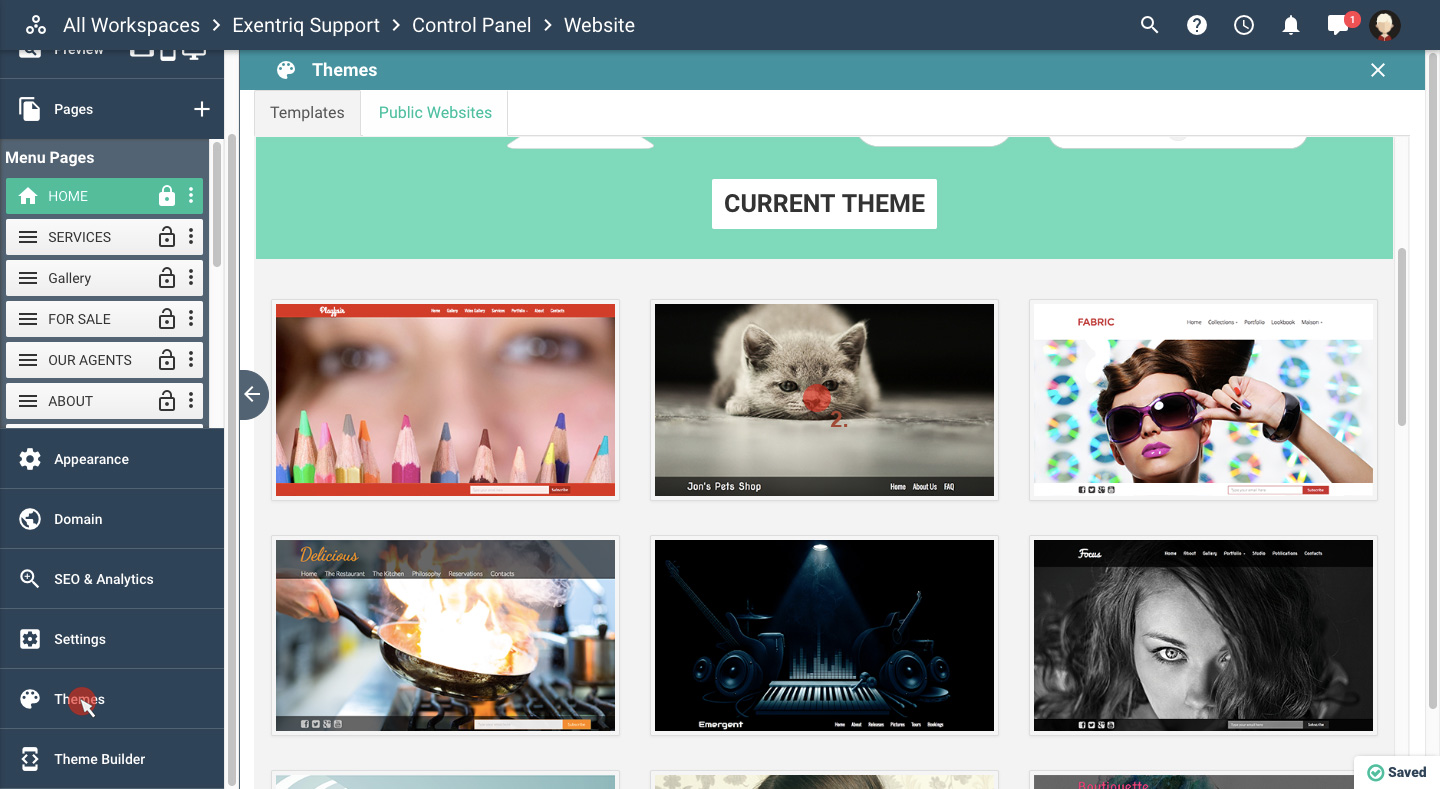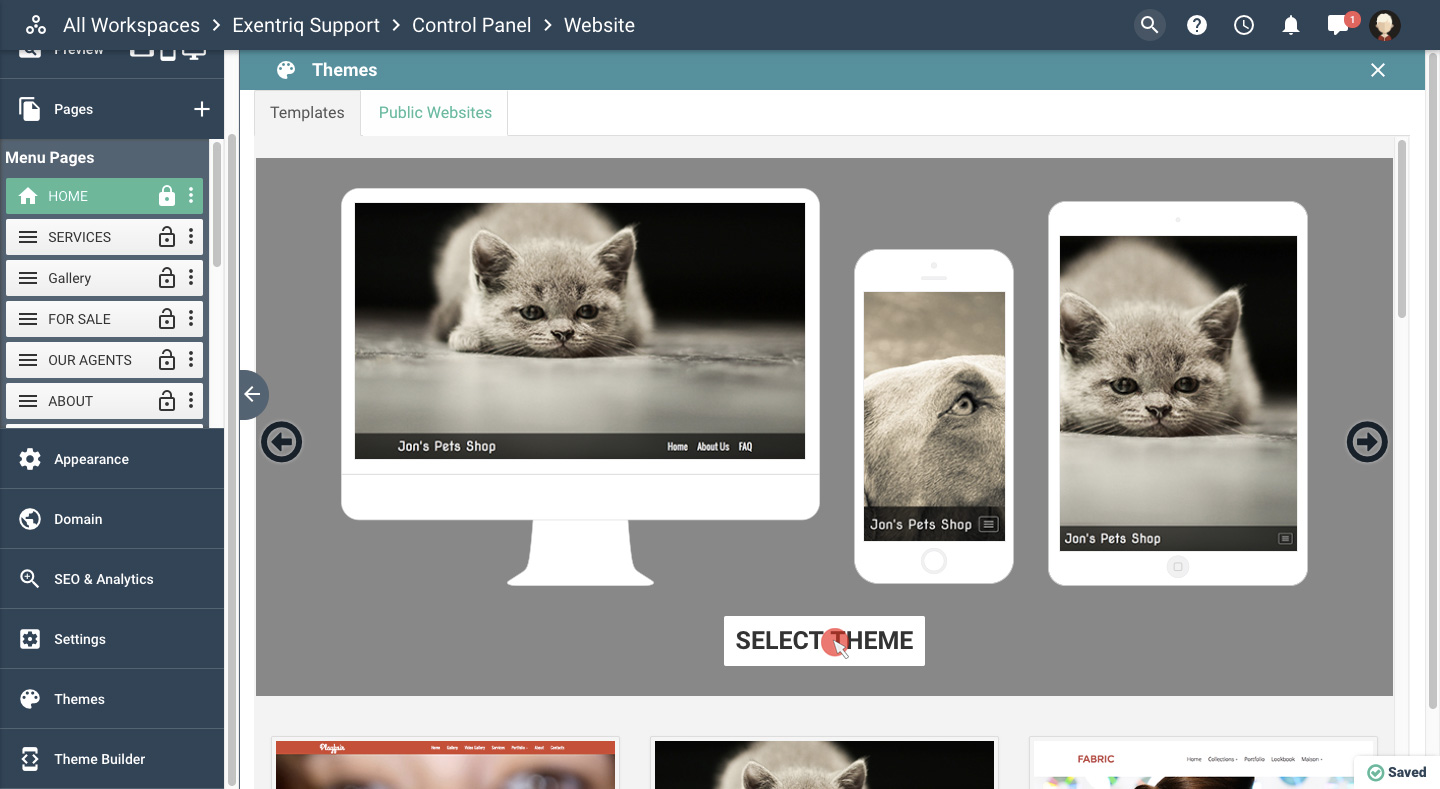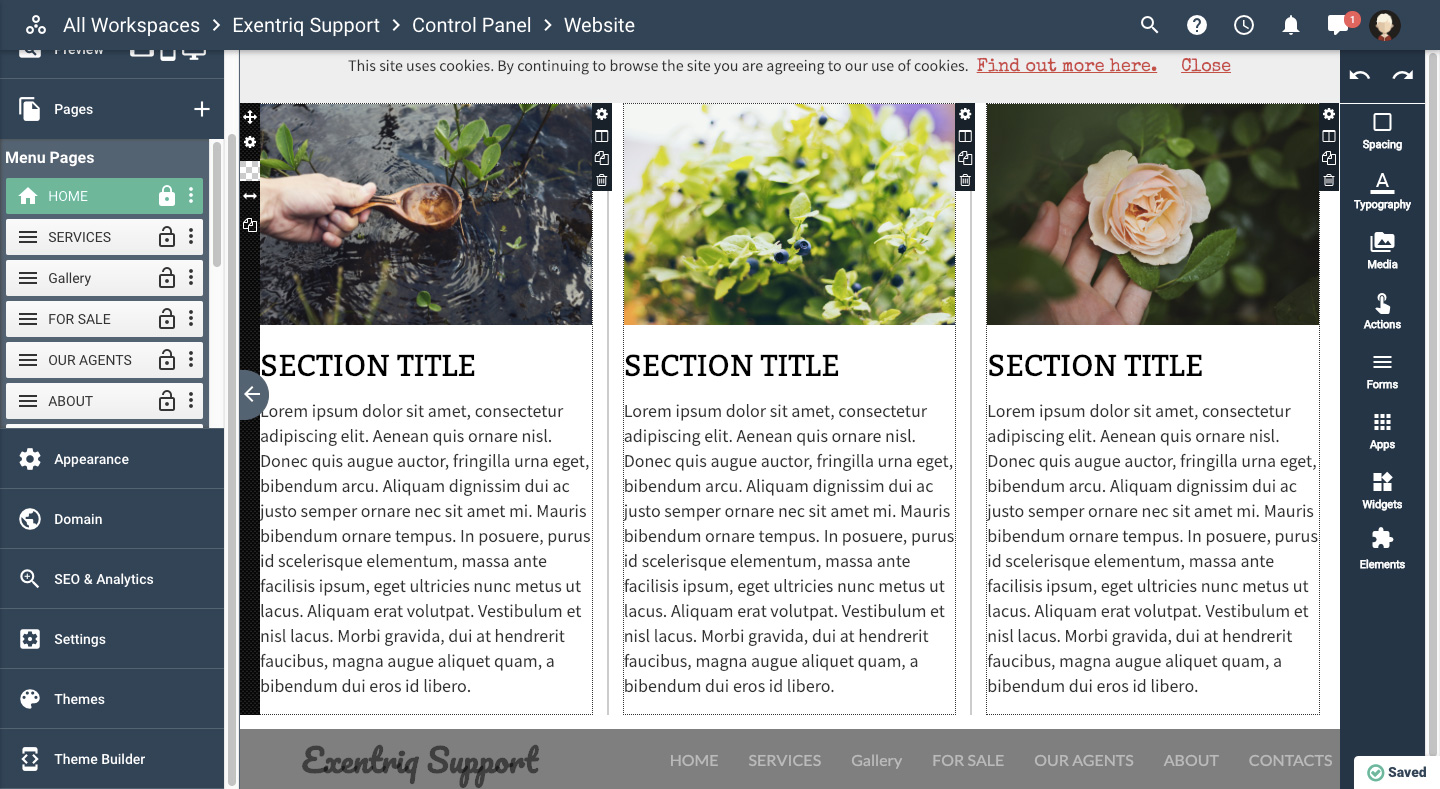WEB SITE App |
|---|
Web Site AppWith Exentriq, creating your website is easy. You can choose between thematic templates, easily get your domain, compose by drag&drop objects and eventually optimize your website for mobile and tablets, in order to get a great look and feel on every deviceClick on "Web Site" buttonChoose your layoutChoose your layoutUse the composer on the right sidebar to add elements on your web pageTo edit other pages just click on the page nameThen use the composer to editEach page has an option "Menu" where you can edit the "SEO" details, open the page or clone it.Set SEO options by using keywords, description and imagesCheck your website with SEO analyzerCheck your website with SEO analyzerCheck your website with SEO analyzerUse the options "menu" on each other pageIn the other page you have 2 more options: delete page and set as home in case you want to change your actual oneSet appearanceUse appearance to set general visual options of your websiteSet your logo optionsSet text and button optionsSet all menù design options such as font, background and cookiesSet footer’s design options such as subscribe, directory and social network icons.Set general background color or textureMore options is where you can set faviconSet domain’s optionsSet general SEO settings: click on "SEO & analytics" and fill in the required fieldsClick on "settings" to set general website options like security settings and library option.If you set as private your page any user must type the credentials to access the website and view itQuickly change your layout by clicking on "themes" and then select your new layoutClick on "select theme" once you have decidedYour layout has been changed |
MOST RECENT
Exentriq Talk - Desktop Version
Exentriq Talk - Mobile Version
Digital Signage, meaning and use cases.
External links in old custom websites
How to post using Social Share
Use composer on Website/News/Newsletter
How to view and export Newsletter statistics
How to add a member in the card
How to add a description in the card
How to add an attachments in the card
How to add an event in the card
How to add a comment in the card
How to manage a customers list
Create, edit and send a Proposal
How to export the report of your Form
How to create and edit a Price List
How to use a Filter to view the card
How to mention an User in the Board-Chat
Use a multi-selection to add Labels/Members on a Card
How to create a private group in the chat
Panel options of the direct messsage
How to mention a Board into a User-Chat
How to add an Activity with a chat
How to add a Priority to a Task
How to add a Task to a User with a chat
How to add a Mission to a User with a chat
How to add a contact to the group
How to add a contact to many groups
How to update the contacts list through the CSV FILE
How to update the data fields of a contact through the CSV FILE
How to add a Custom Field on the contact card
How to edit a custom field in a contact
How to update a Custom Fields in a CSV file
How to add a member to a Board
How to remove a member from a Board
How to change the User permissions for a board
How to add permissions to a user to use specific or all apps in a workspace
Use markup language while creating a card
How to set Priority, Budget, Effort and Progress into the card