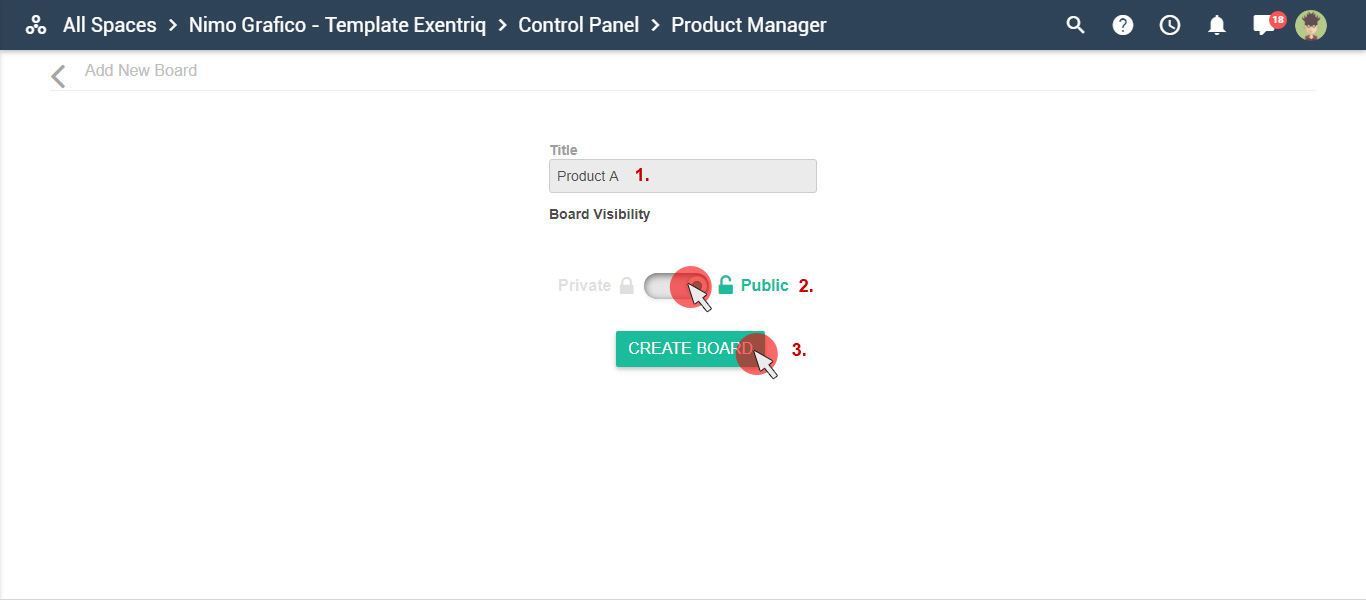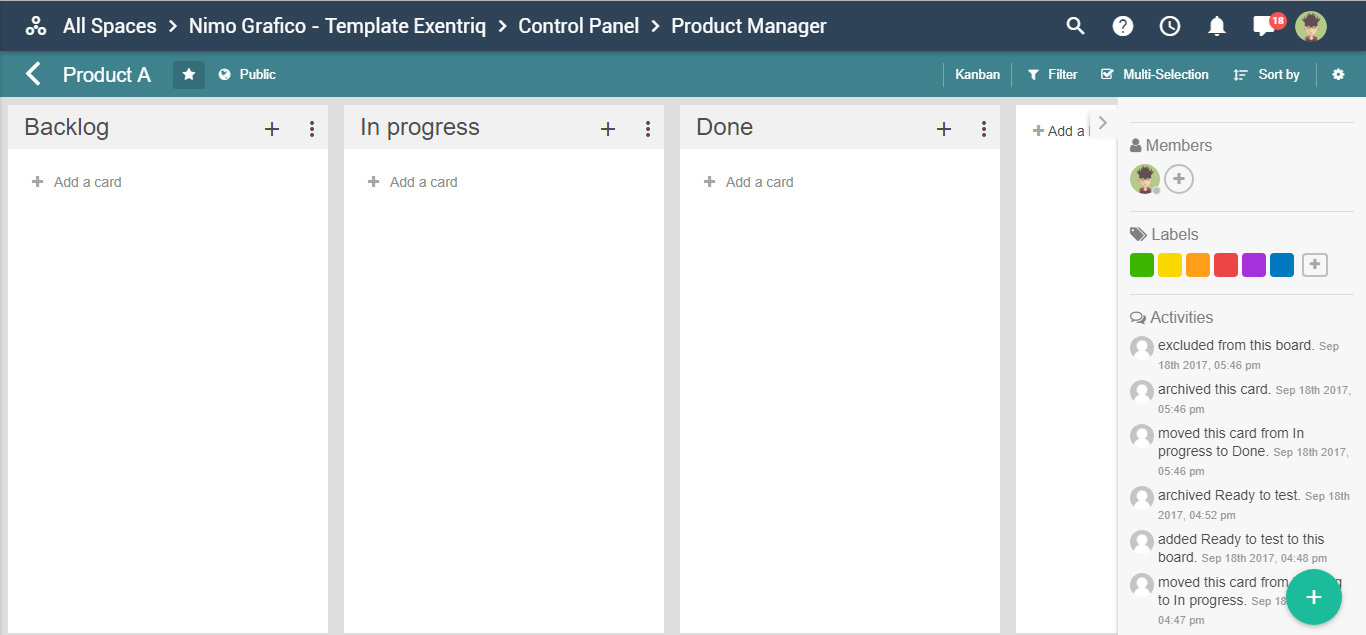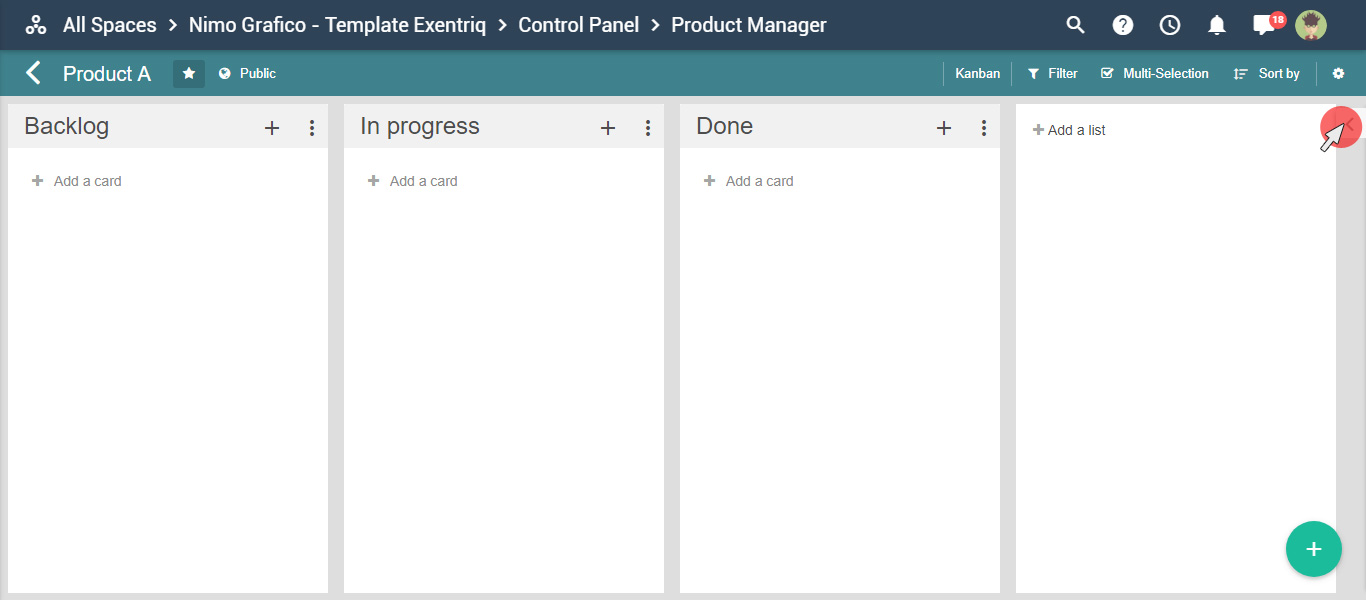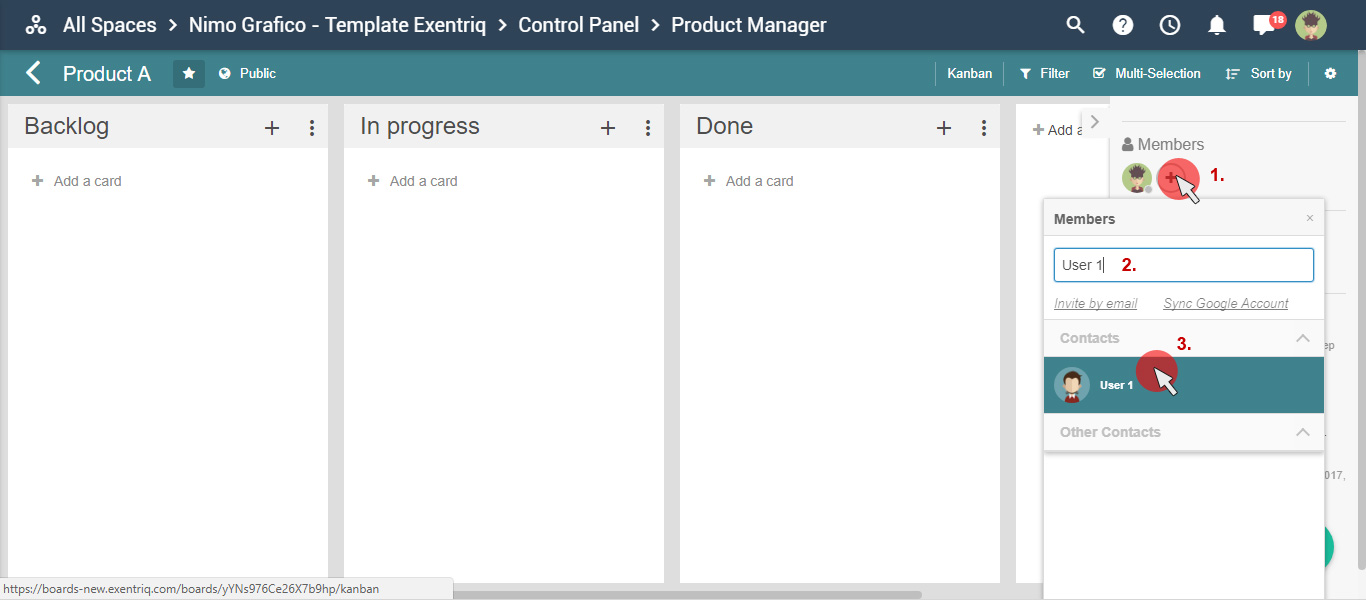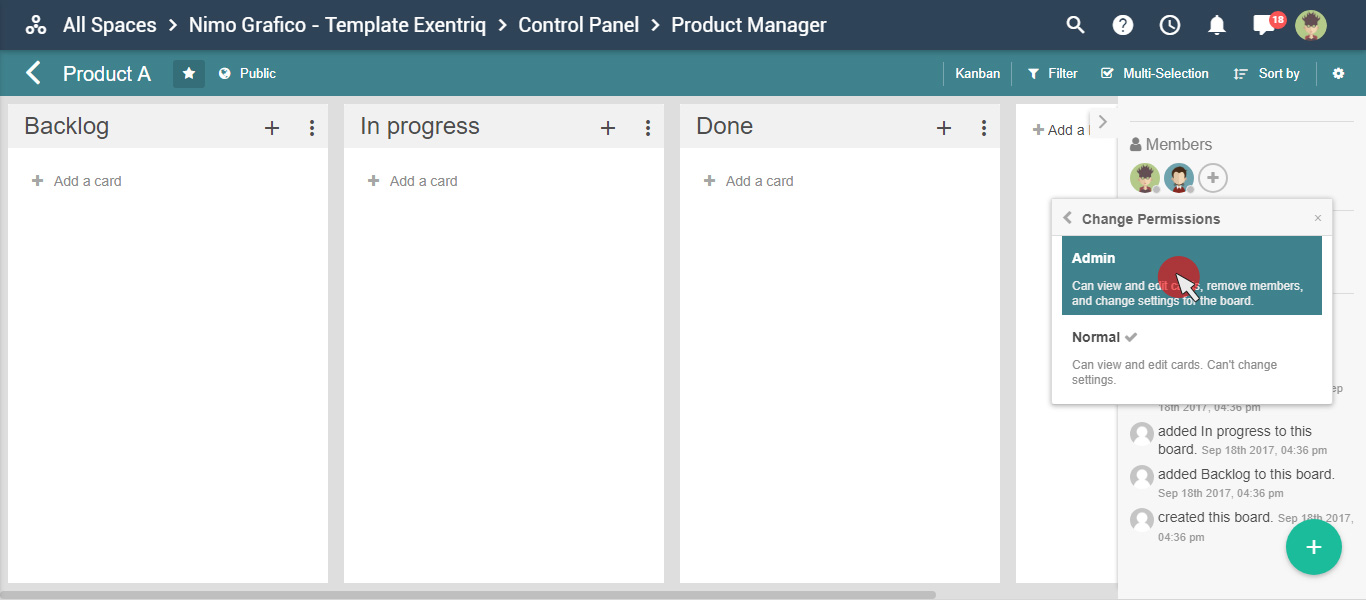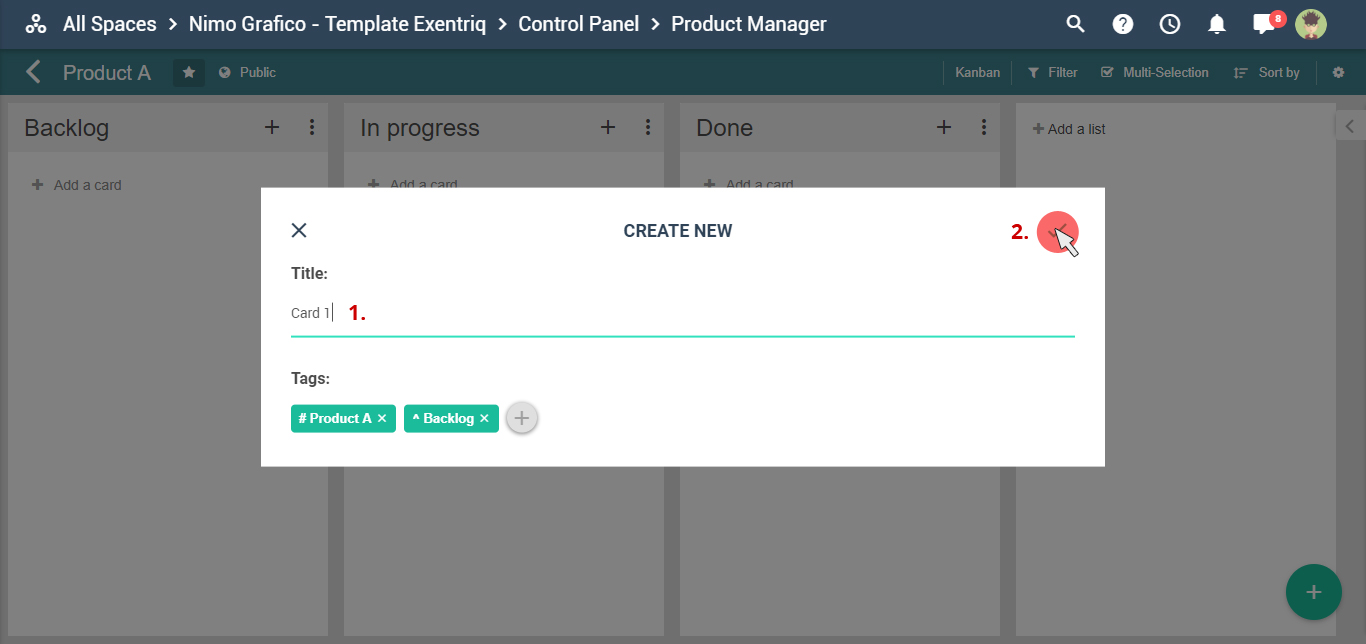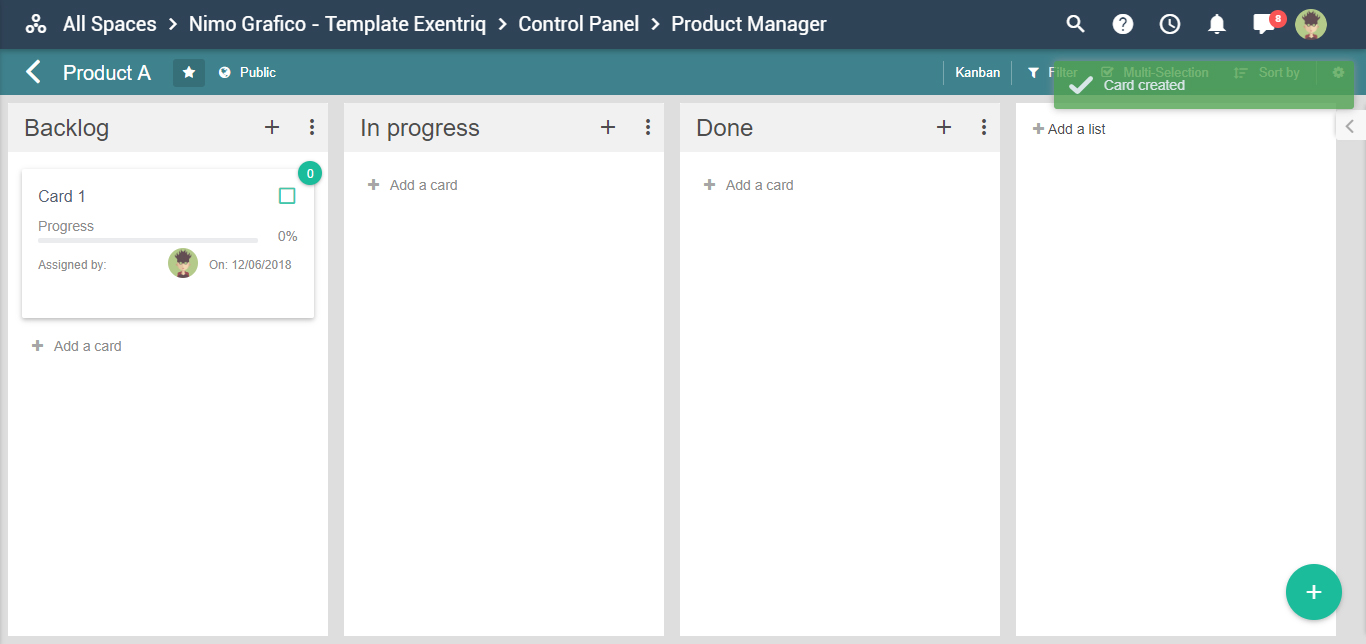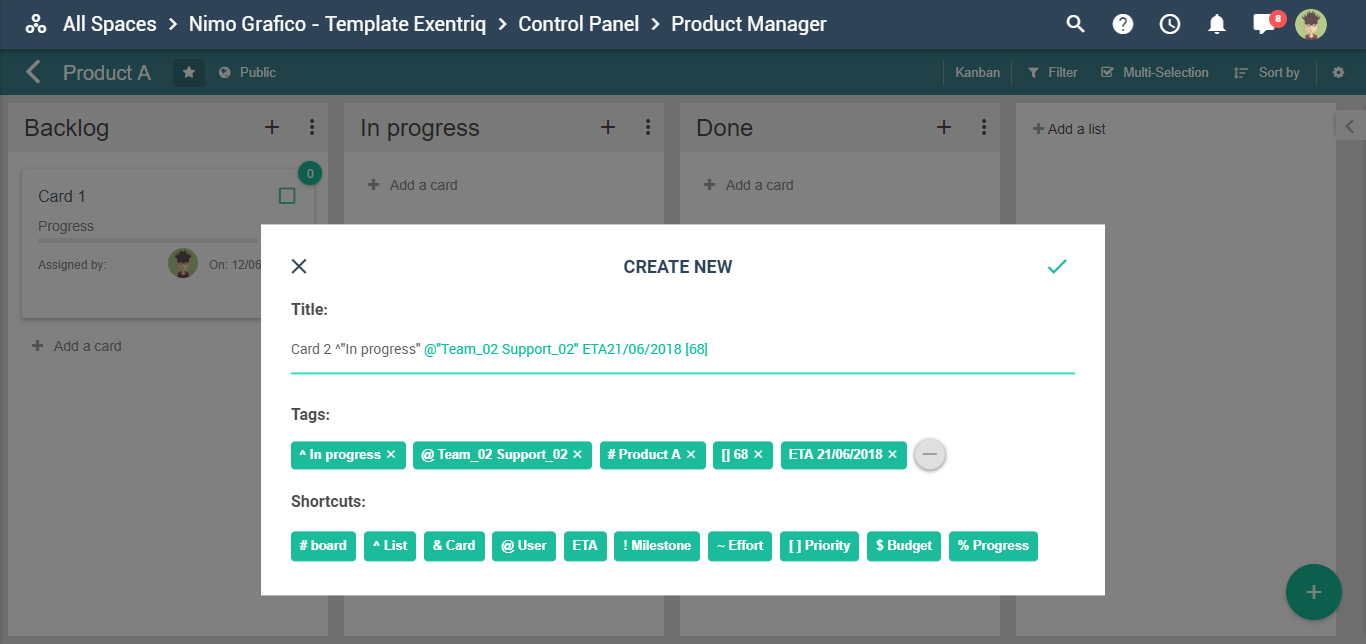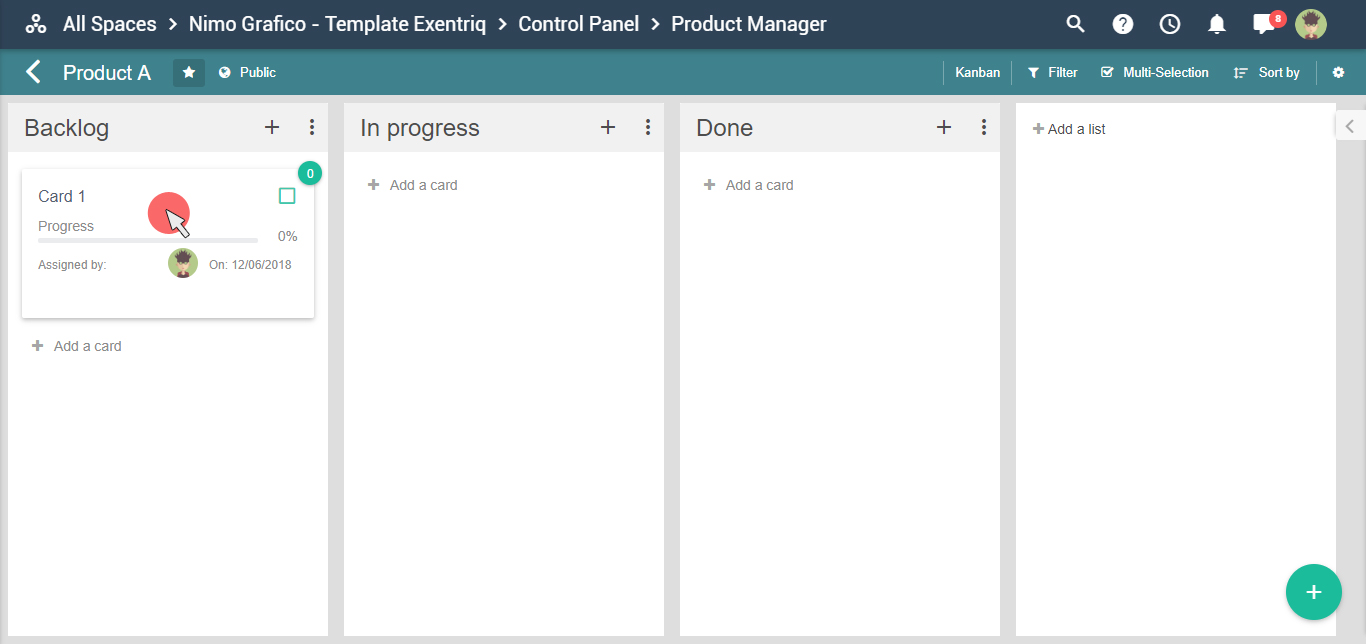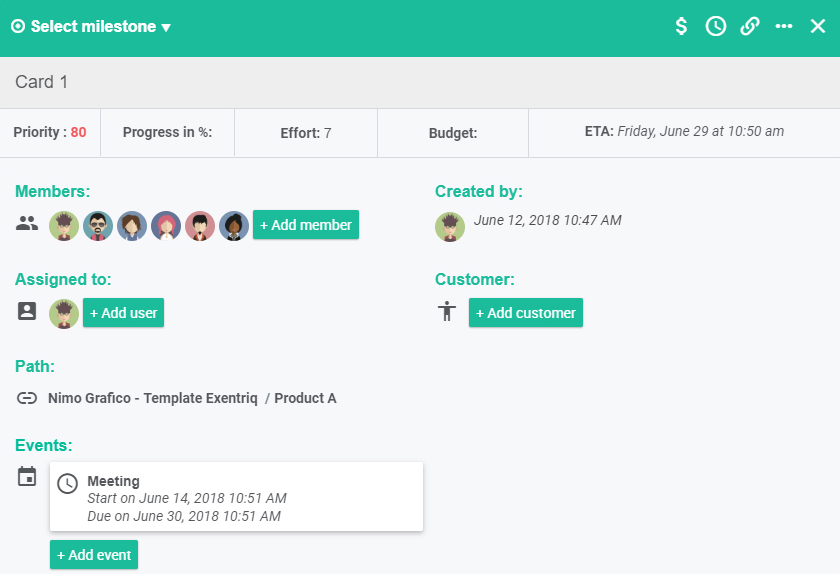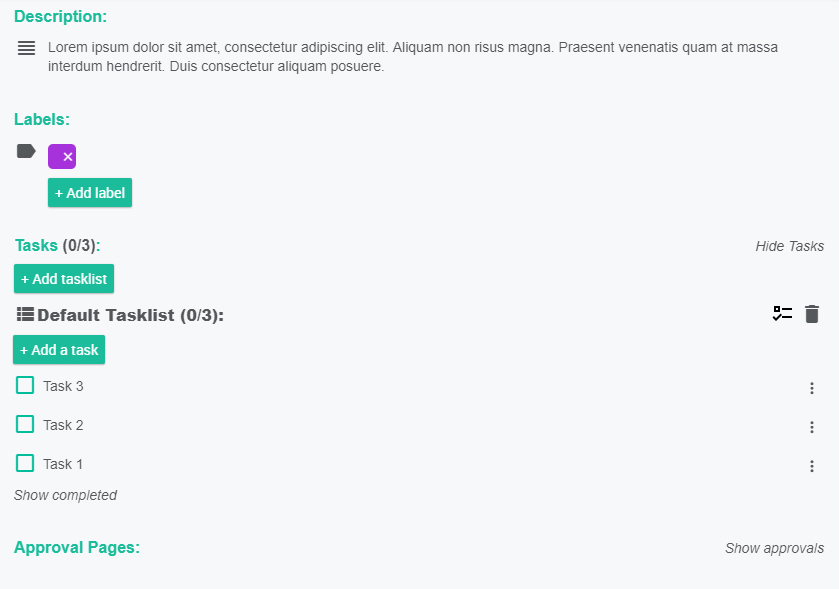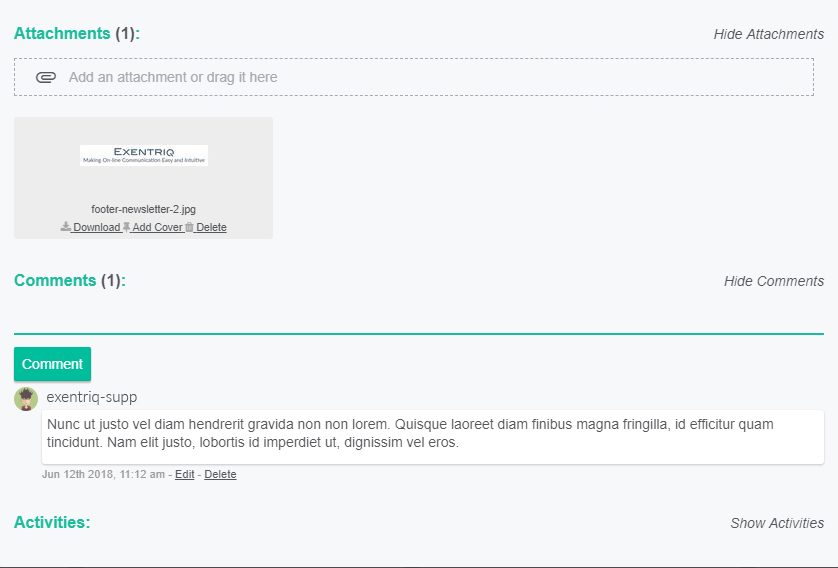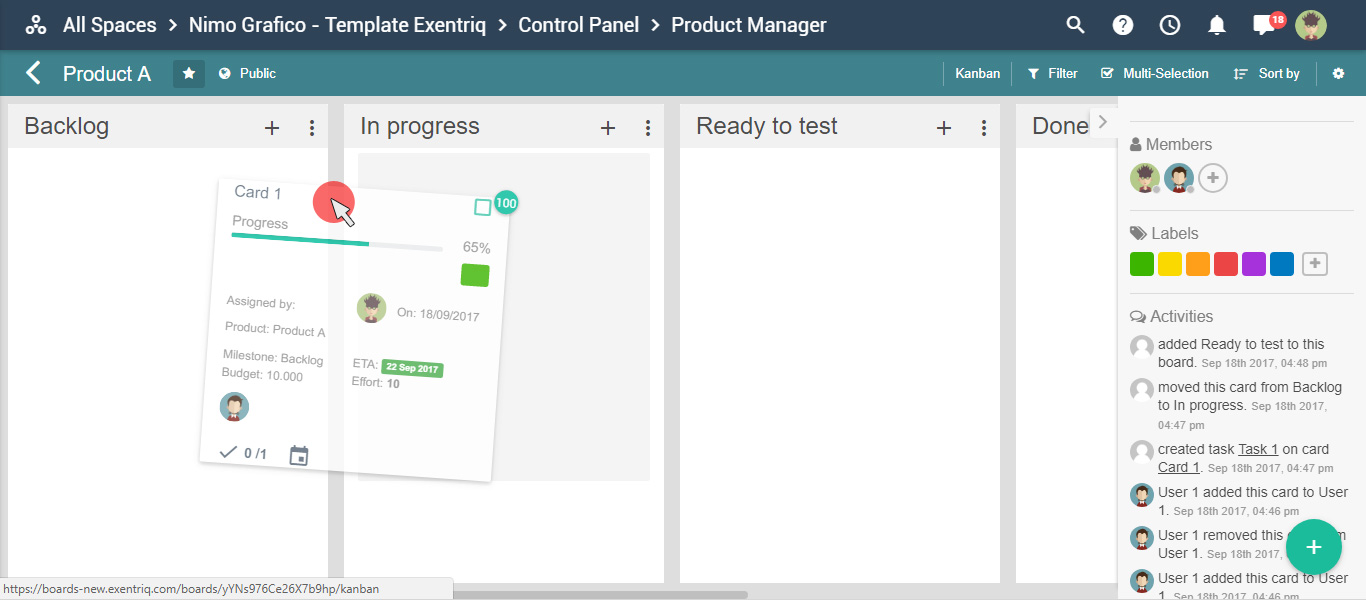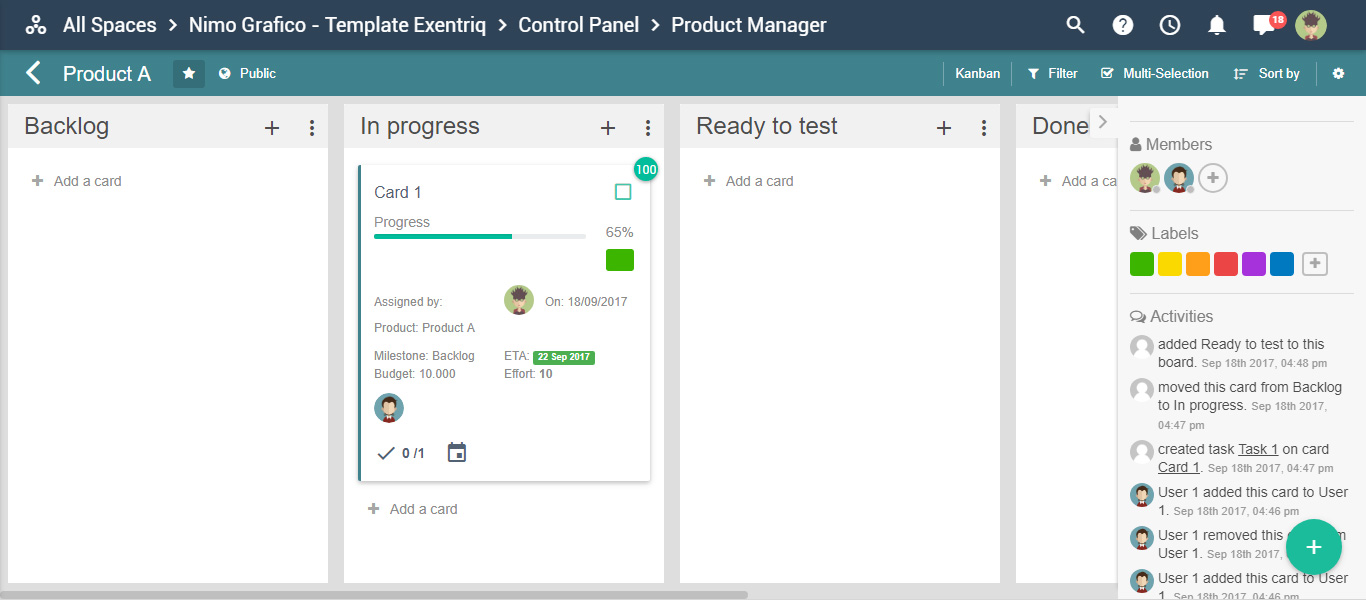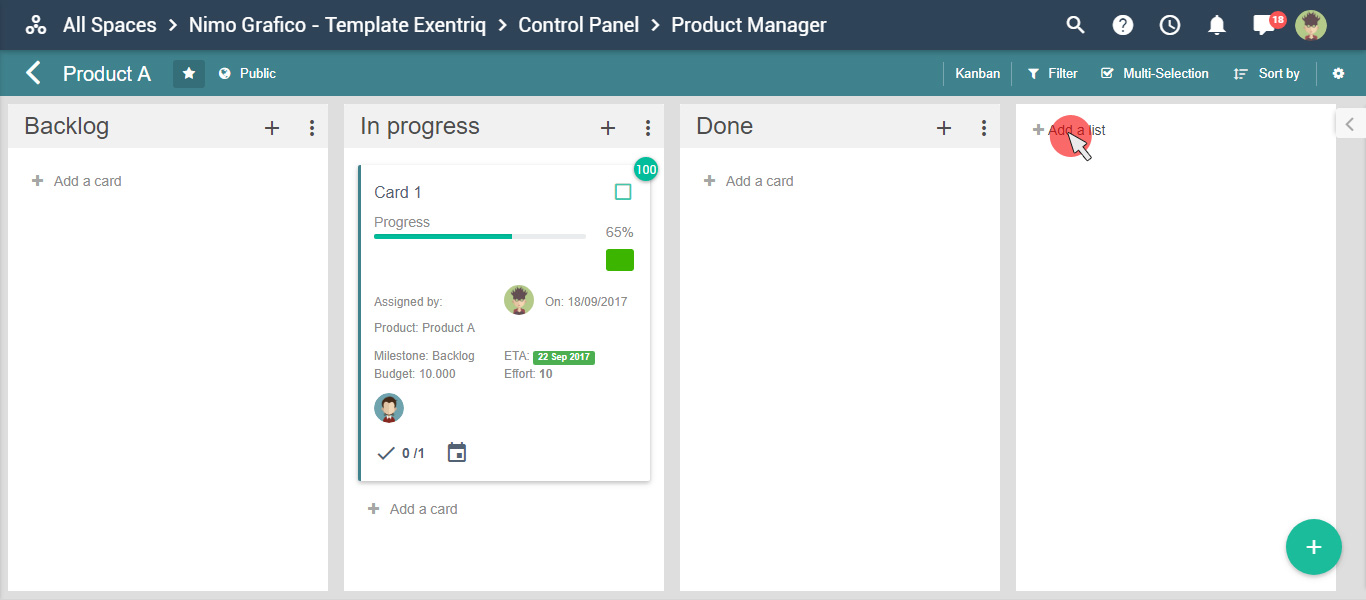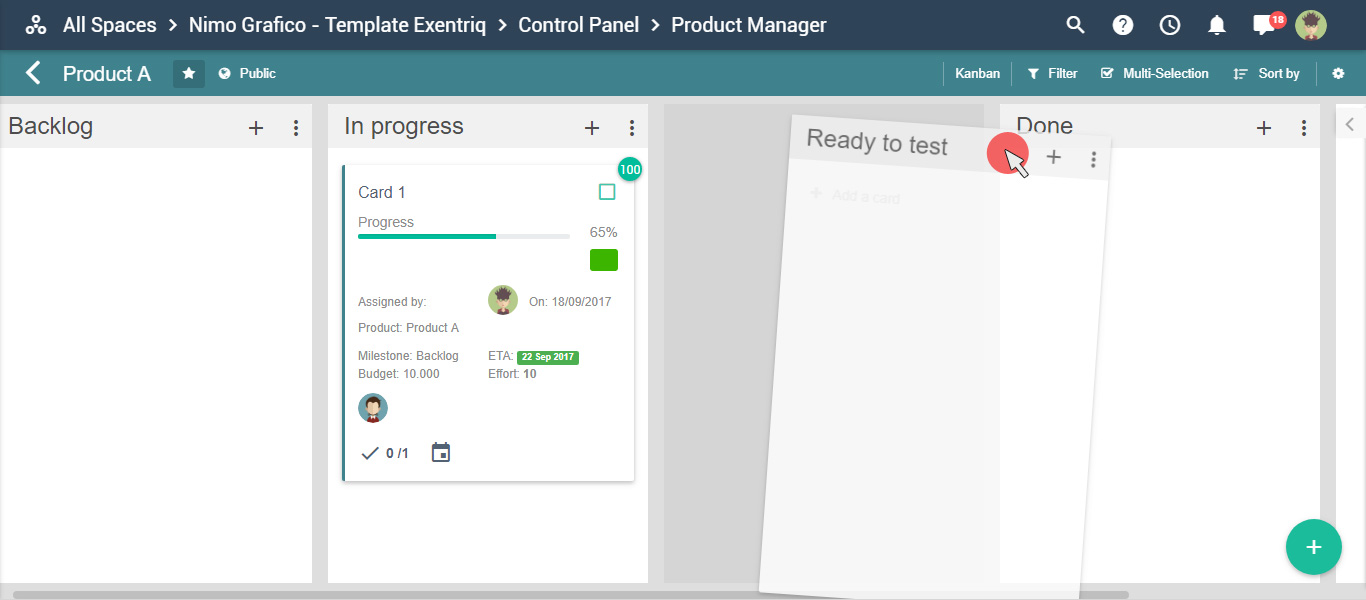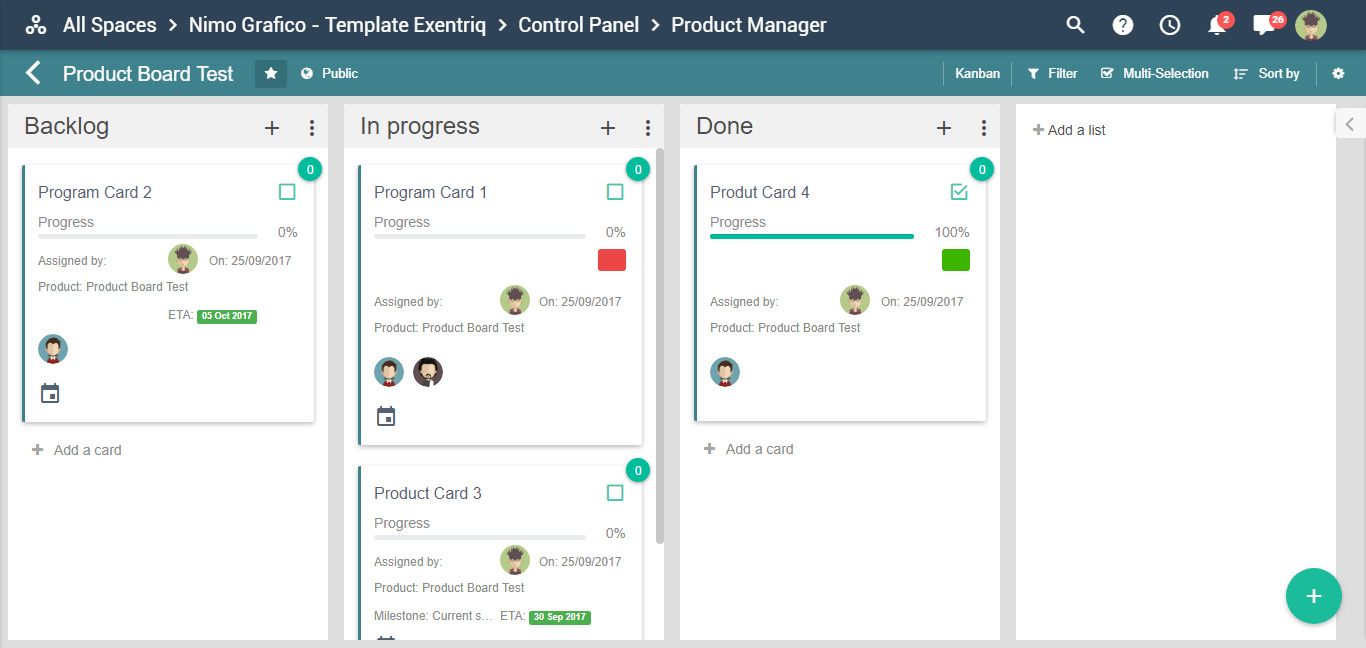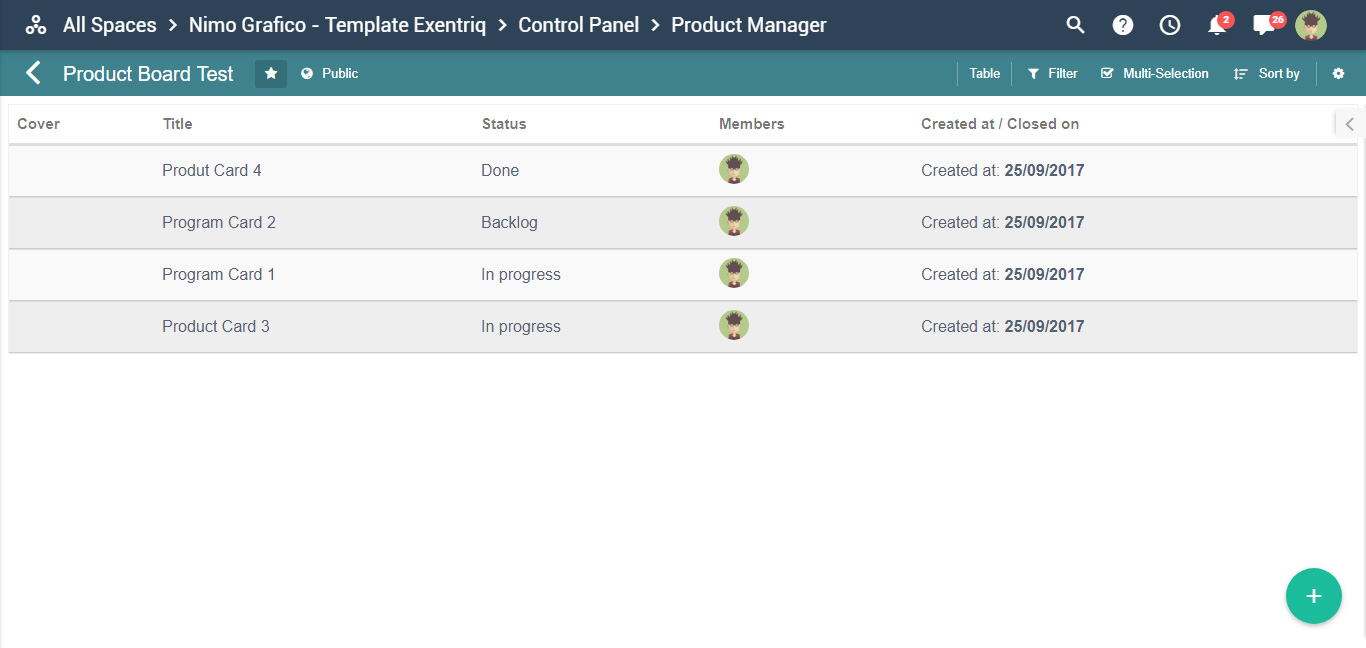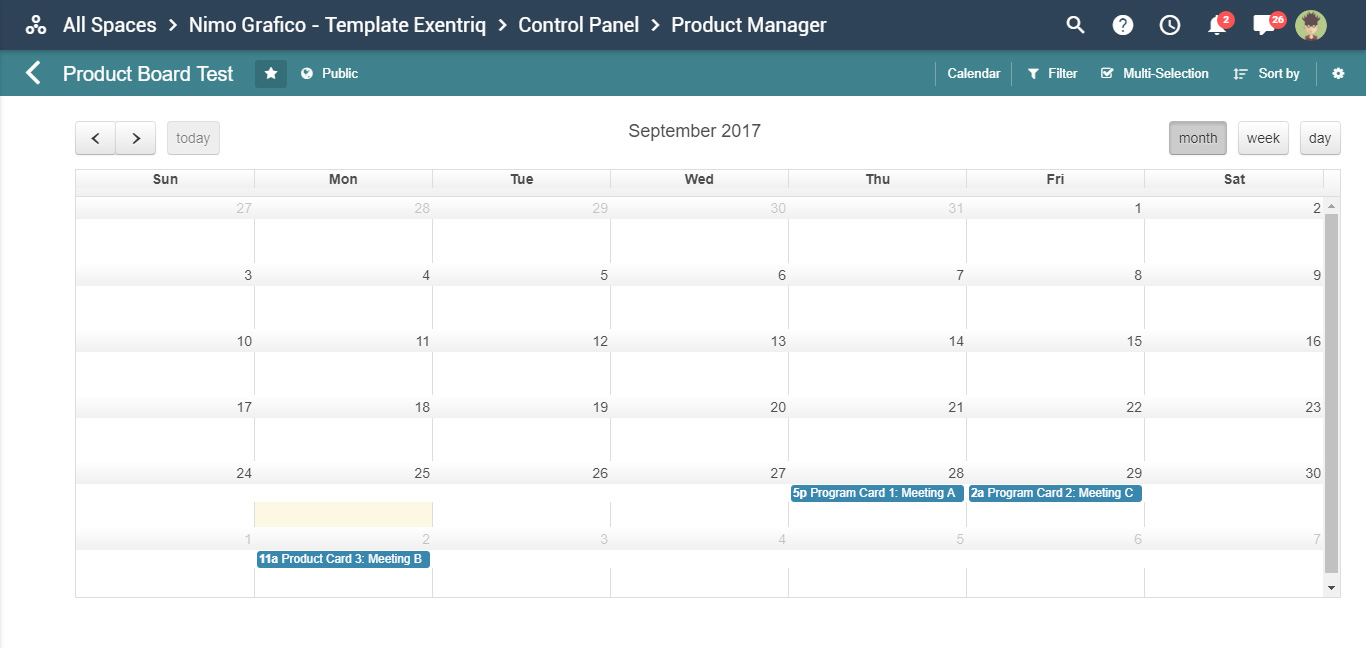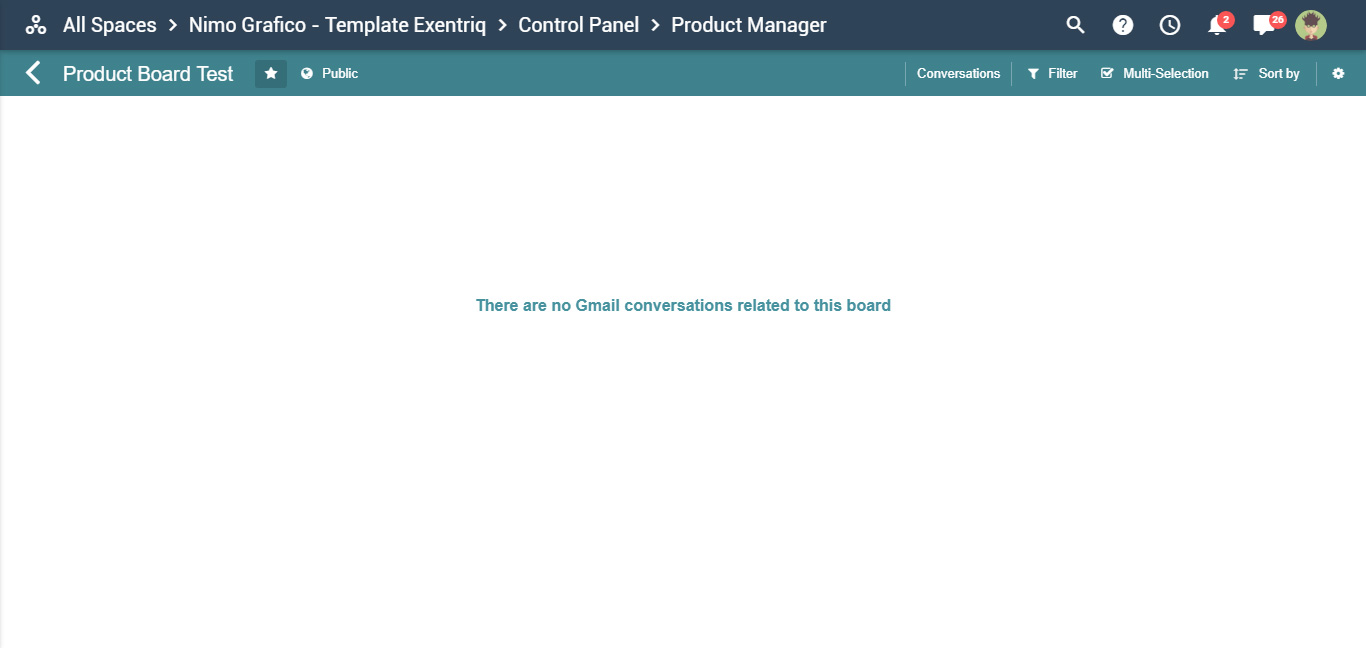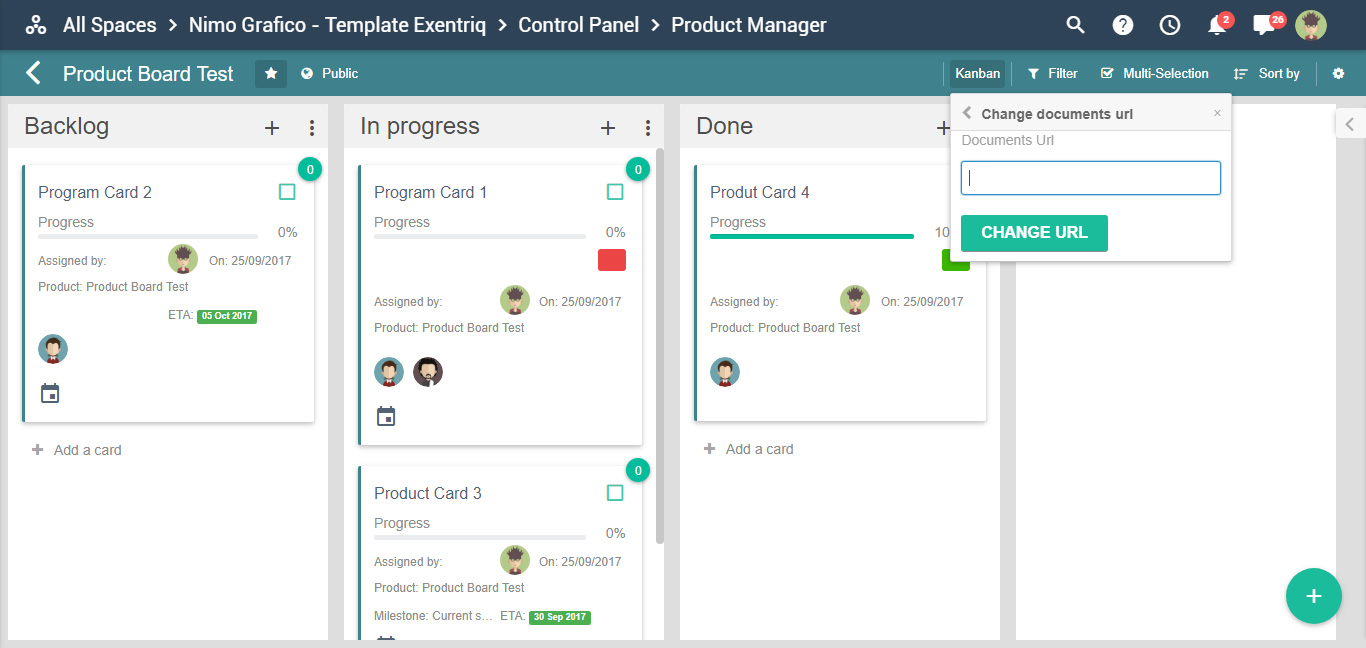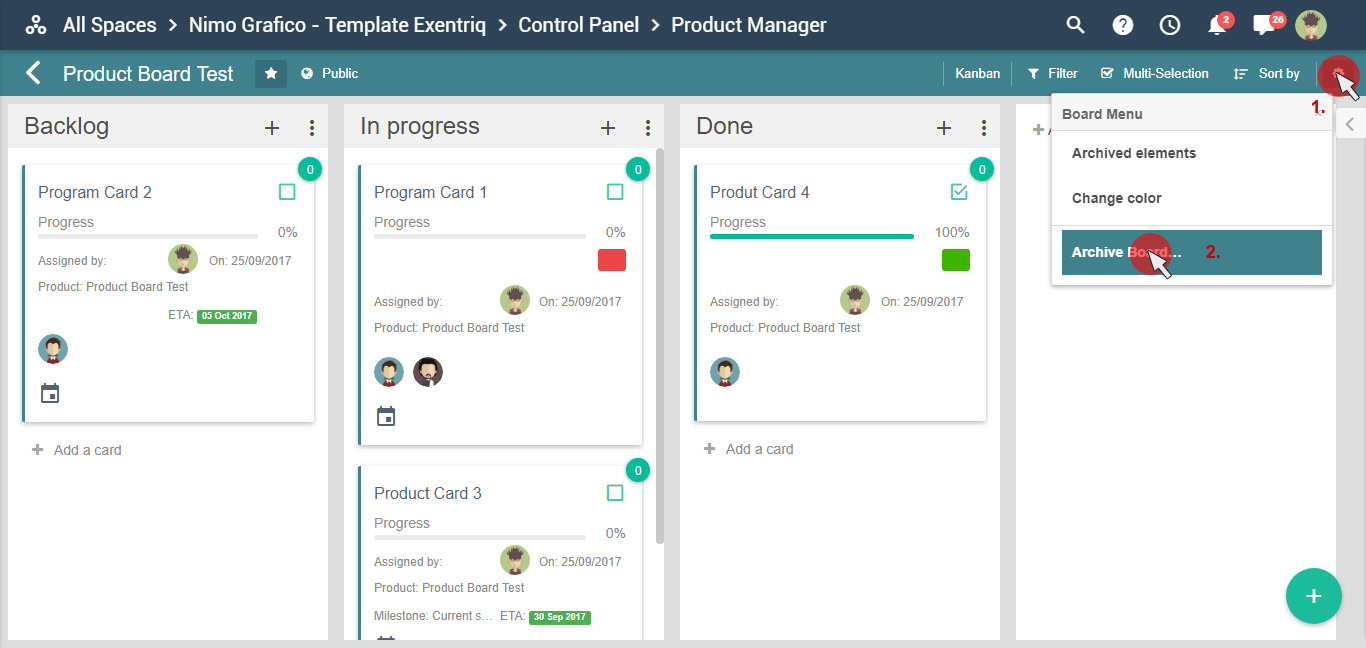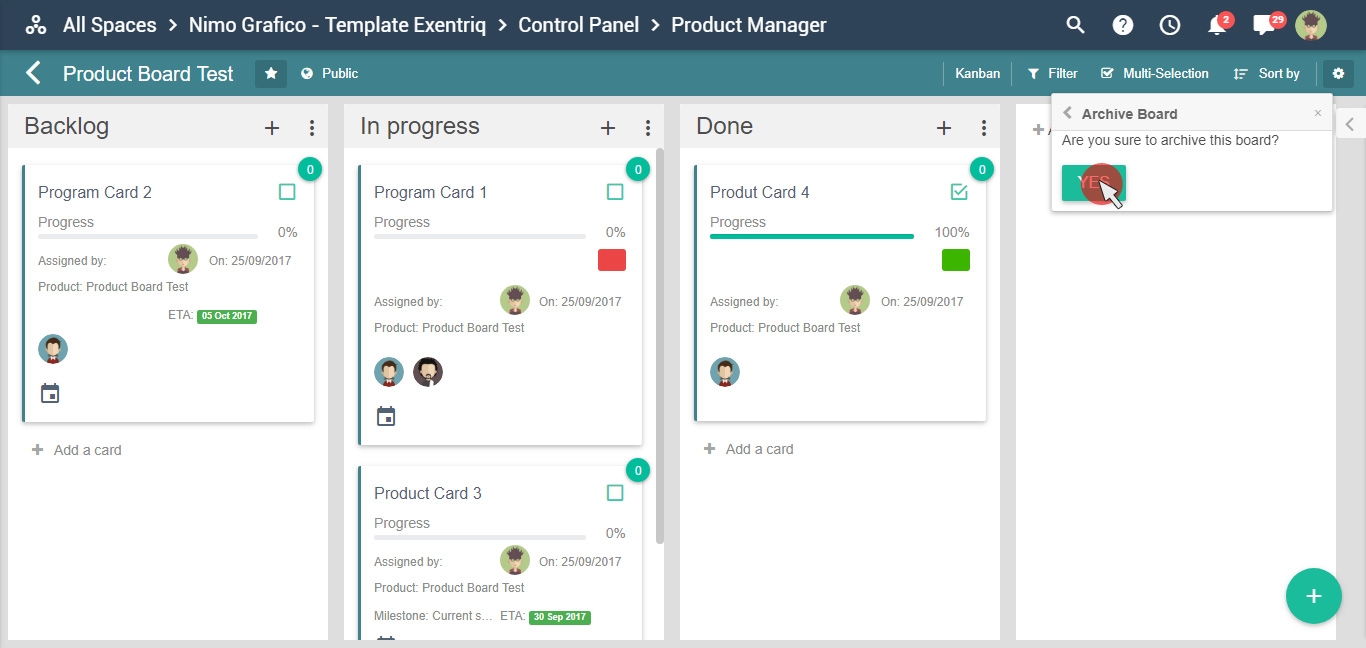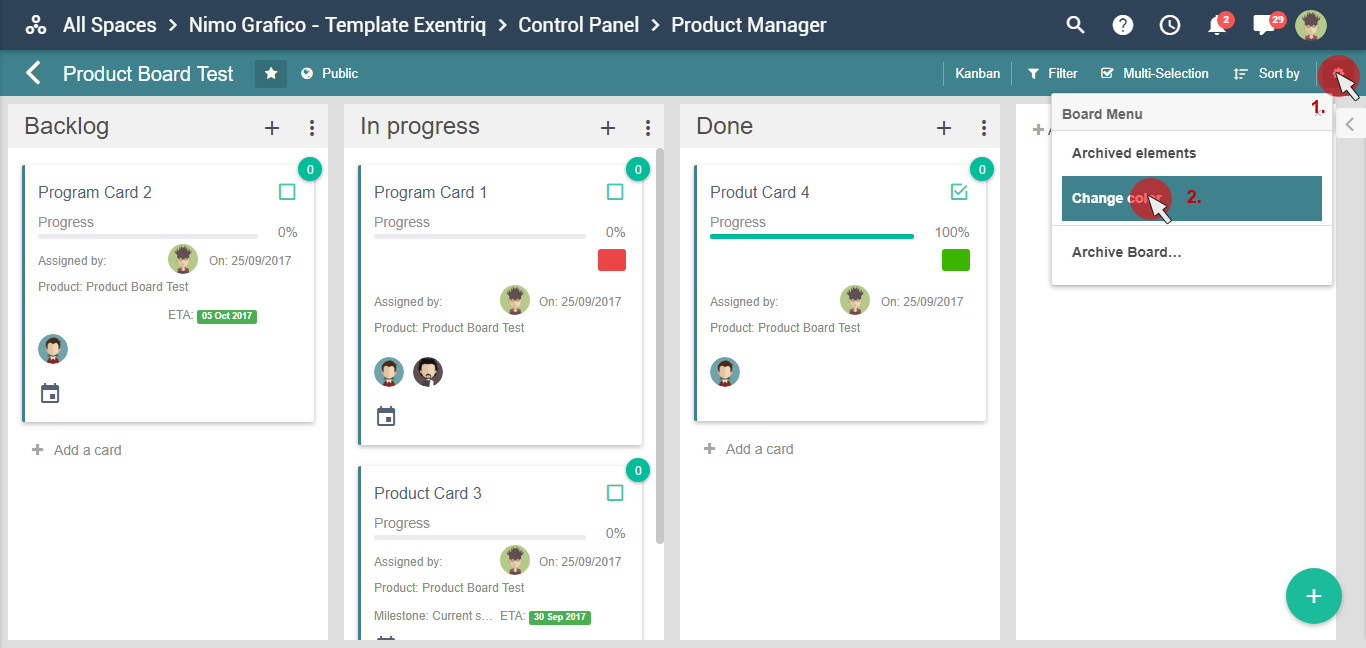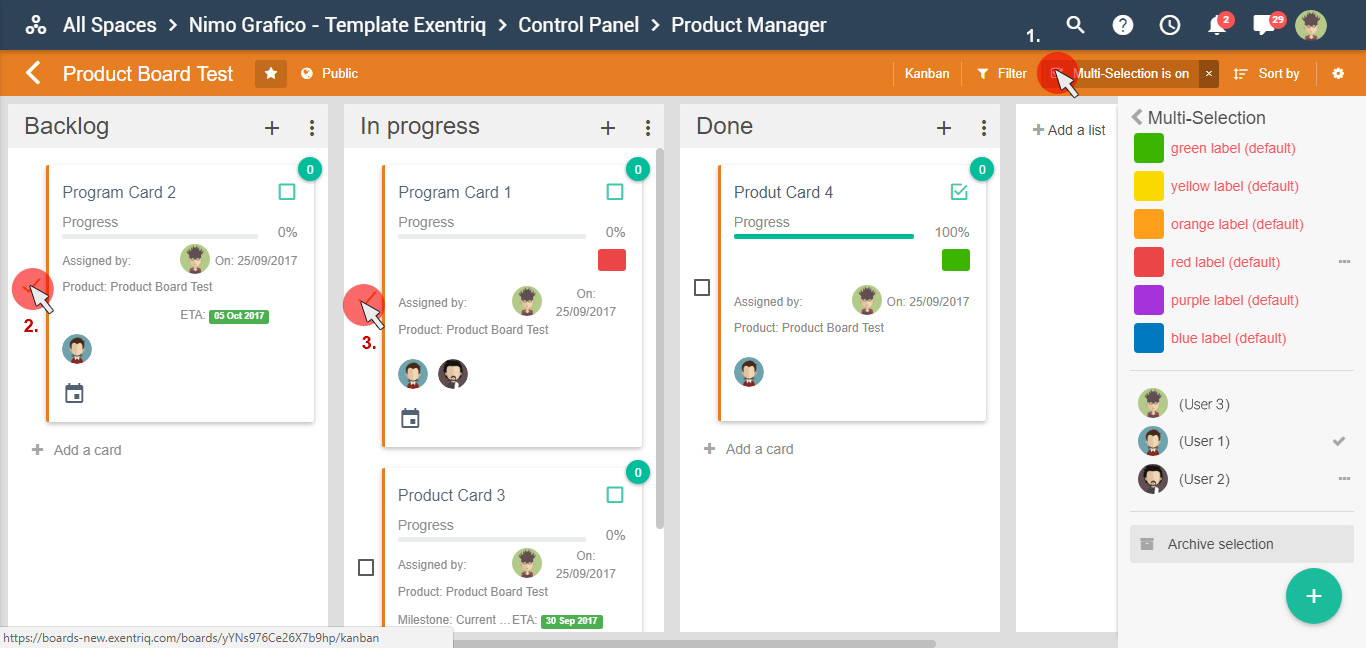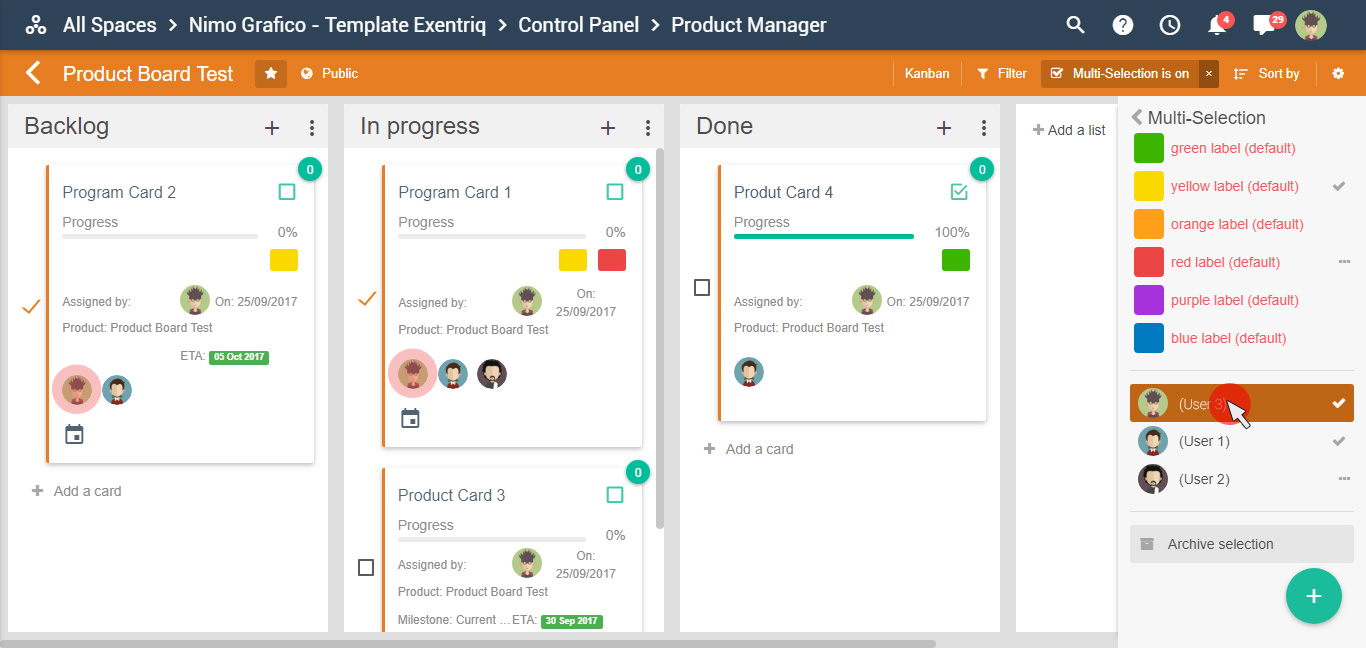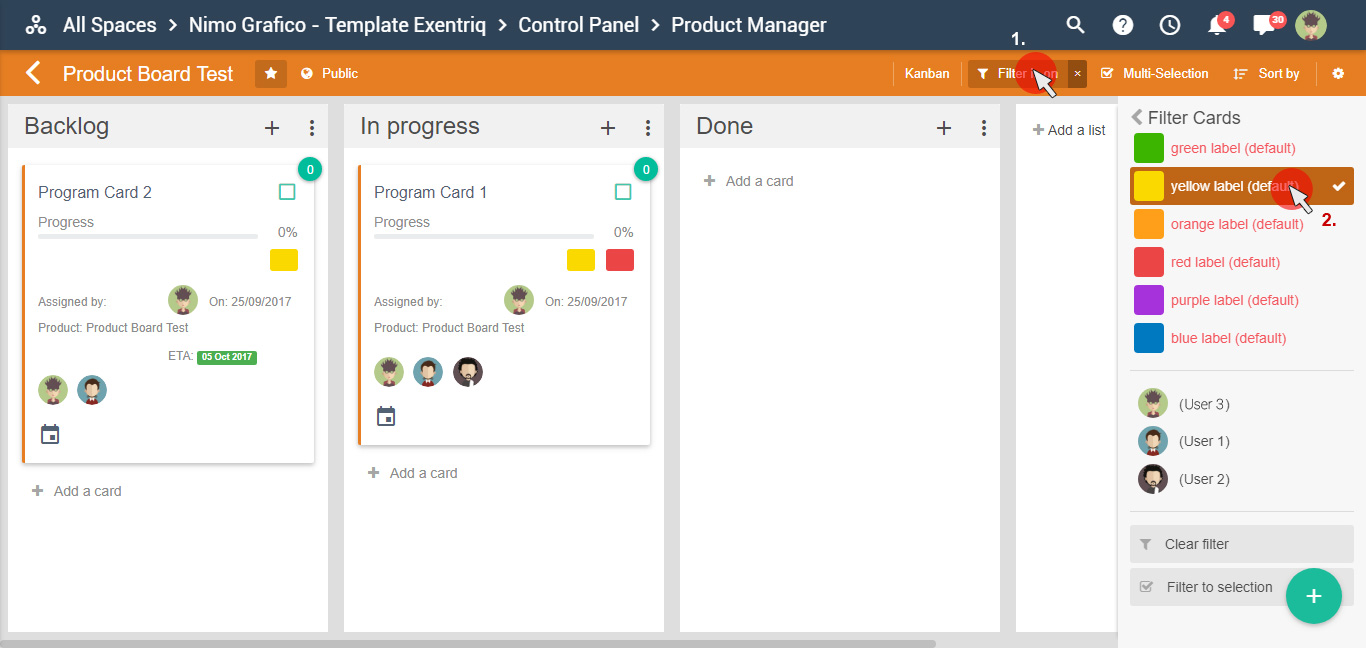PRODUCTS App |
|---|
How to manage a Products AppThe Products App is a Single and Collaborative Place for Product Managers to work with their teams, Map User Experiences, Prioritize activities and manage workflowClick on "Products" iconClick on the "+" button to create a Products' BoardSet the Board optionsAdd members to a BoardChange User's permissionAdd a CardCard optionsClick on the card to view and set the options Add members and set dates, events, description, task lists, images, priority, progress, effort and budget Organize your BoardMove the card by drag and drop to an appropriate list Add list on the BoardClick on "Add list" button Enter the name of the list and click on the "SAVE" button Organize the list by drag and drop Board viewsKanban: Table: Gantt: Calendar: Conversation: tag board into your emails Documents: Archive boardClick on options icon and then on "Archive Board" button Click on "YES" button to confirm Change board colorClick on options icon and then on "Change color" button Pick up your color Multi-Selection optionsClick on "Multi-Selection" icon and then select the cards Pick the color to assign to the cards Select the user you want to assign to the cards selected Filter optionsFilter by Label: click on "Filter" icon and then select label color, it will show the cards marked with yellow label Filter by User: click on "Filter" icon and then select a user, it will show the cards assigned to the selected user |
MOST RECENT
Exentriq Talk - Desktop Version
Exentriq Talk - Mobile Version
Digital Signage, meaning and use cases.
External links in old custom websites
How to post using Social Share
Use composer on Website/News/Newsletter
How to view and export Newsletter statistics
How to add a member in the card
How to add a description in the card
How to add an attachments in the card
How to add an event in the card
How to add a comment in the card
How to manage a customers list
Create, edit and send a Proposal
How to export the report of your Form
How to create and edit a Price List
How to use a Filter to view the card
How to mention an User in the Board-Chat
Use a multi-selection to add Labels/Members on a Card
How to create a private group in the chat
Panel options of the direct messsage
How to mention a Board into a User-Chat
How to add an Activity with a chat
How to add a Priority to a Task
How to add a Task to a User with a chat
How to add a Mission to a User with a chat
How to add a contact to the group
How to add a contact to many groups
How to update the contacts list through the CSV FILE
How to update the data fields of a contact through the CSV FILE
How to add a Custom Field on the contact card
How to edit a custom field in a contact
How to update a Custom Fields in a CSV file
How to add a member to a Board
How to remove a member from a Board
How to change the User permissions for a board
How to add permissions to a user to use specific or all apps in a workspace
Use markup language while creating a card
How to set Priority, Budget, Effort and Progress into the card