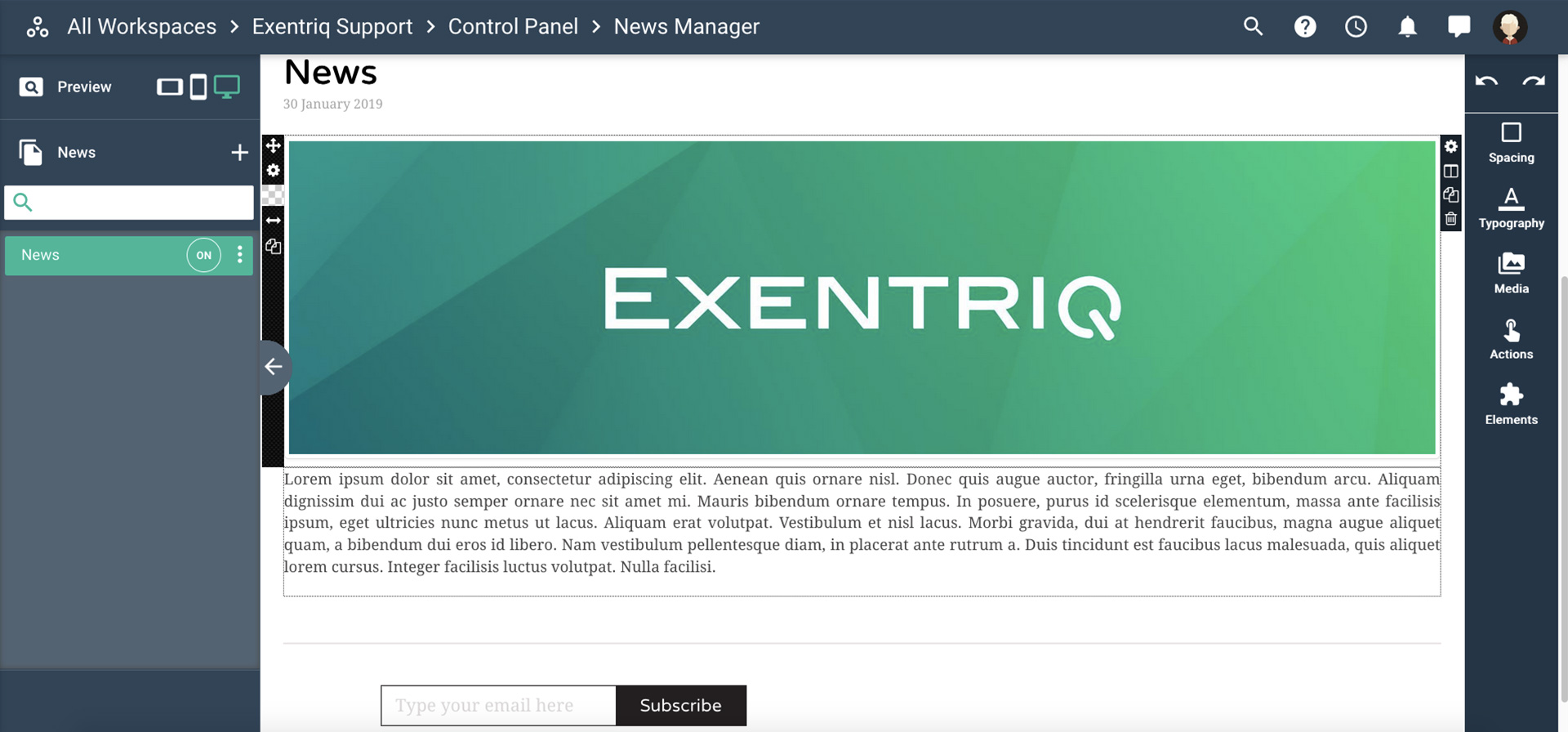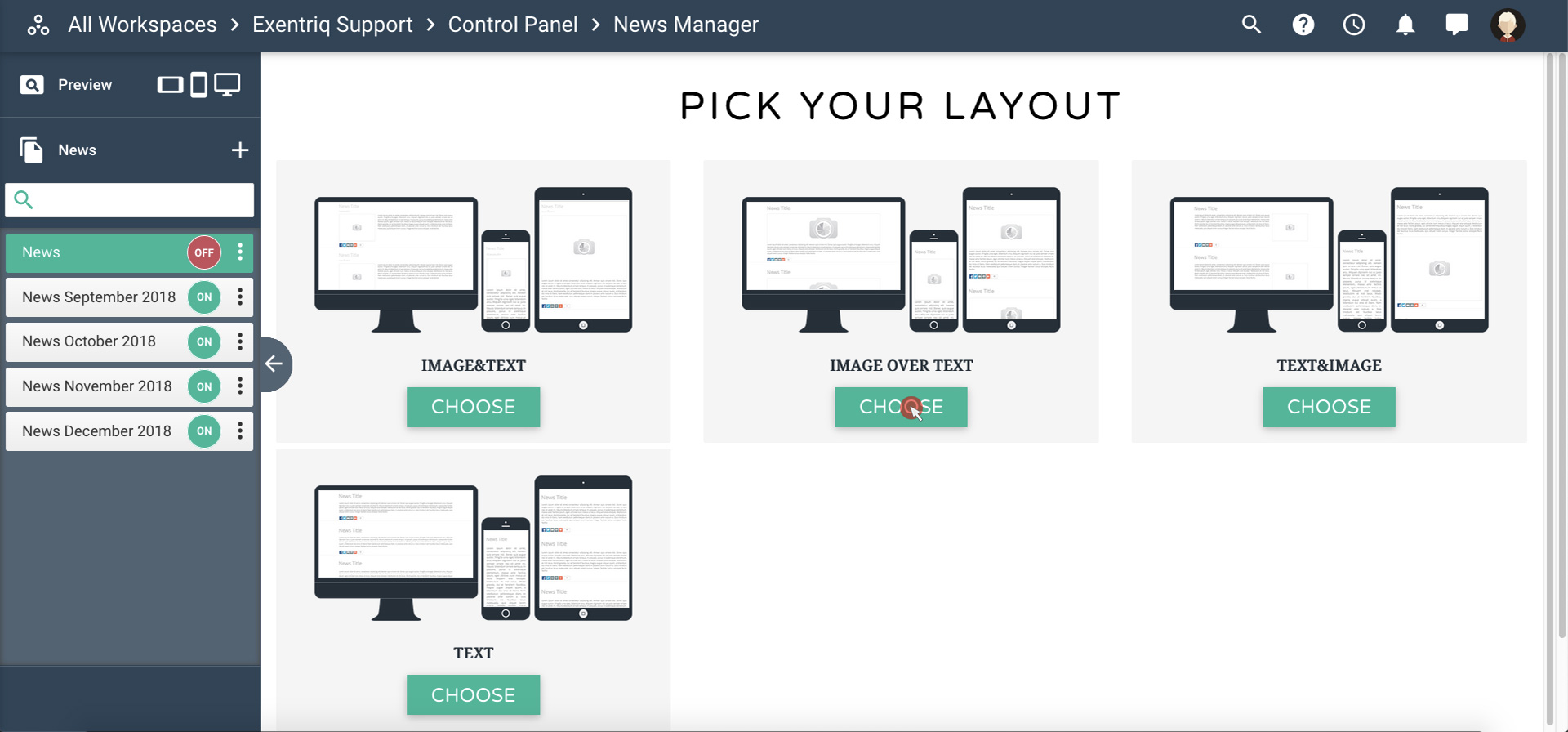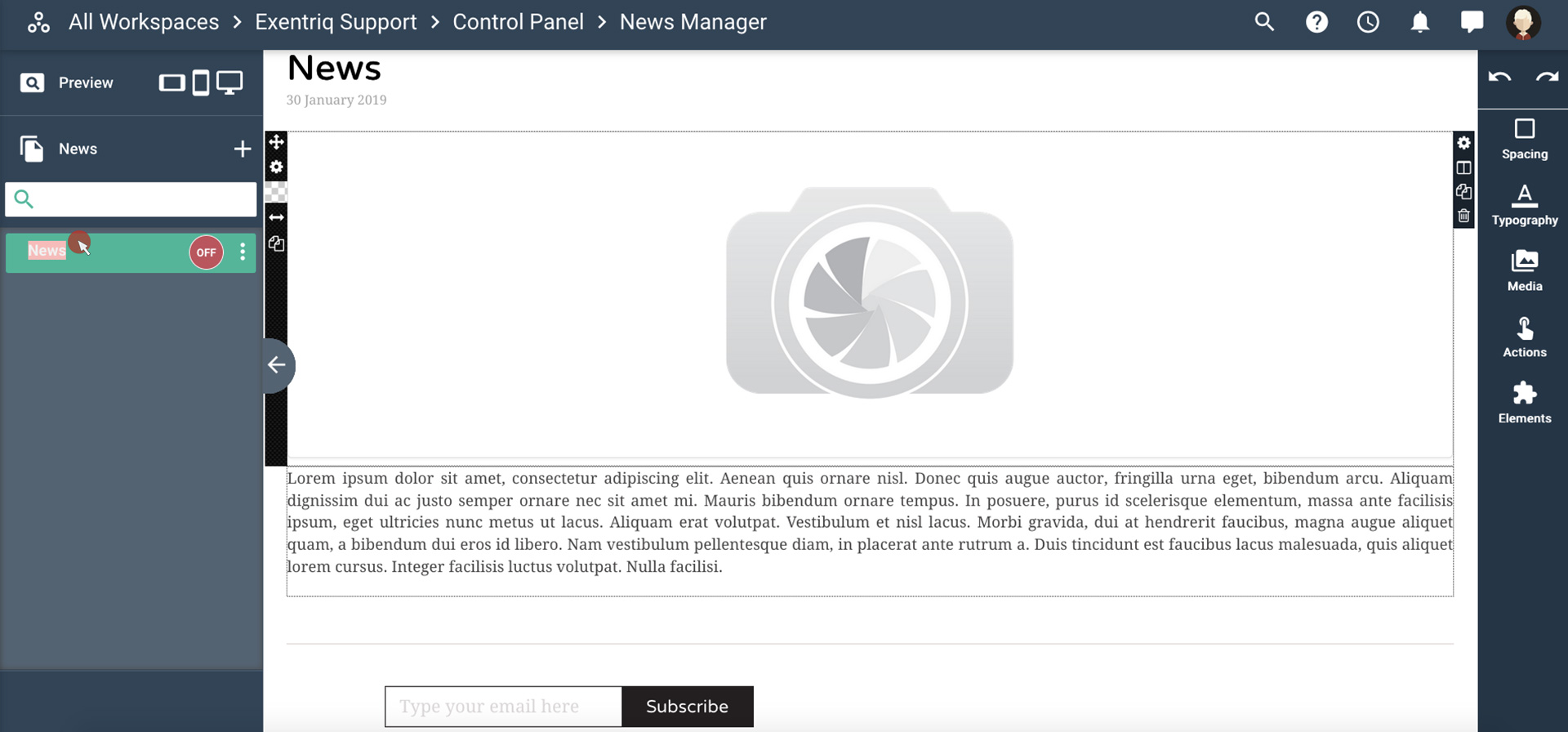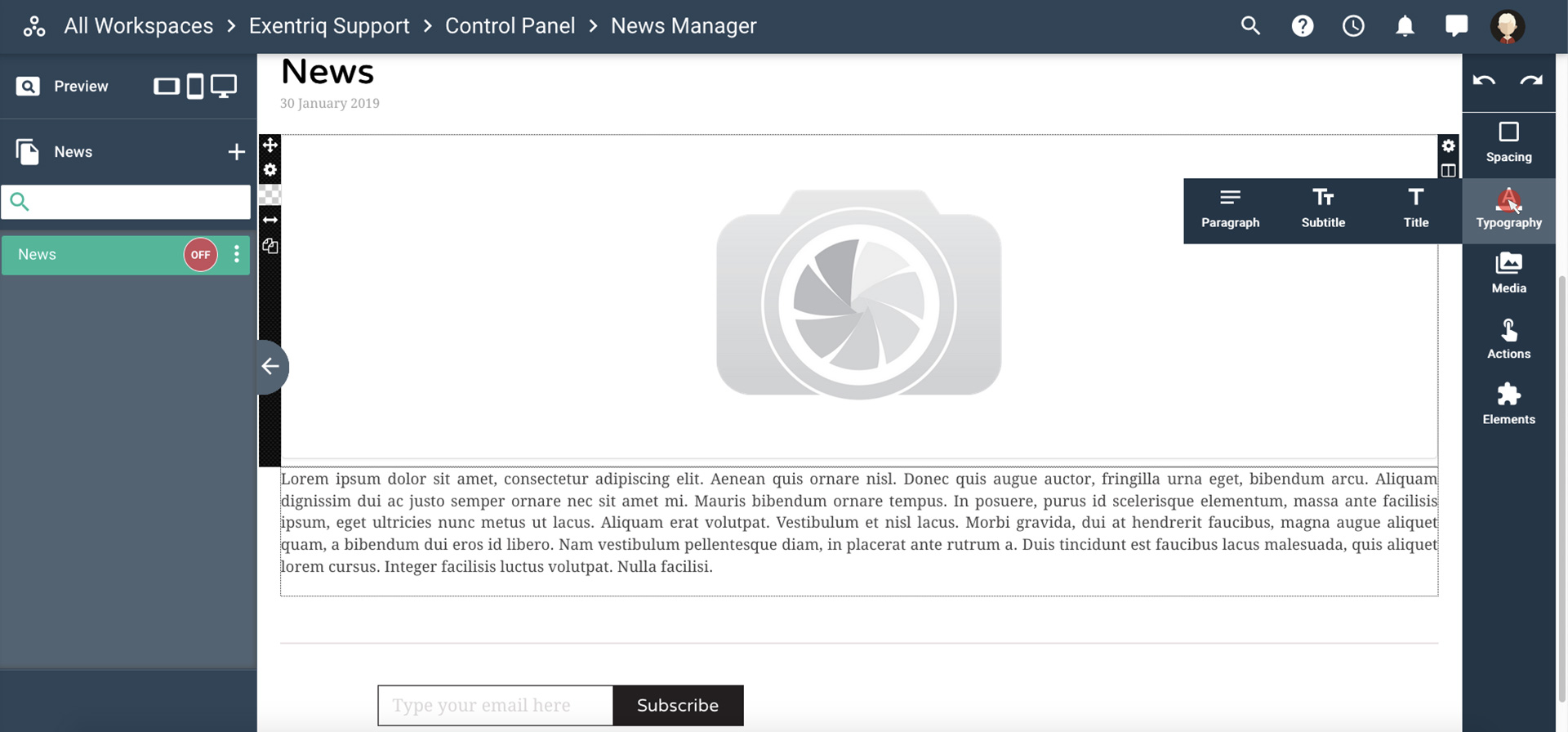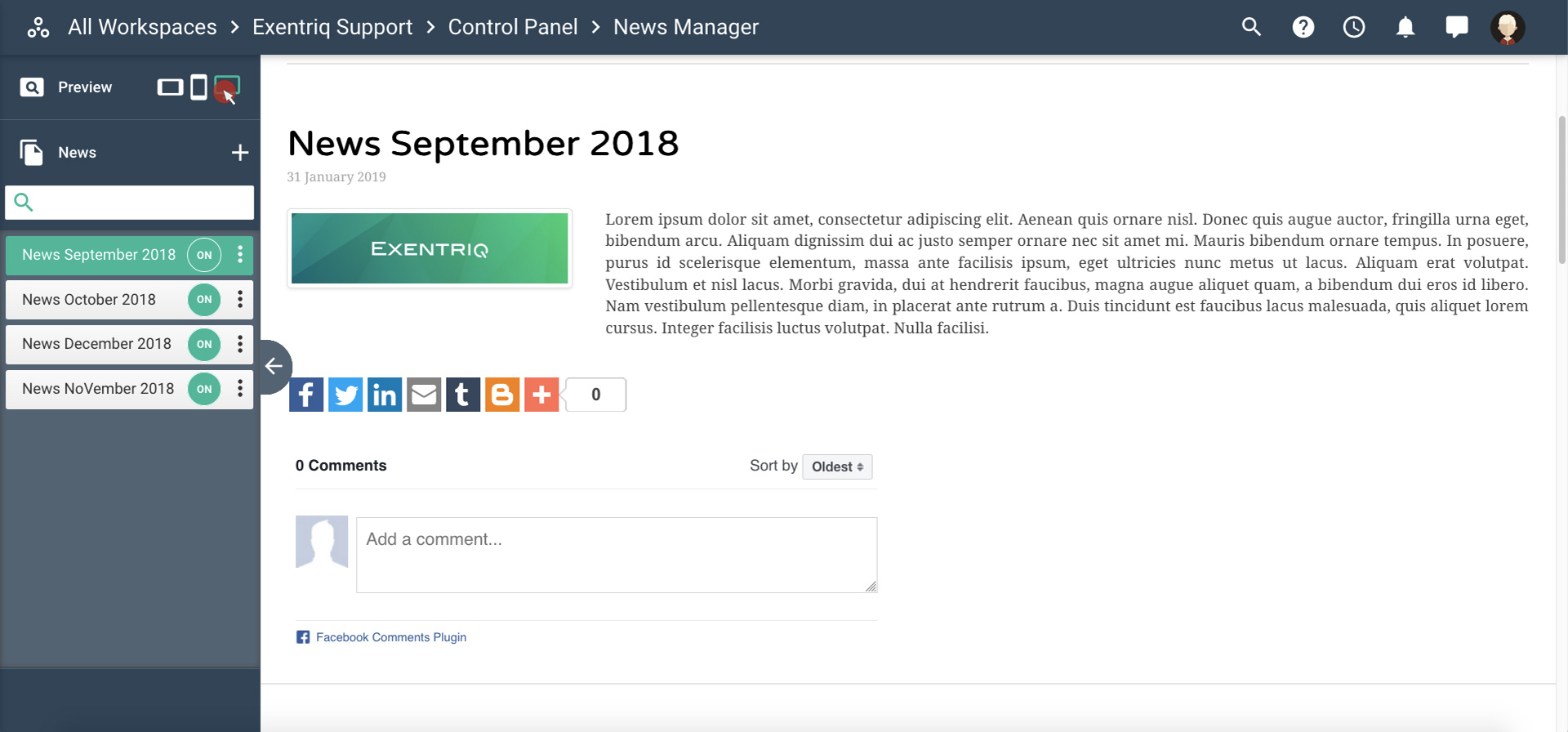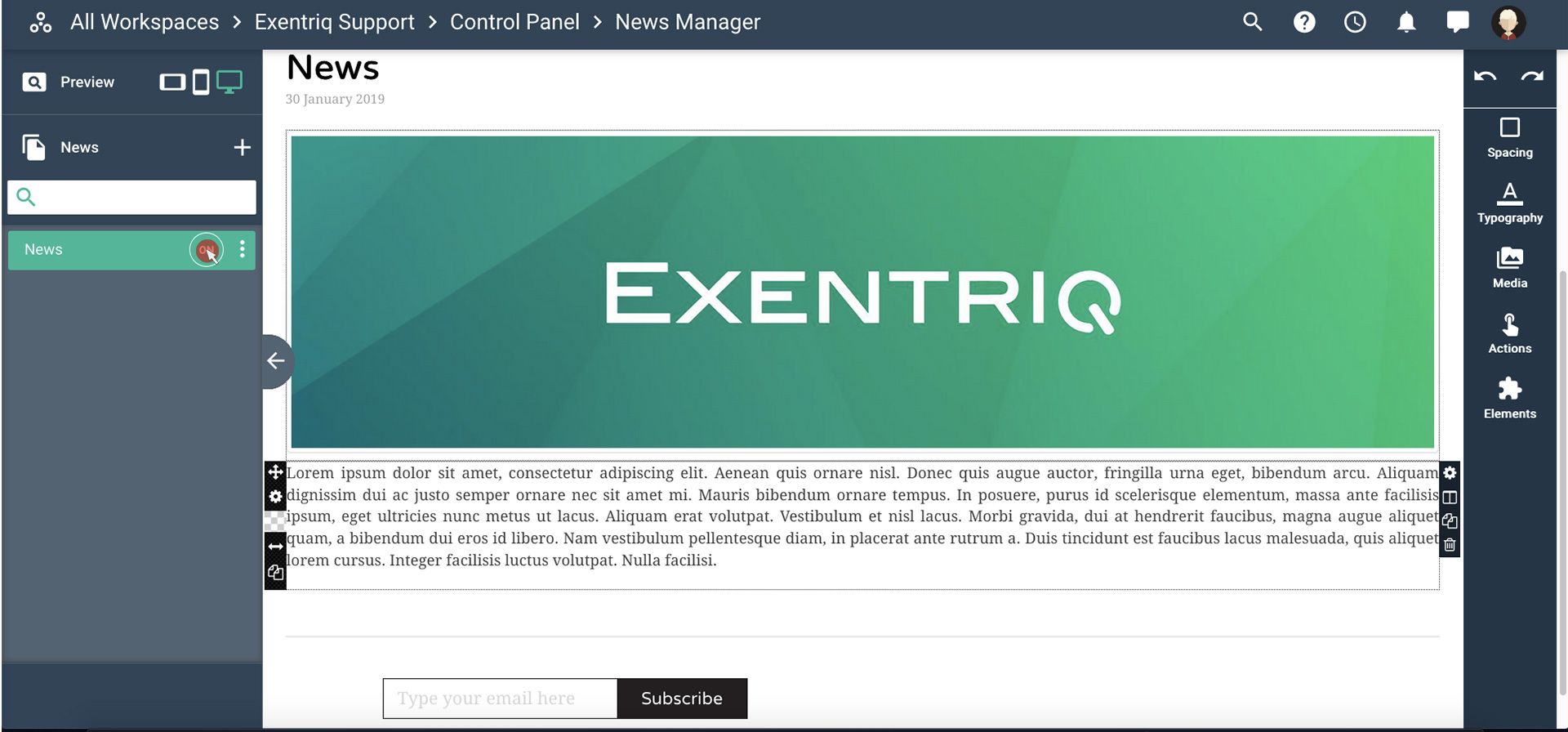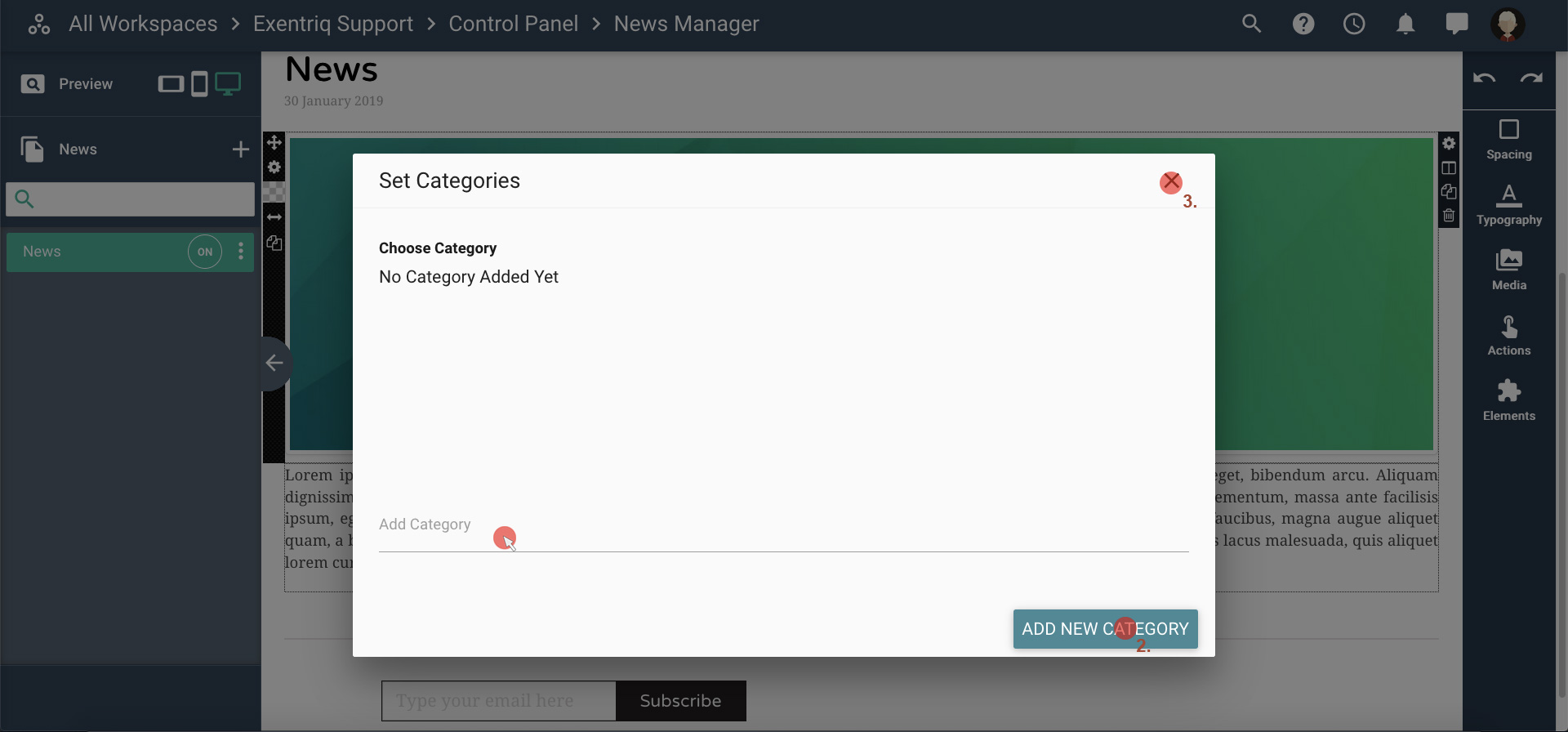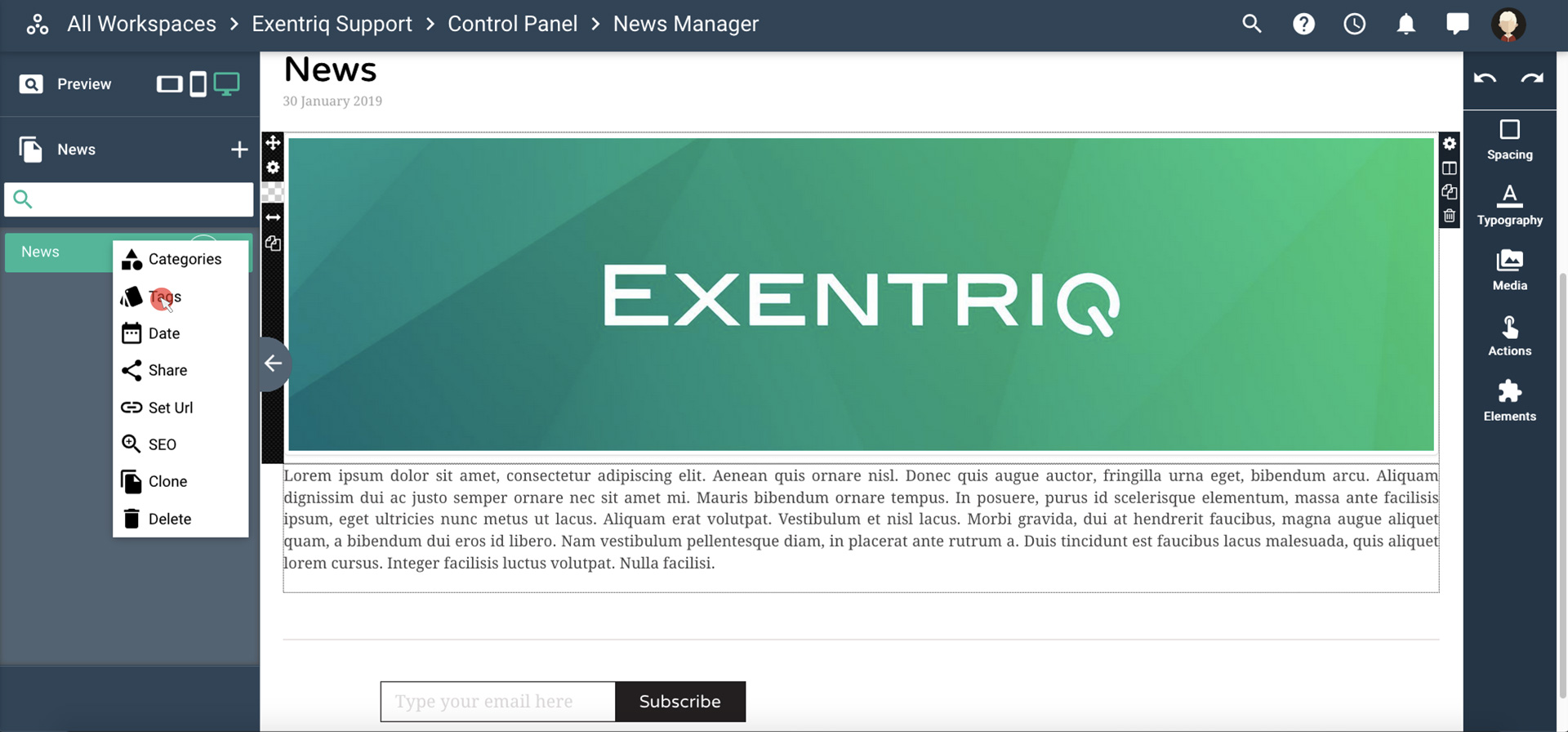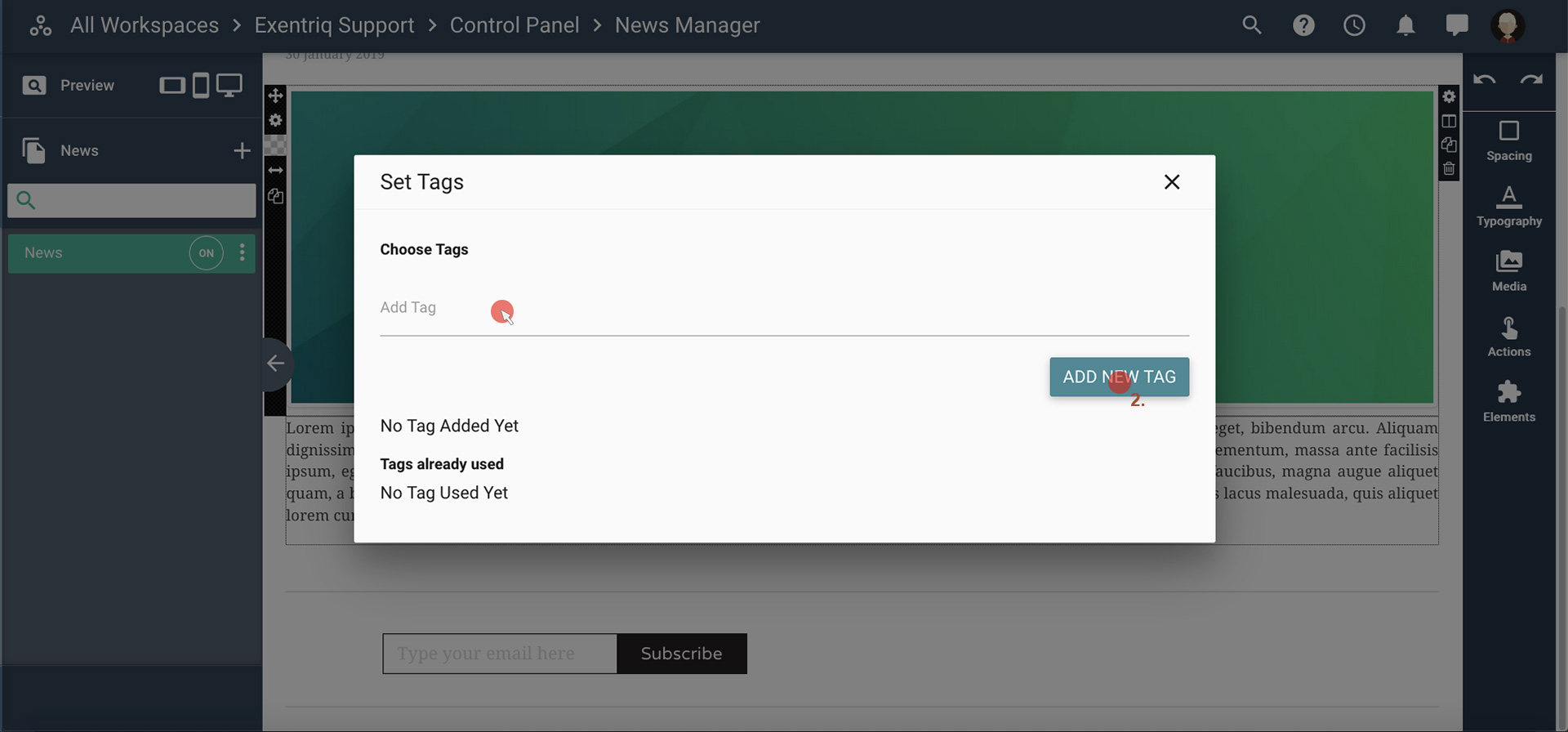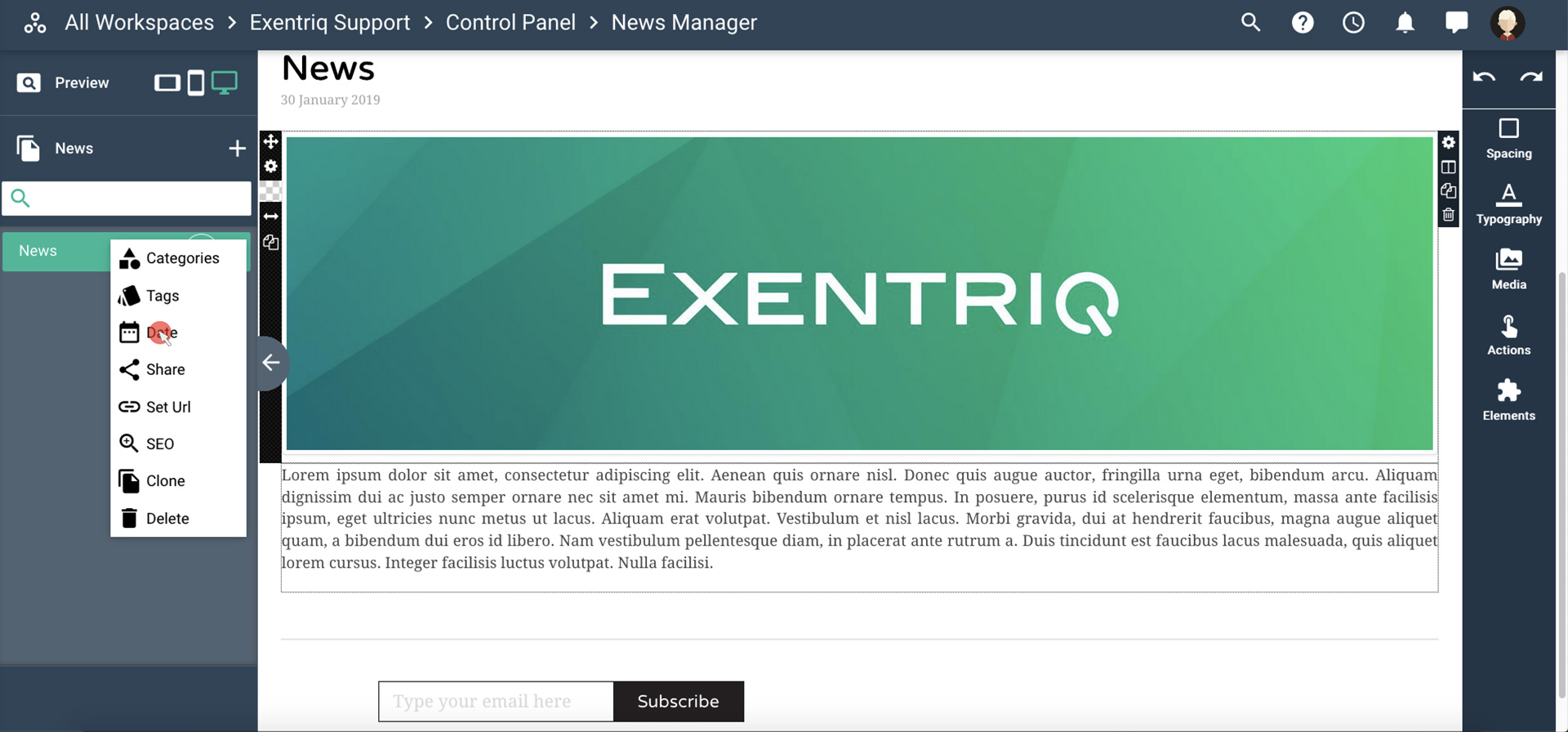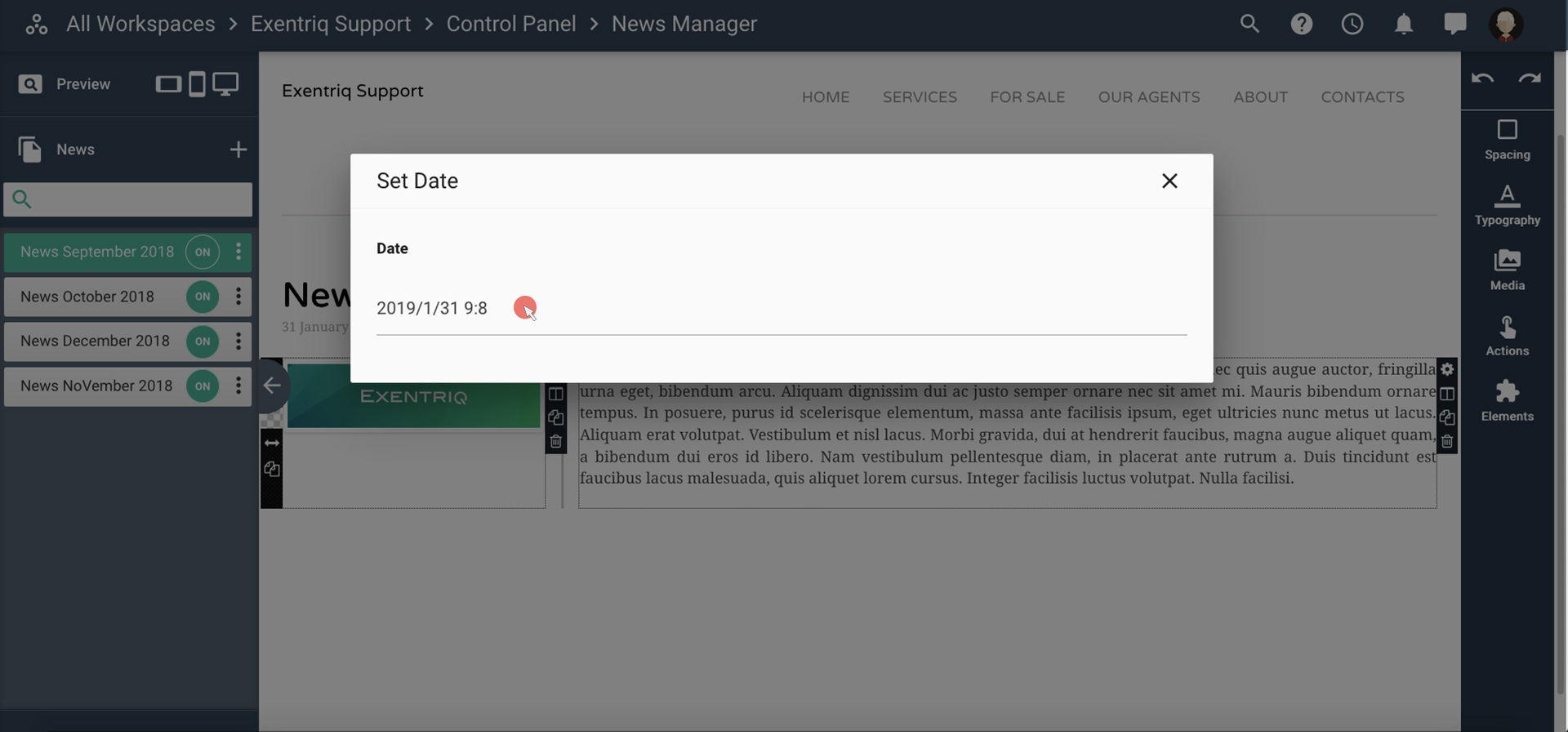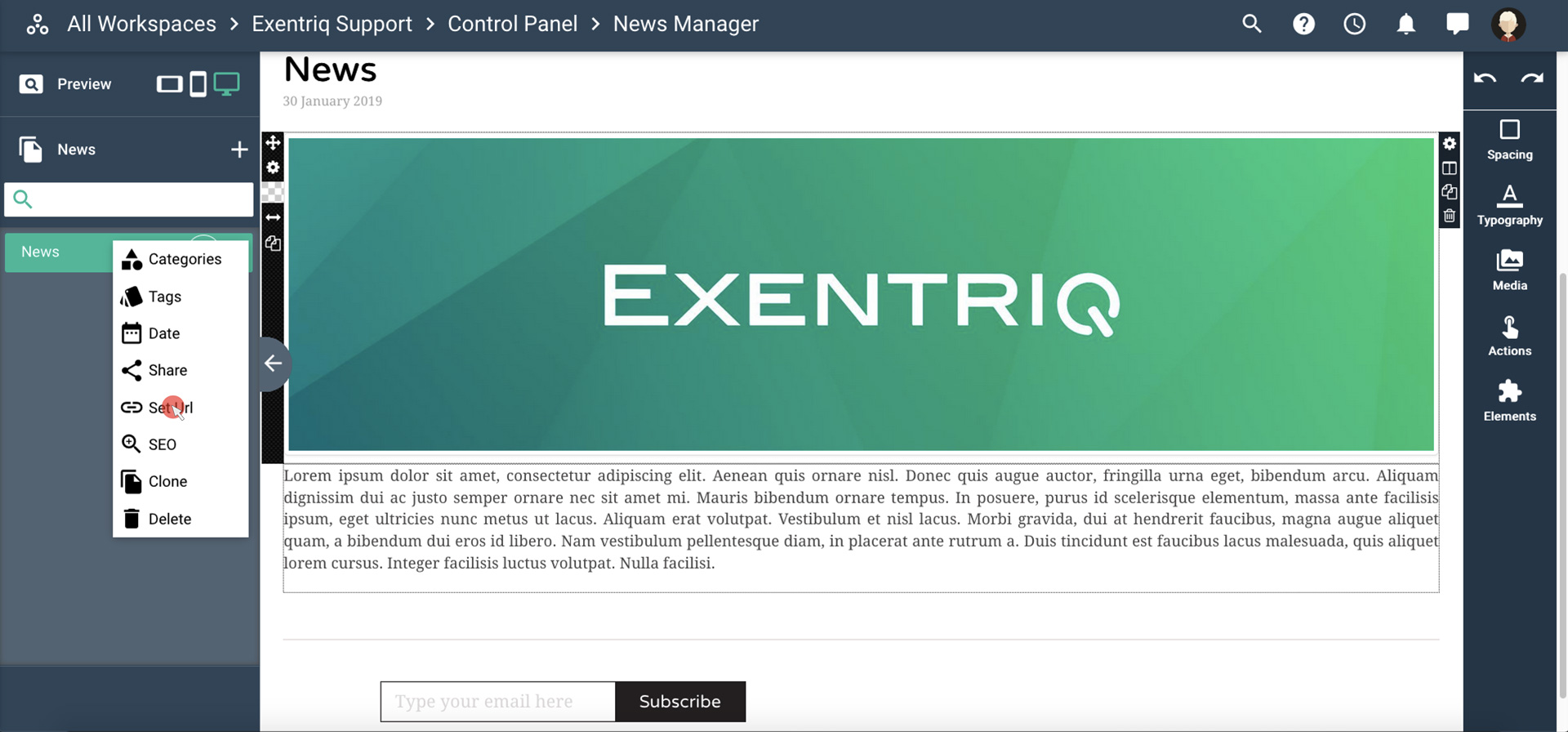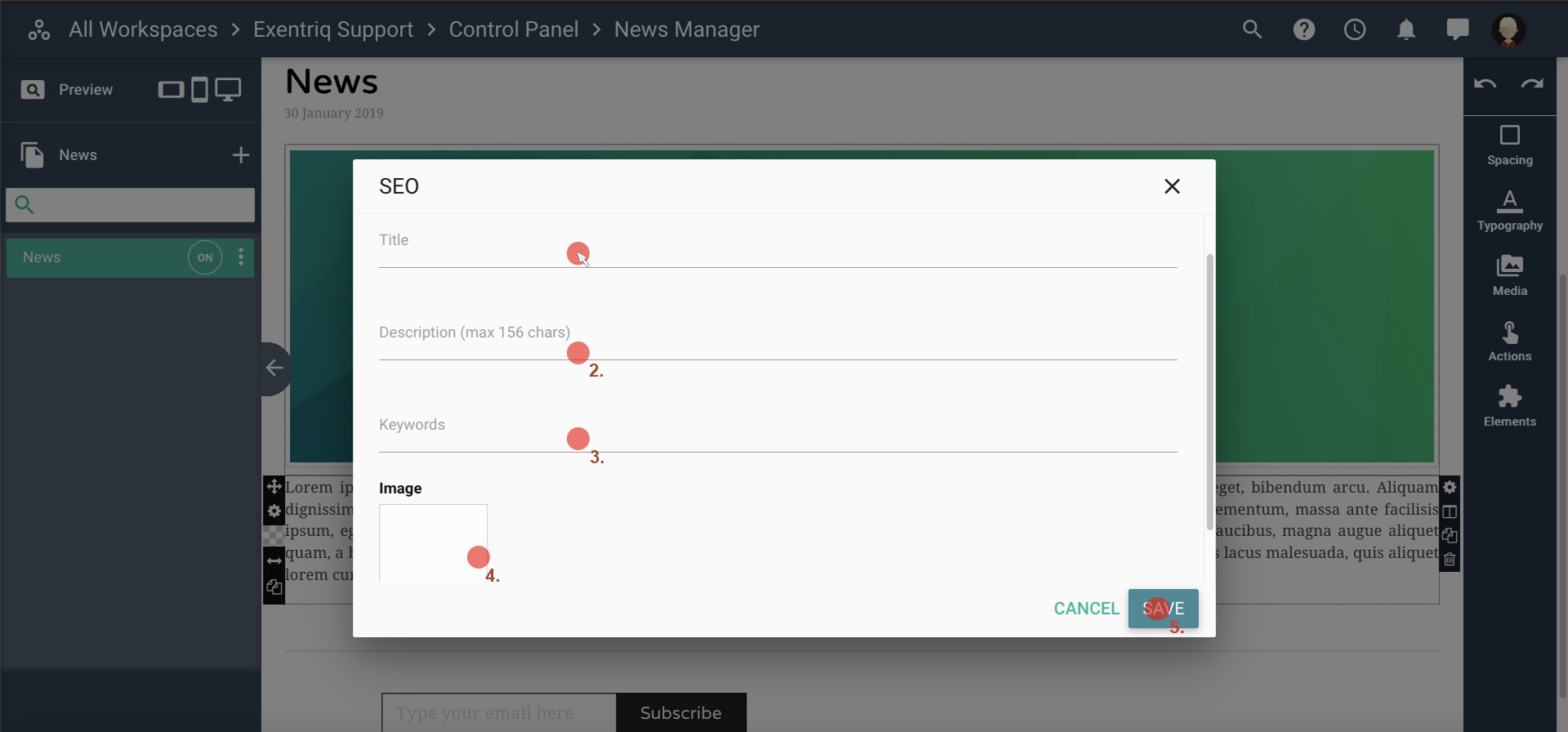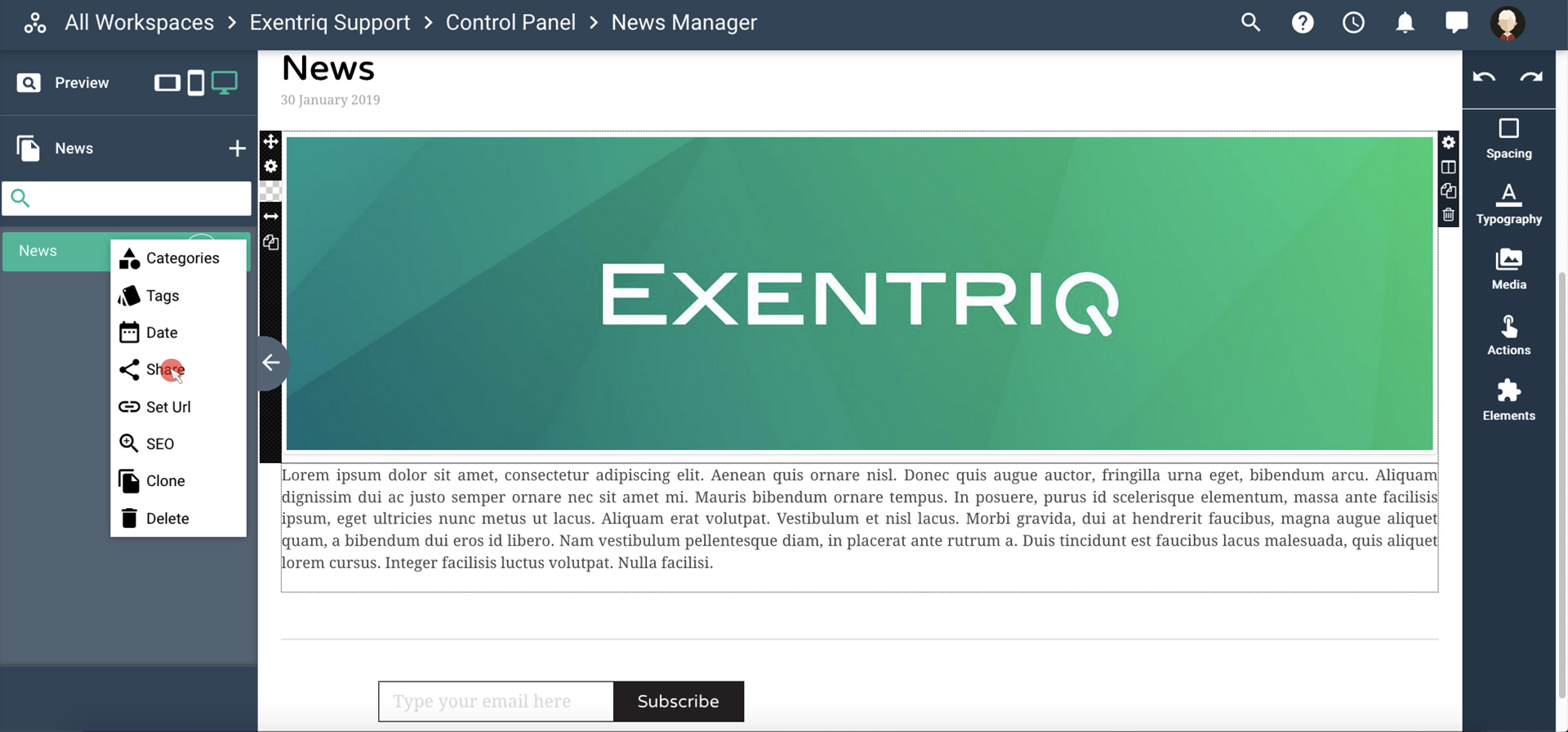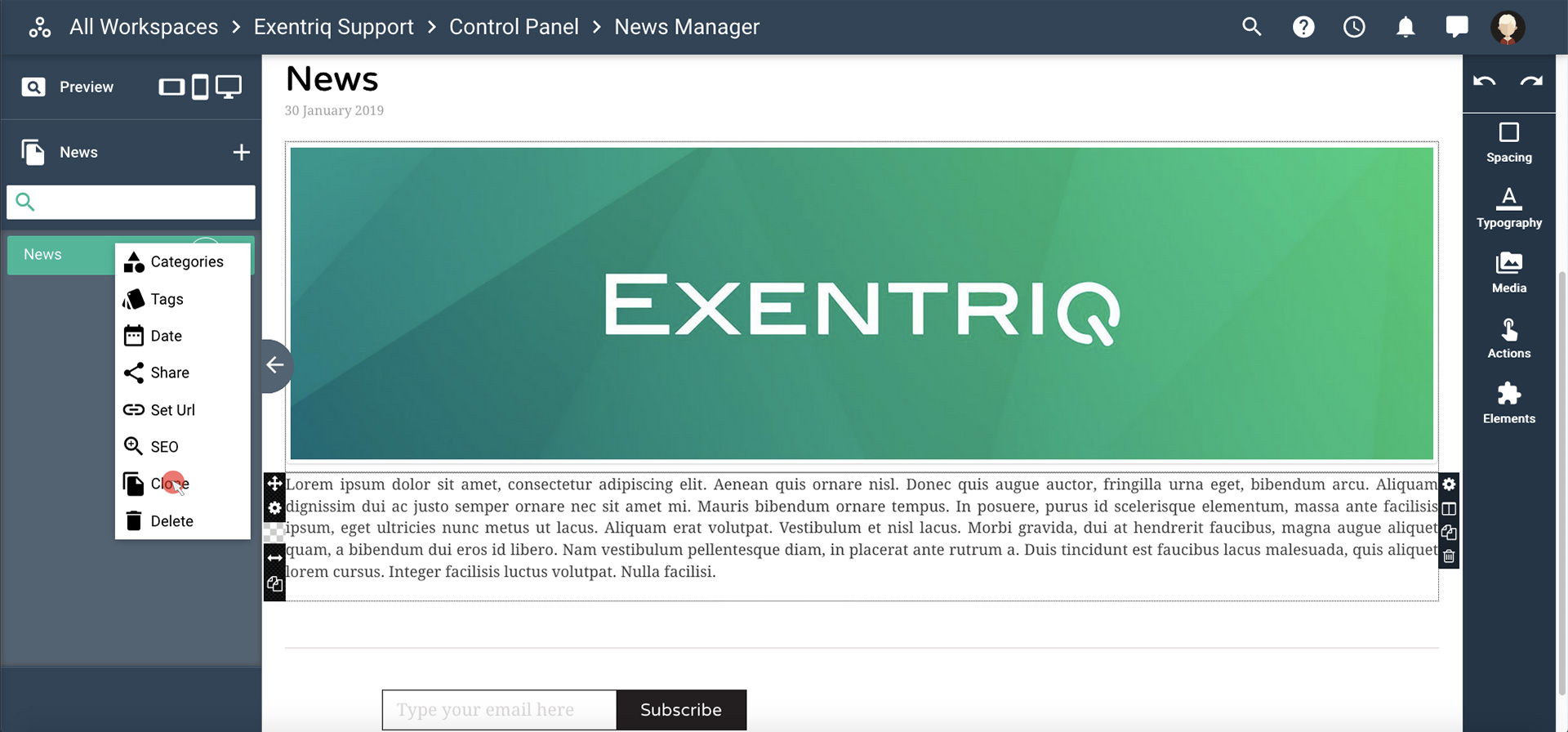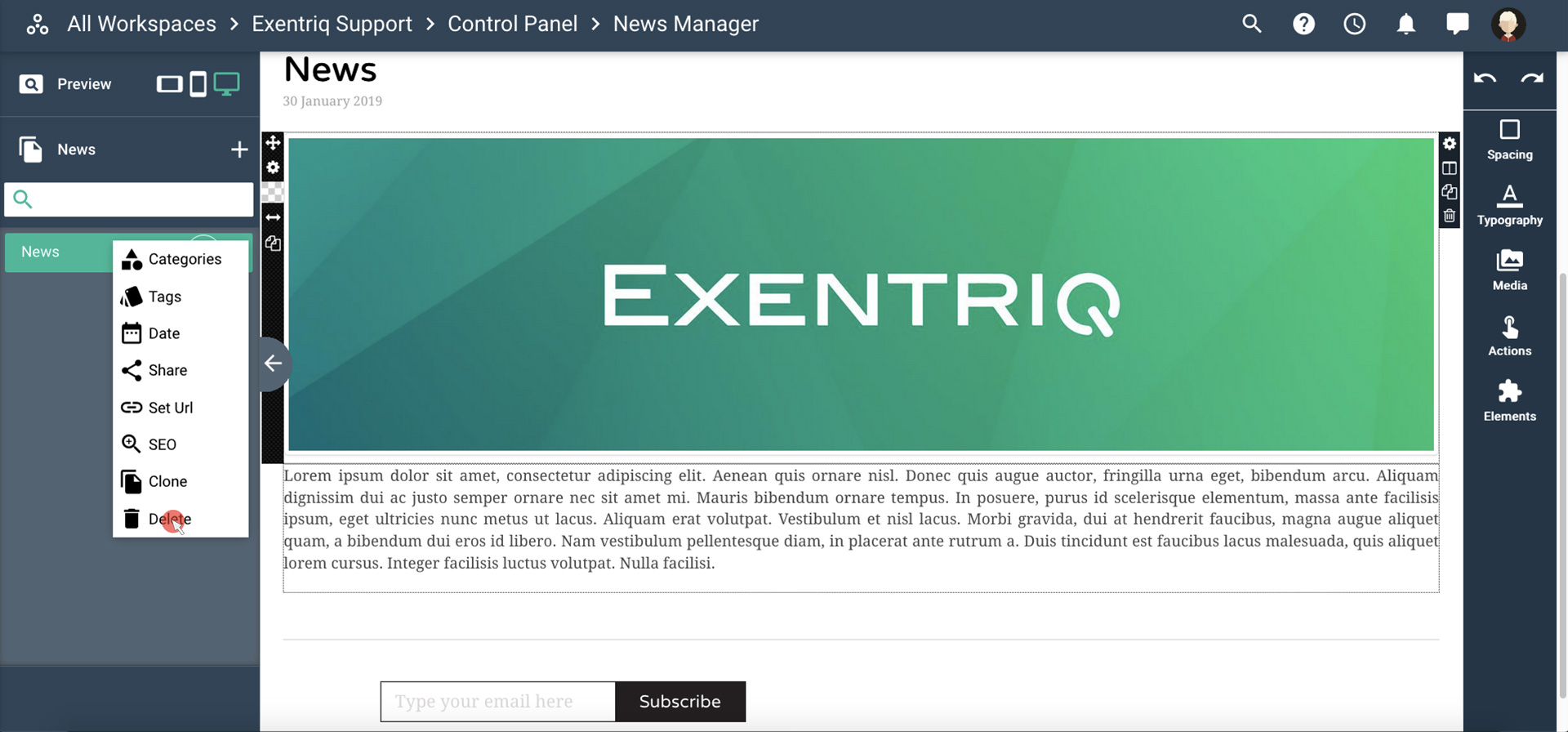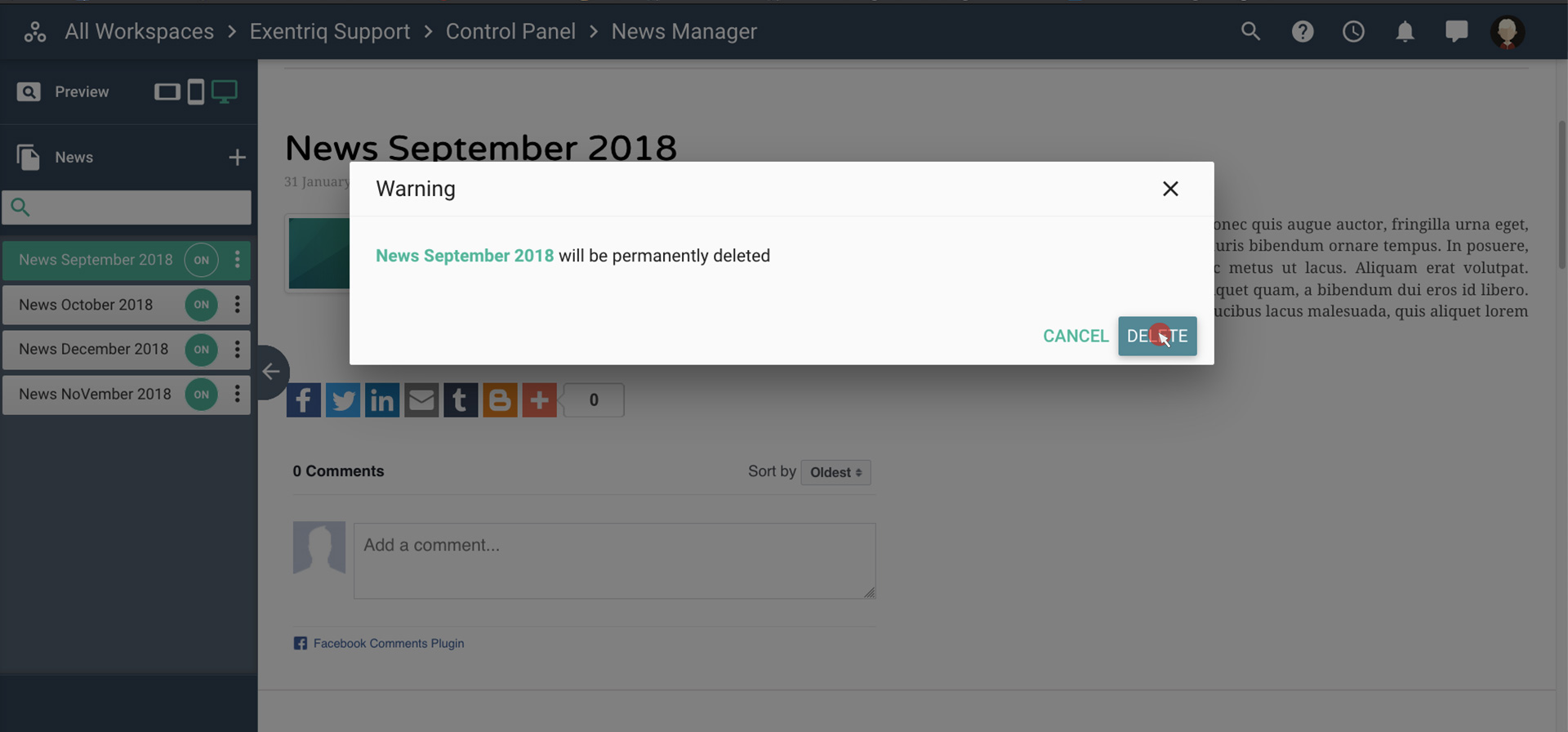NEWS App |
|---|
News AppUse the Exentriq news app to post and share the latest news about your business in a few clicksClick on "News" iconHow to create a NewsClick on "+" button and then choose your layoutRename news title by double clicking the "name" on the left sidebarEdit your layout by using the composer’s elements on the right sidePreview modeClick on the device icons to watch your previewPublish your NewsClick on "off/on" button to activate the visibility of the newsSet categoriesUse the menu on the right side of the news title to access a list of options and functionalitiesSelect "categories"Choose a category from the list or create and add a new one. Close the window to save.Set tagsUse the options’ menu and select "tags"Choose a tag from the listSet publishing dateUse the options’ menu on the right side of the news title and select "date"Choose a date for your post using the calendar formSet UrlUse the options’ menu on the right side of the news title & select "url"Insert the link and then click on "save" buttonSet SEO and Cover imageUse the options’ menu on the right side of the news title & select "a cover image"Set all SEO parameters and then click on "save".How to share a NewsUse the options’ menu on the right side of the news title & select "share"Fill in the fields with the required data, choose a social network and click on "POST" button to shareHow to clone a NewsHow to delete a NewsUse the options’ menu on the right side of the news title & select "delete"Click on "delete" to confirm or “cancel” to abort. |
MOST RECENT
Exentriq Talk - Desktop Version
Exentriq Talk - Mobile Version
Digital Signage, meaning and use cases.
External links in old custom websites
How to post using Social Share
Use composer on Website/News/Newsletter
How to view and export Newsletter statistics
How to add a member in the card
How to add a description in the card
How to add an attachments in the card
How to add an event in the card
How to add a comment in the card
How to manage a customers list
Create, edit and send a Proposal
How to export the report of your Form
How to create and edit a Price List
How to use a Filter to view the card
How to mention an User in the Board-Chat
Use a multi-selection to add Labels/Members on a Card
How to create a private group in the chat
Panel options of the direct messsage
How to mention a Board into a User-Chat
How to add an Activity with a chat
How to add a Priority to a Task
How to add a Task to a User with a chat
How to add a Mission to a User with a chat
How to add a contact to the group
How to add a contact to many groups
How to update the contacts list through the CSV FILE
How to update the data fields of a contact through the CSV FILE
How to add a Custom Field on the contact card
How to edit a custom field in a contact
How to update a Custom Fields in a CSV file
How to add a member to a Board
How to remove a member from a Board
How to change the User permissions for a board
How to add permissions to a user to use specific or all apps in a workspace
Use markup language while creating a card
How to set Priority, Budget, Effort and Progress into the card