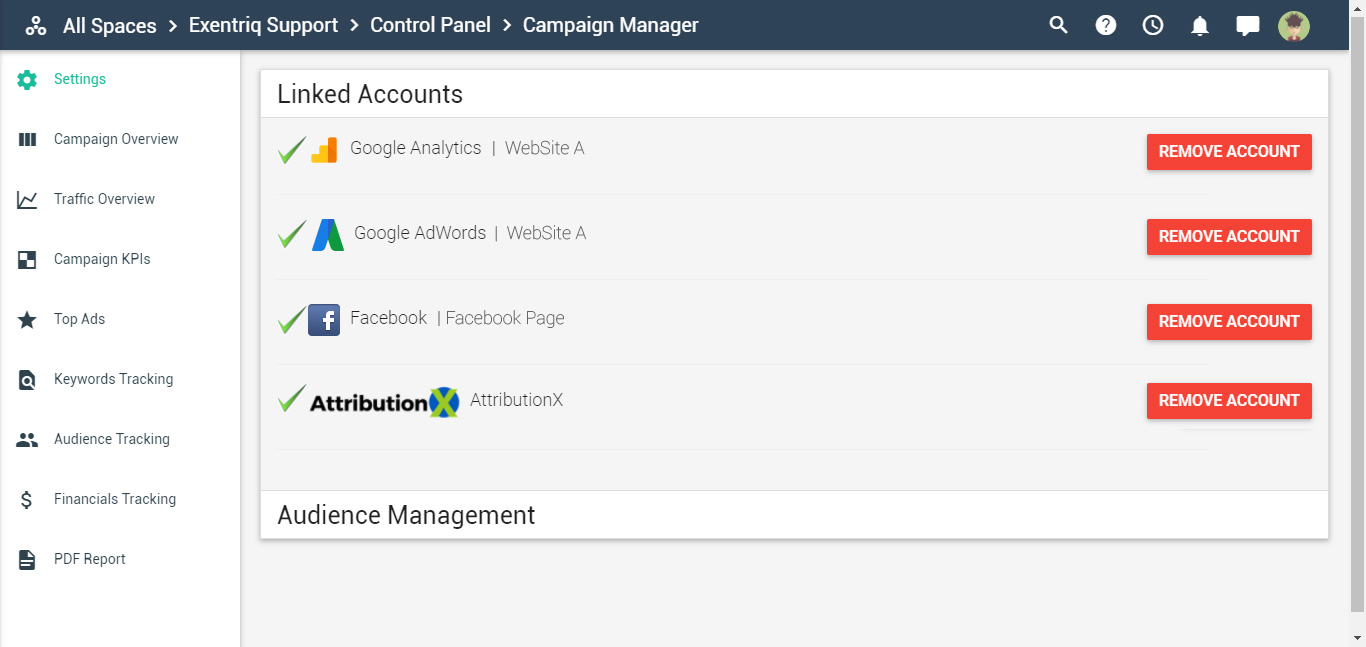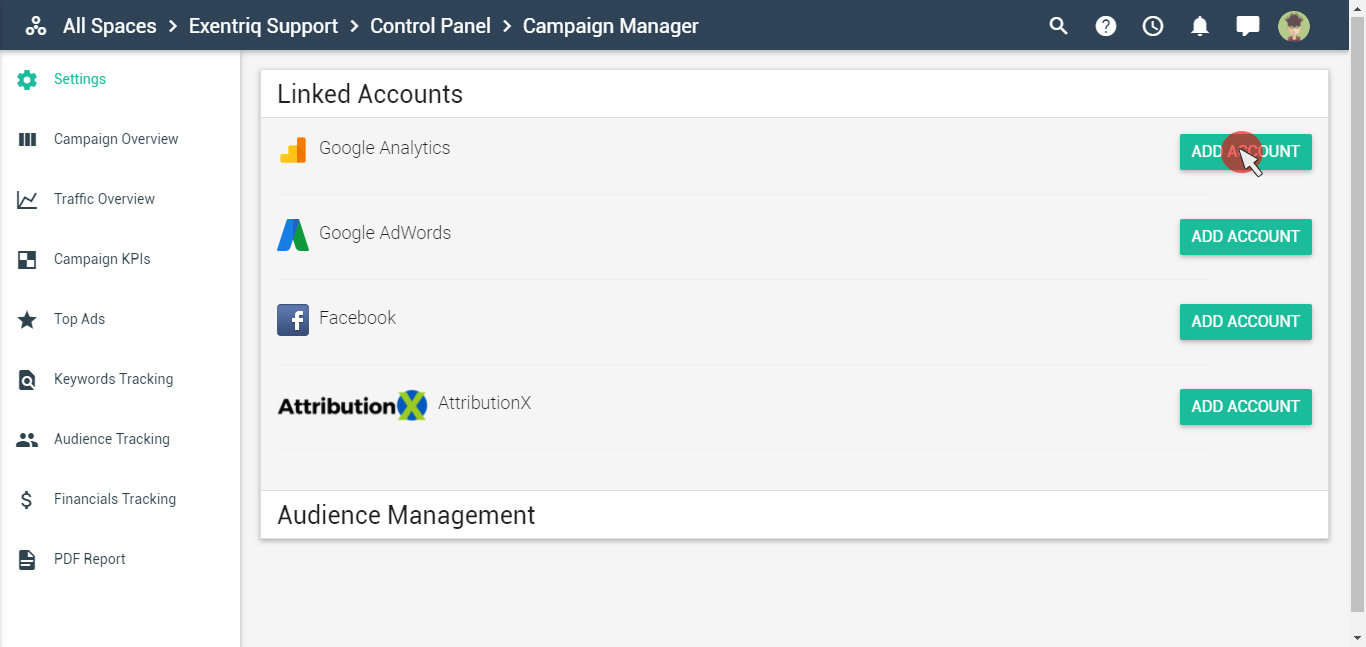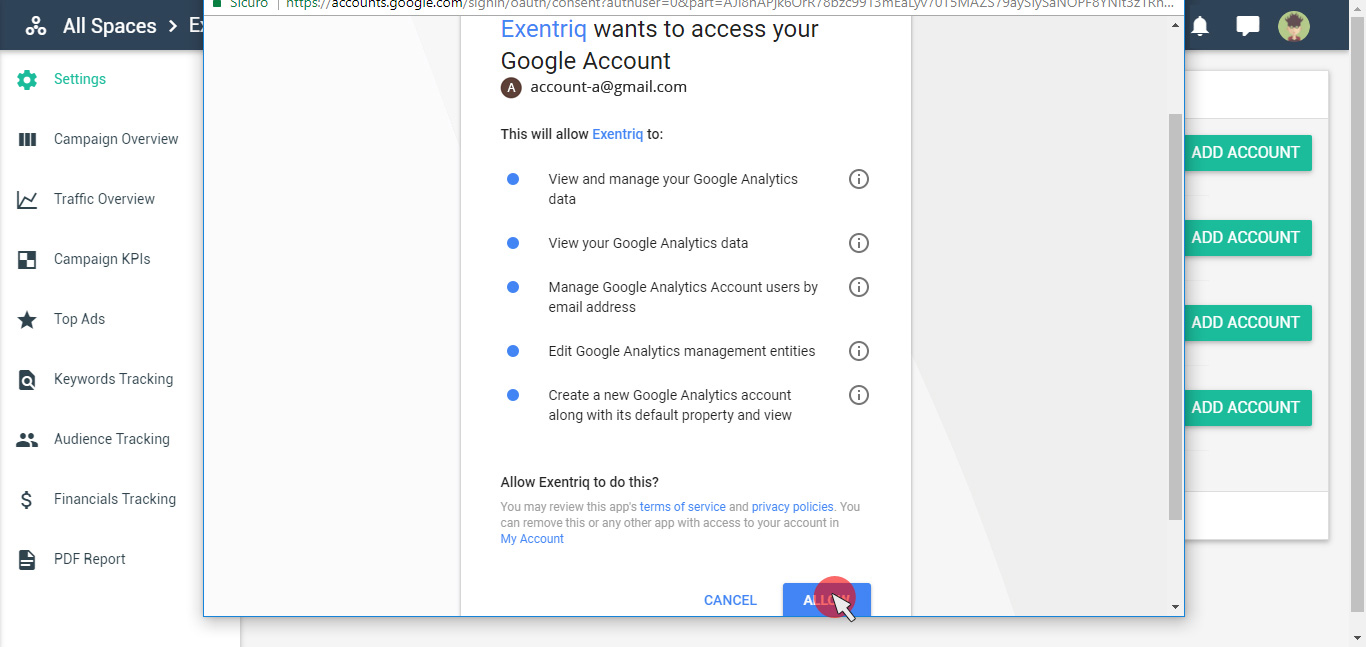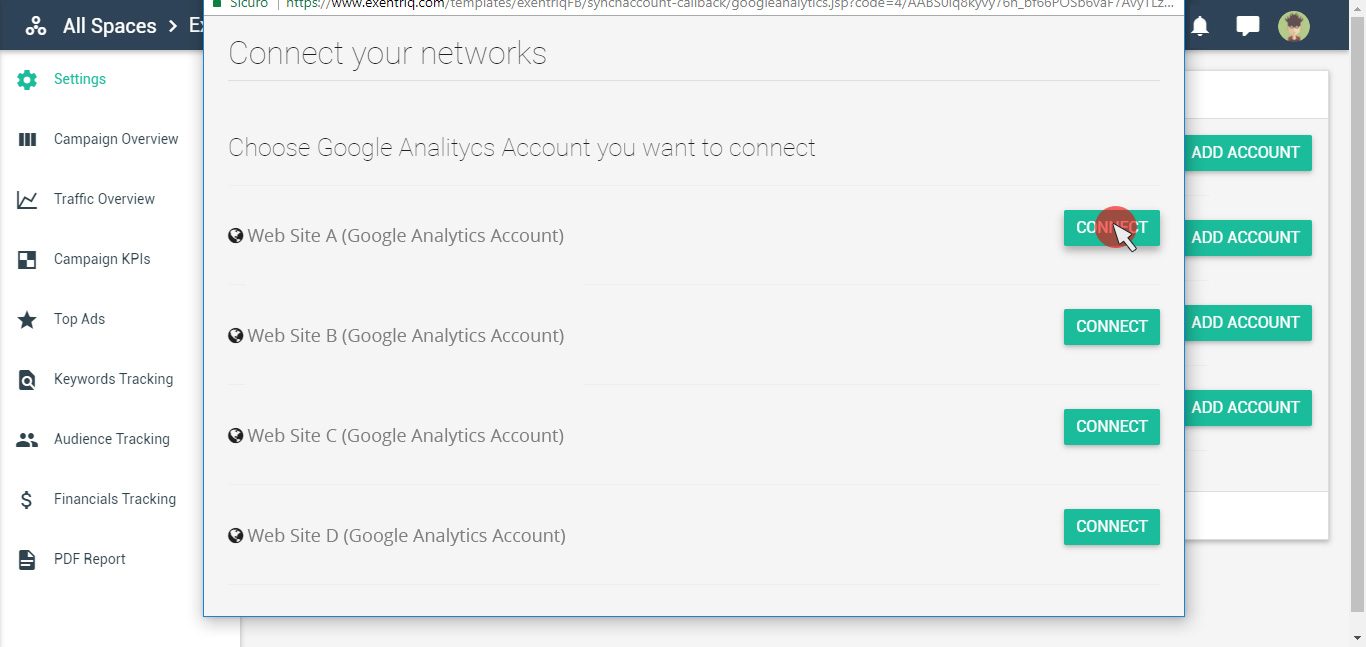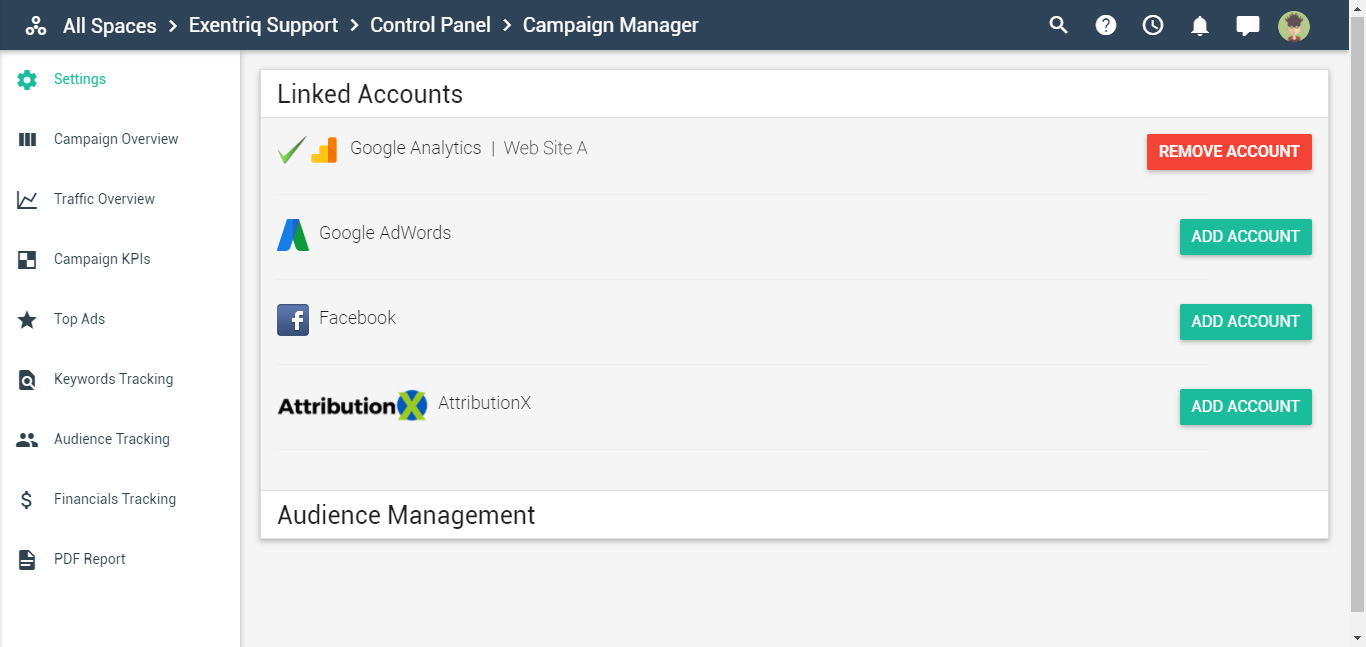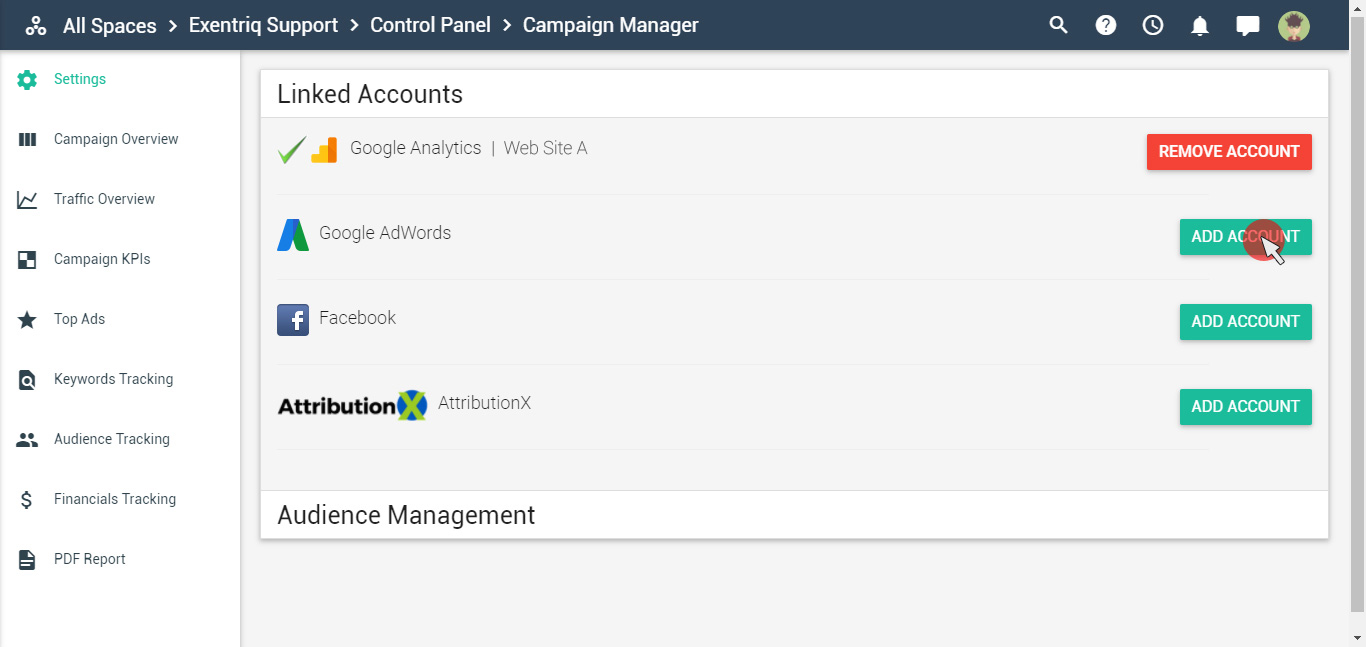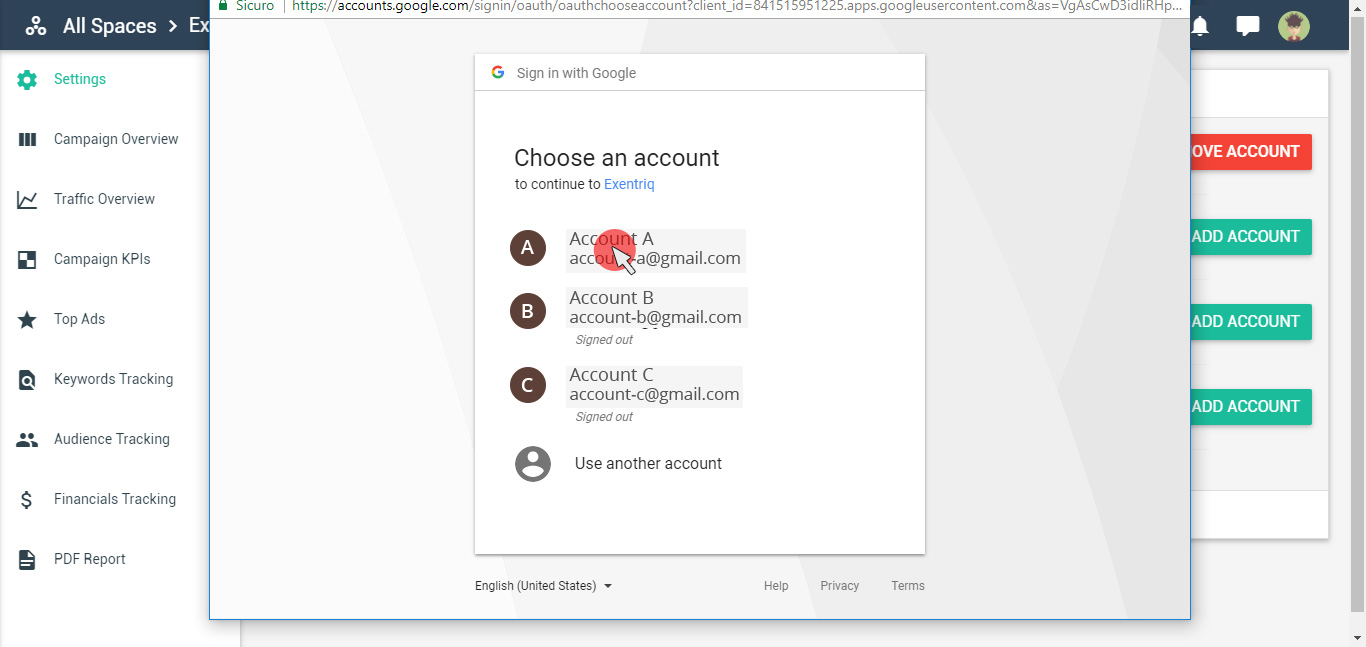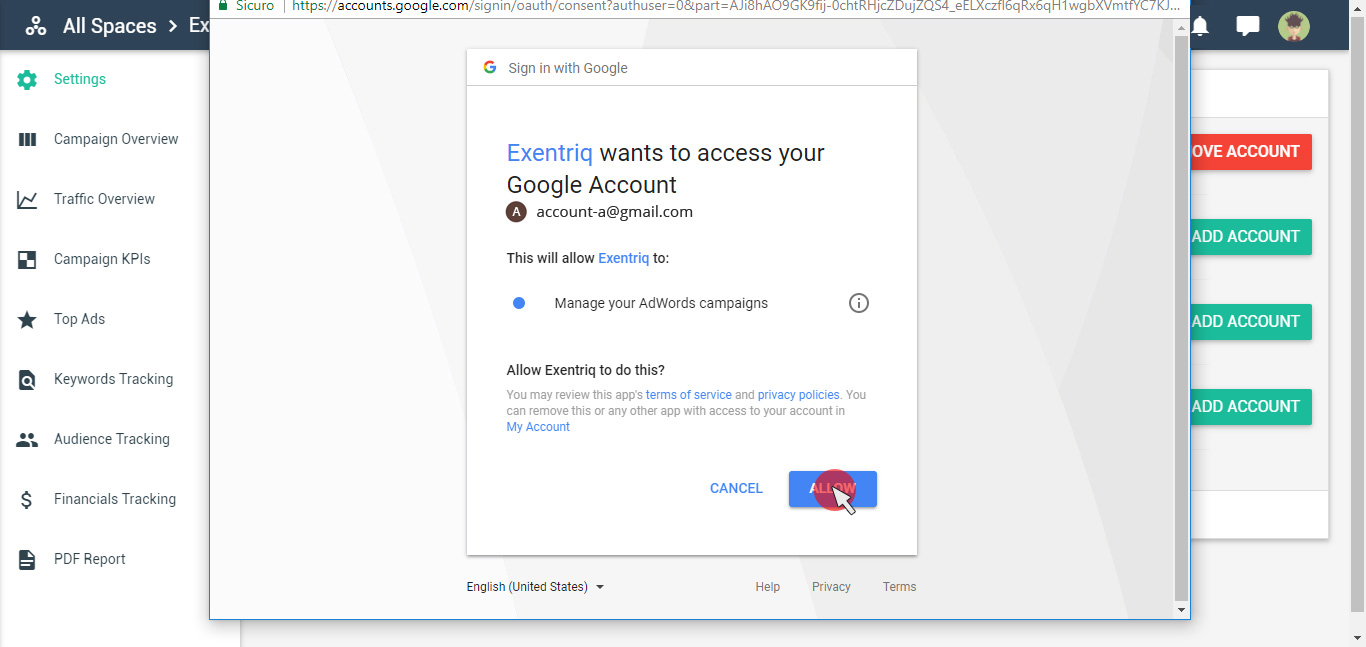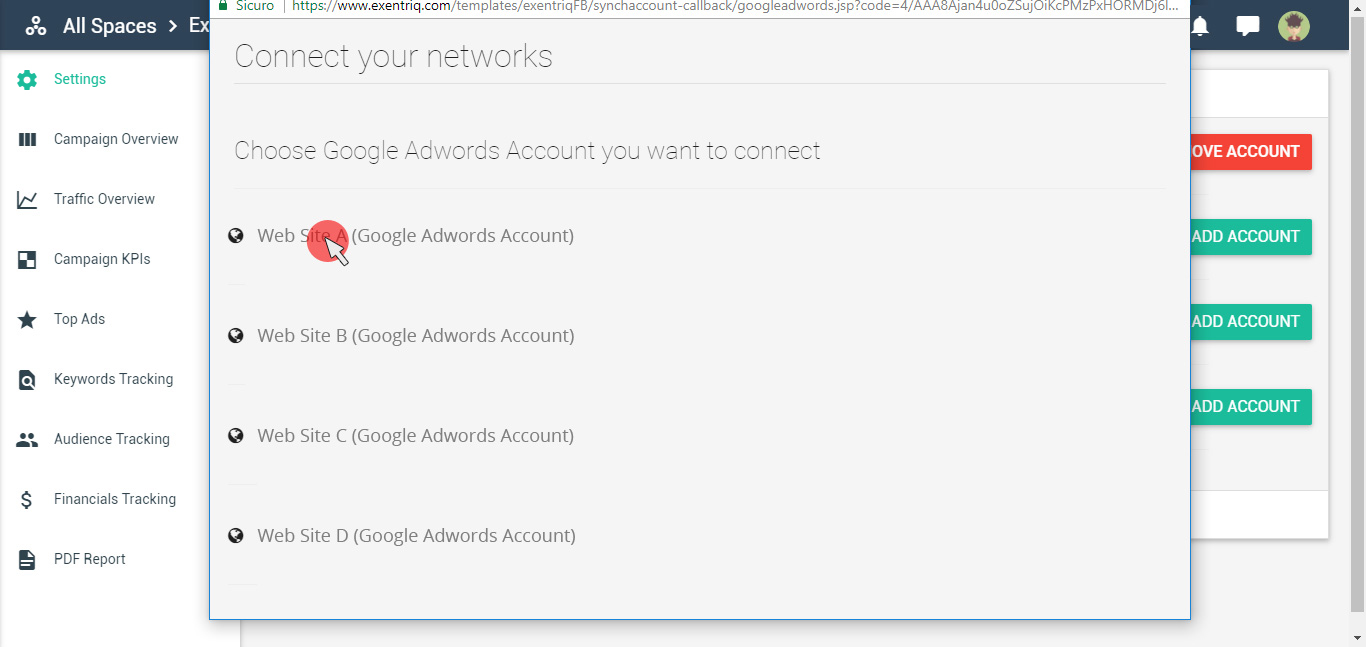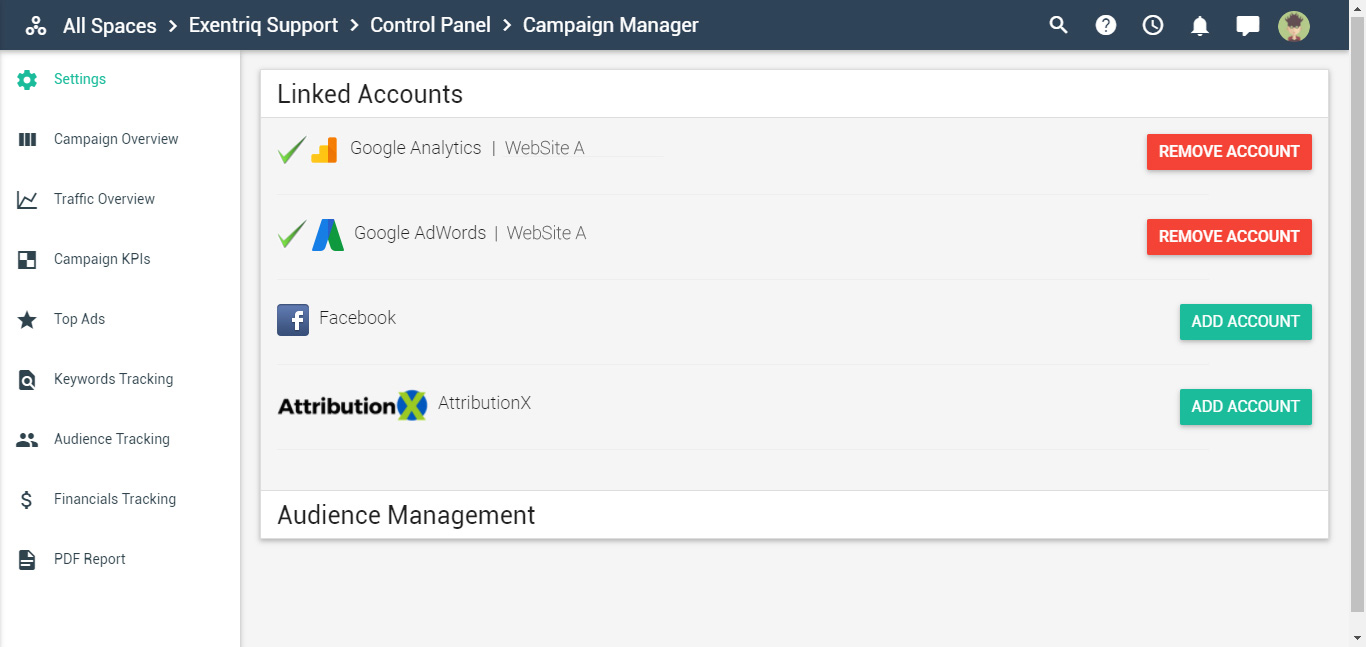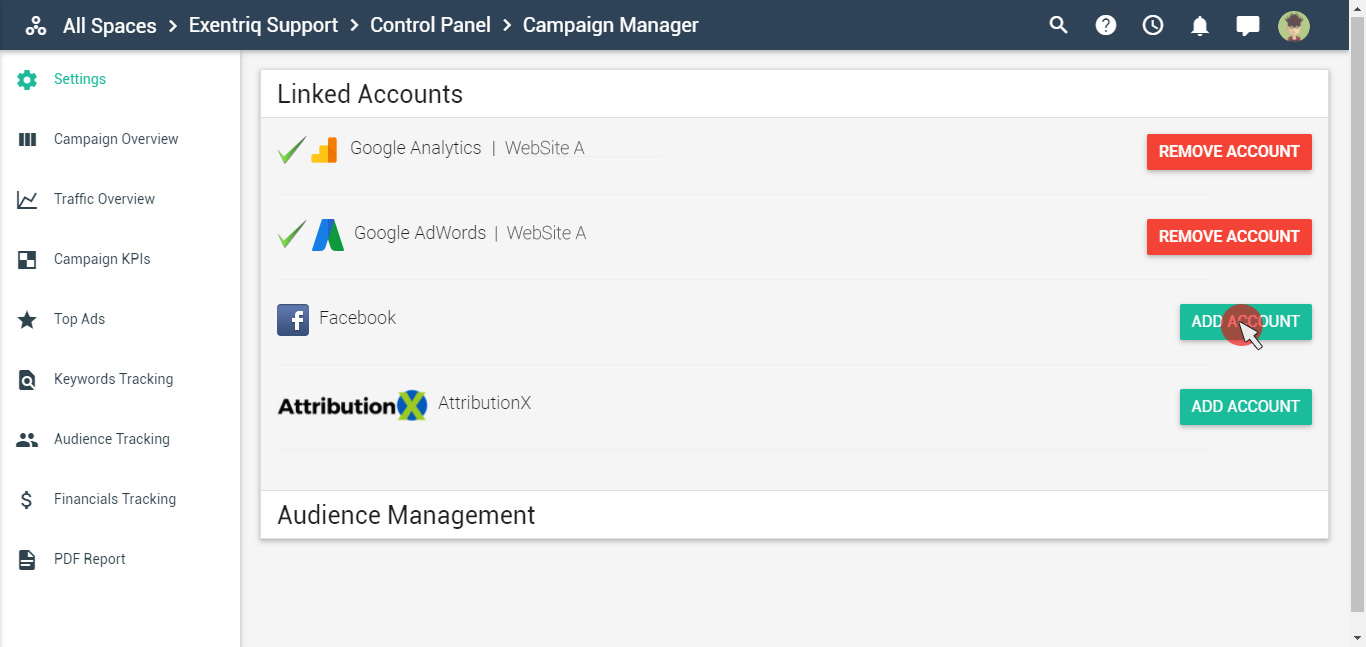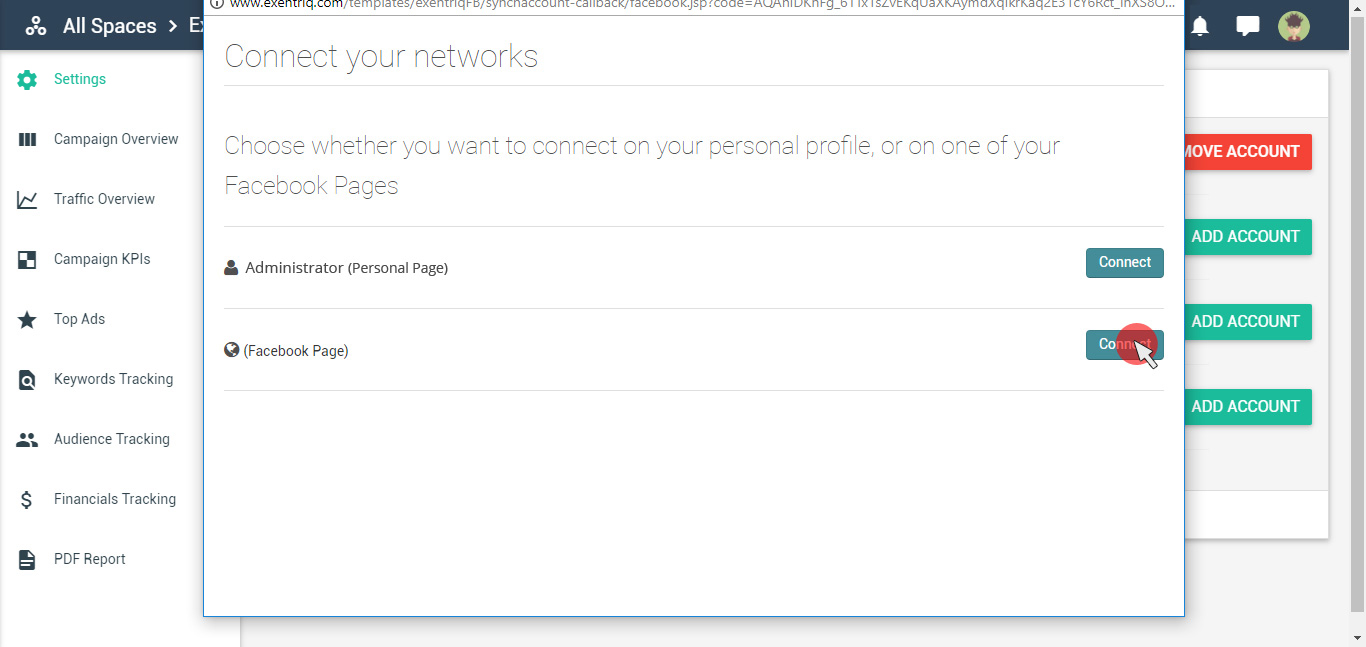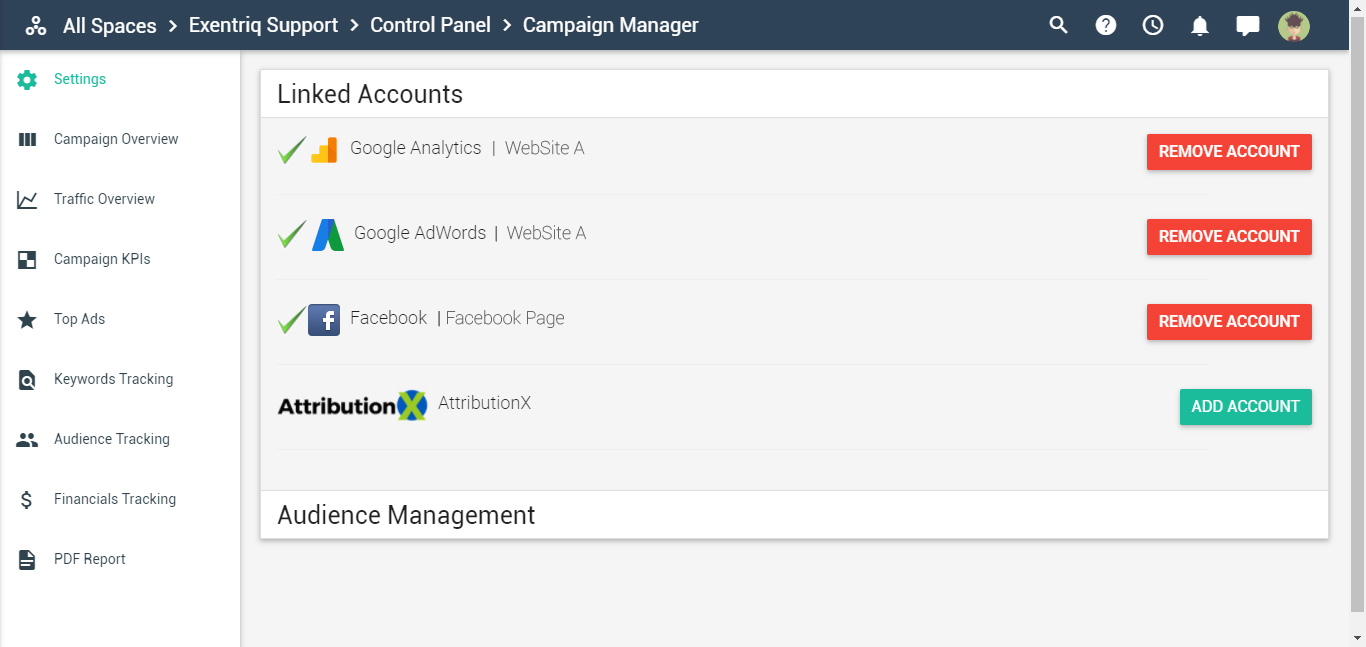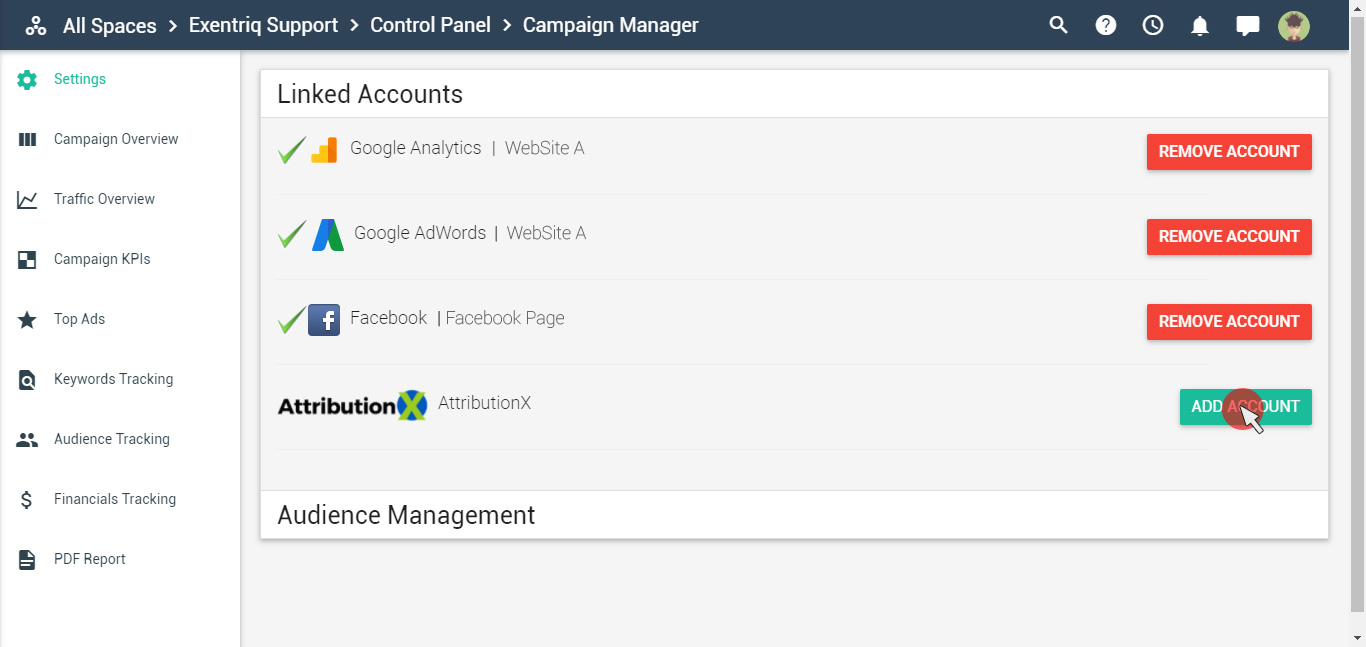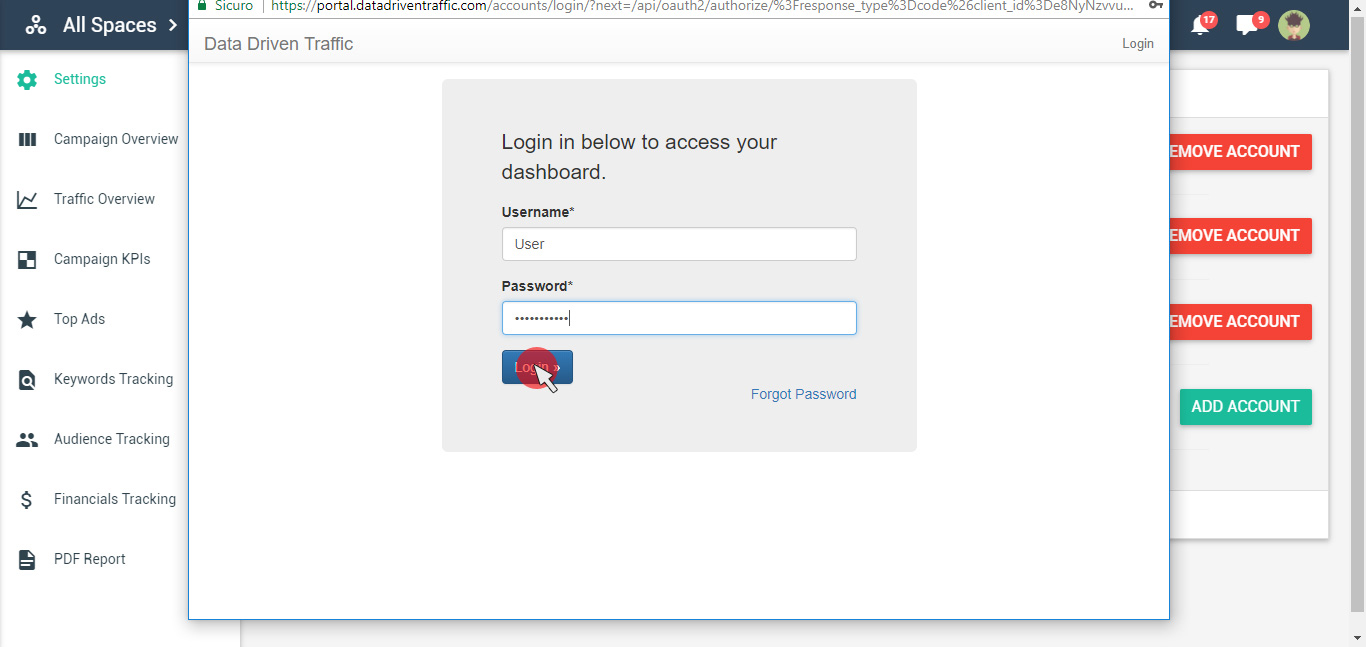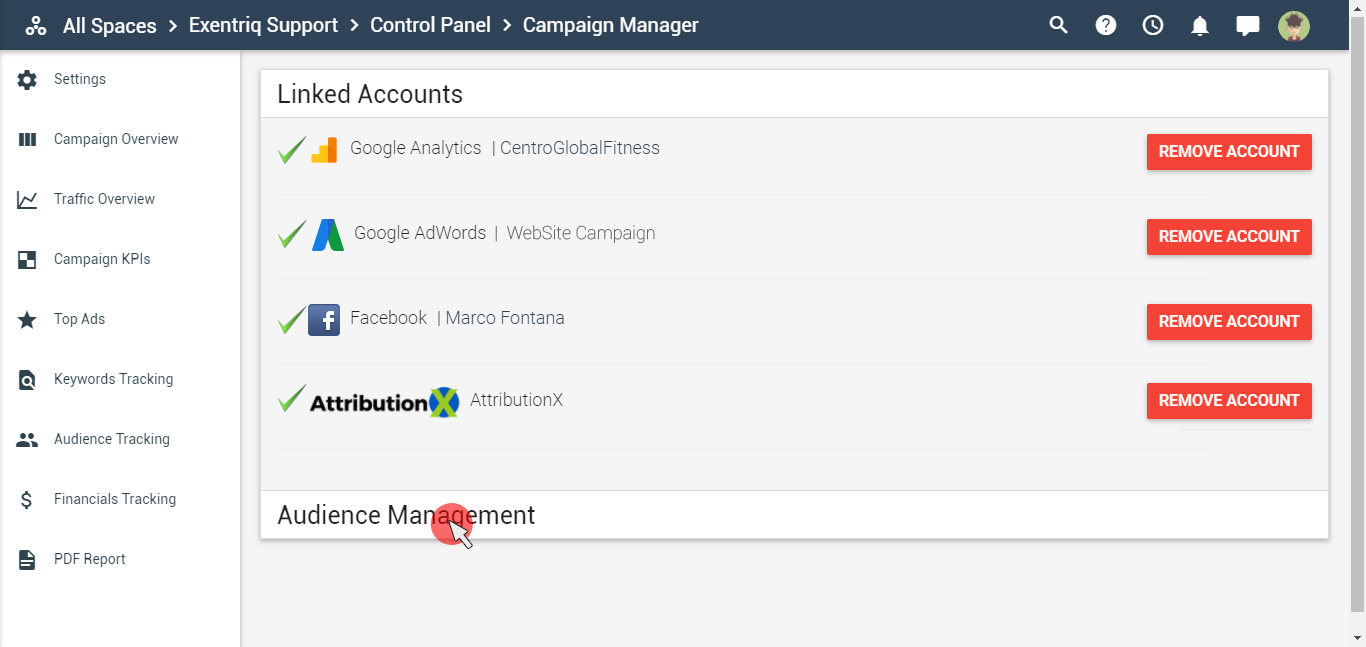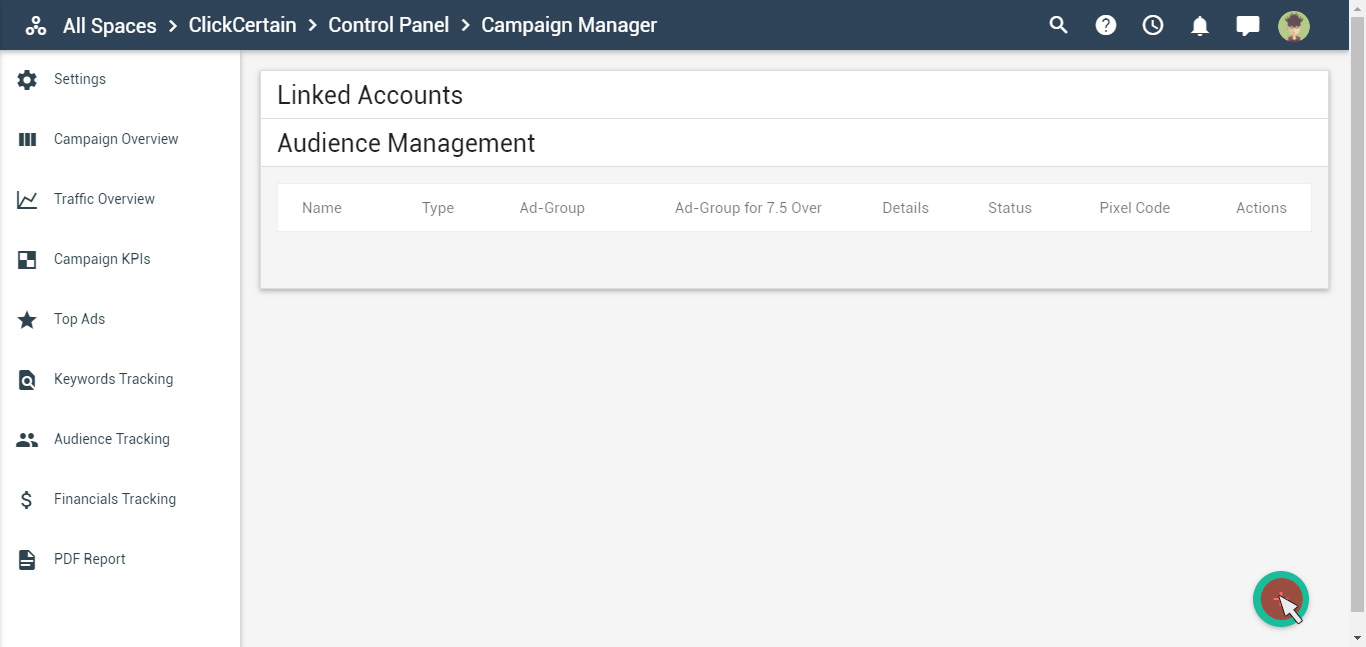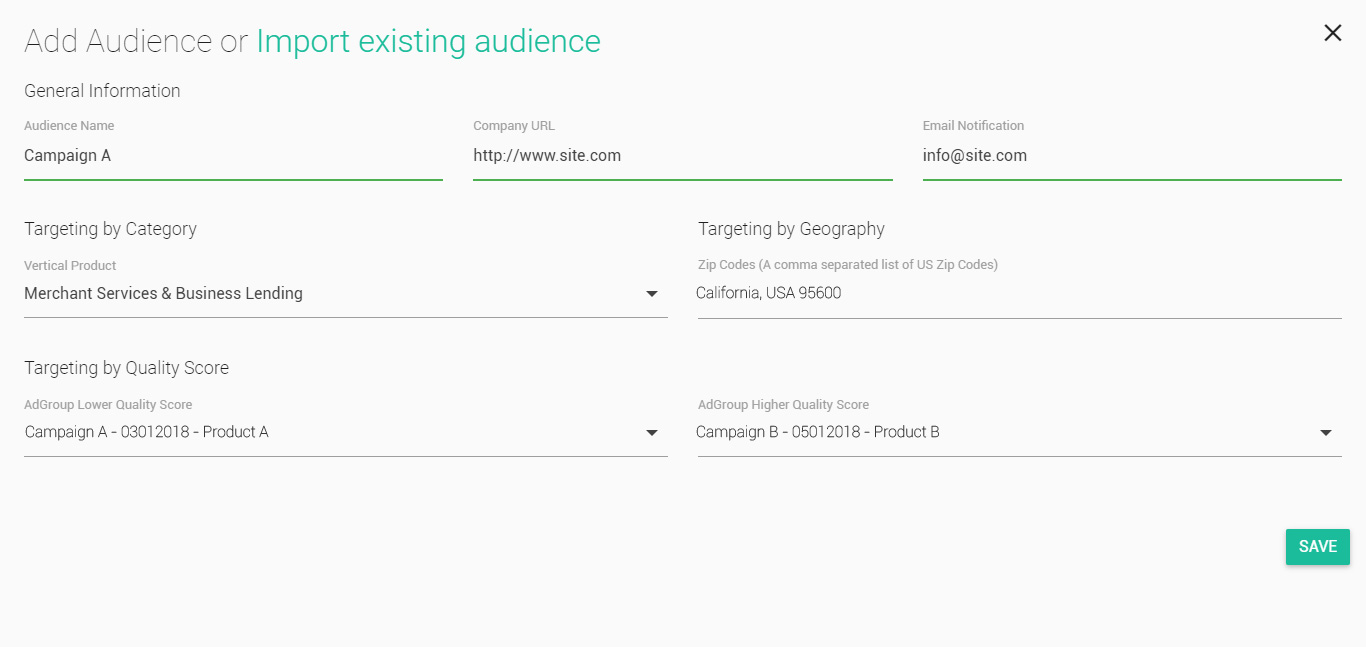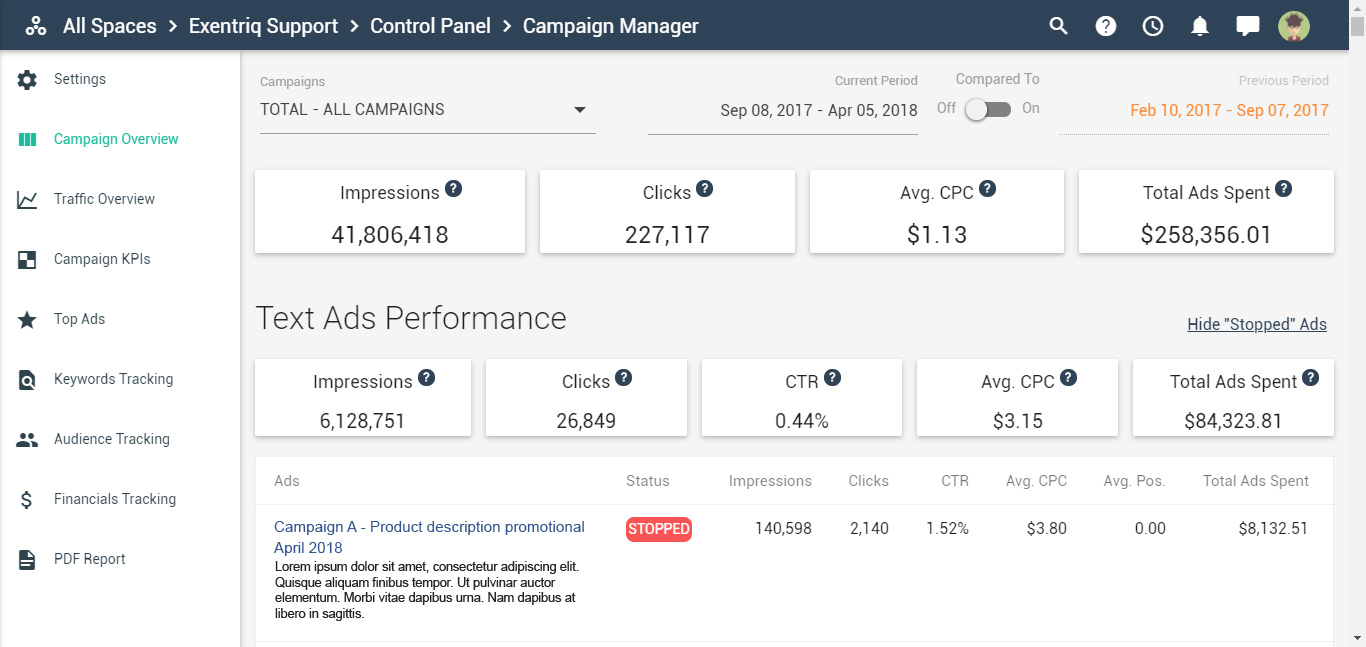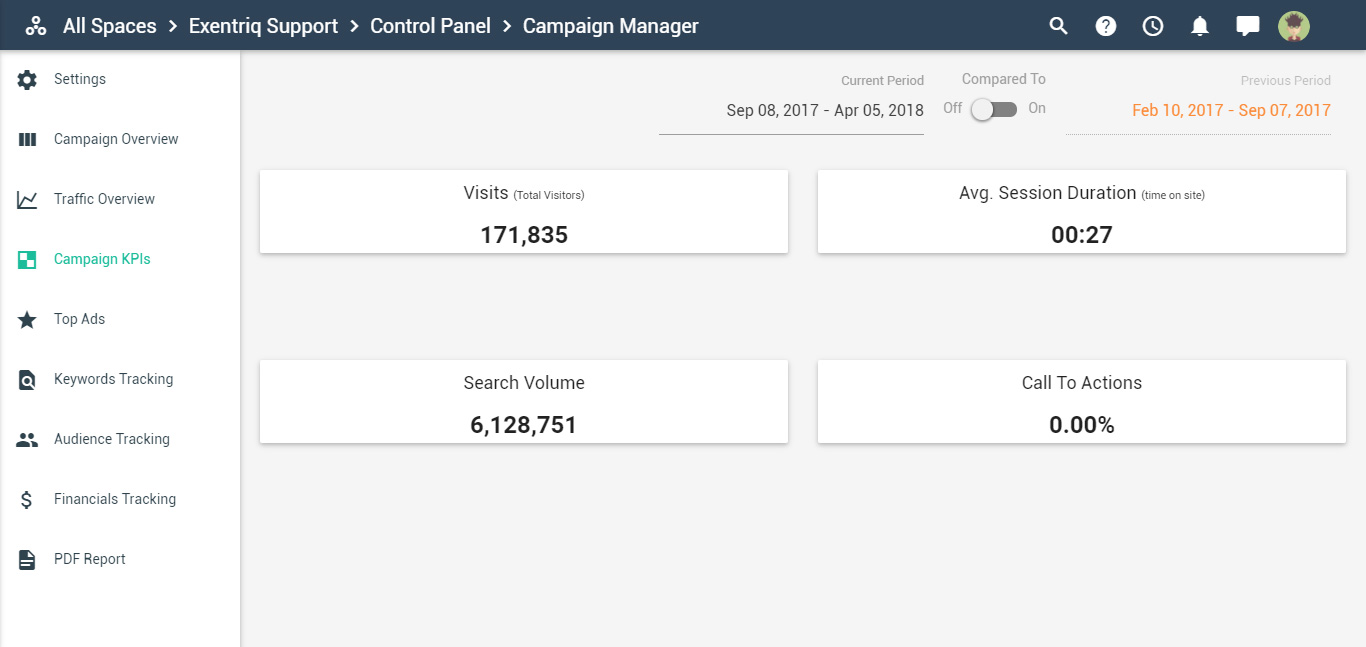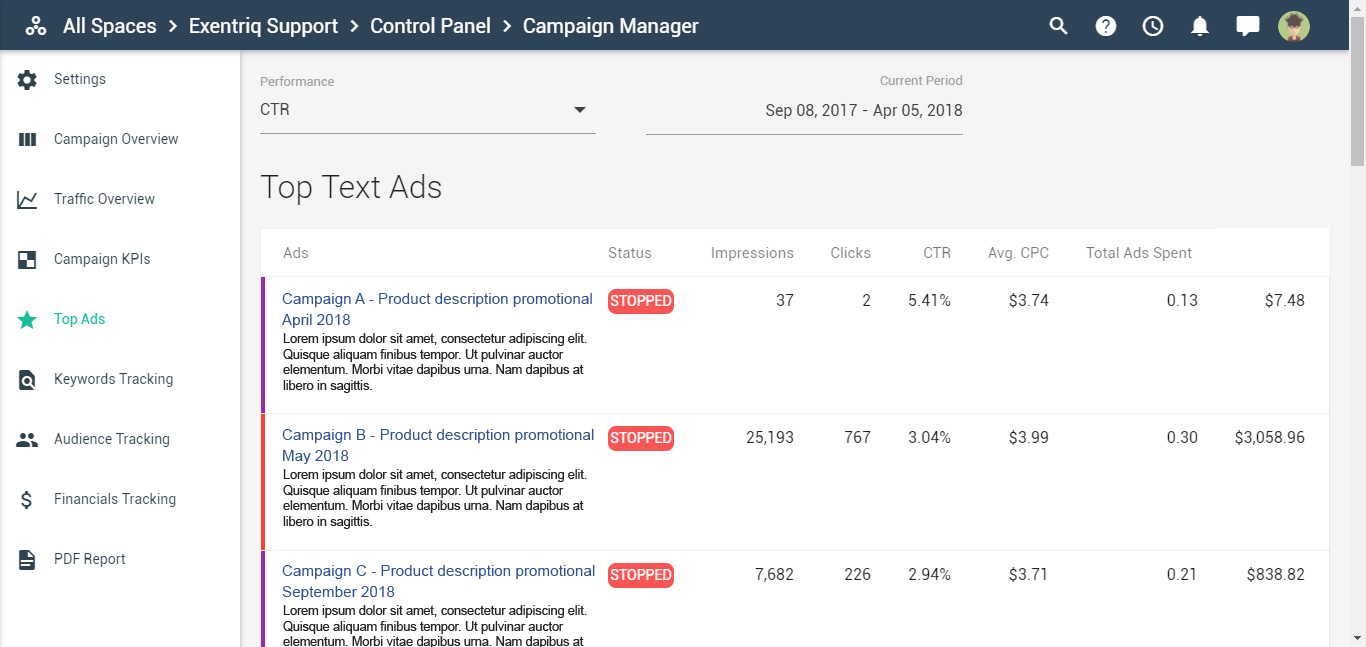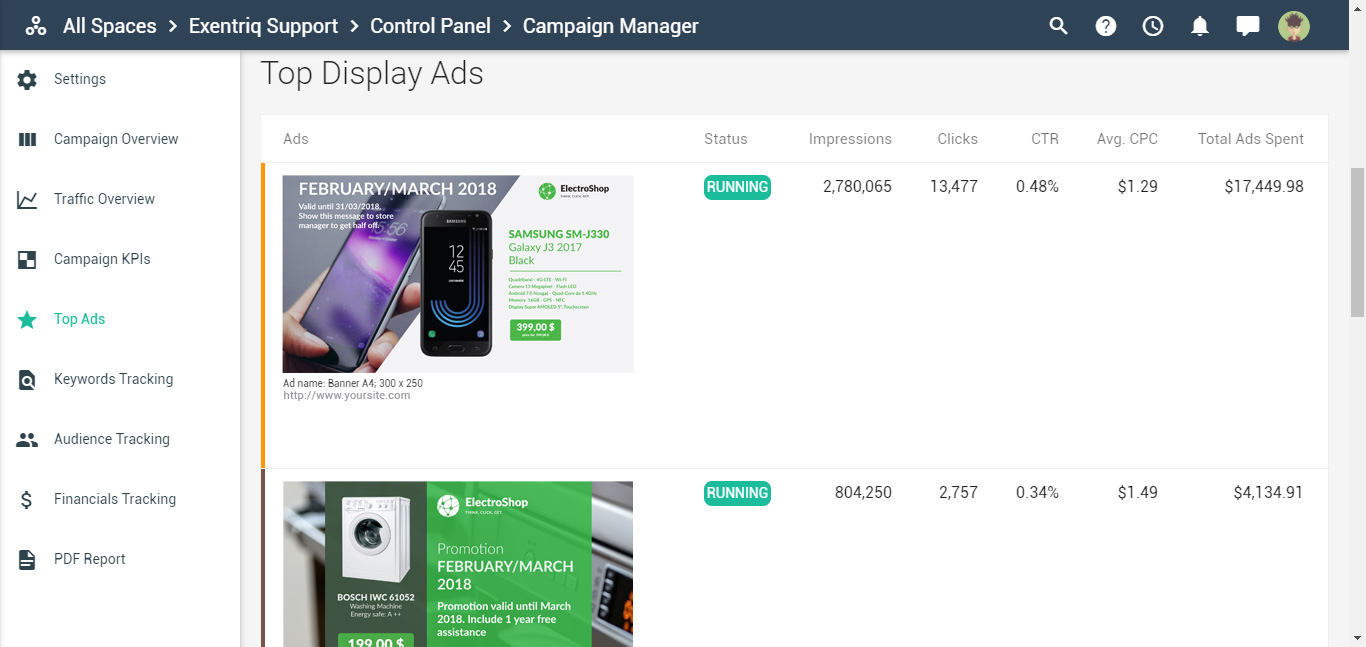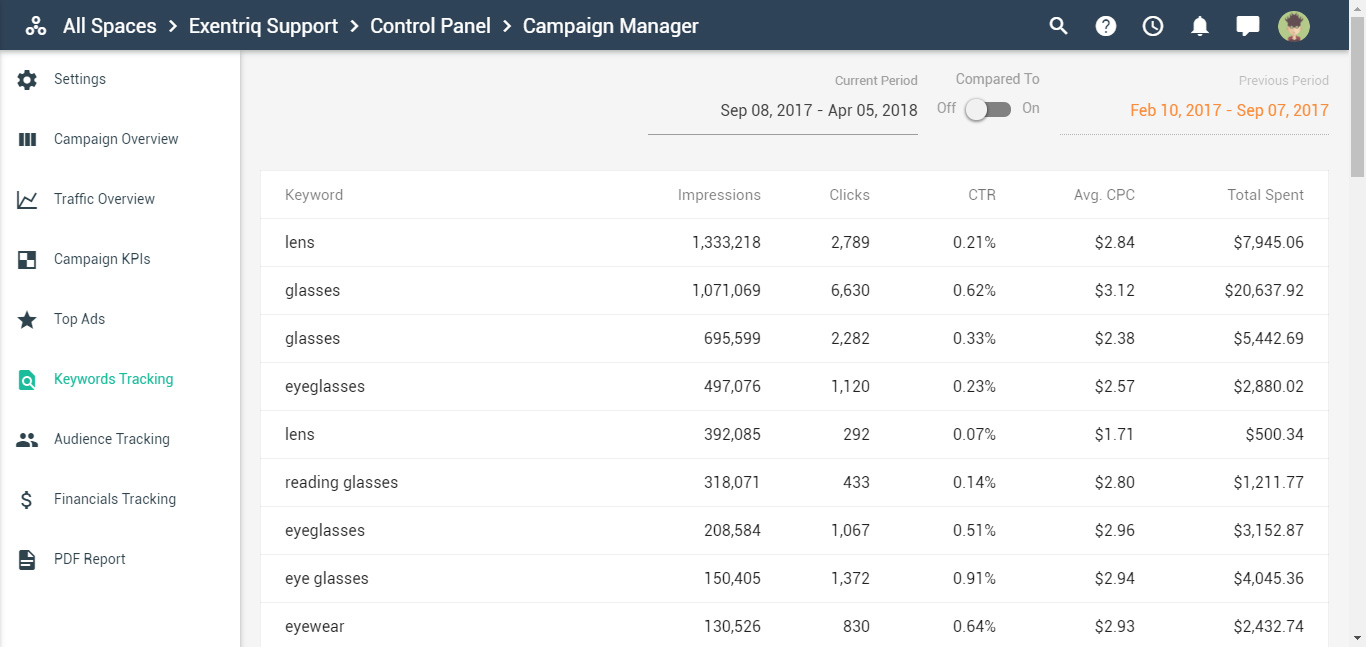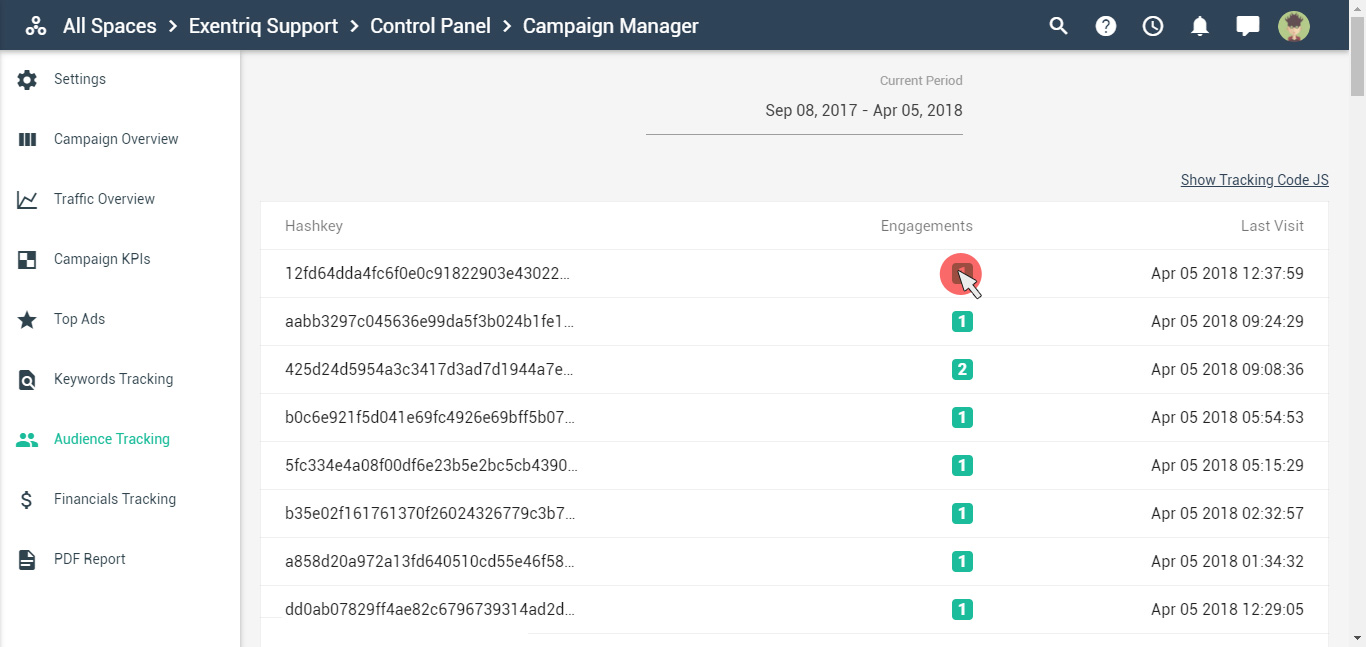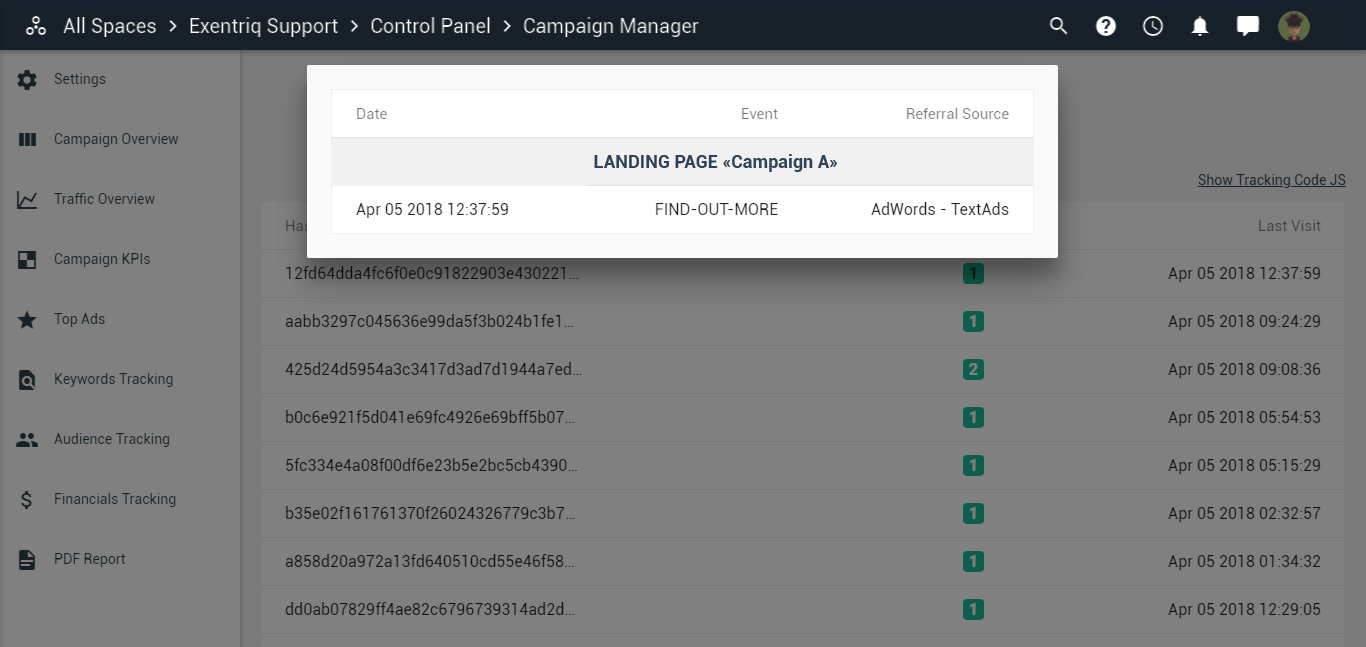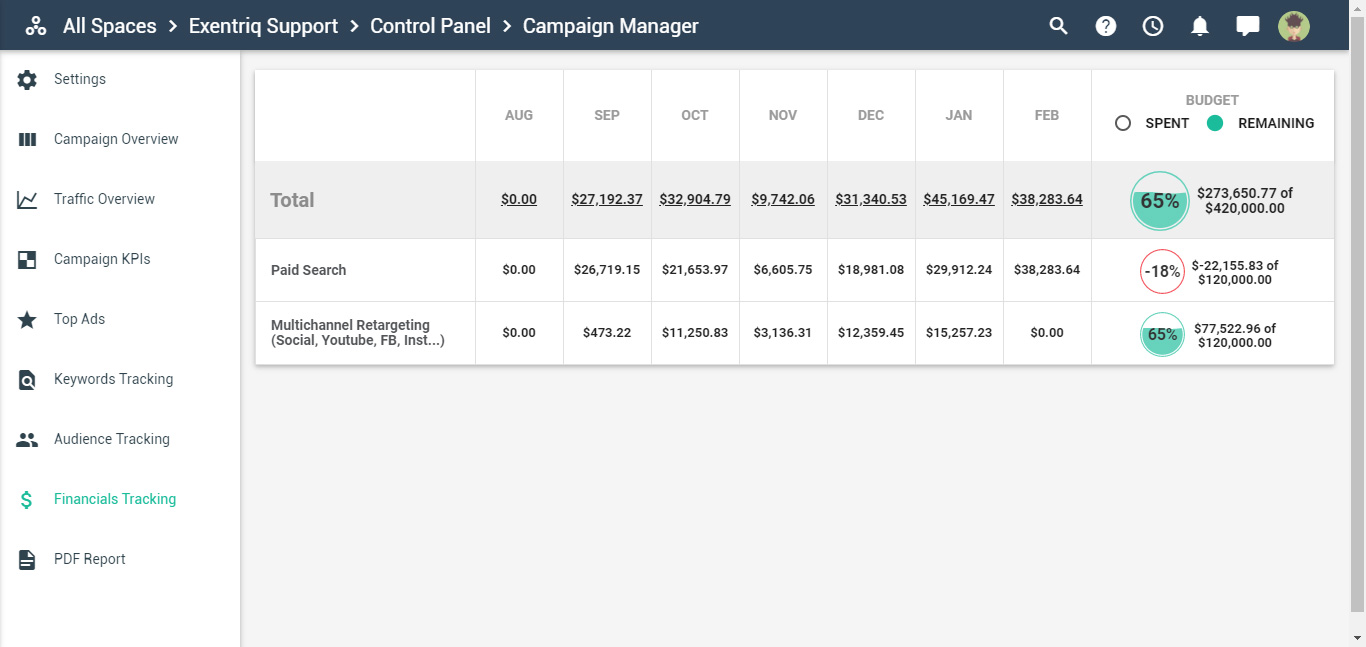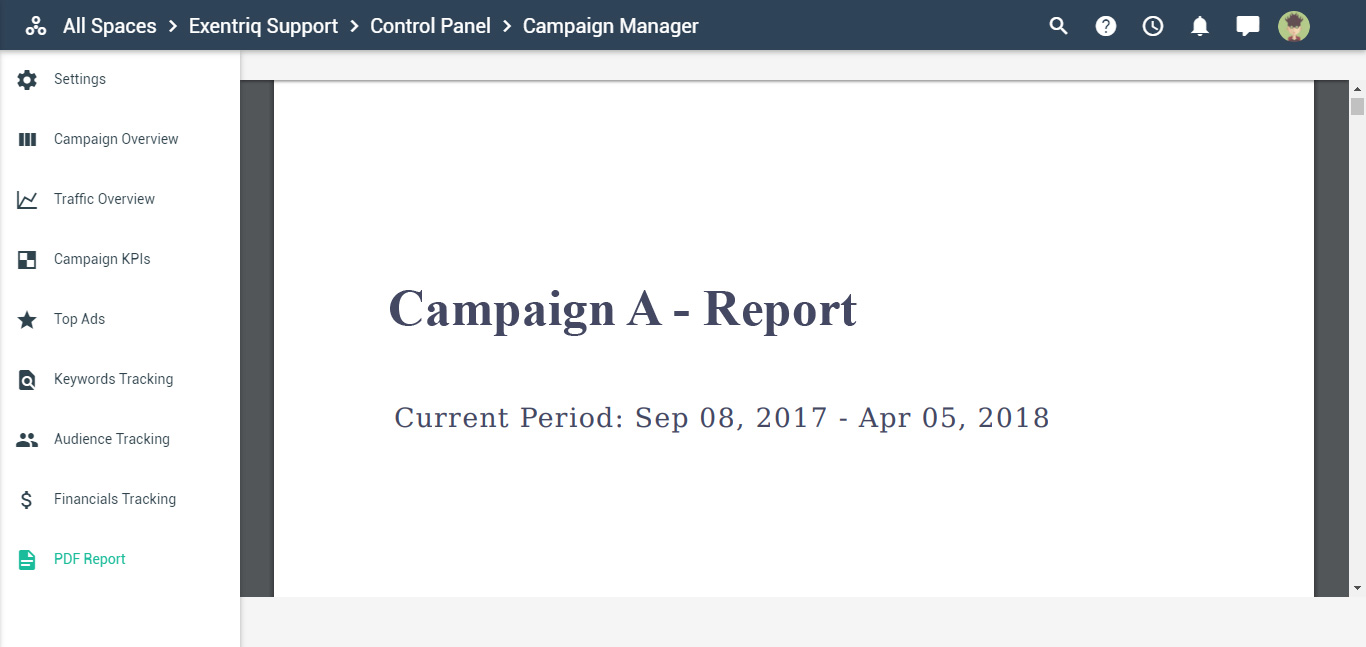CAMPAIGN App |
|---|
Campaign AppWith the Exentriq Campaign App you can manage and synchronize data of different online advertising networks such as AdWords, Facebook and Attribution X and orchestrate advertising with custom audiences from one single consoleClick on "Campaign" iconClick on the “add account” button to connect Exentriq with your google analytics profileSelect your Google’s profileAllow permissionsConnect your google analytics account with a specific projectThe account has been connected and synchronizedClick on the “add account” button to connect Exentriq with your AdWords profileSelect your profileAllow permissionsConnect your campaign with a specific projectThe campaign has been connectedClick on the “add account” button to connect Exentriq with your Facebook profile or PageSelect your Facebook profile or the desired page you want to connectThe account has been connectedClick on the “ddd account” button to connect Exentriq with your Attribution XInsert your credential and click on the “login” buttonThe account has been connectedClick on "audience management"Click on the “+” button to create a new audienceSet the audience parameters or import an existing oneCampaign overviewView reports of your campaignsView reports of your campaignsTraffic overviewView reports of your trafficKey performance indicatorsAnalyze your campaign key performances indicatorsTop adsAnalyze top text adsAnalyze top display adsKeywords trackingAnalyze your keywordsAudience trackingIn the audience tracking section you can view engagements detailsView date, event and source detailsFinancials trackingView the financial data of your campaignsDownload your reportDownload a full report of your campaign in PDF format |
MOST RECENT
Exentriq Talk - Desktop Version
Exentriq Talk - Mobile Version
Digital Signage, meaning and use cases.
External links in old custom websites
How to post using Social Share
Use composer on Website/News/Newsletter
How to view and export Newsletter statistics
How to add a member in the card
How to add a description in the card
How to add an attachments in the card
How to add an event in the card
How to add a comment in the card
How to manage a customers list
Create, edit and send a Proposal
How to export the report of your Form
How to create and edit a Price List
How to use a Filter to view the card
How to mention an User in the Board-Chat
Use a multi-selection to add Labels/Members on a Card
How to create a private group in the chat
Panel options of the direct messsage
How to mention a Board into a User-Chat
How to add an Activity with a chat
How to add a Priority to a Task
How to add a Task to a User with a chat
How to add a Mission to a User with a chat
How to add a contact to the group
How to add a contact to many groups
How to update the contacts list through the CSV FILE
How to update the data fields of a contact through the CSV FILE
How to add a Custom Field on the contact card
How to edit a custom field in a contact
How to update a Custom Fields in a CSV file
How to add a member to a Board
How to remove a member from a Board
How to change the User permissions for a board
How to add permissions to a user to use specific or all apps in a workspace
Use markup language while creating a card
How to set Priority, Budget, Effort and Progress into the card