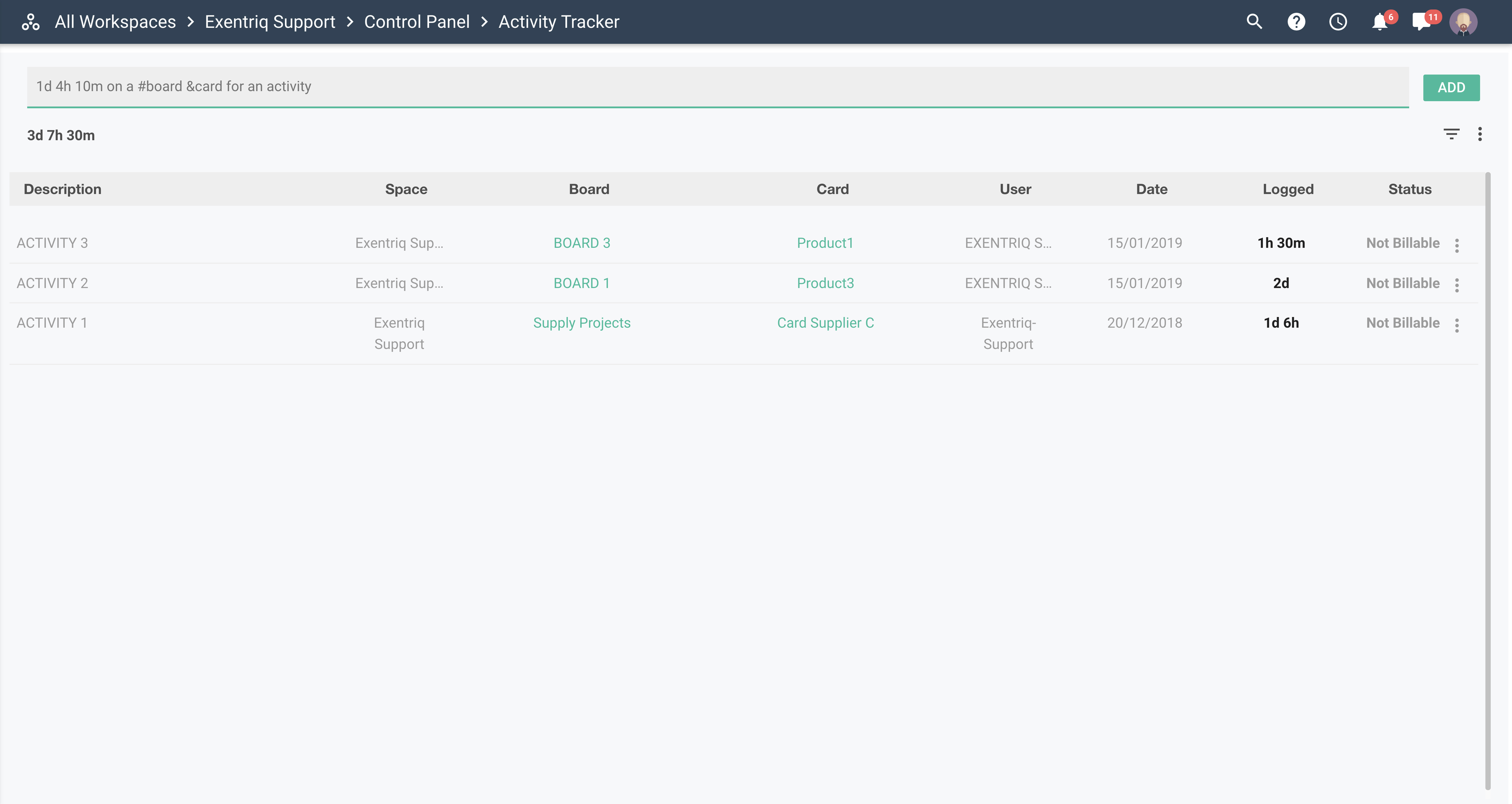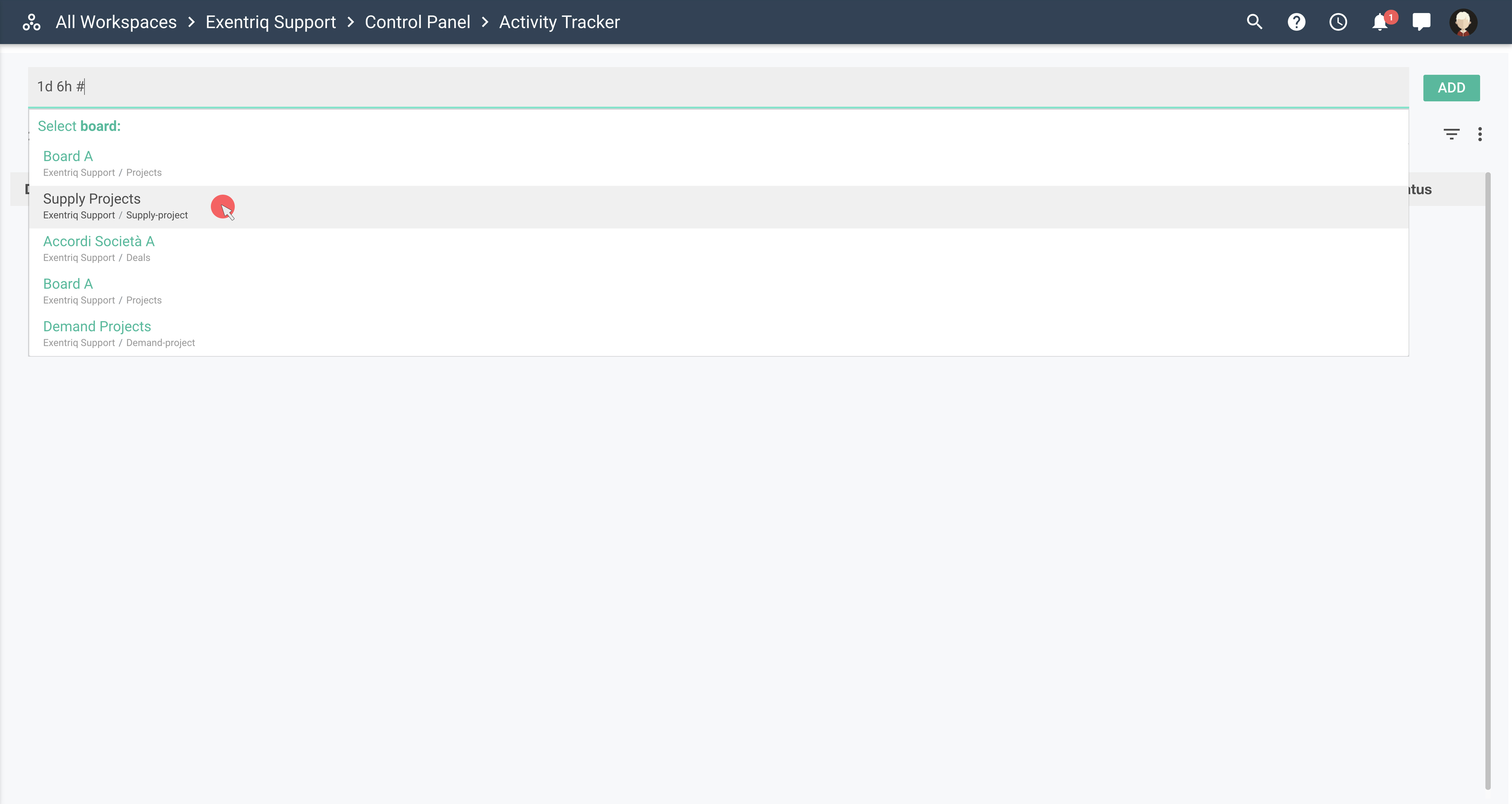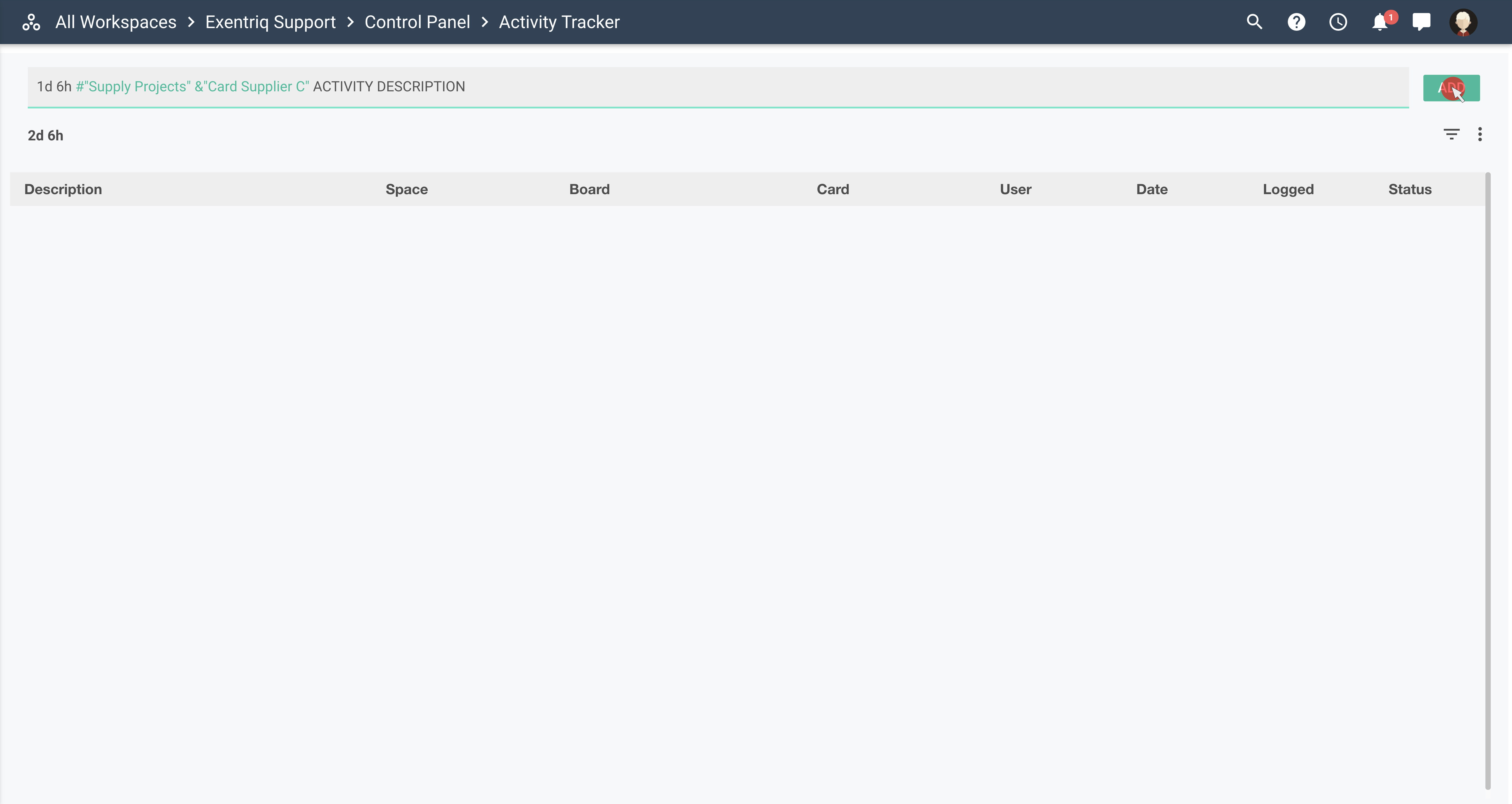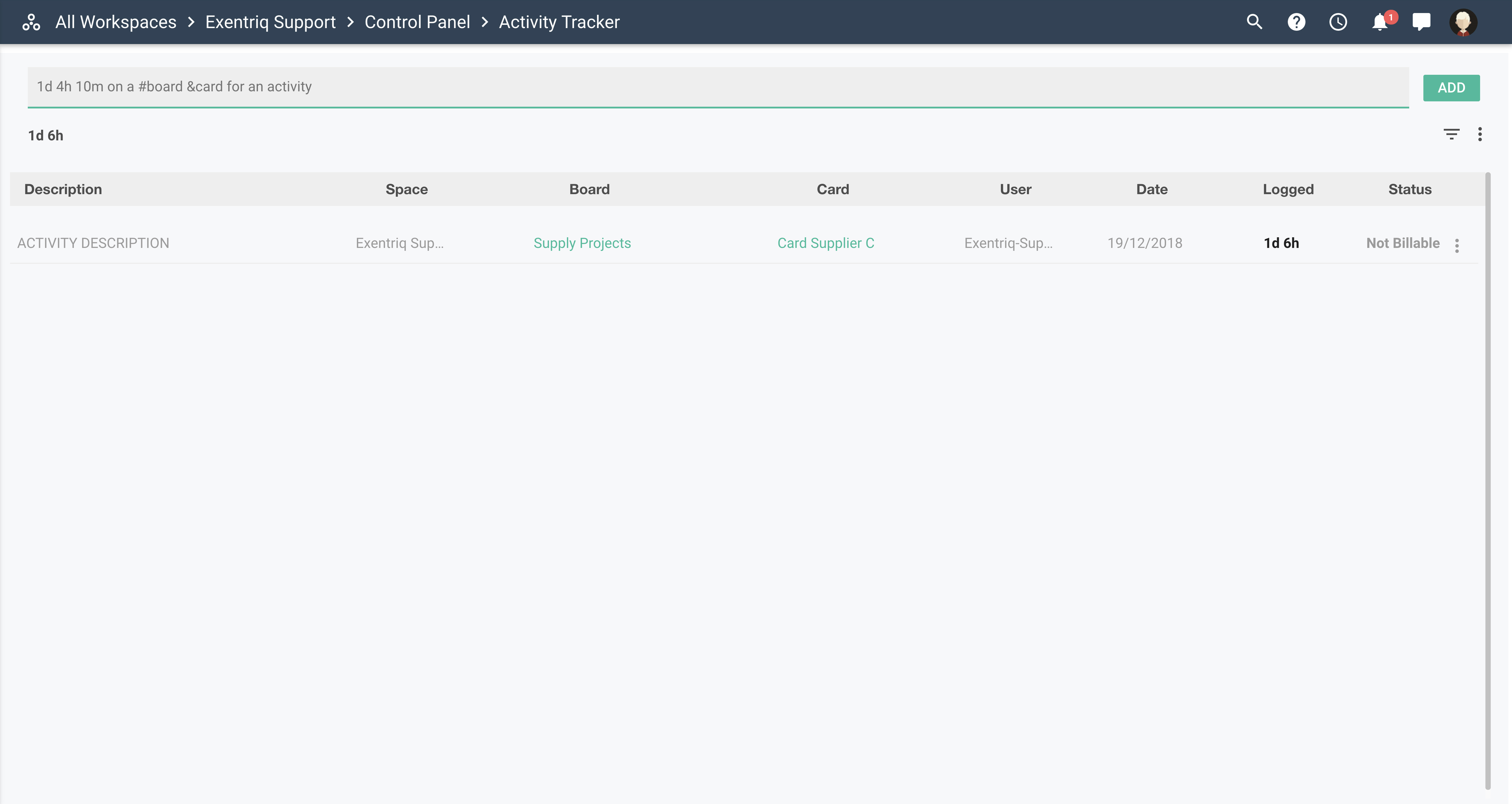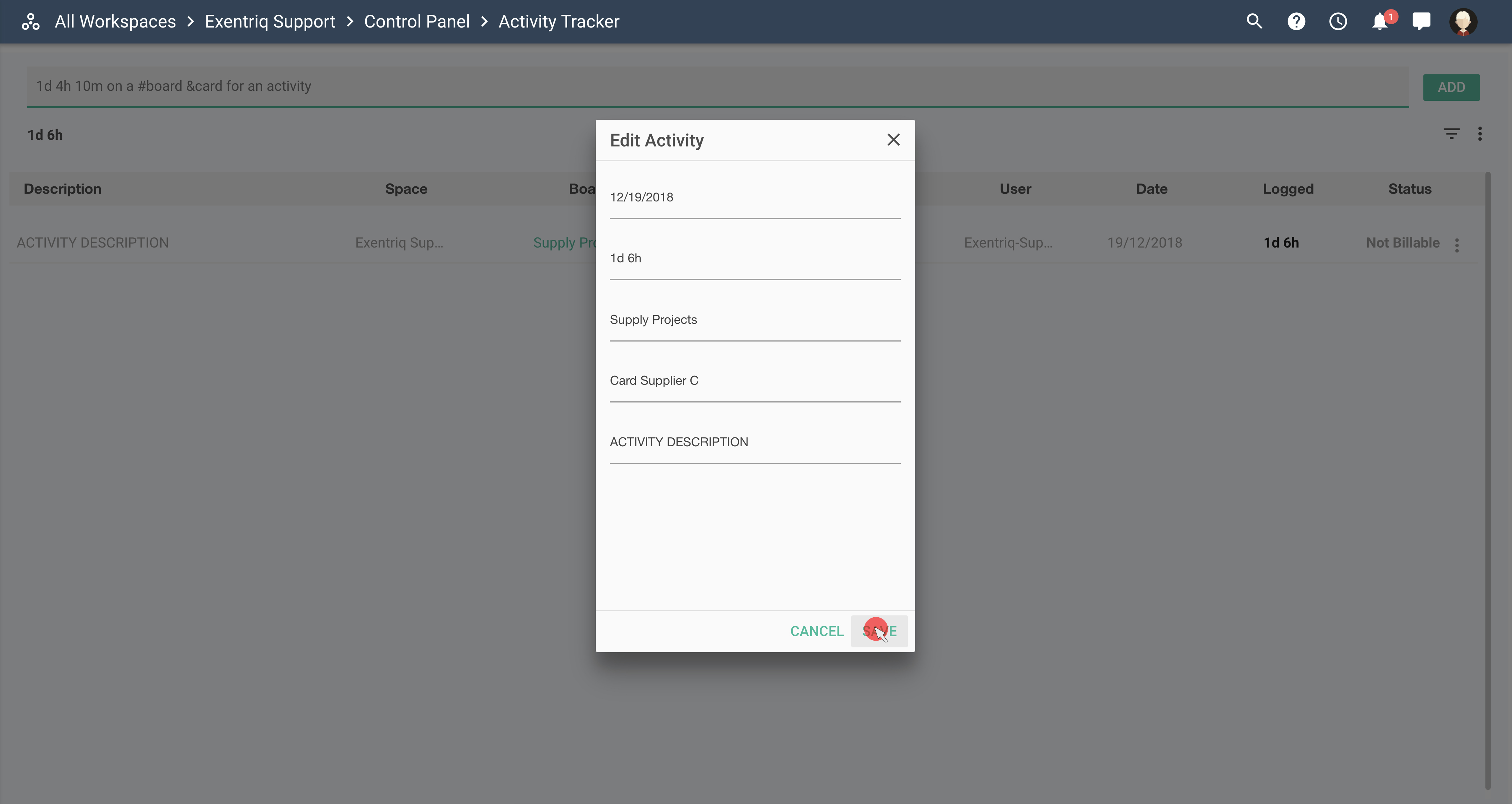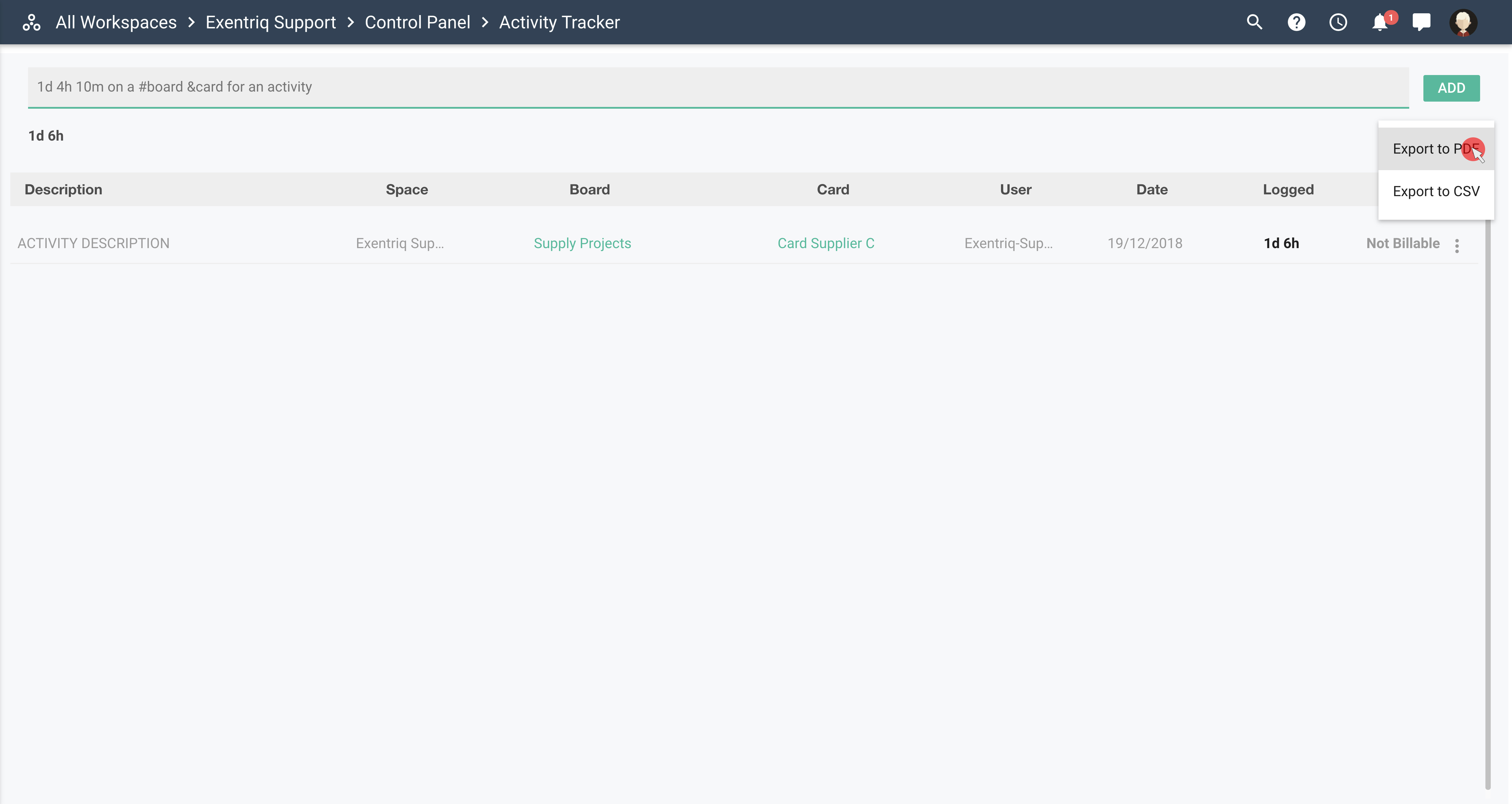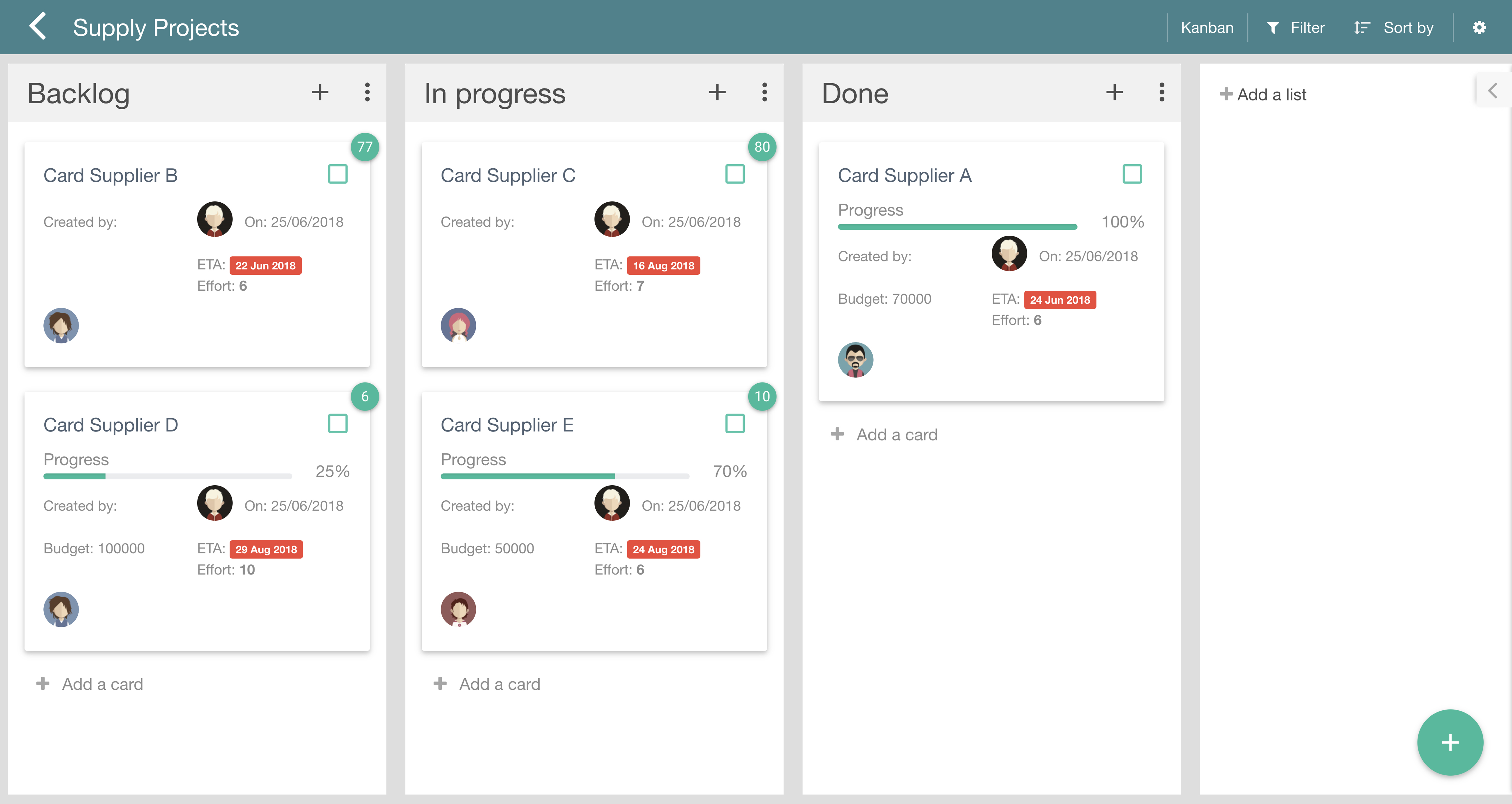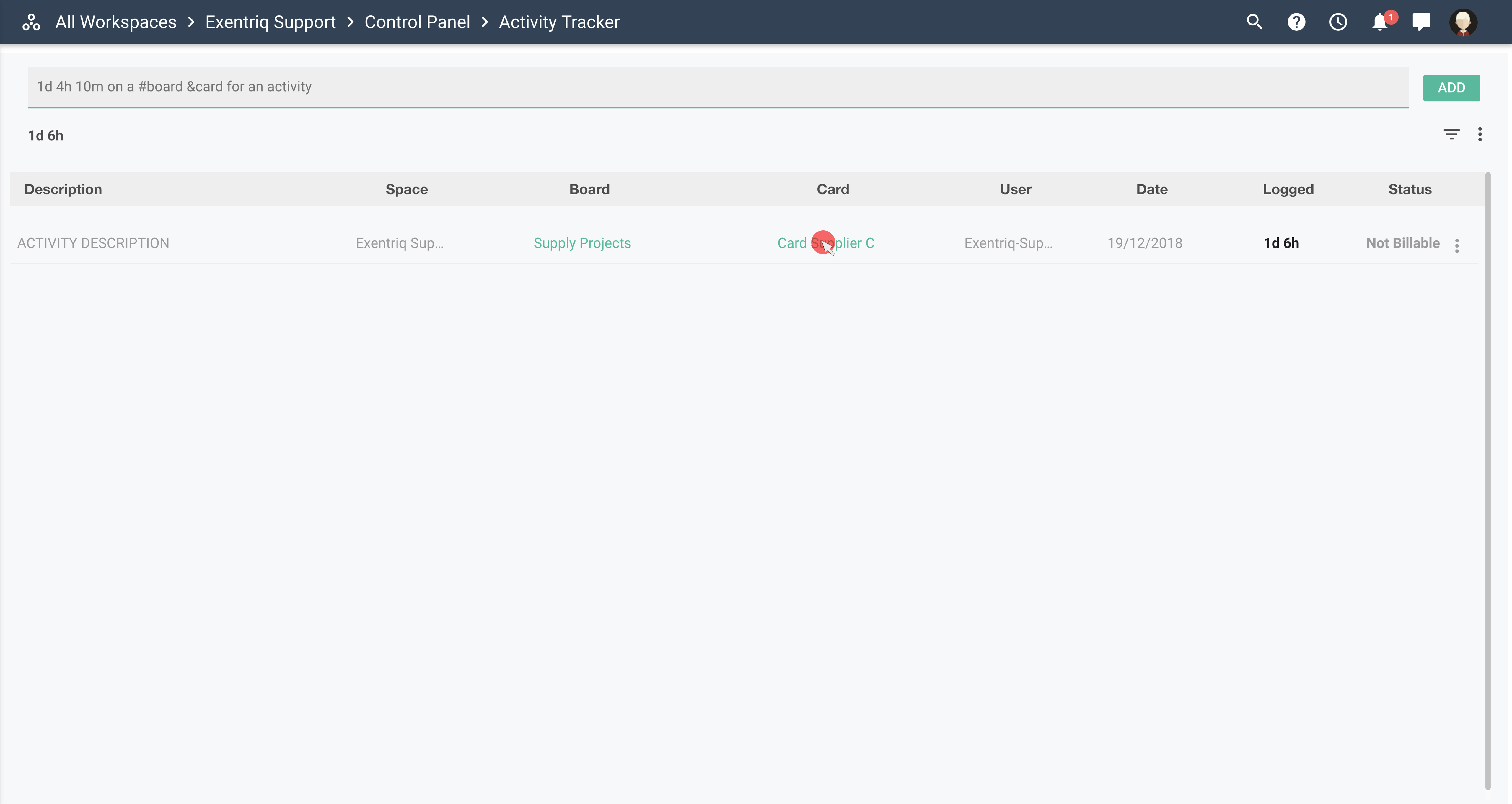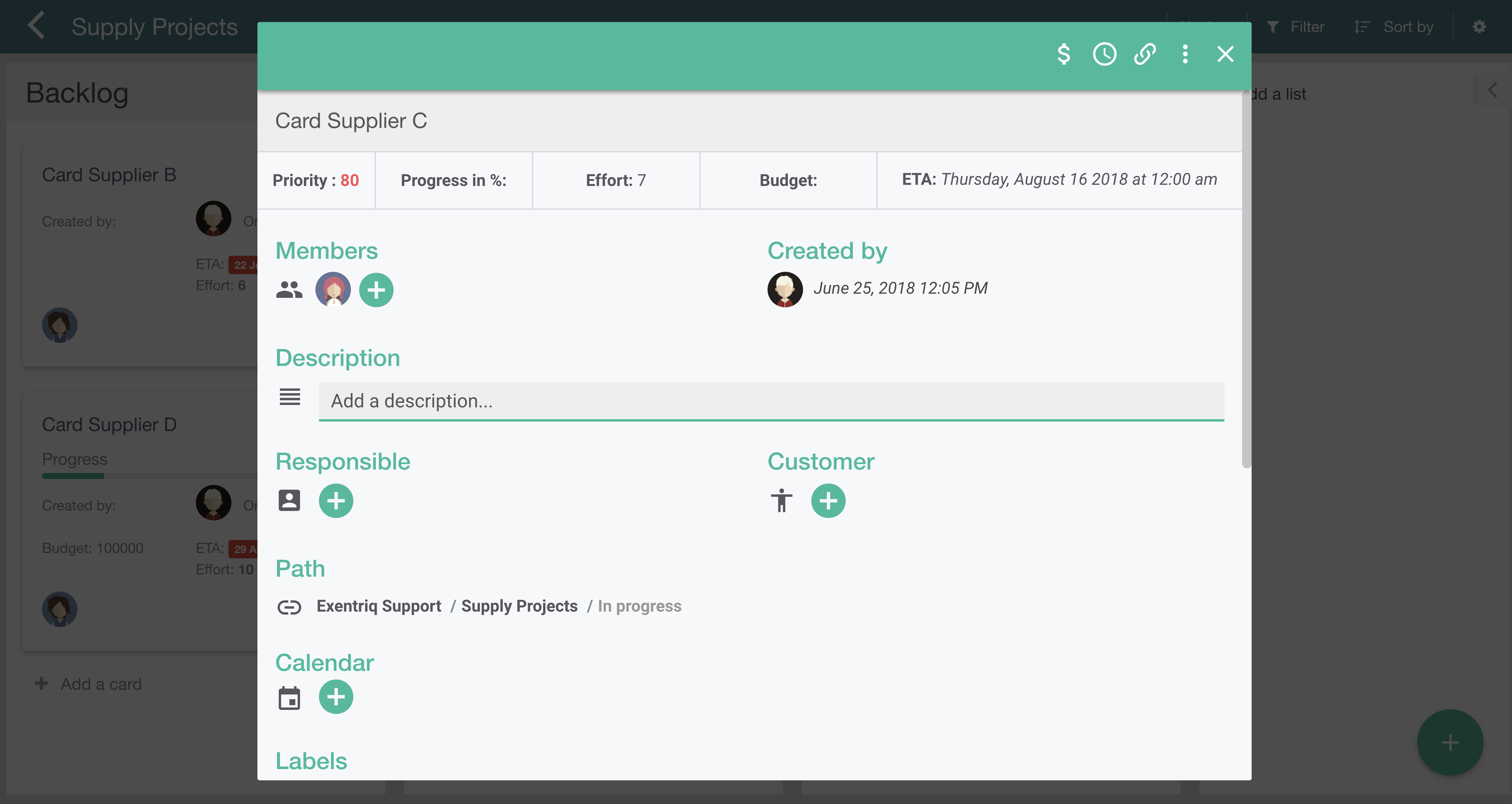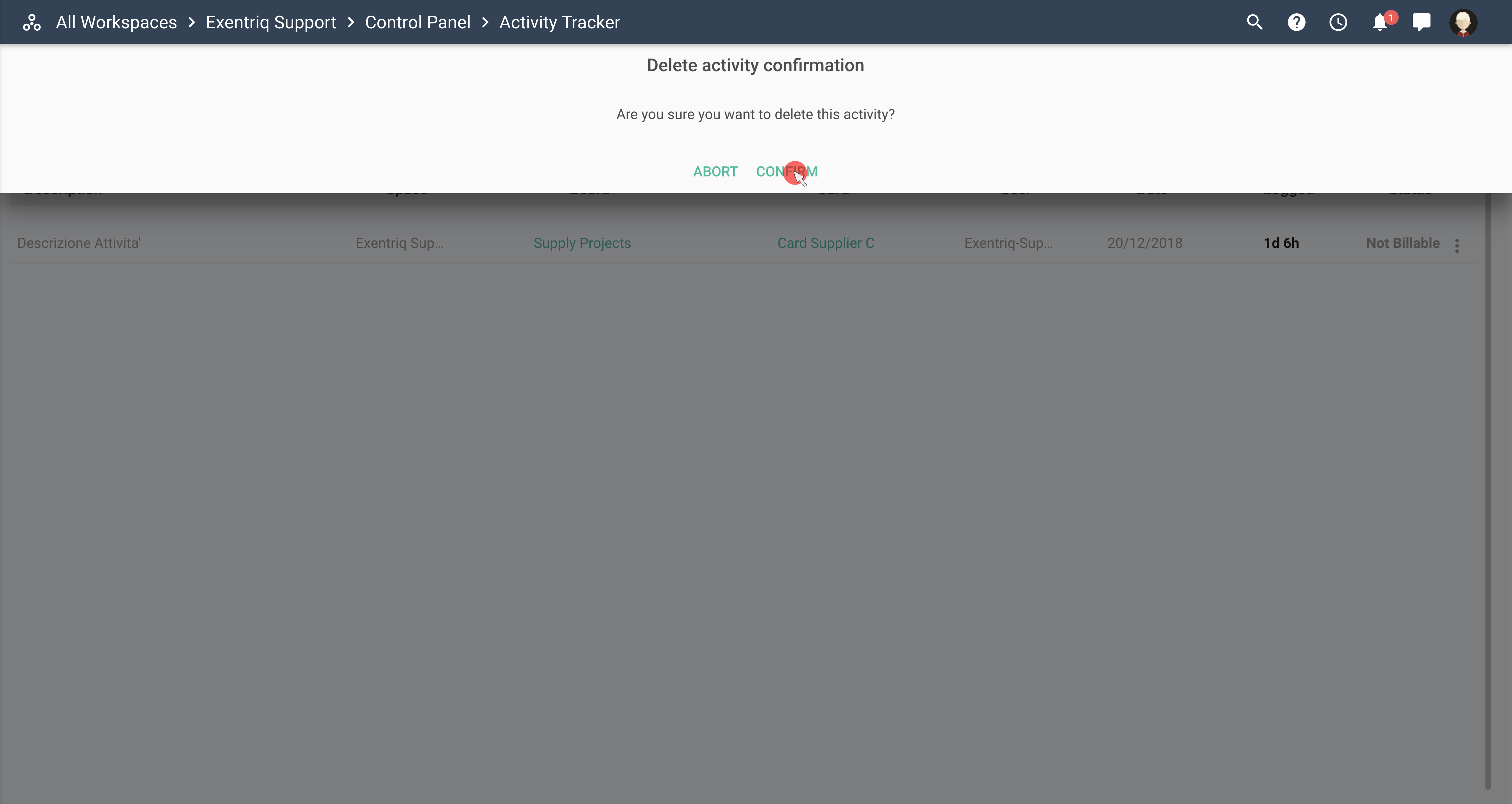ACTIVITY TRACKER App |
|---|
ACTIVITY TRACKER AppMaximize your revenues with Exentriq “Activity Tracker” by keeping track of all your tasks, client meeting, calls, emails and get the right compensation.Click on "ACTIVITY TRACKER" iconTo record any activity in your list you need the Exentriq markup language. First type the amount of hours you’ve worked on a project. Use the symbol “#” to assign your working time to a specific project boardUse “&” to associate the activity to a specific cardIn a few clicks, you can type also the description of your activity and then click add to get it listedThis is an example of an activity listed and trackedOnce your activity is added, you can edit all the included details by using the option menu on the right and click editYou can easily edit, delete or add any detail you desire in a few clicksIf you already have a big number of activities reported, you can filter them by date range, customer, user, board, card, space or any other detail associated to your projectNow you can export your activities’ list in PDF or CSV formatClick on any activity to jump directly on the assigned board.And here is your related boardClick on the card to jump directly to the card associatedAnd here is your related cardClick on the “delete” button to delete an activityClick on the “confirm” button to delete your activity |
MOST RECENT
Exentriq Talk - Desktop Version
Exentriq Talk - Mobile Version
Digital Signage, meaning and use cases.
External links in old custom websites
How to post using Social Share
Use composer on Website/News/Newsletter
How to view and export Newsletter statistics
How to add a member in the card
How to add a description in the card
How to add an attachments in the card
How to add an event in the card
How to add a comment in the card
How to manage a customers list
Create, edit and send a Proposal
How to export the report of your Form
How to create and edit a Price List
How to use a Filter to view the card
How to mention an User in the Board-Chat
Use a multi-selection to add Labels/Members on a Card
How to create a private group in the chat
Panel options of the direct messsage
How to mention a Board into a User-Chat
How to add an Activity with a chat
How to add a Priority to a Task
How to add a Task to a User with a chat
How to add a Mission to a User with a chat
How to add a contact to the group
How to add a contact to many groups
How to update the contacts list through the CSV FILE
How to update the data fields of a contact through the CSV FILE
How to add a Custom Field on the contact card
How to edit a custom field in a contact
How to update a Custom Fields in a CSV file
How to add a member to a Board
How to remove a member from a Board
How to change the User permissions for a board
How to add permissions to a user to use specific or all apps in a workspace
Use markup language while creating a card
How to set Priority, Budget, Effort and Progress into the card