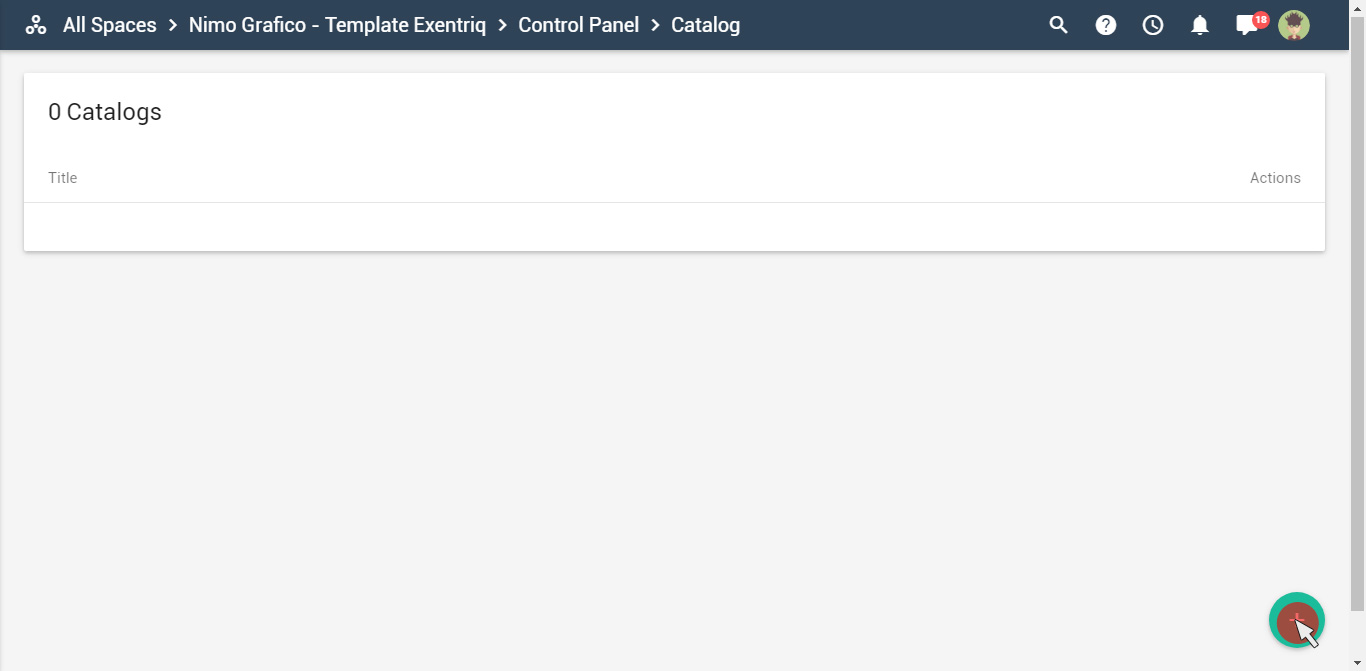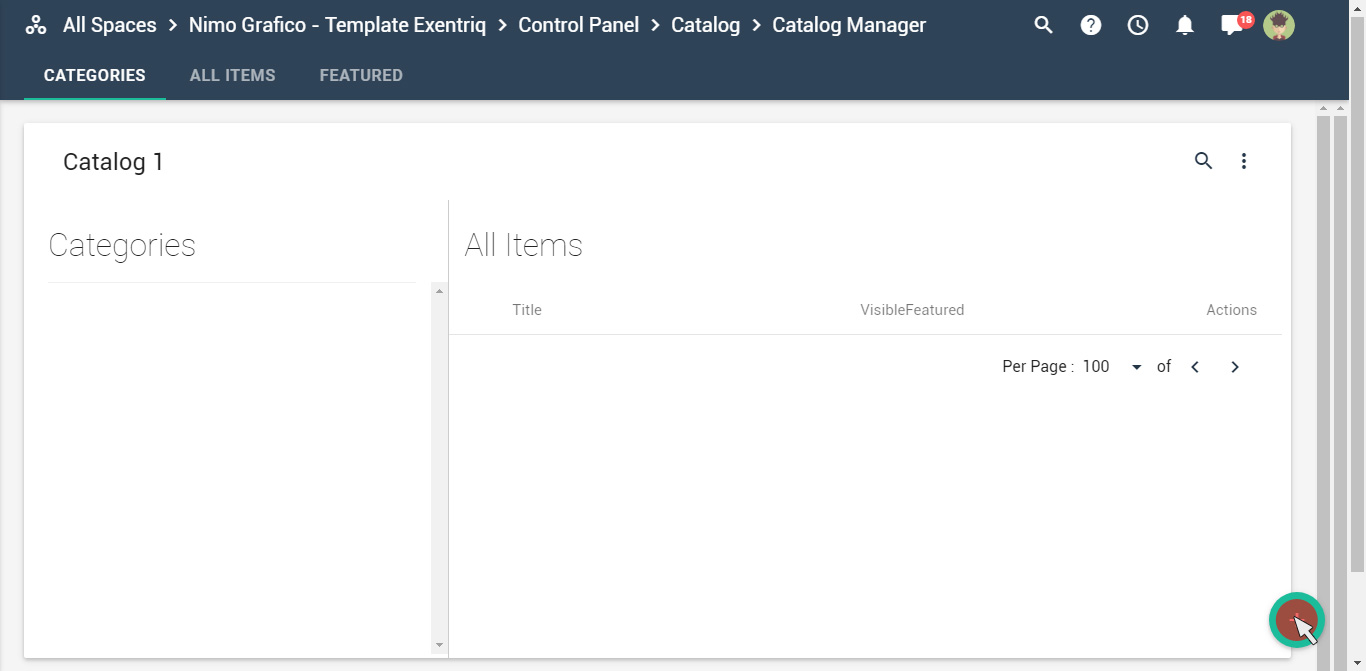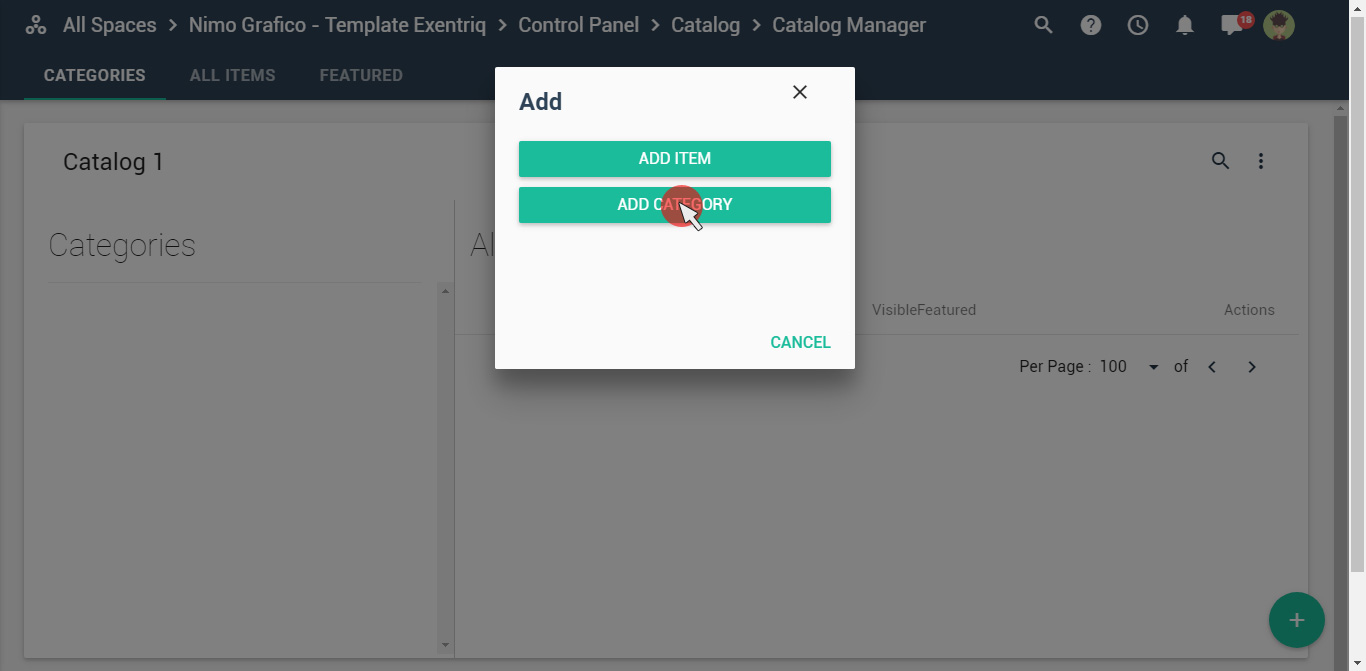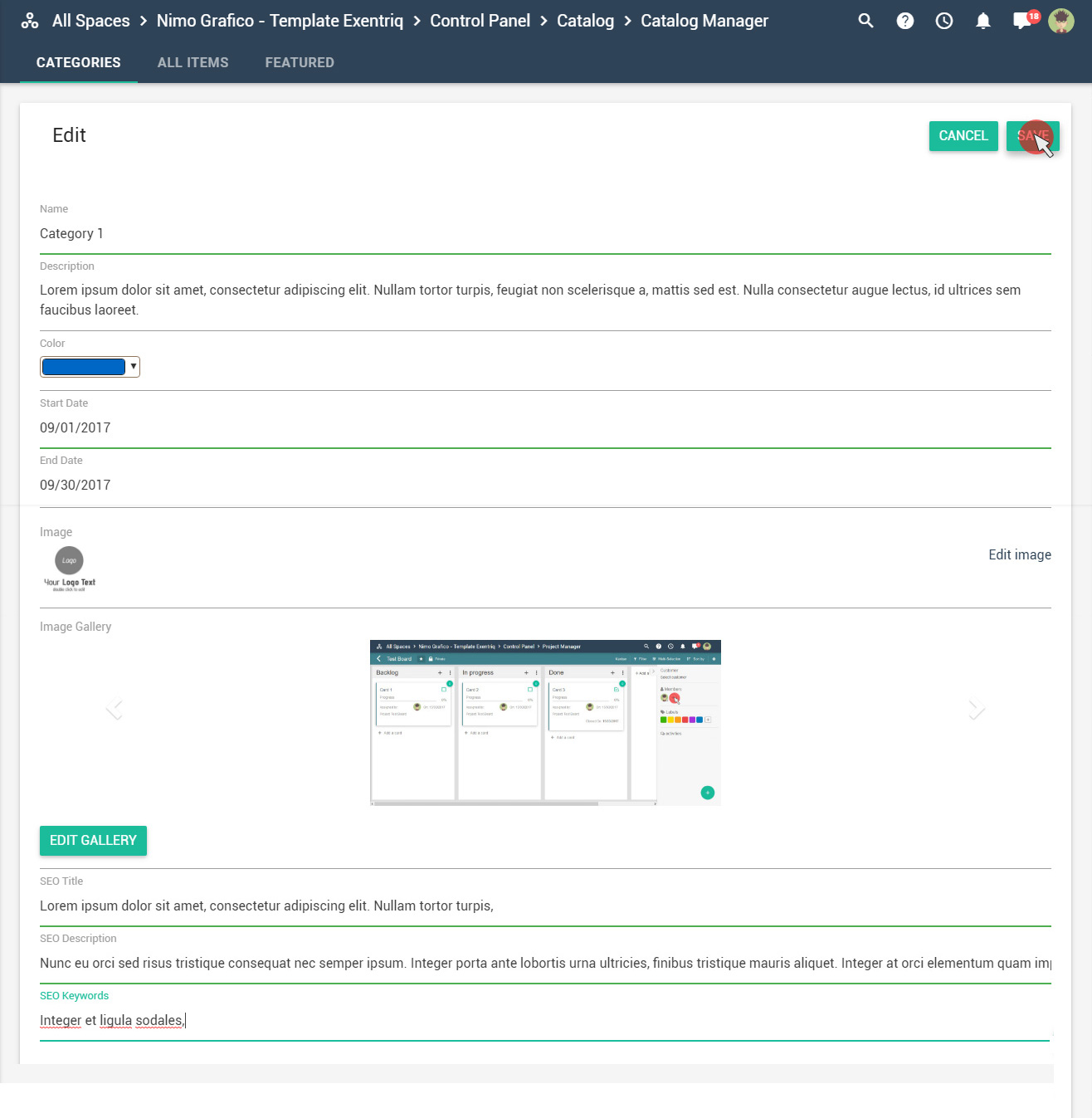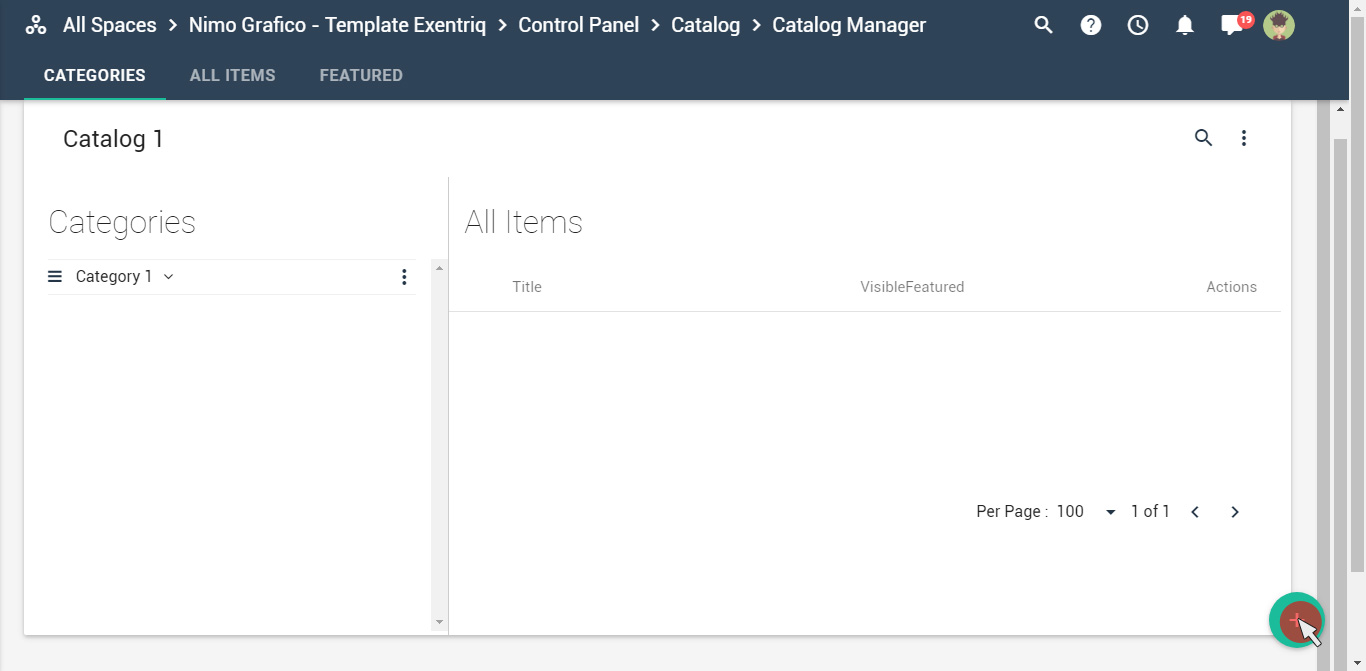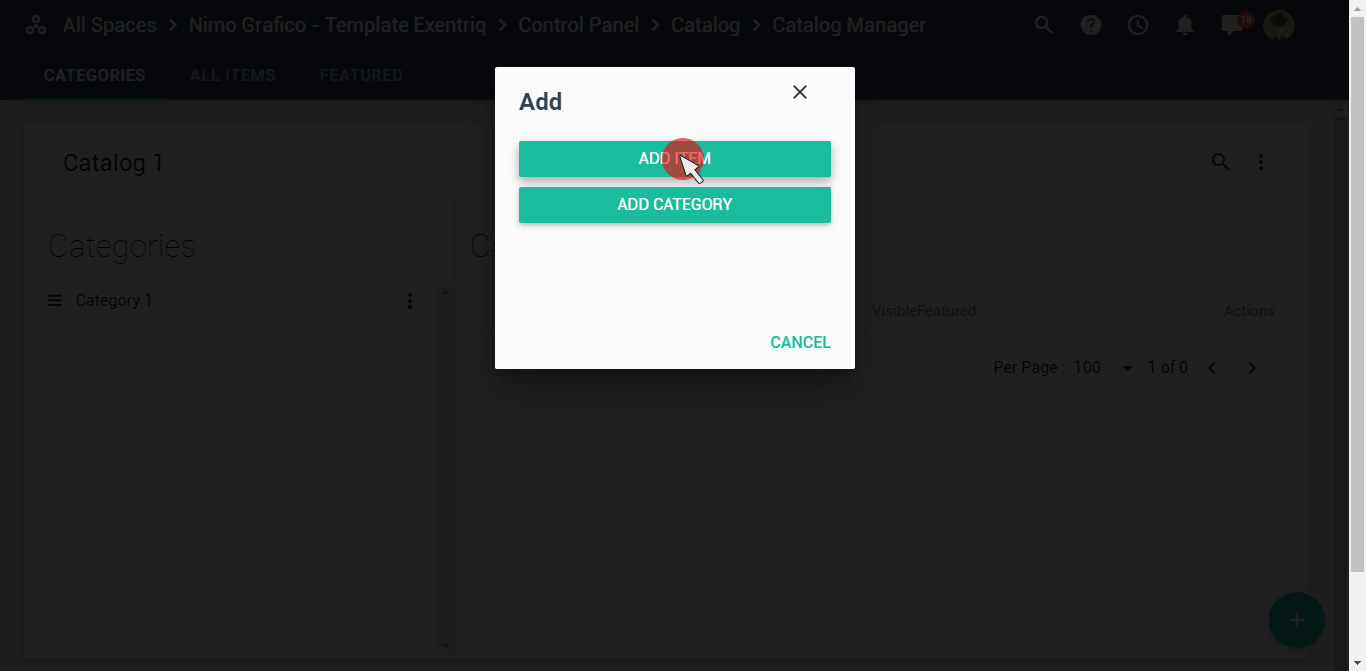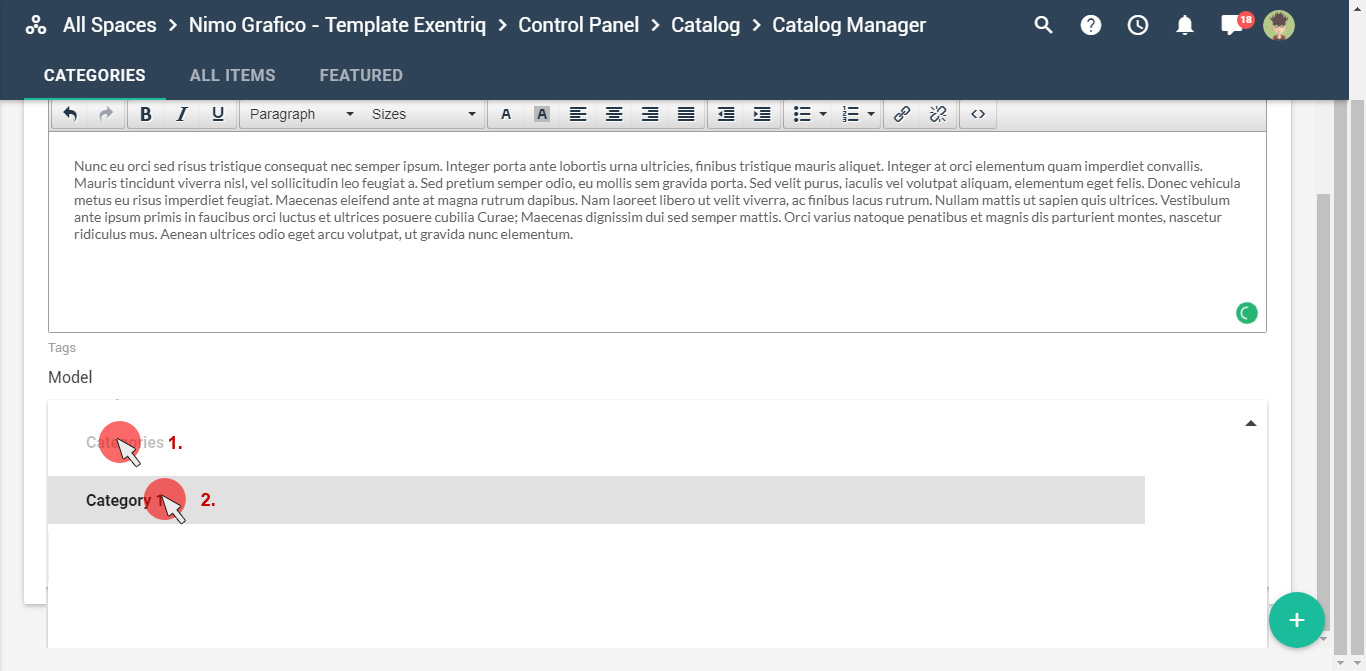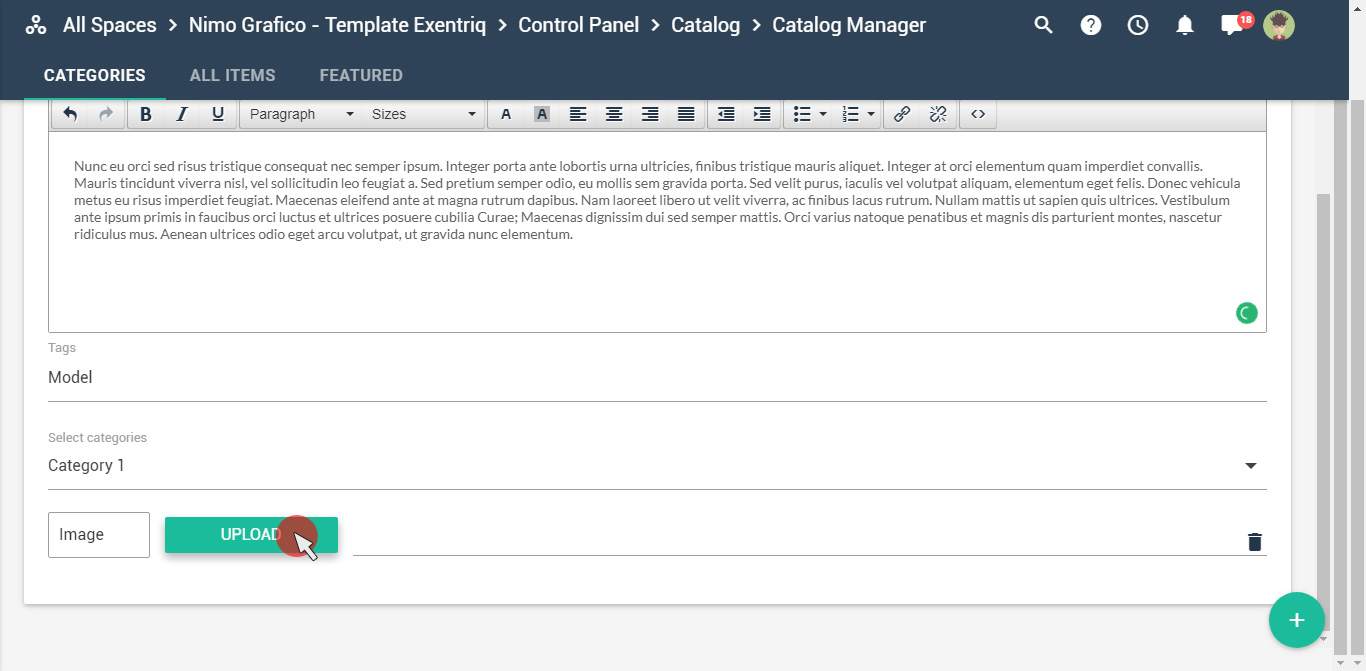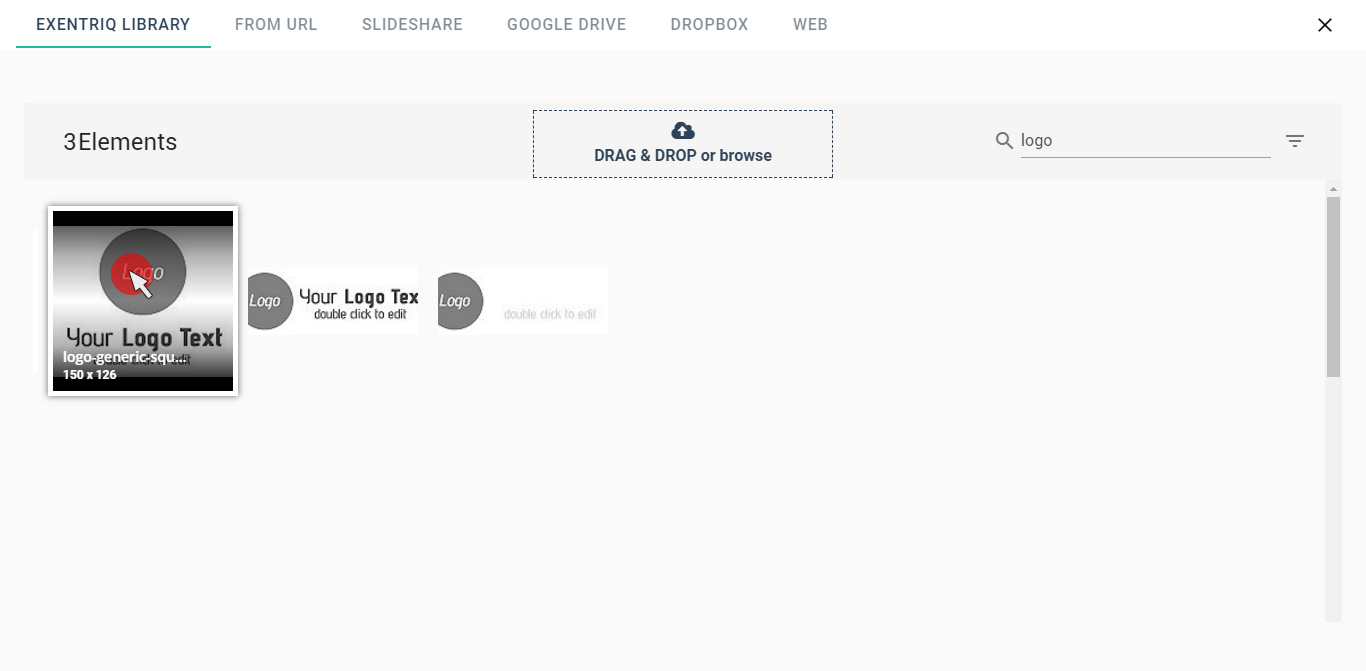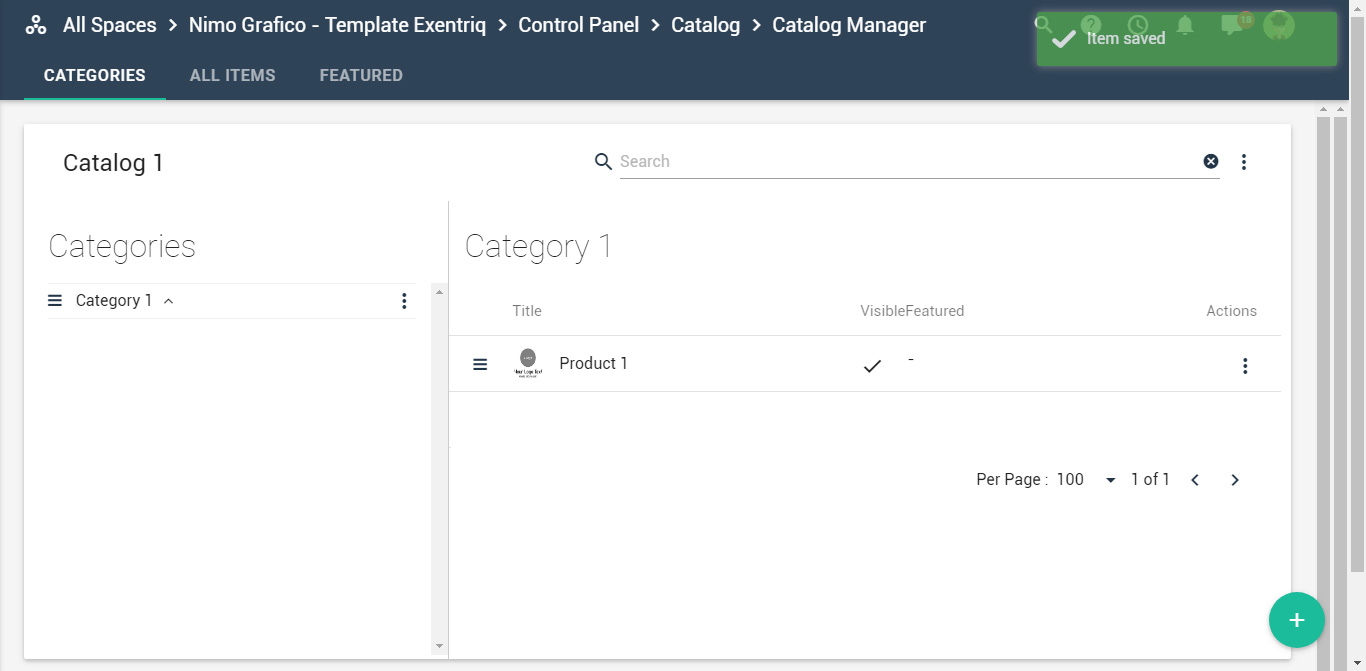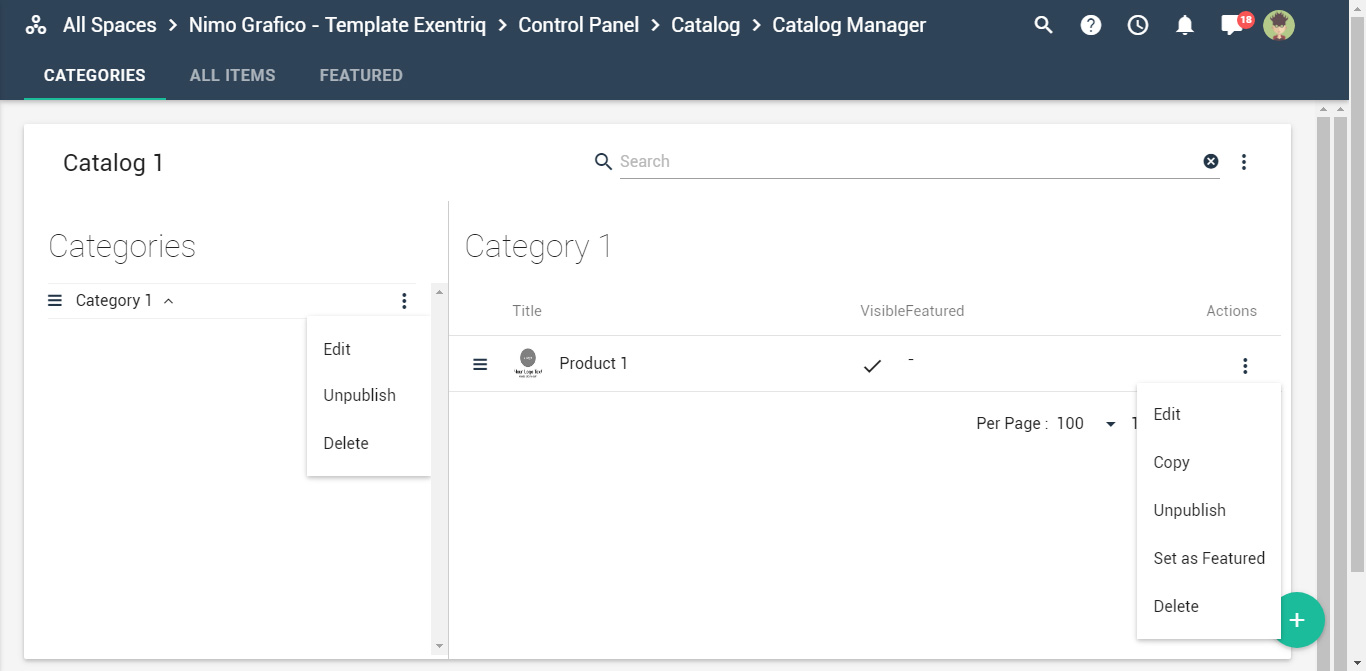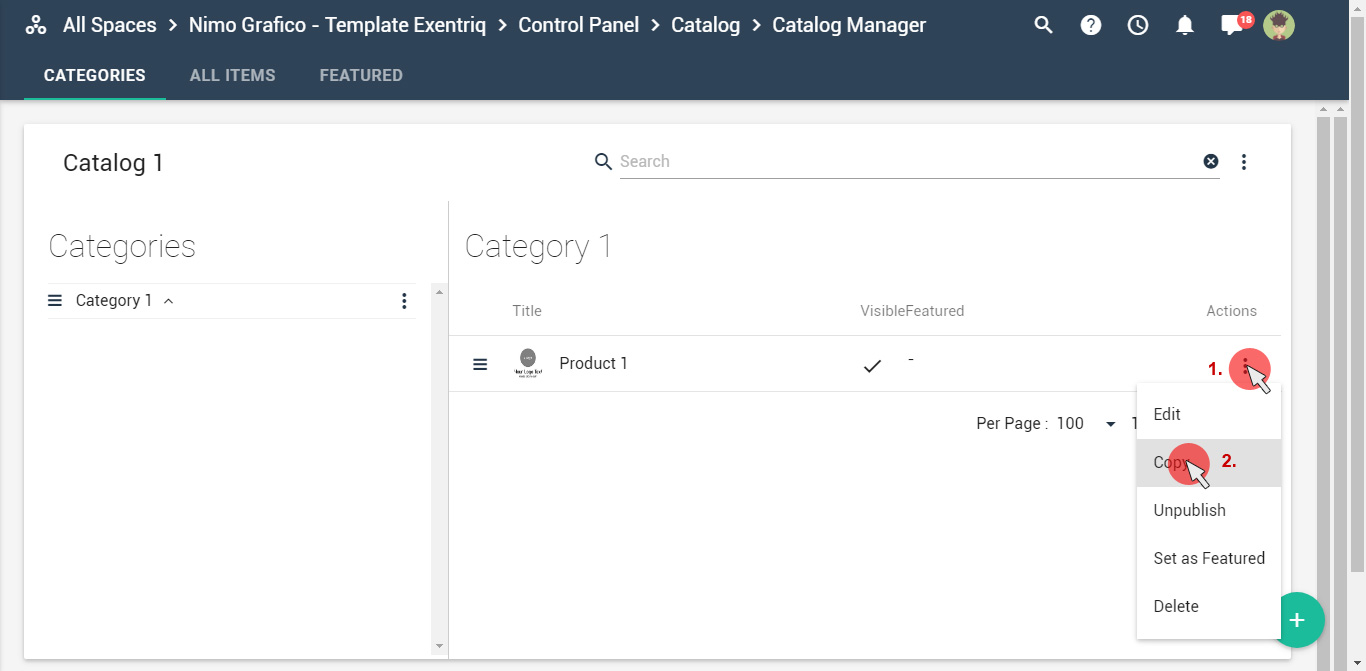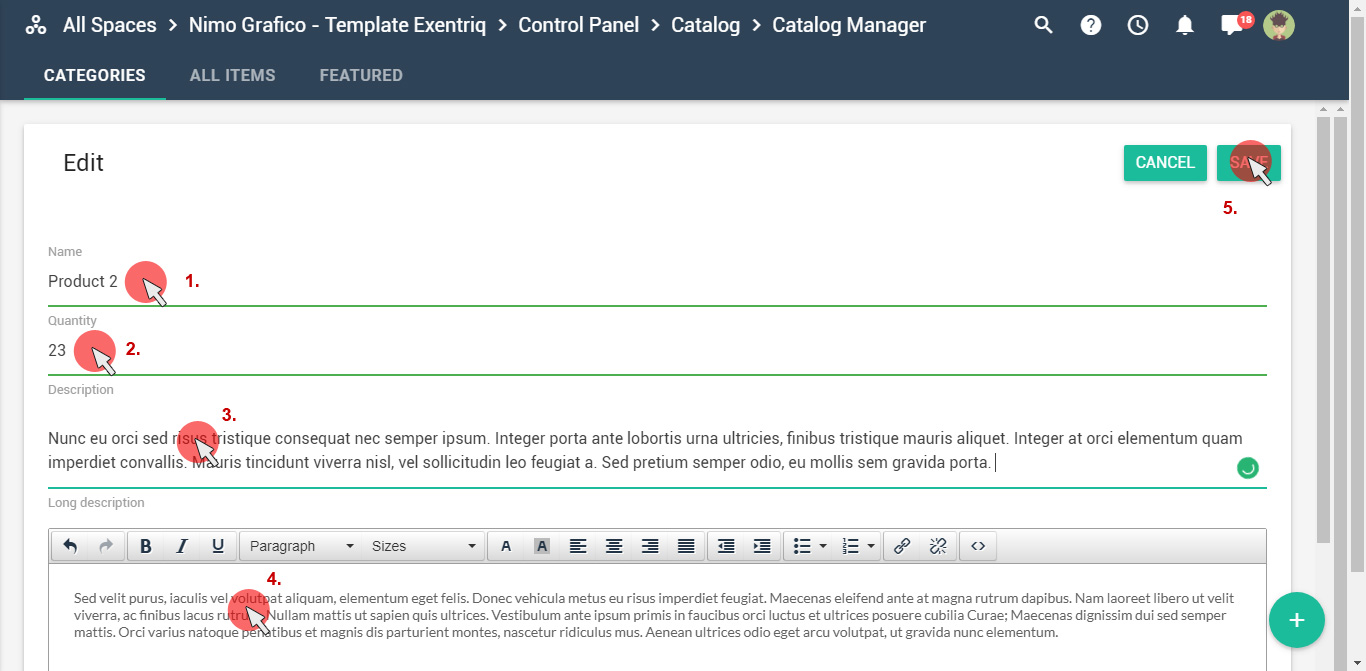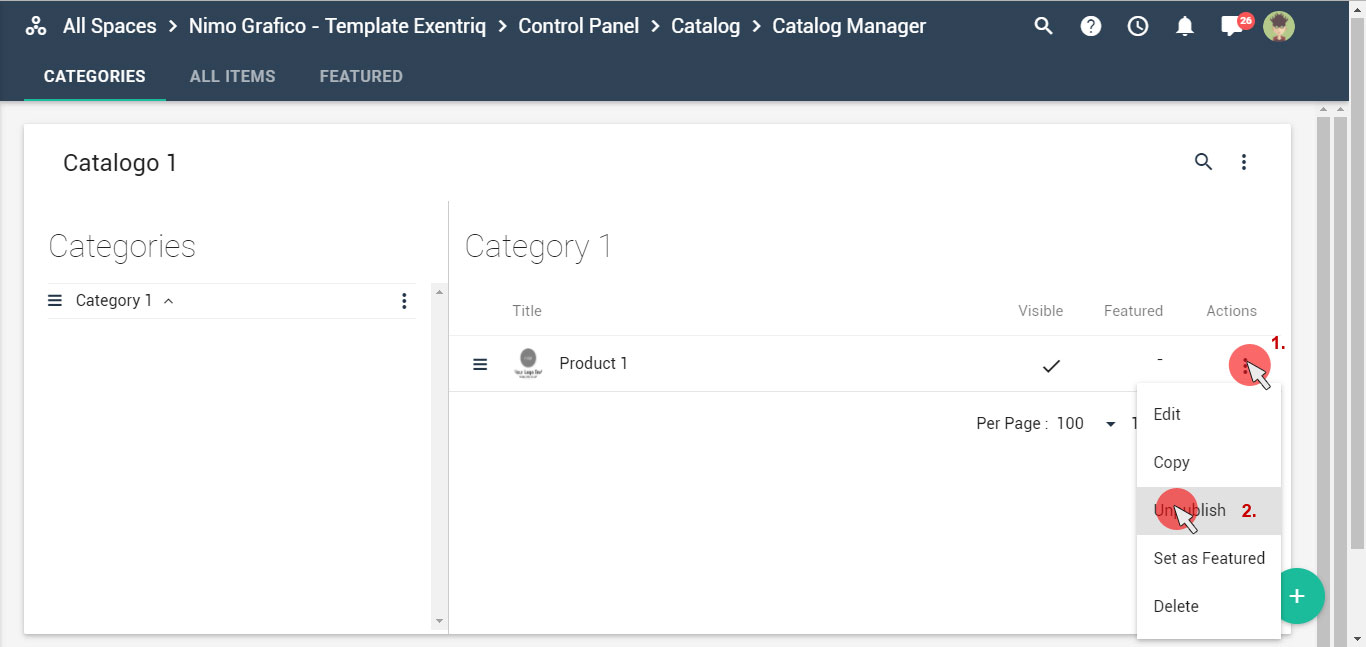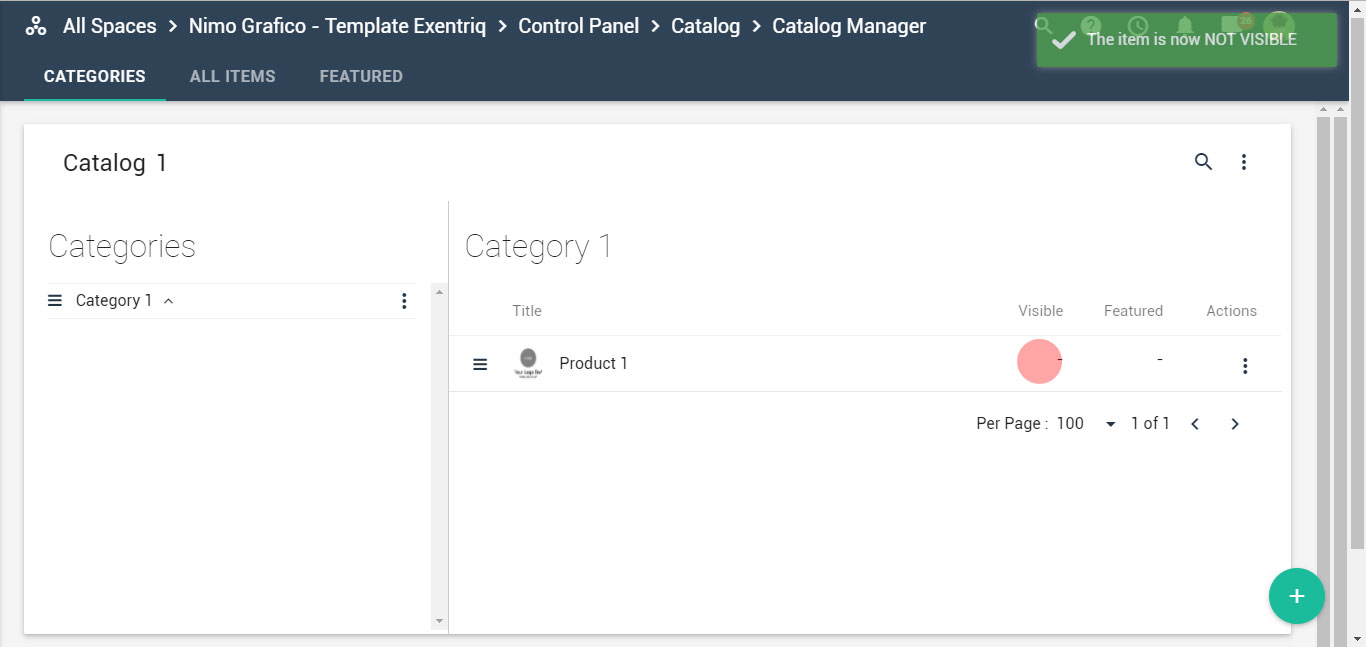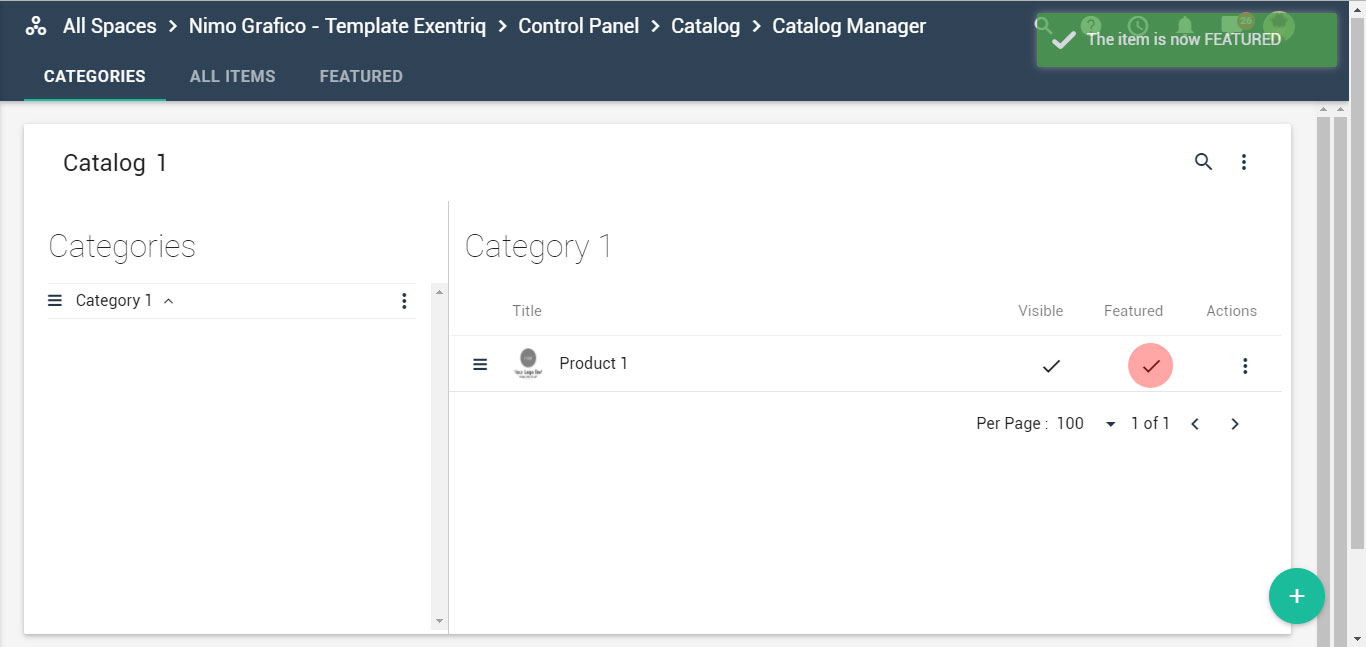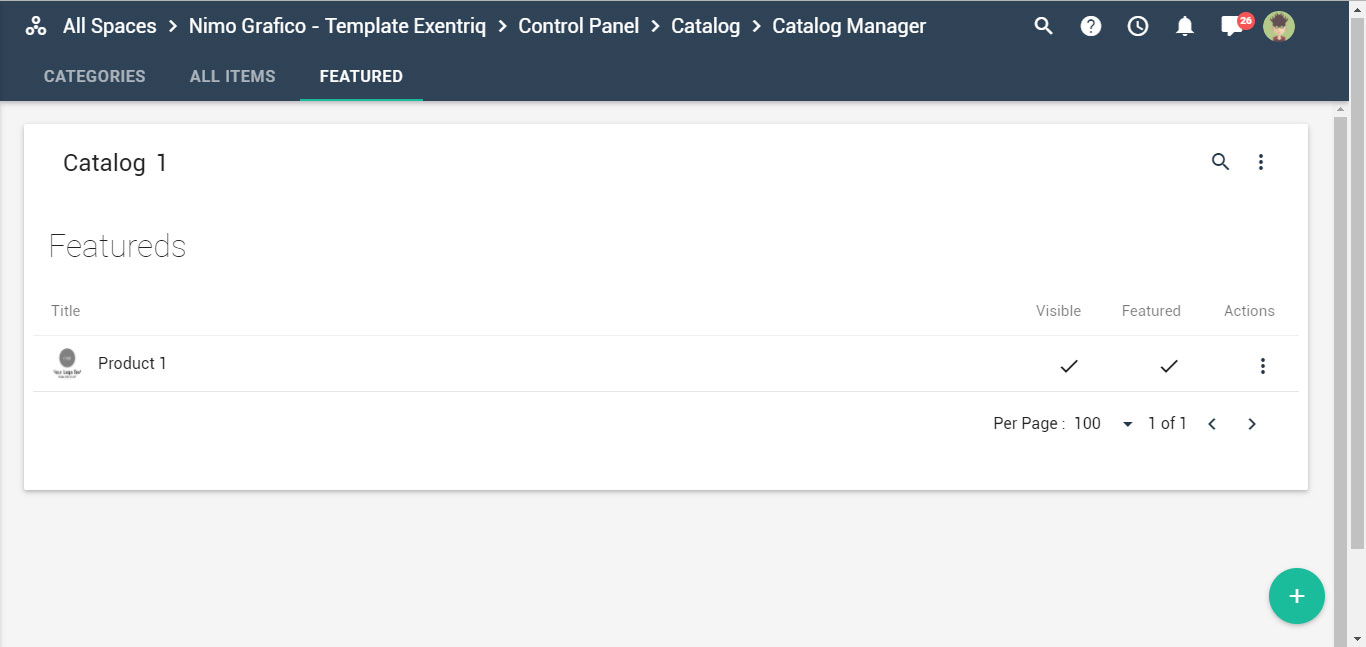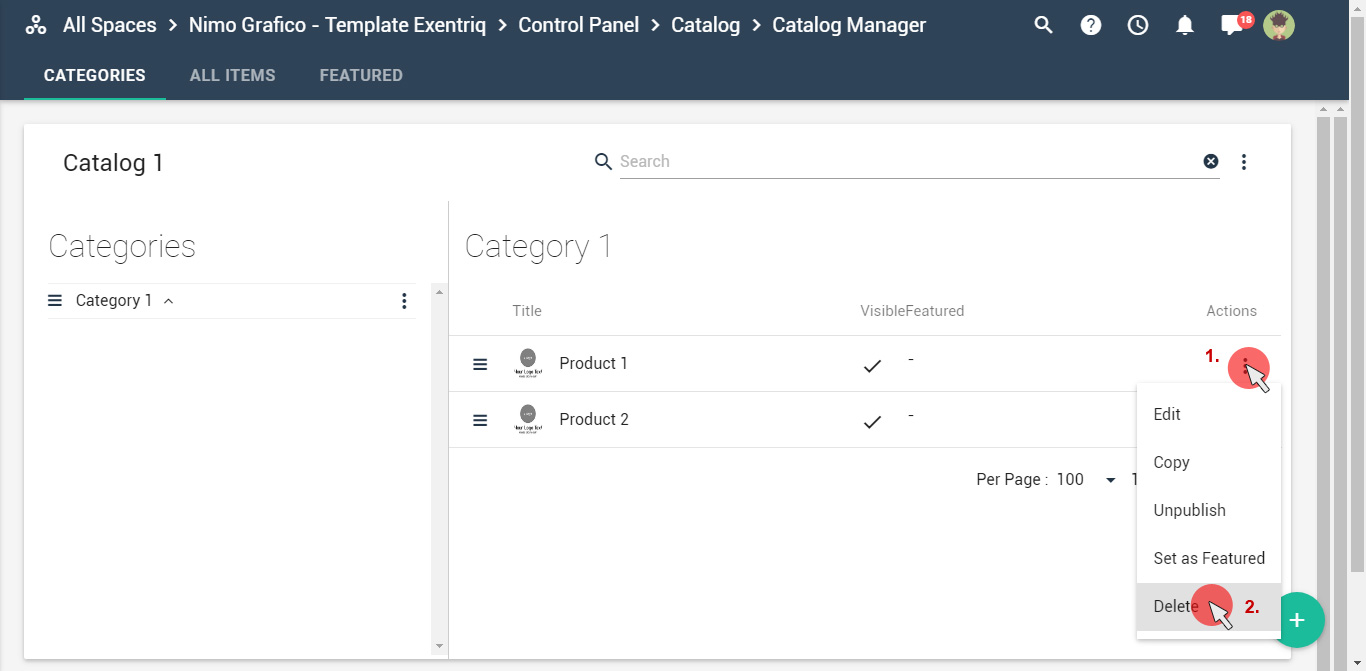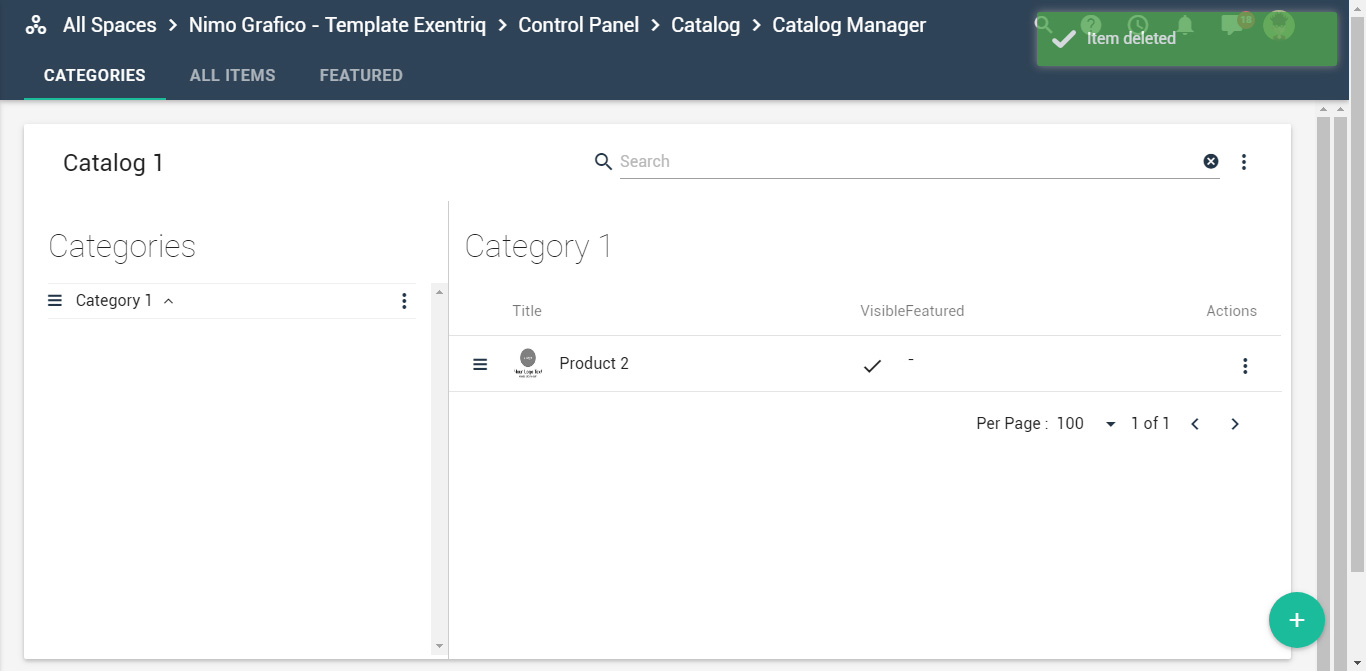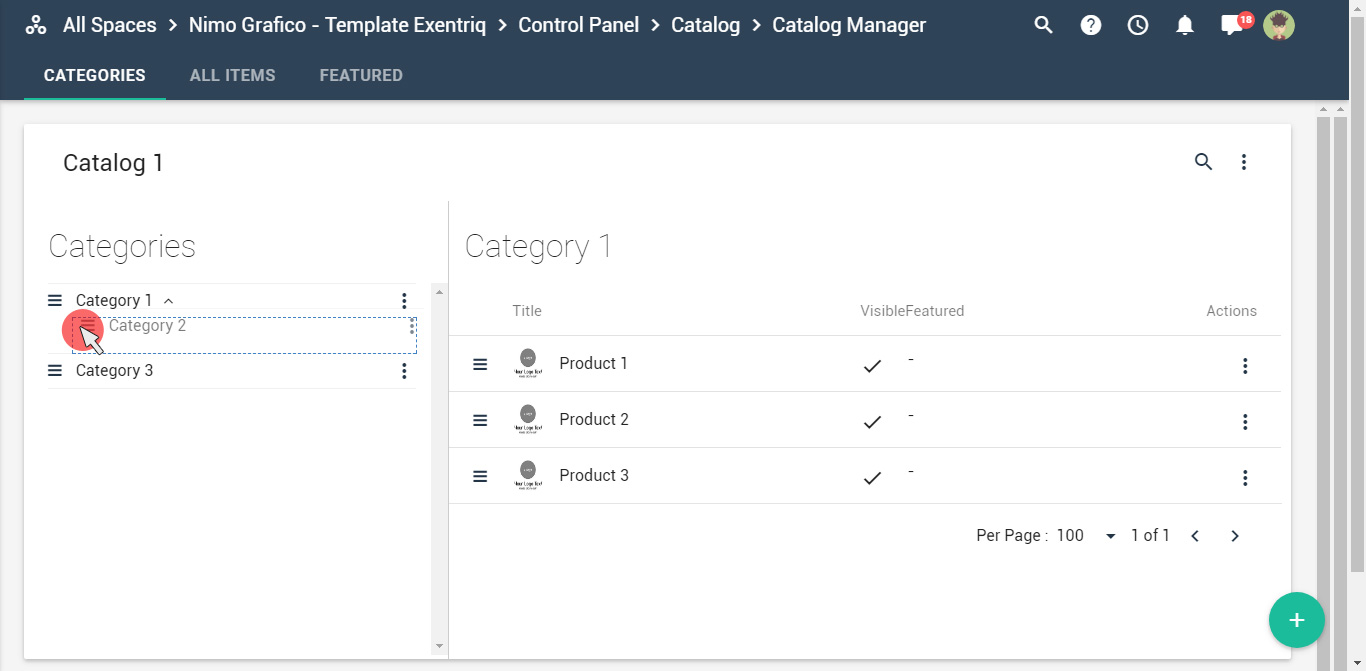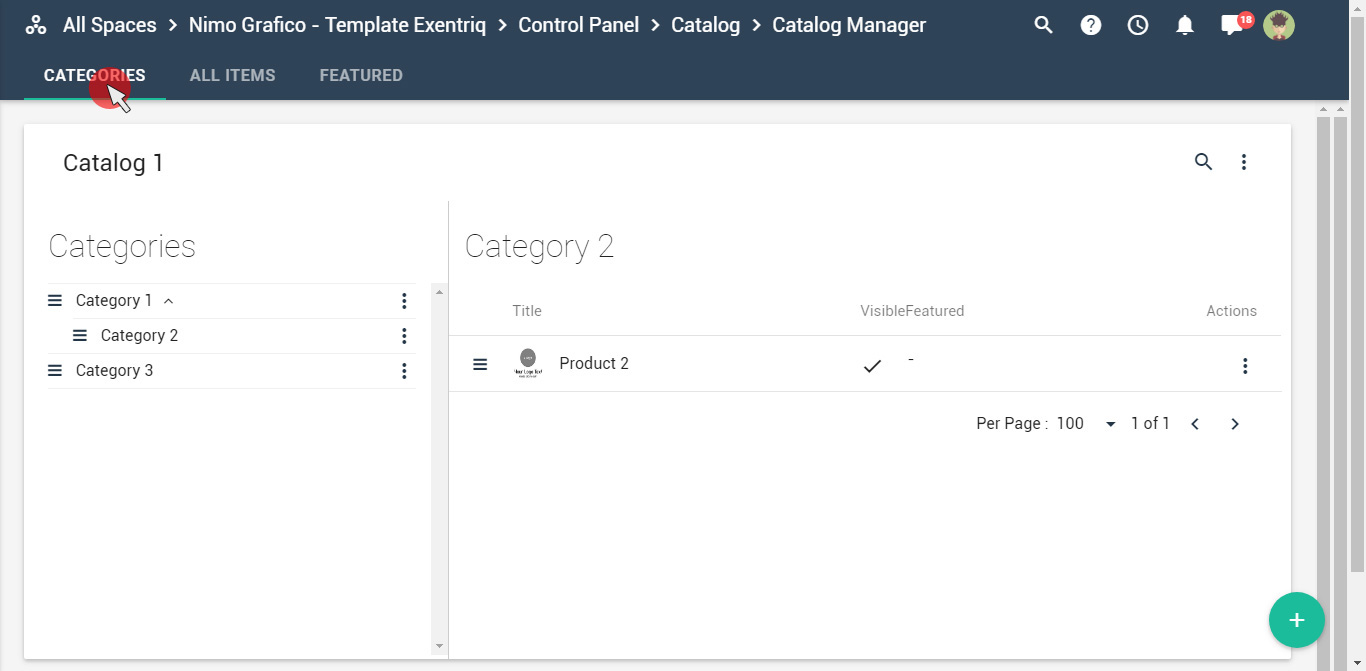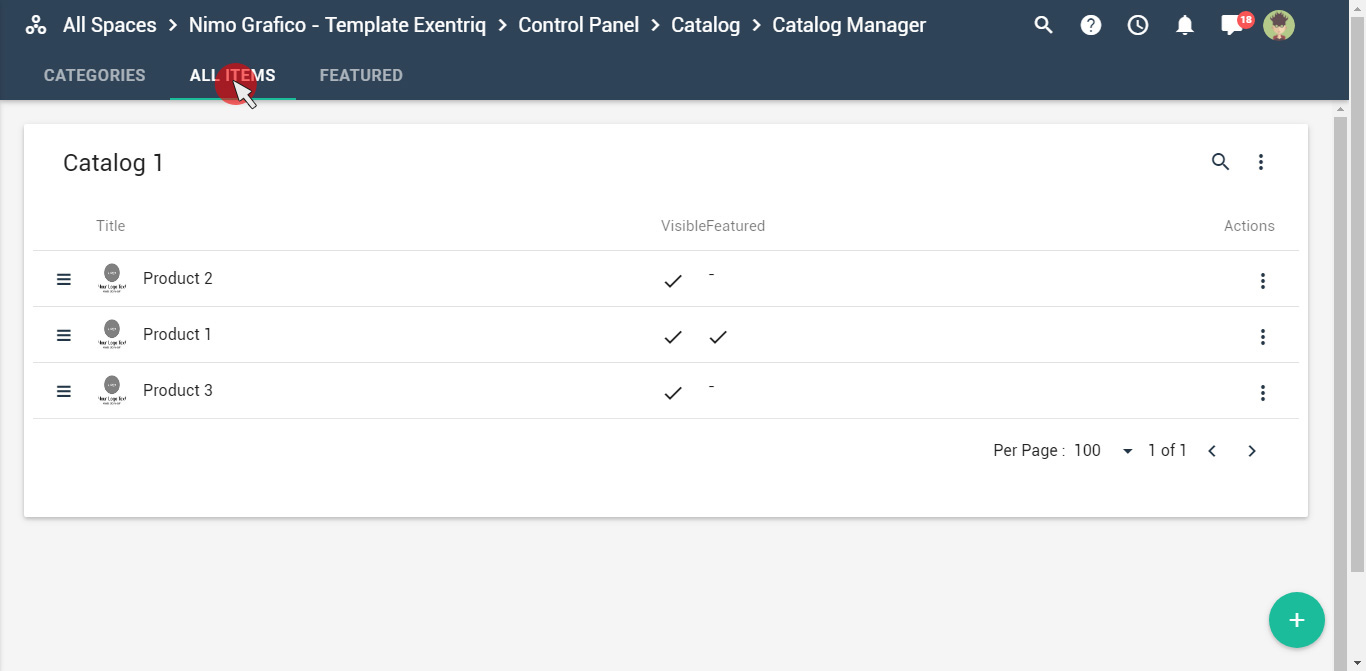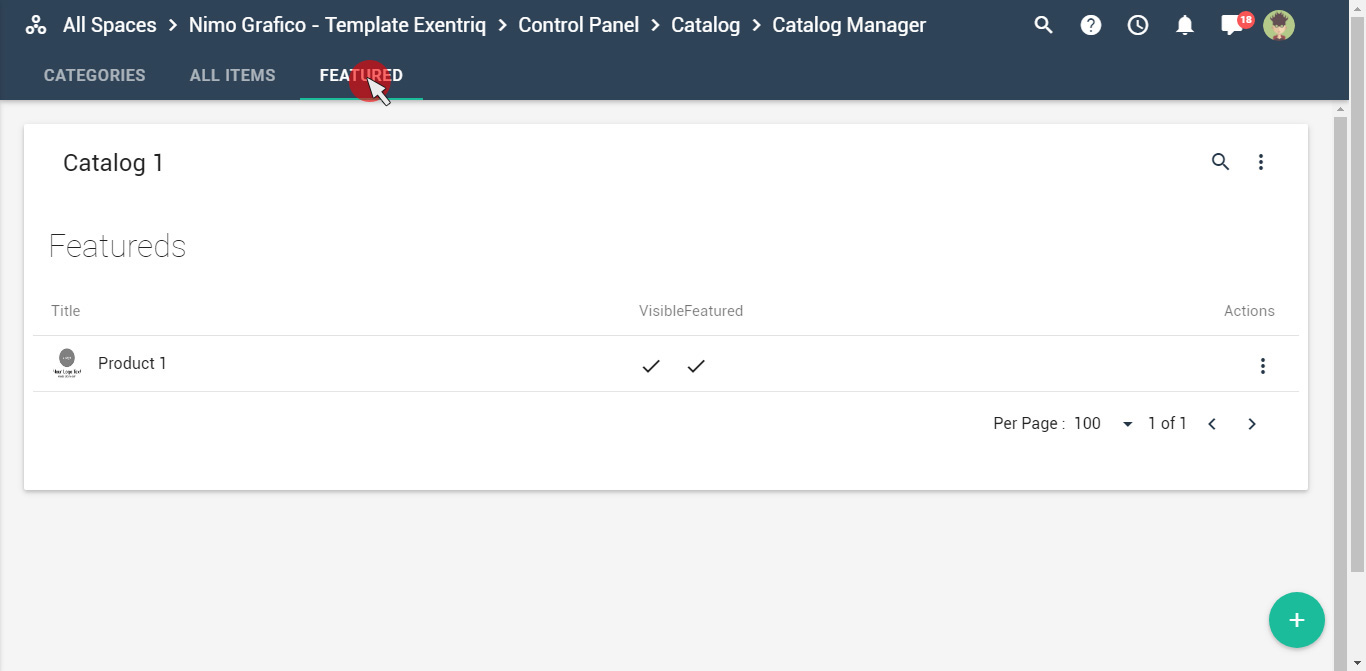CATALOG App |
|---|
How to create a catalogWith Exentriq it is very easy to manage your catalog of products. You can divide them by categories or catalog number, upload images, descriptions and add more details as desiredClick on "Catalog" iconClick on "+" button to create a catalog, enter name, and then click on save buttonTo create a new category, simply click on the "+" button and then on "add category"Set category's options and then click on "save" buttonTo create an item simply click on the "+" button and then on "add item"Set Item's optionsChoose a categoryUpload images of your productChoose image from media libraryClick on "save" button to add the itemHow to manage your catalogYou can edit, publish, copy and delete a category or the items simply by using the control panelCopy an itemSelect "copy" from the panel options to duplicate an item Change the product's informations and click on save The Item has been duplicated Publish and unpublish optionSelect "unpublish" from the panel’s options to make item invisible on your online catalog The item is now invisible online Set an item as featuredSelect "set as featured" from the panel options to put the item in evidence The item is now in evidence View the item in the featured section Delete an ItemSelect "Delete" from the panel’s options The Item has been deleted Organize your CatalogUsing the drag and drop you can move categories and items Visualize your catalog using display optionsCategories All items Featured |
MOST RECENT
Exentriq Talk - Desktop Version
Exentriq Talk - Mobile Version
Digital Signage, meaning and use cases.
External links in old custom websites
How to post using Social Share
Use composer on Website/News/Newsletter
How to view and export Newsletter statistics
How to add a member in the card
How to add a description in the card
How to add an attachments in the card
How to add an event in the card
How to add a comment in the card
How to manage a customers list
Create, edit and send a Proposal
How to export the report of your Form
How to create and edit a Price List
How to use a Filter to view the card
How to mention an User in the Board-Chat
Use a multi-selection to add Labels/Members on a Card
How to create a private group in the chat
Panel options of the direct messsage
How to mention a Board into a User-Chat
How to add an Activity with a chat
How to add a Priority to a Task
How to add a Task to a User with a chat
How to add a Mission to a User with a chat
How to add a contact to the group
How to add a contact to many groups
How to update the contacts list through the CSV FILE
How to update the data fields of a contact through the CSV FILE
How to add a Custom Field on the contact card
How to edit a custom field in a contact
How to update a Custom Fields in a CSV file
How to add a member to a Board
How to remove a member from a Board
How to change the User permissions for a board
How to add permissions to a user to use specific or all apps in a workspace
Use markup language while creating a card
How to set Priority, Budget, Effort and Progress into the card