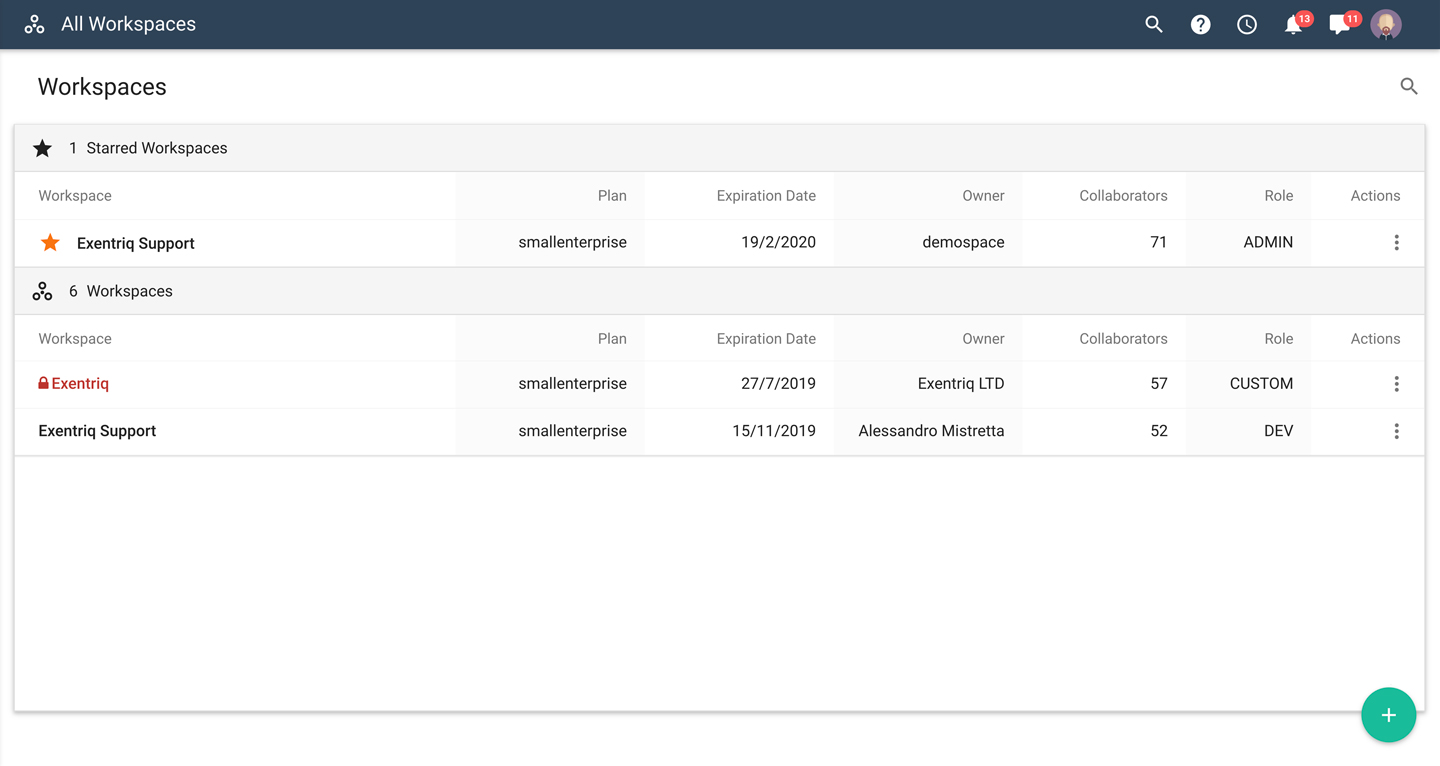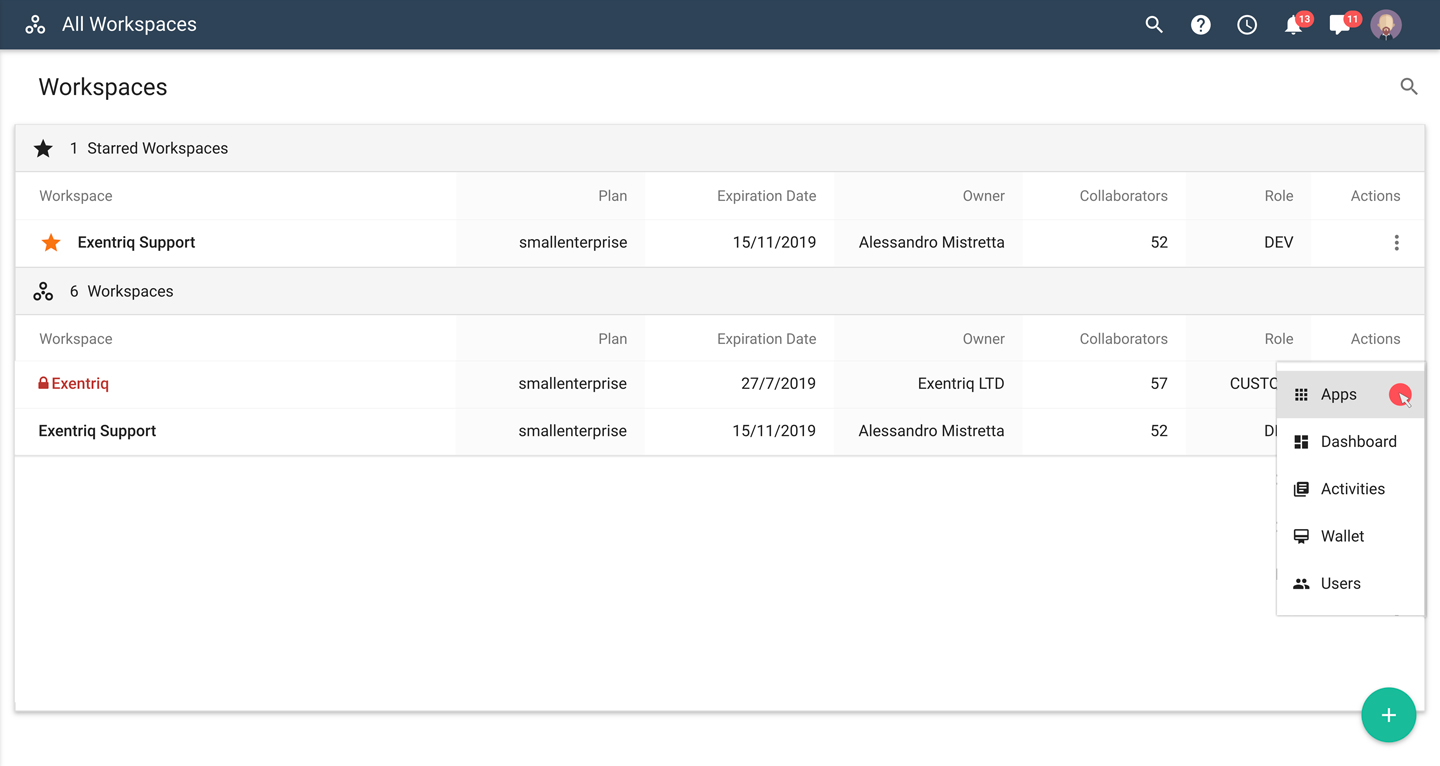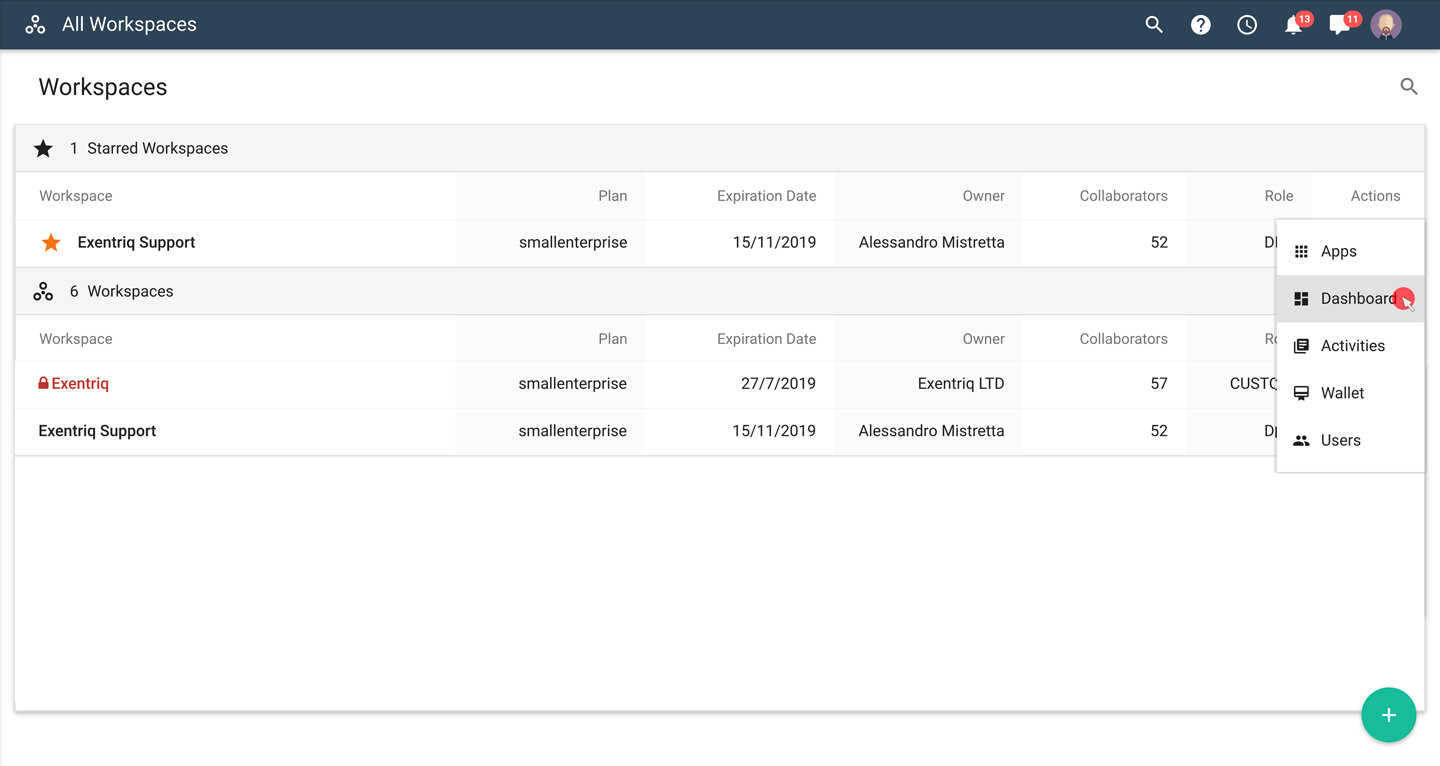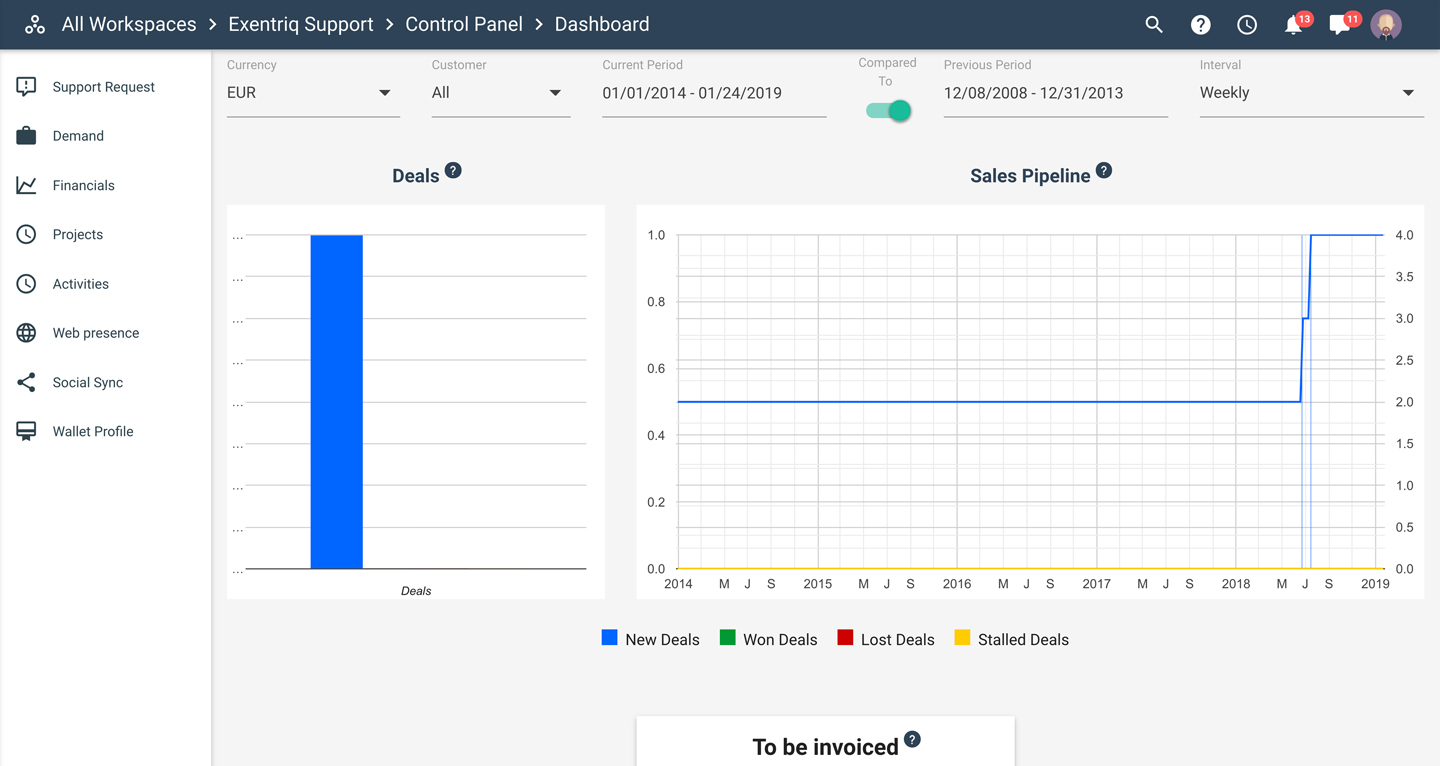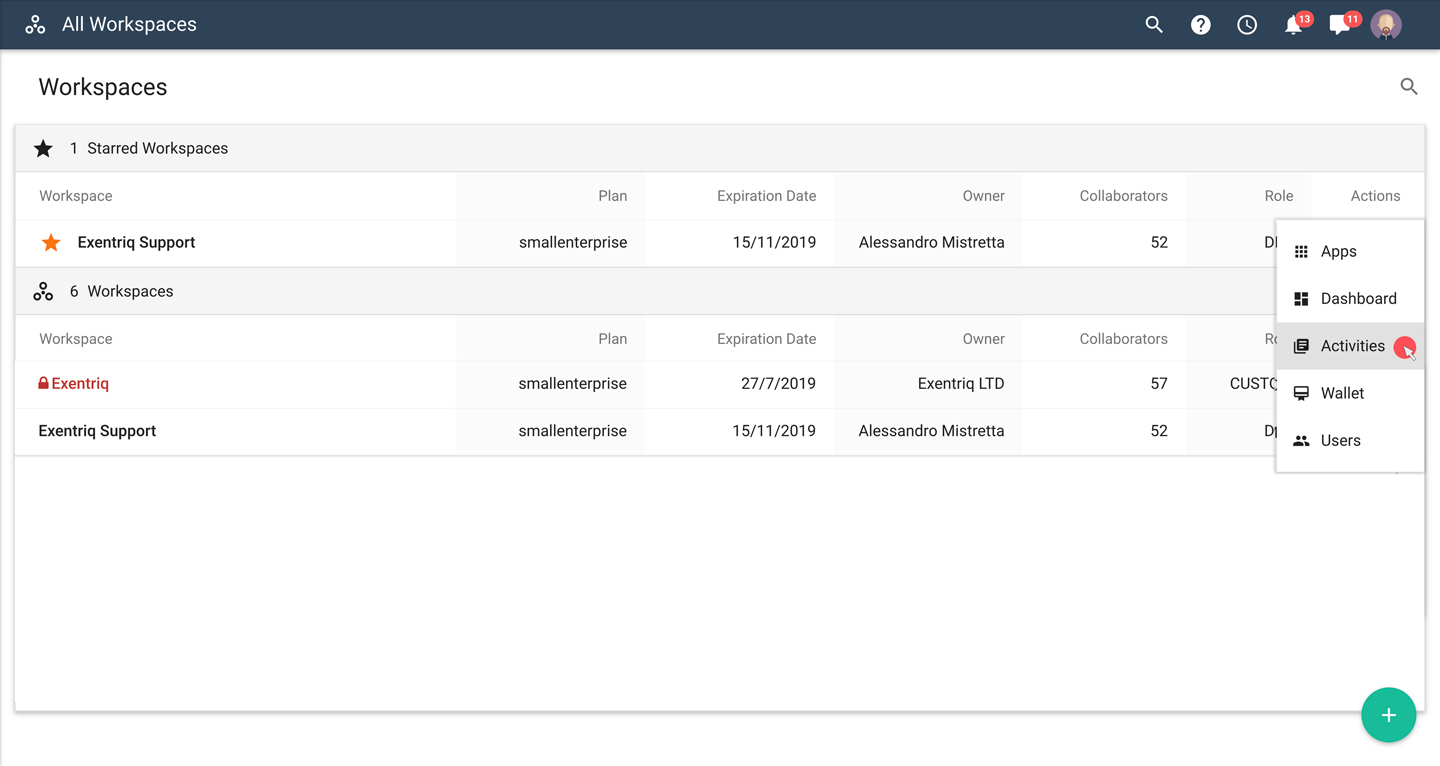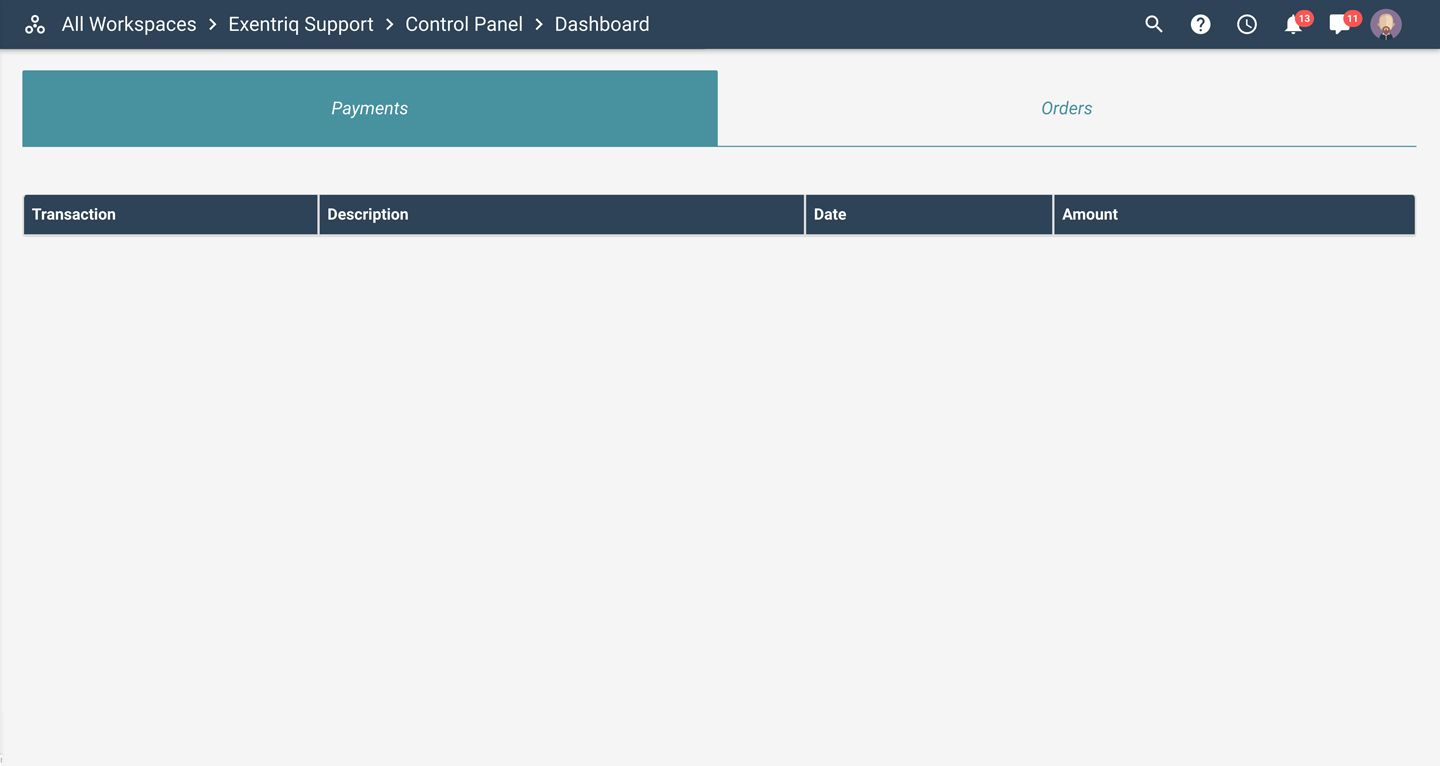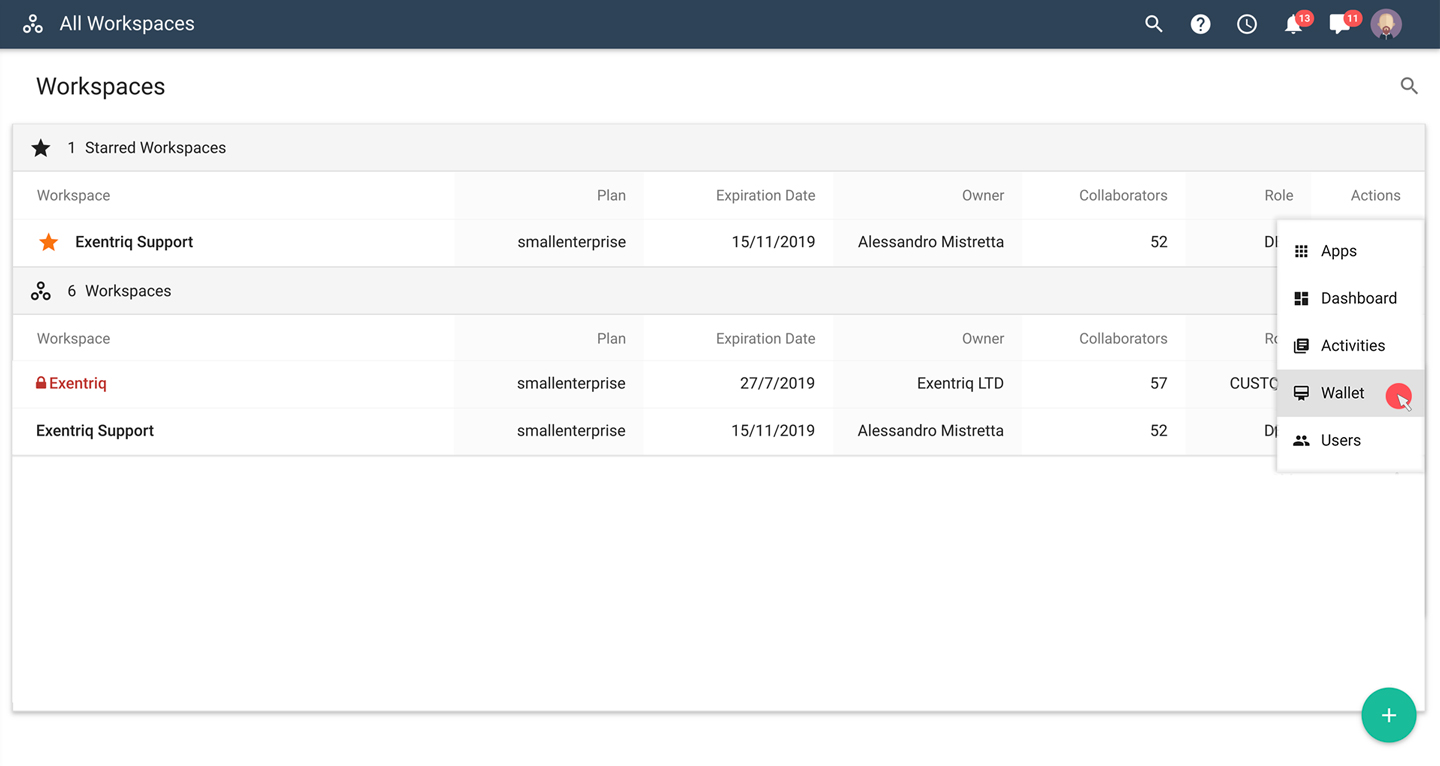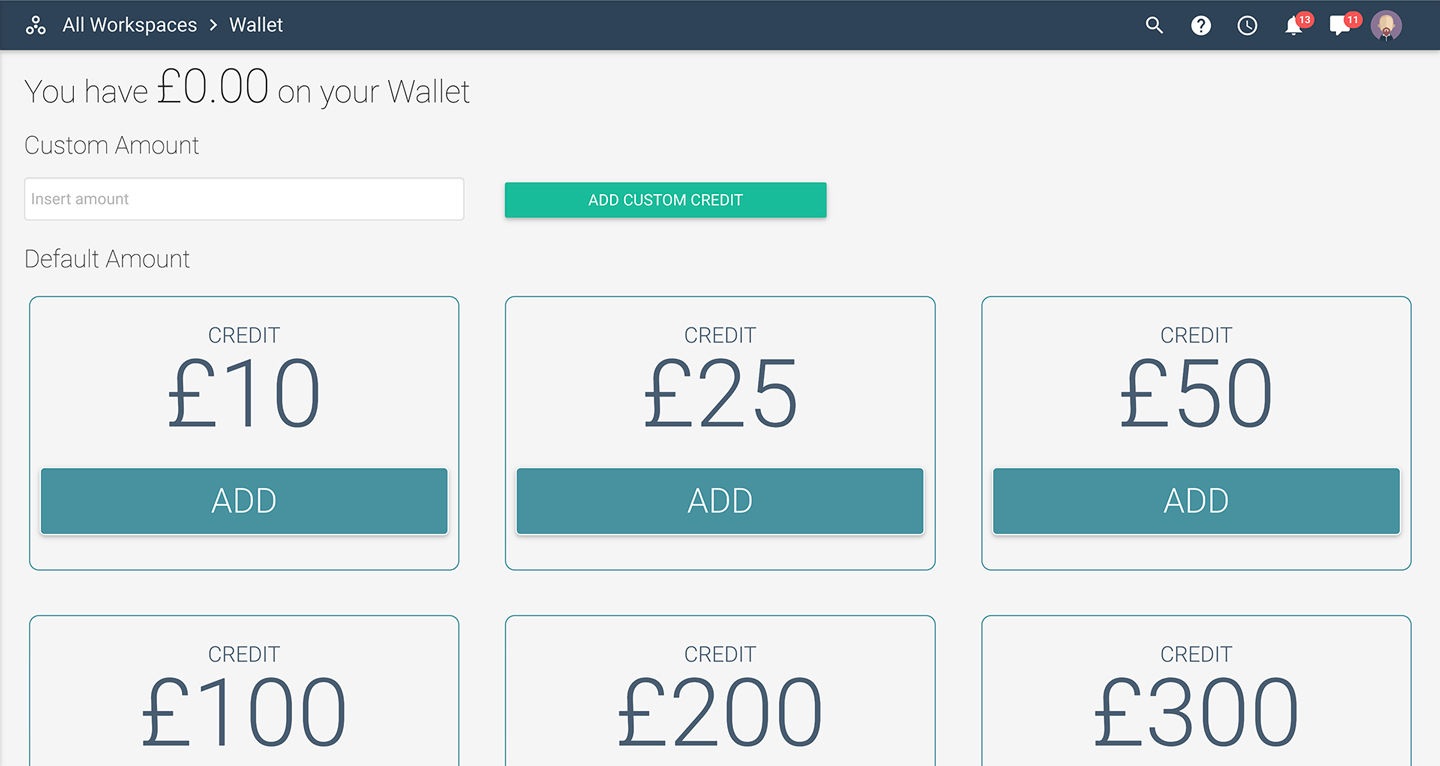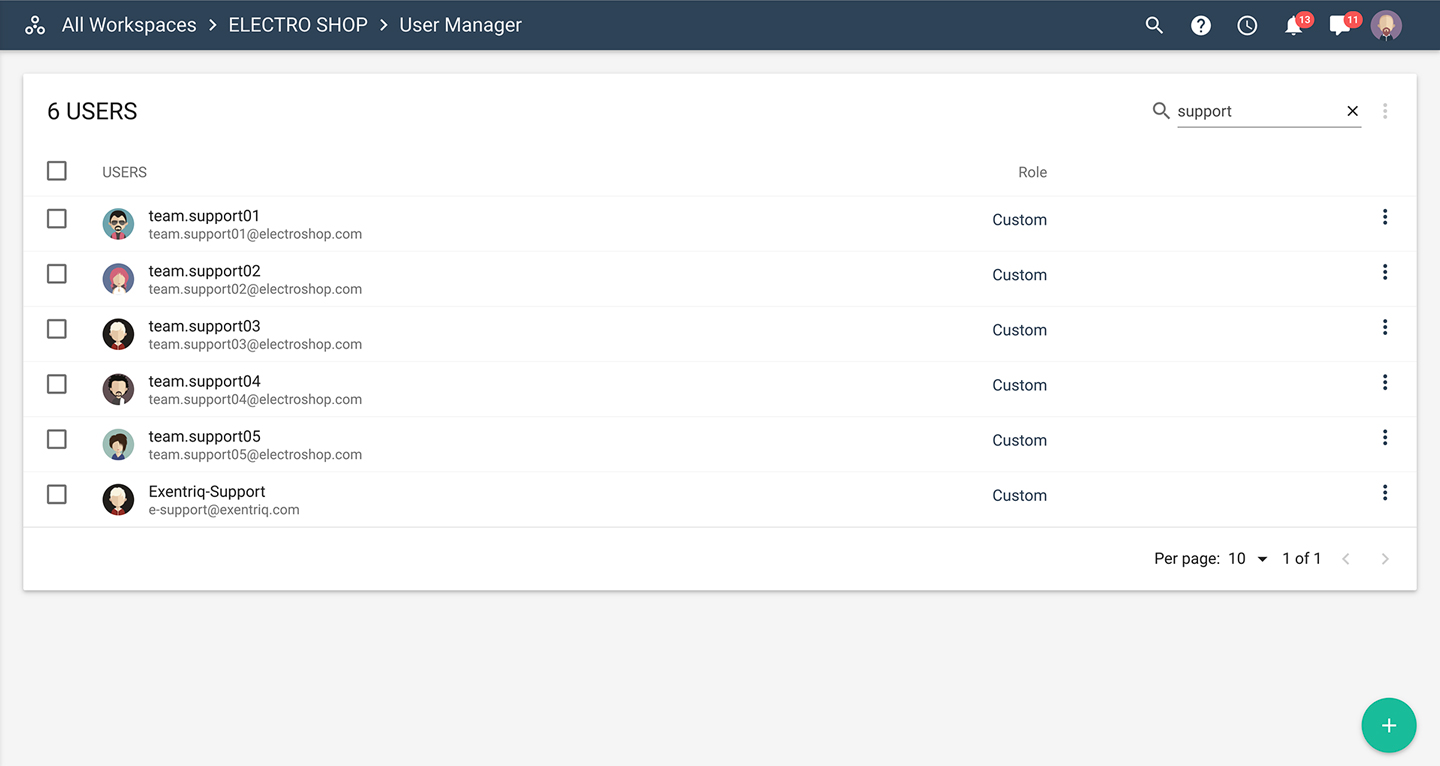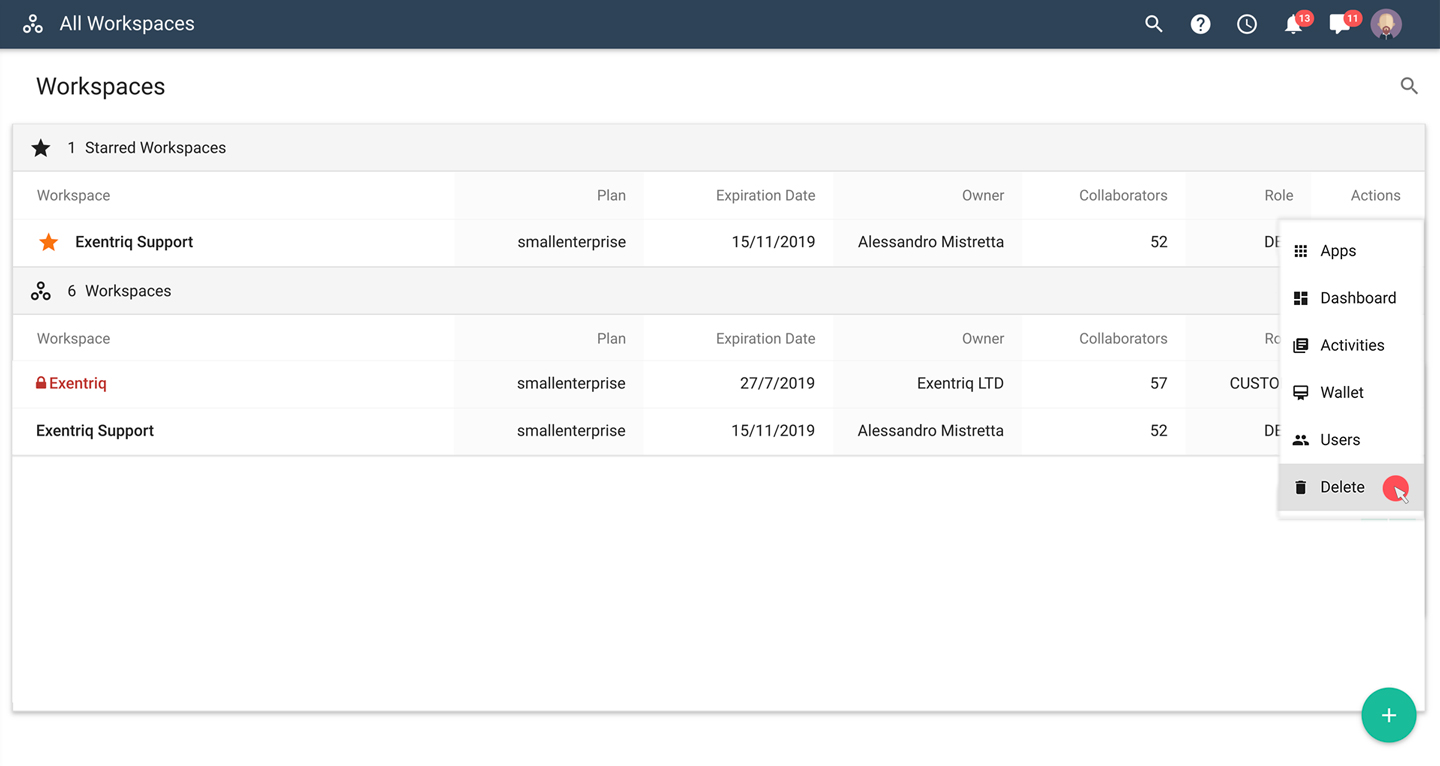MANAGE SPACES |
|---|
Manage SpacesWith Exentriq you can create, manage or simply being involved in different working spaces. In the main page you can see the expiration date of your plan, how many collaborators are connected, which plan you choose, space owner and your role.Manage your spacesFrom the option menu on the right you can access different options. Use app to jump in the control panelApps is where you can overview your control panel area. The number of apps included can change according with your Exentriq plan or with your permission in case you are not the owner.The second option is dashboard.Dashboard lets you have an overview of all your business activitiesThe third option in the menu is: activitiesHere you can find and manage all your transactions divided by payments and ordersThe fourth option is: walletWallet lets you add money to your account as well as buying new exentriq features and appsThe fifth option is usersIn users you can have a look at the list of all users connected to a specific working space and their particular roleLast option is: delete. Be sure before using this function |
MOST RECENT
Exentriq Talk - Desktop Version
Exentriq Talk - Mobile Version
Digital Signage, meaning and use cases.
External links in old custom websites
How to post using Social Share
Use composer on Website/News/Newsletter
How to view and export Newsletter statistics
How to add a member in the card
How to add a description in the card
How to add an attachments in the card
How to add an event in the card
How to add a comment in the card
How to manage a customers list
Create, edit and send a Proposal
How to export the report of your Form
How to create and edit a Price List
How to use a Filter to view the card
How to mention an User in the Board-Chat
Use a multi-selection to add Labels/Members on a Card
How to create a private group in the chat
Panel options of the direct messsage
How to mention a Board into a User-Chat
How to add an Activity with a chat
How to add a Priority to a Task
How to add a Task to a User with a chat
How to add a Mission to a User with a chat
How to add a contact to the group
How to add a contact to many groups
How to update the contacts list through the CSV FILE
How to update the data fields of a contact through the CSV FILE
How to add a Custom Field on the contact card
How to edit a custom field in a contact
How to update a Custom Fields in a CSV file
How to add a member to a Board
How to remove a member from a Board
How to change the User permissions for a board
How to add permissions to a user to use specific or all apps in a workspace
Use markup language while creating a card
How to set Priority, Budget, Effort and Progress into the card