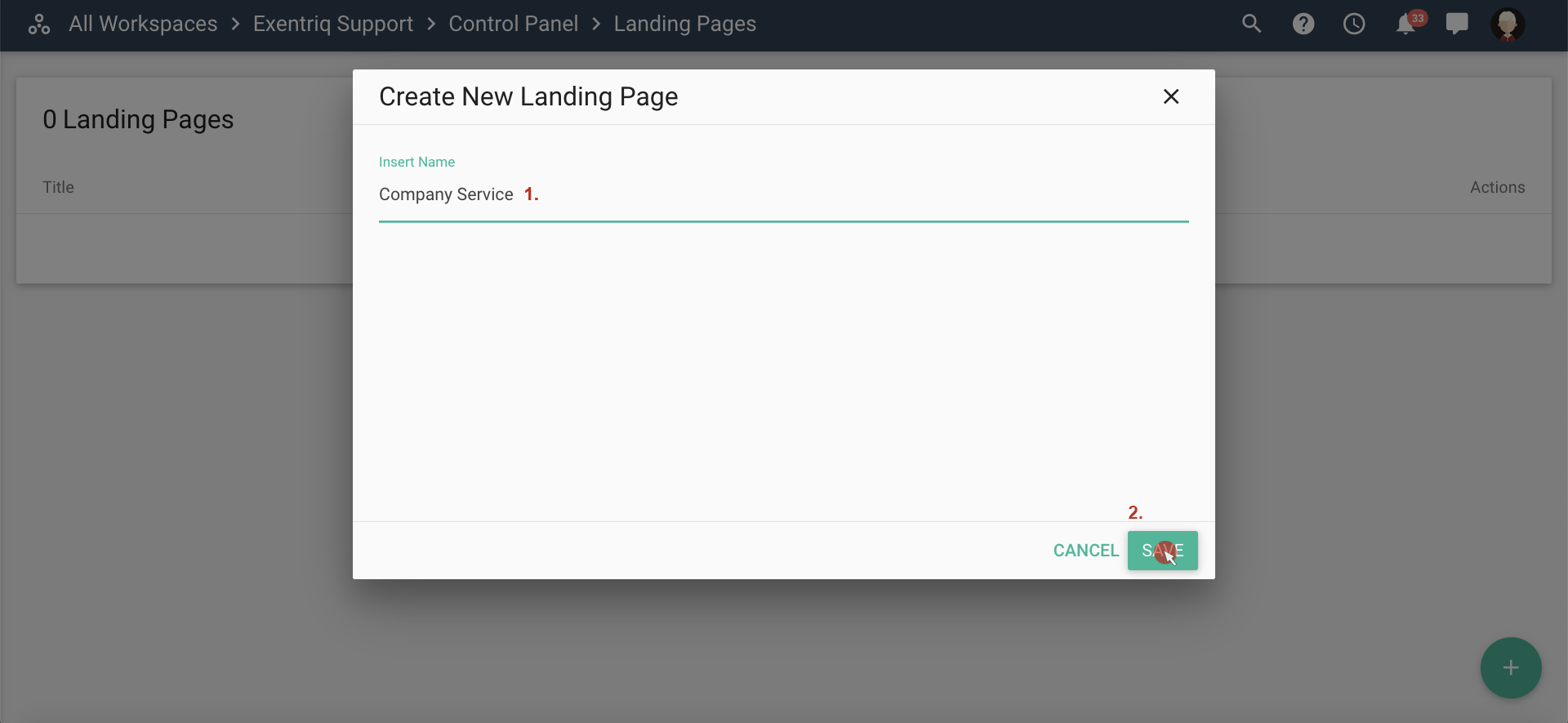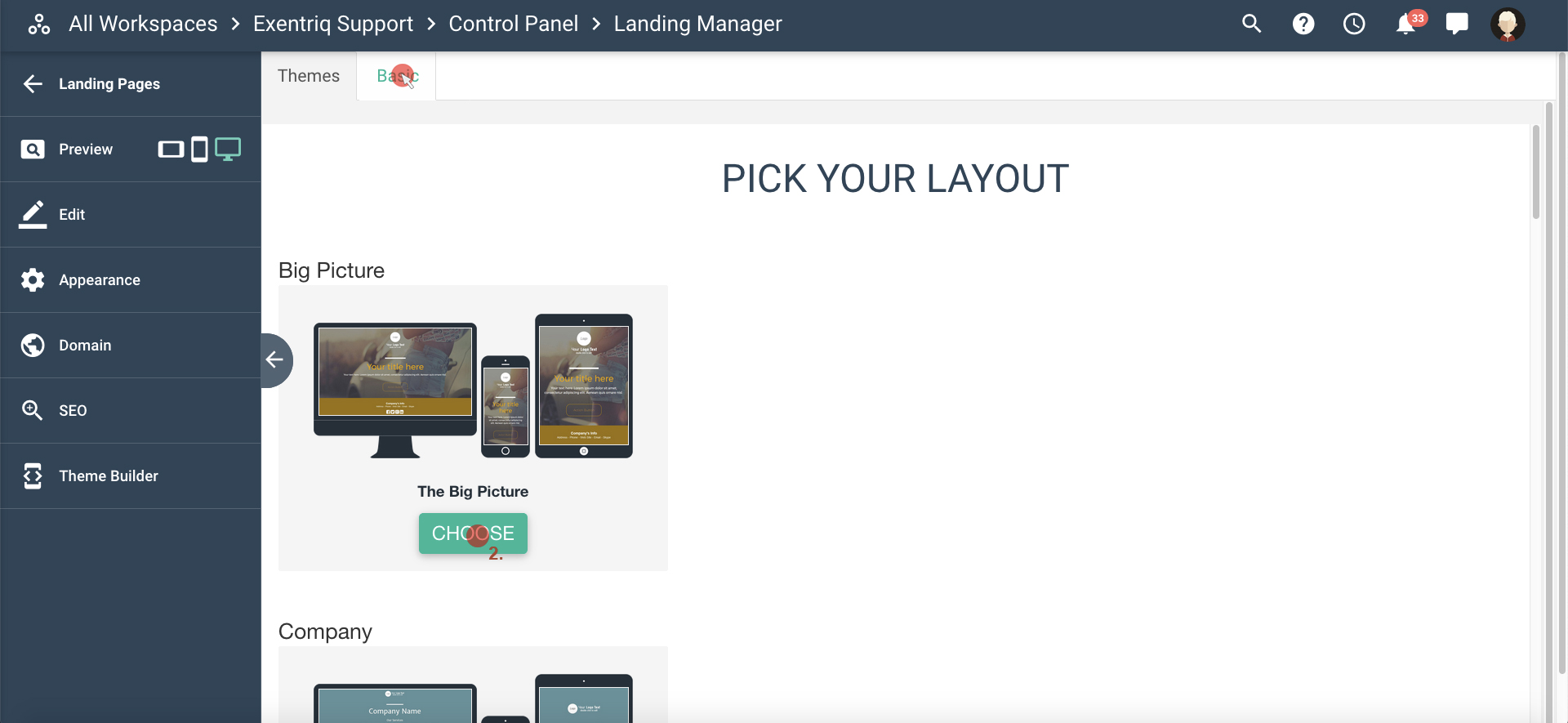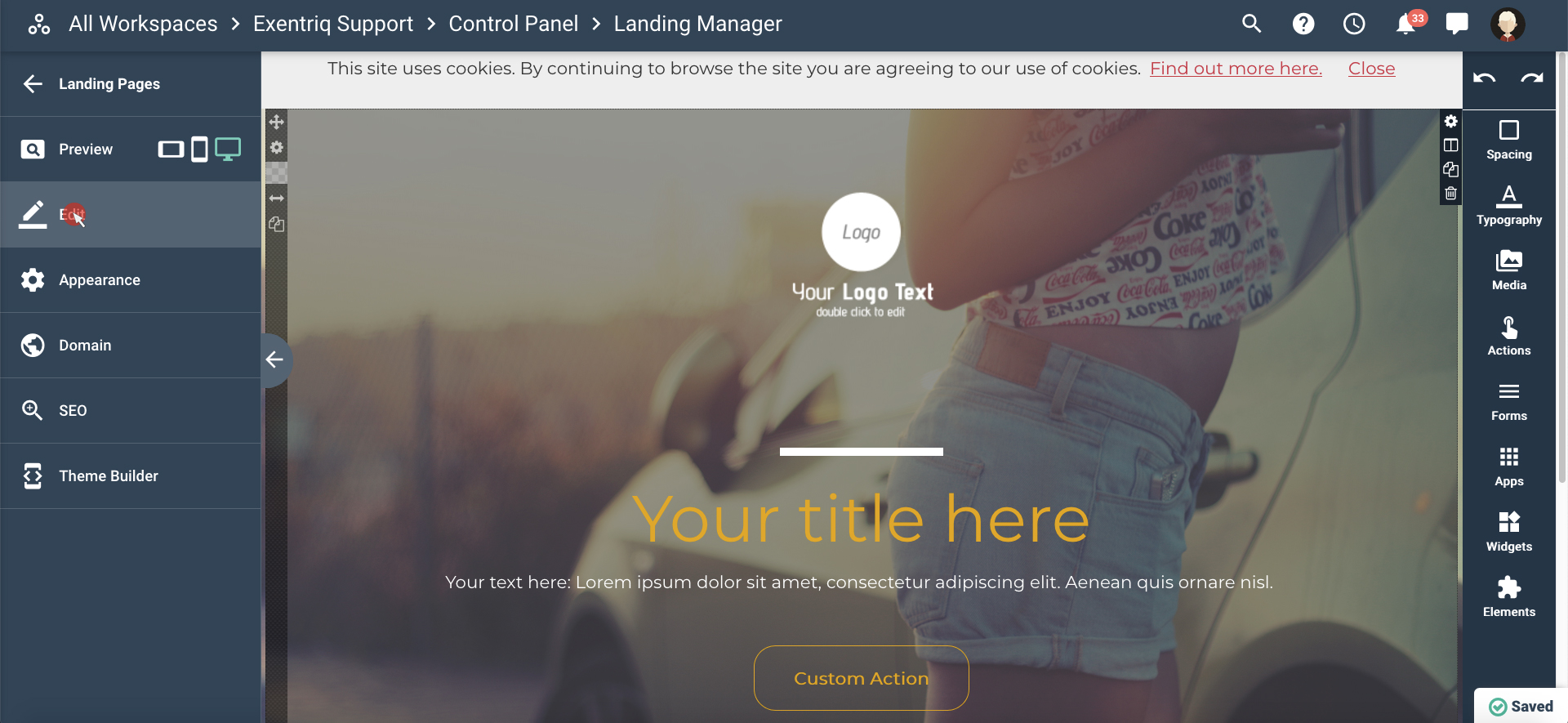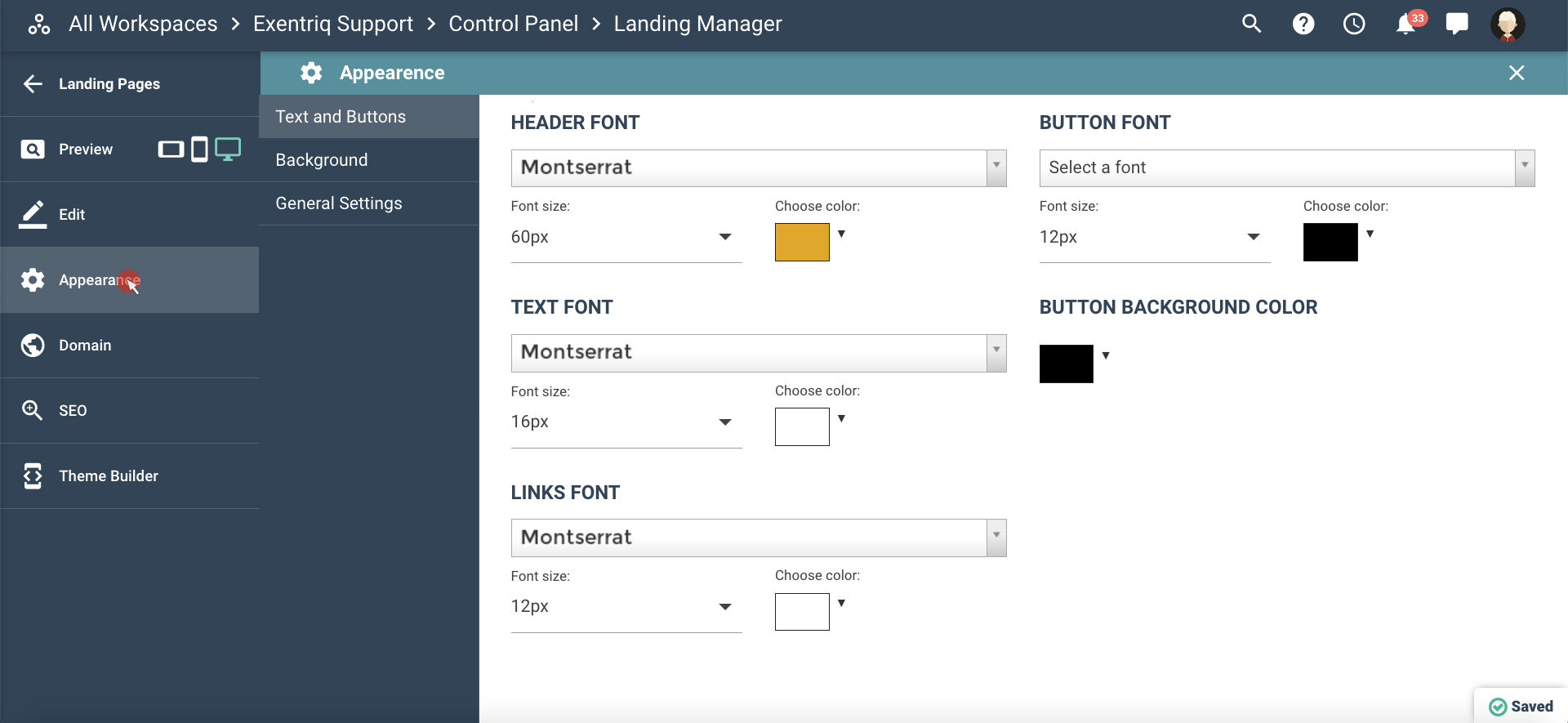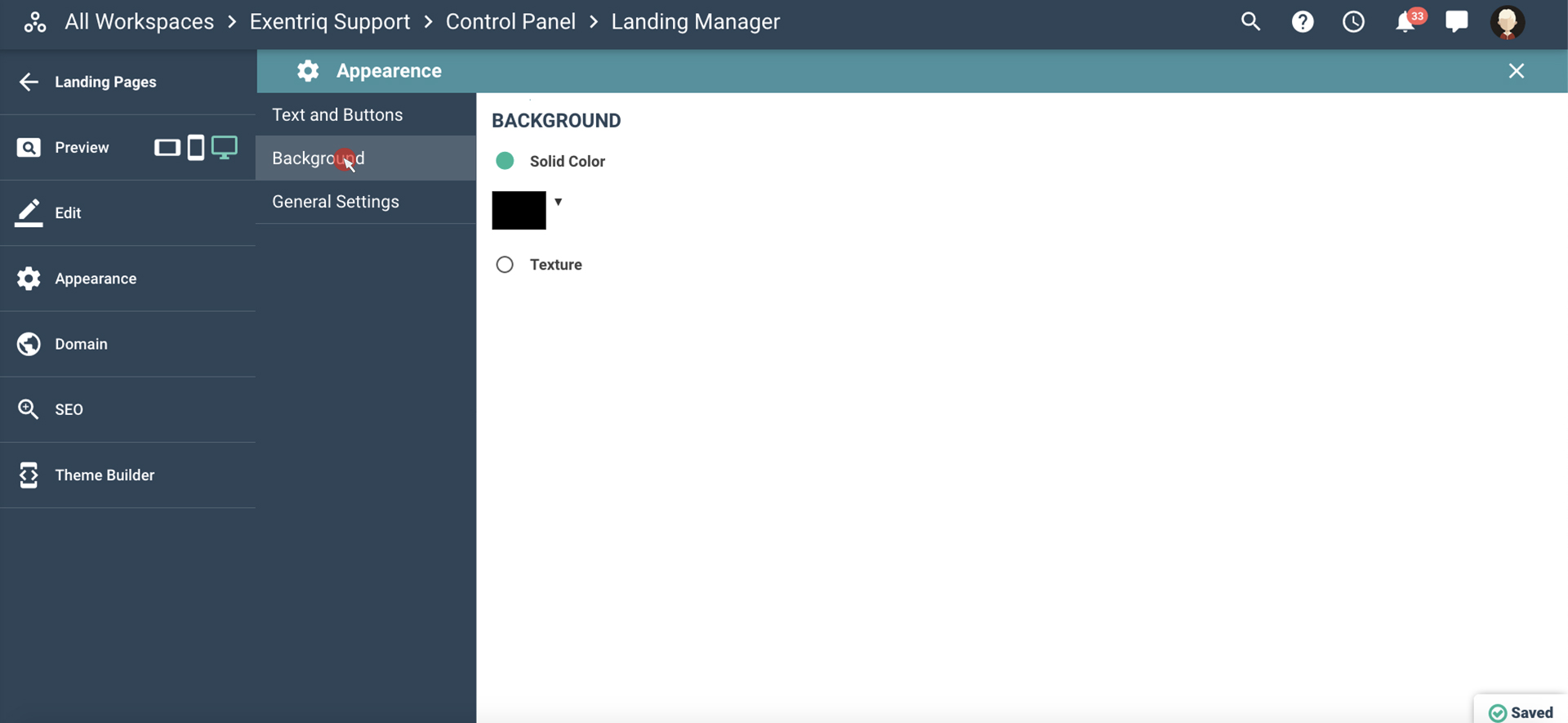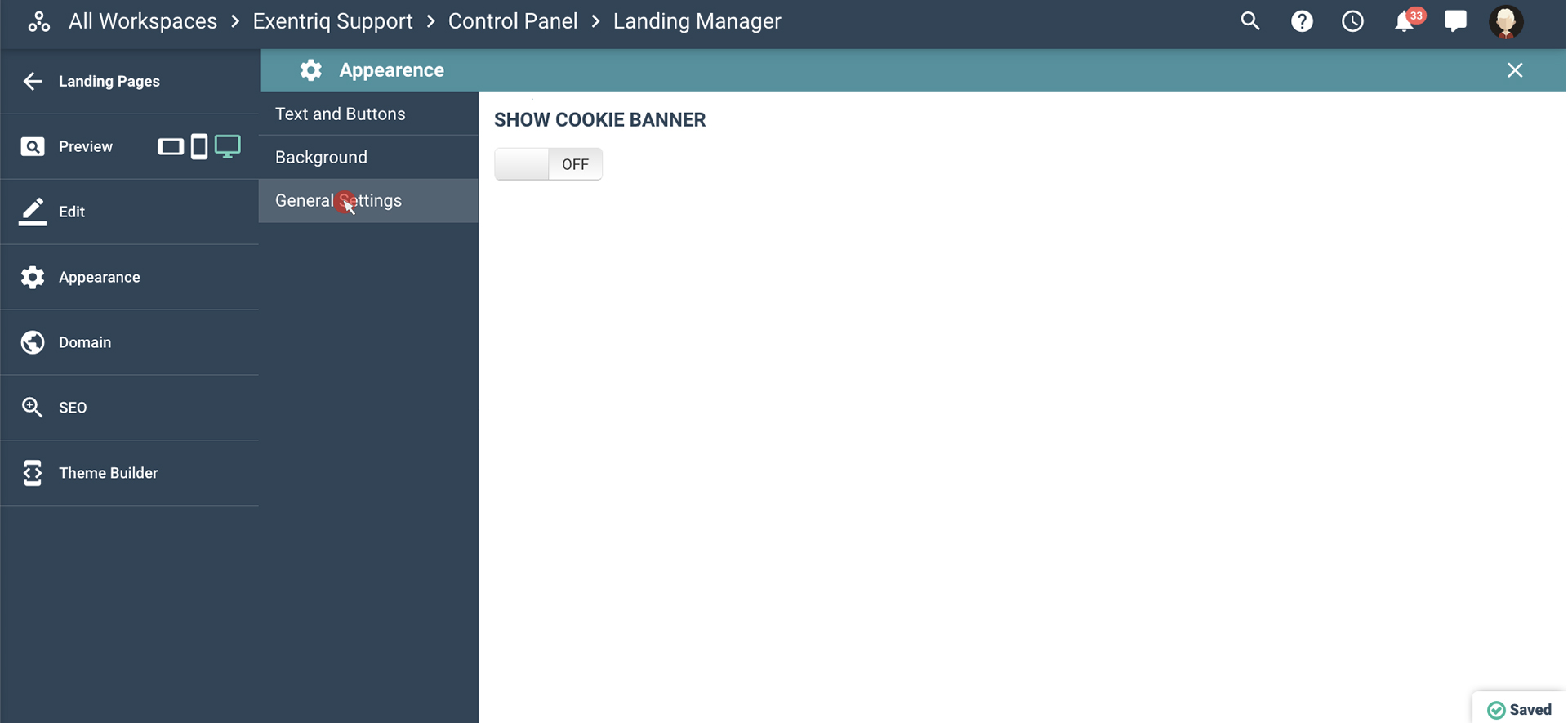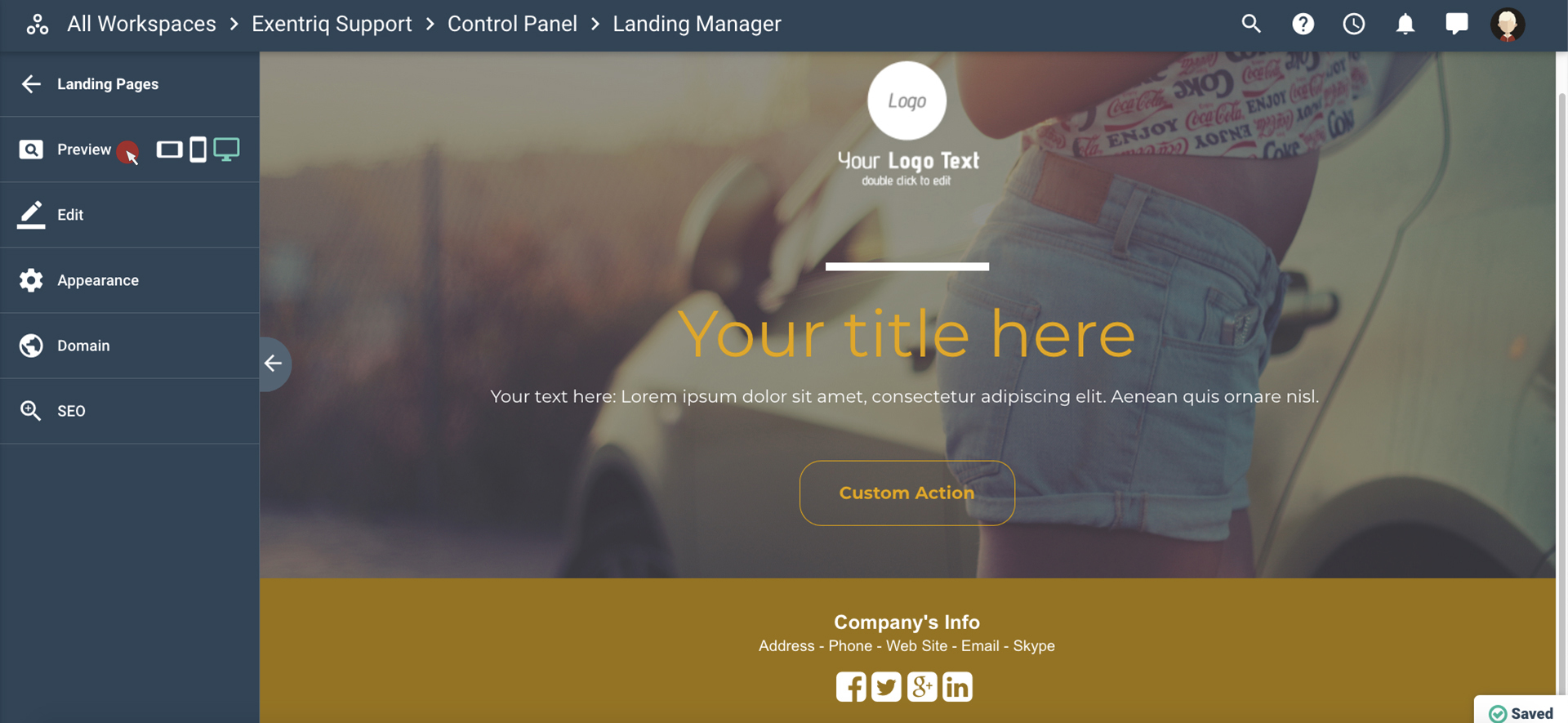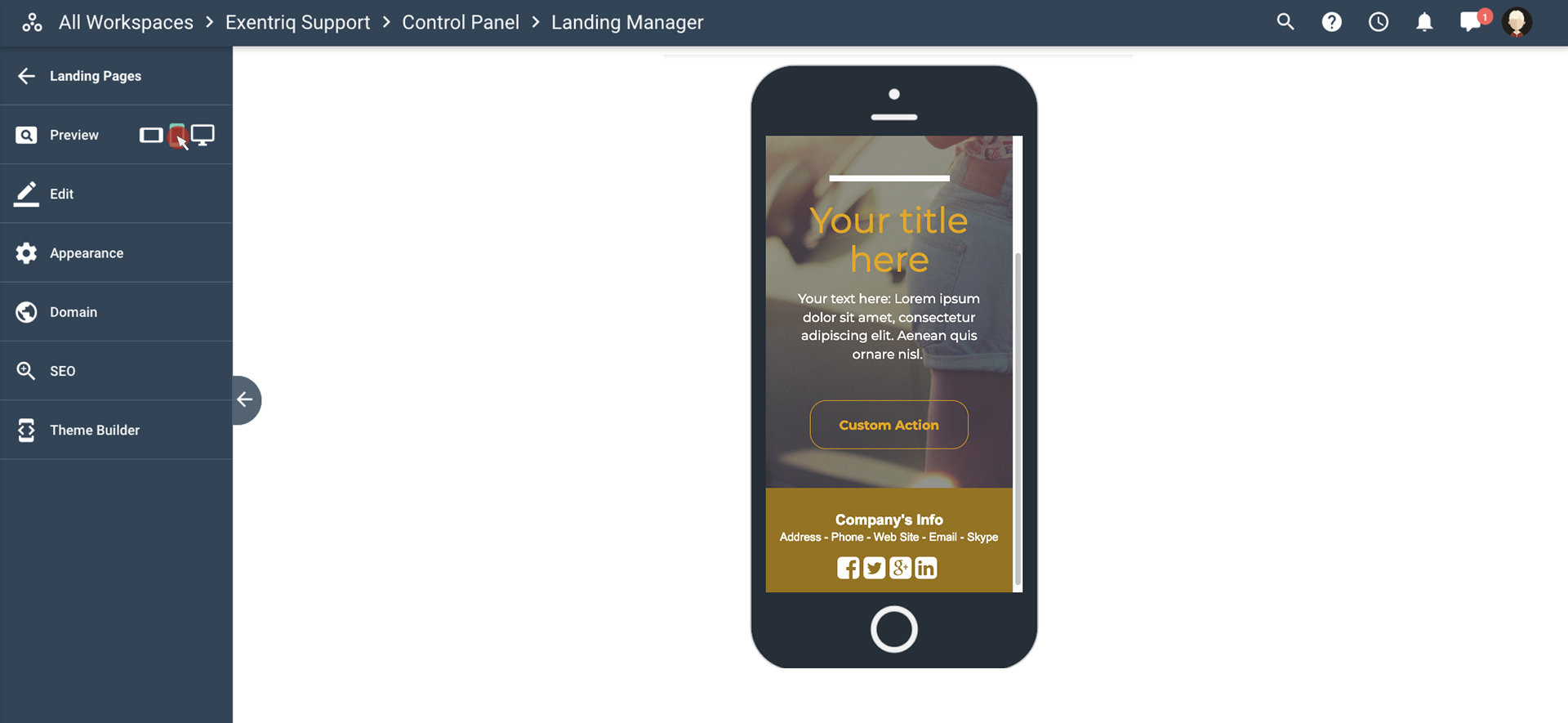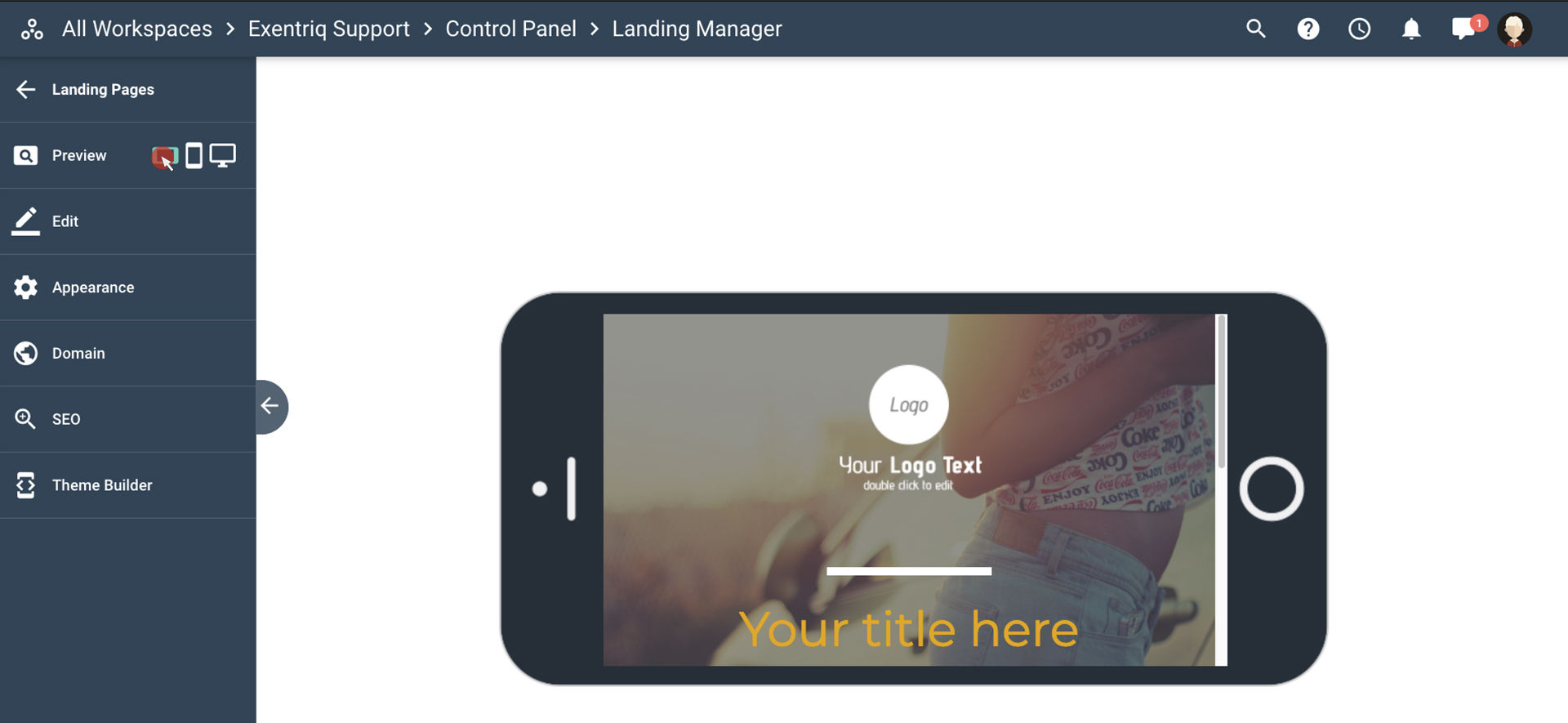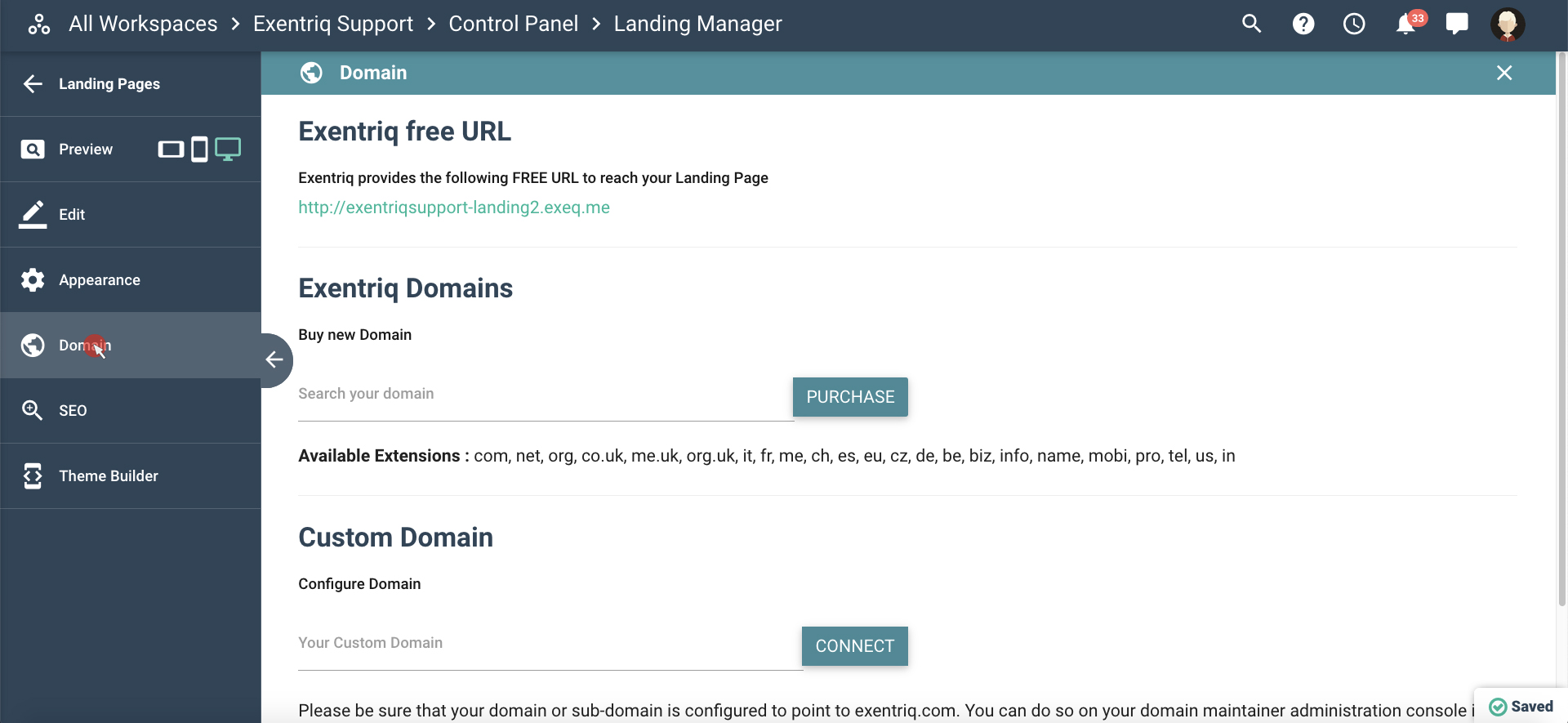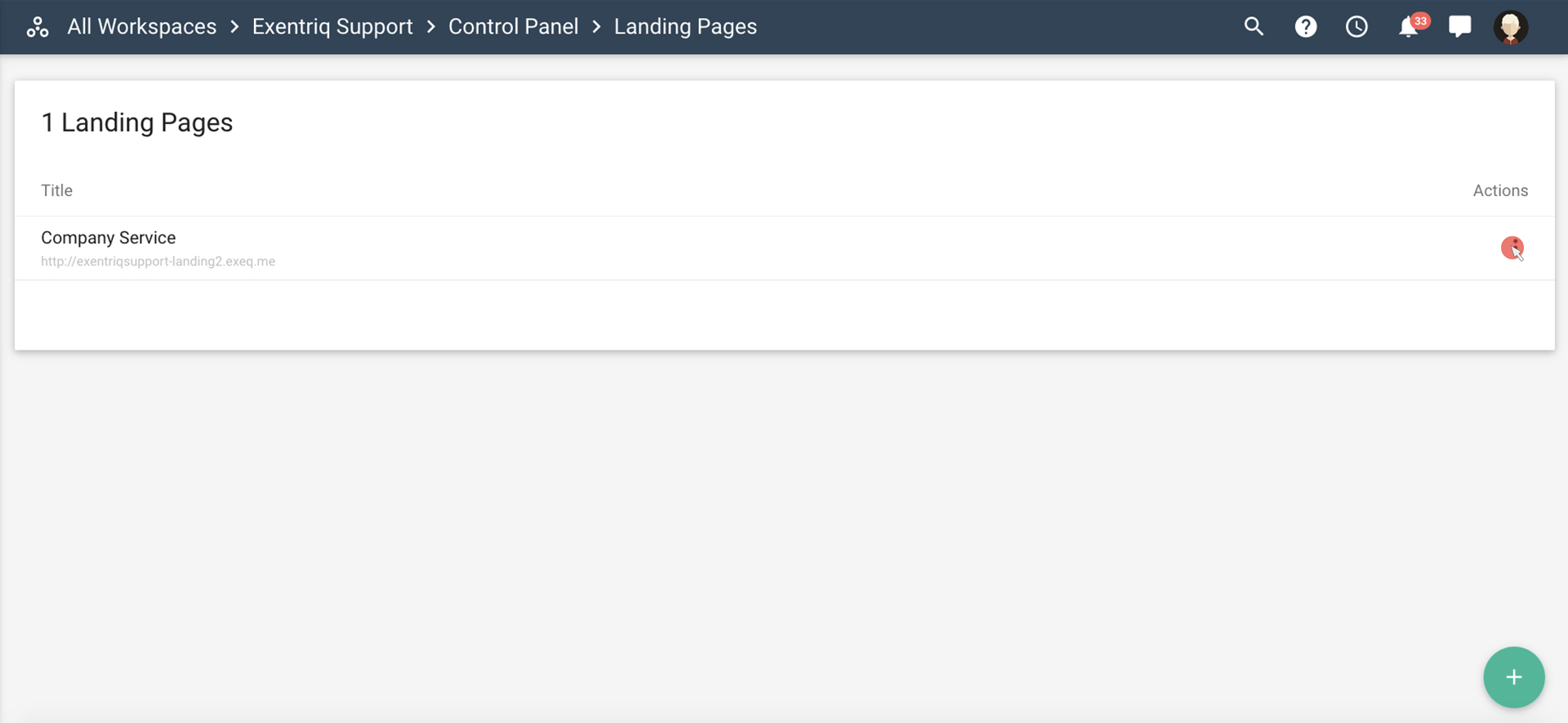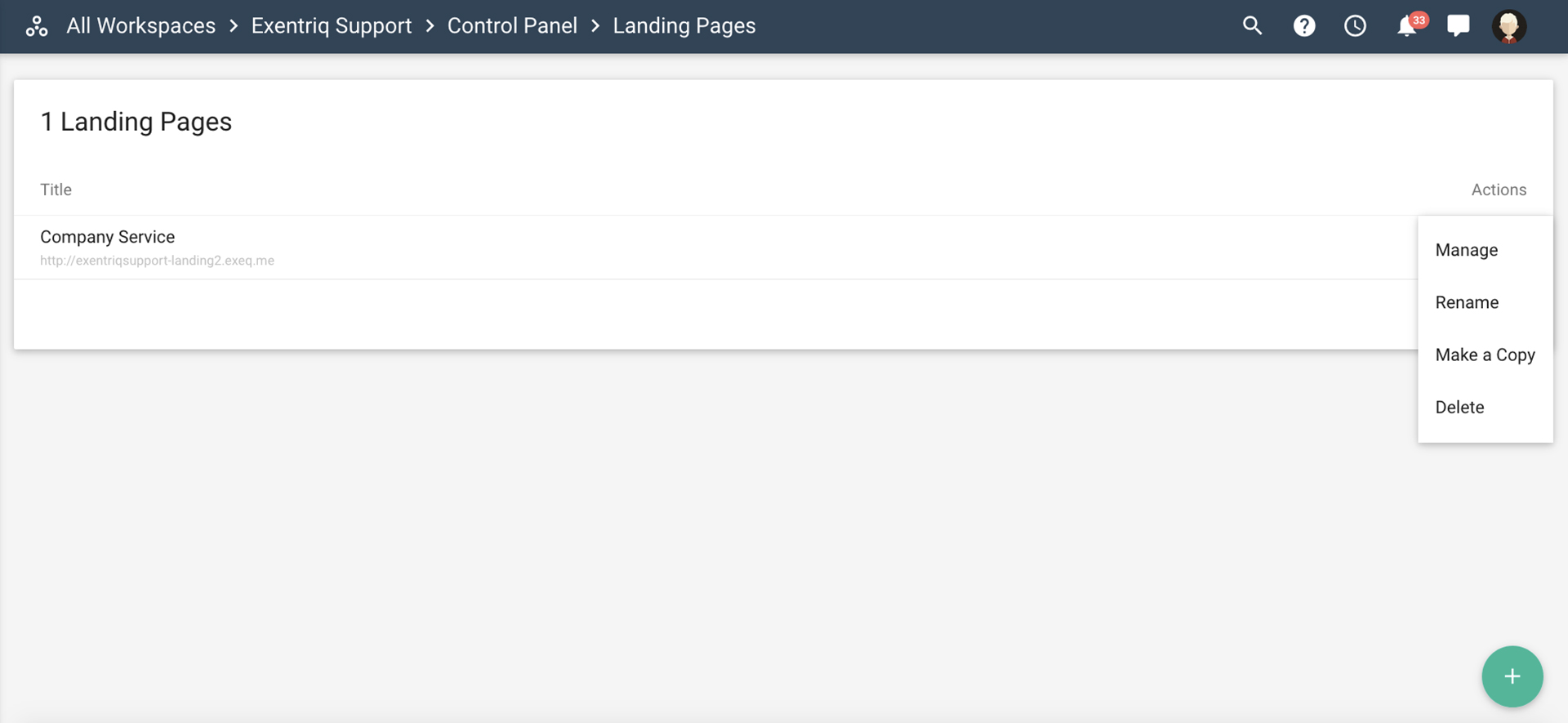LANDING PAGE App |
|---|
Landing page appCreate high-converting, mobile responsive landing pages. Generate interest, leads, and revenue for your businessClick on "Landing Page" iconClick on the "+" button to start creating your landing pageClick on "create", after you have entered your landing page nameSelect themes or basic layoutUse “edit” to customize & personalize your layoutCustomize your layout by using the composer on the right. Select any element and drag & drop it into your working area.Set appearance of your landing pageSet background of your landing pageSet general setting of your landing pageUse preview to view your landing page in desktop modeUse preview to view your landing page in mobile portraitUse Preview to view your landing page in mobile landscapeUse “domain” to set up domain options of your landing page. You can use a free link included in your Exentriq Plan. You can buy a new domain or you can use your custom domainUse SEO to set up all Seo options for your landing page such as title, keywords & description. You can attach your Google Analytics code to connect your landing page to your Google Analytics accountUse actions menu on the right side in order to get editing optionsEdit your landing pages by using manage or rename options. Duplicate or delete your landing page quickly by using make a copy or delete.Create more landing page and manage them from Exentriq list |
MOST RECENT
Exentriq Talk - Desktop Version
Exentriq Talk - Mobile Version
Digital Signage, meaning and use cases.
External links in old custom websites
How to post using Social Share
Use composer on Website/News/Newsletter
How to view and export Newsletter statistics
How to add a member in the card
How to add a description in the card
How to add an attachments in the card
How to add an event in the card
How to add a comment in the card
How to manage a customers list
Create, edit and send a Proposal
How to export the report of your Form
How to create and edit a Price List
How to use a Filter to view the card
How to mention an User in the Board-Chat
Use a multi-selection to add Labels/Members on a Card
How to create a private group in the chat
Panel options of the direct messsage
How to mention a Board into a User-Chat
How to add an Activity with a chat
How to add a Priority to a Task
How to add a Task to a User with a chat
How to add a Mission to a User with a chat
How to add a contact to the group
How to add a contact to many groups
How to update the contacts list through the CSV FILE
How to update the data fields of a contact through the CSV FILE
How to add a Custom Field on the contact card
How to edit a custom field in a contact
How to update a Custom Fields in a CSV file
How to add a member to a Board
How to remove a member from a Board
How to change the User permissions for a board
How to add permissions to a user to use specific or all apps in a workspace
Use markup language while creating a card
How to set Priority, Budget, Effort and Progress into the card