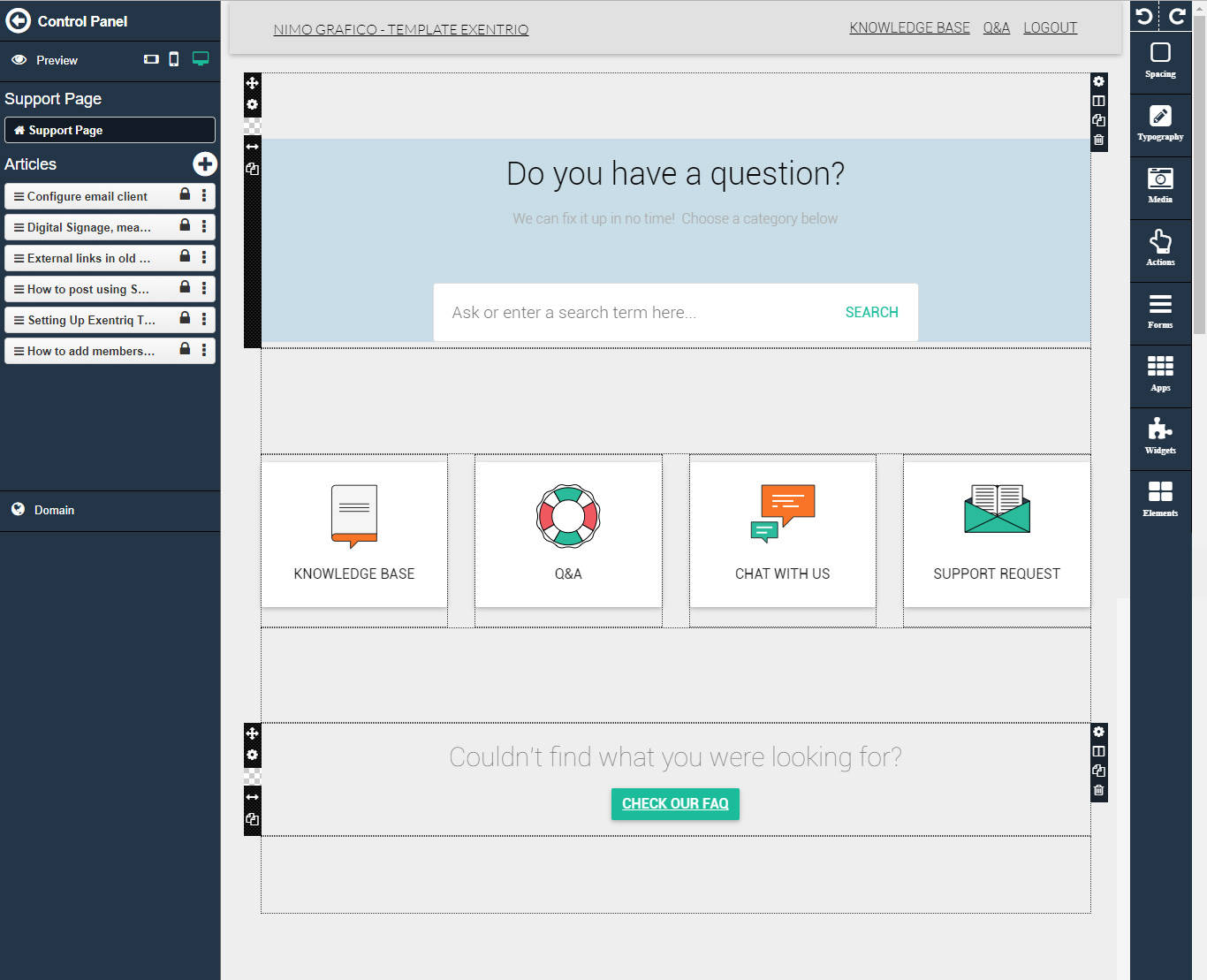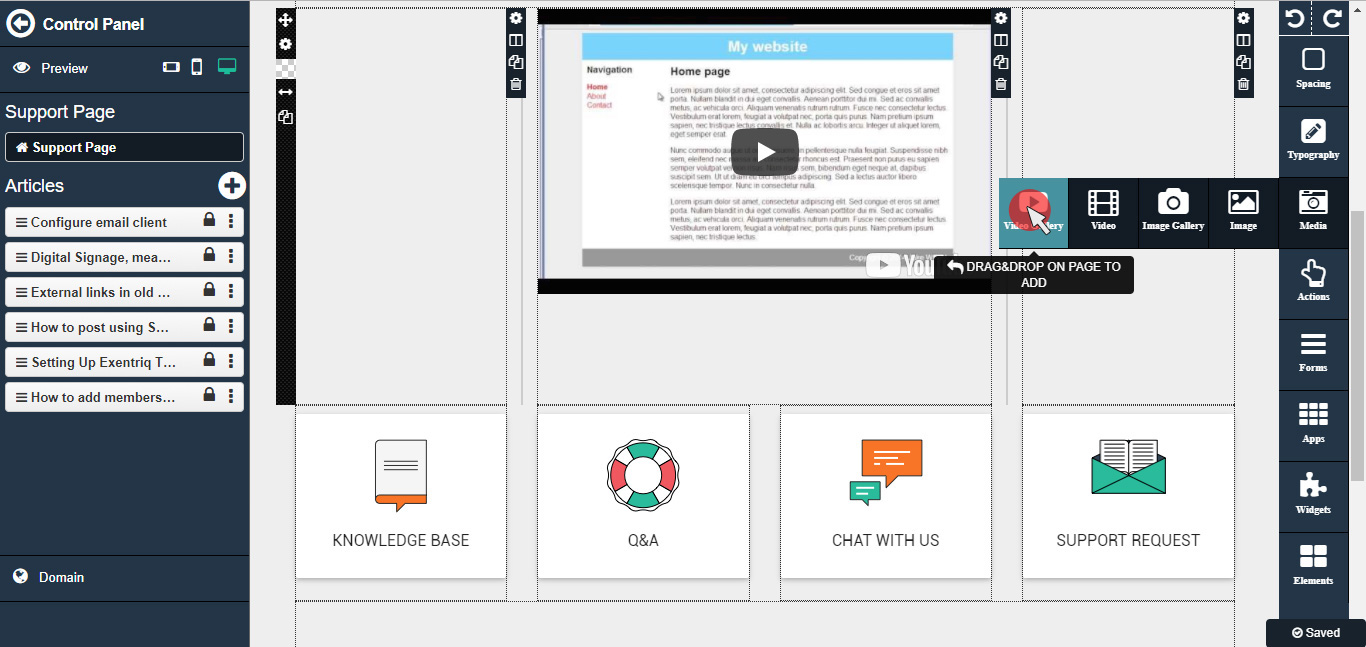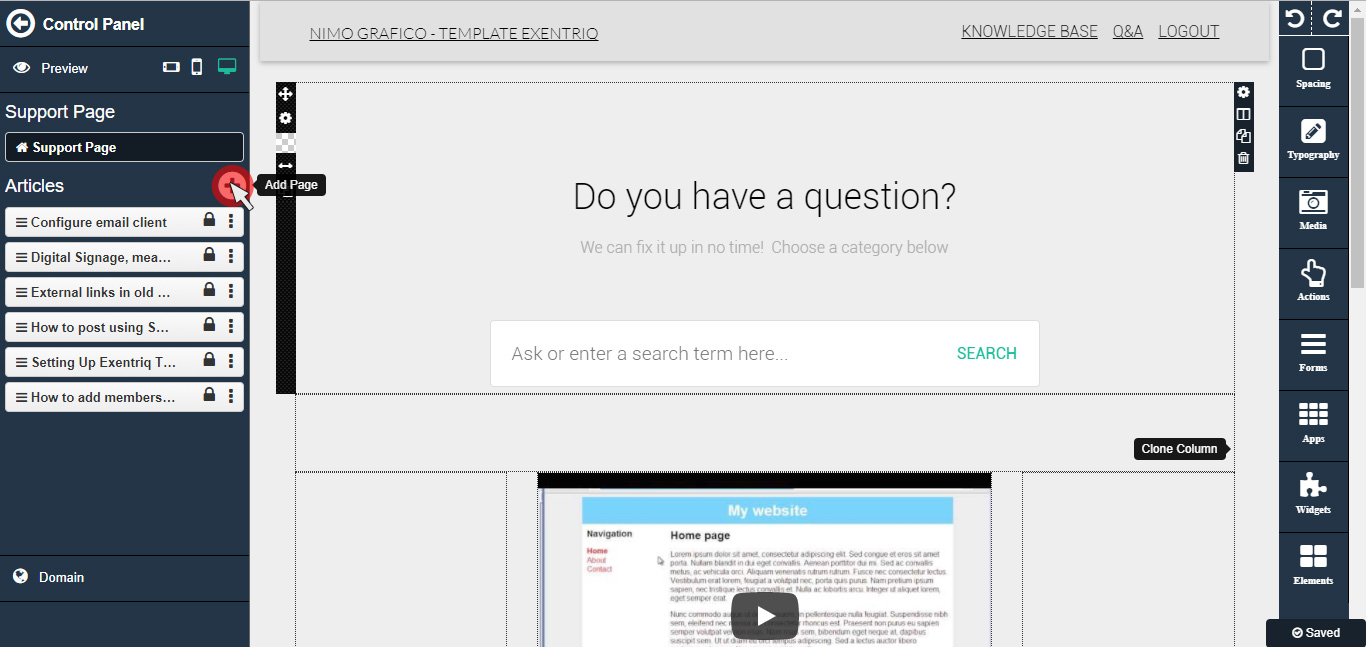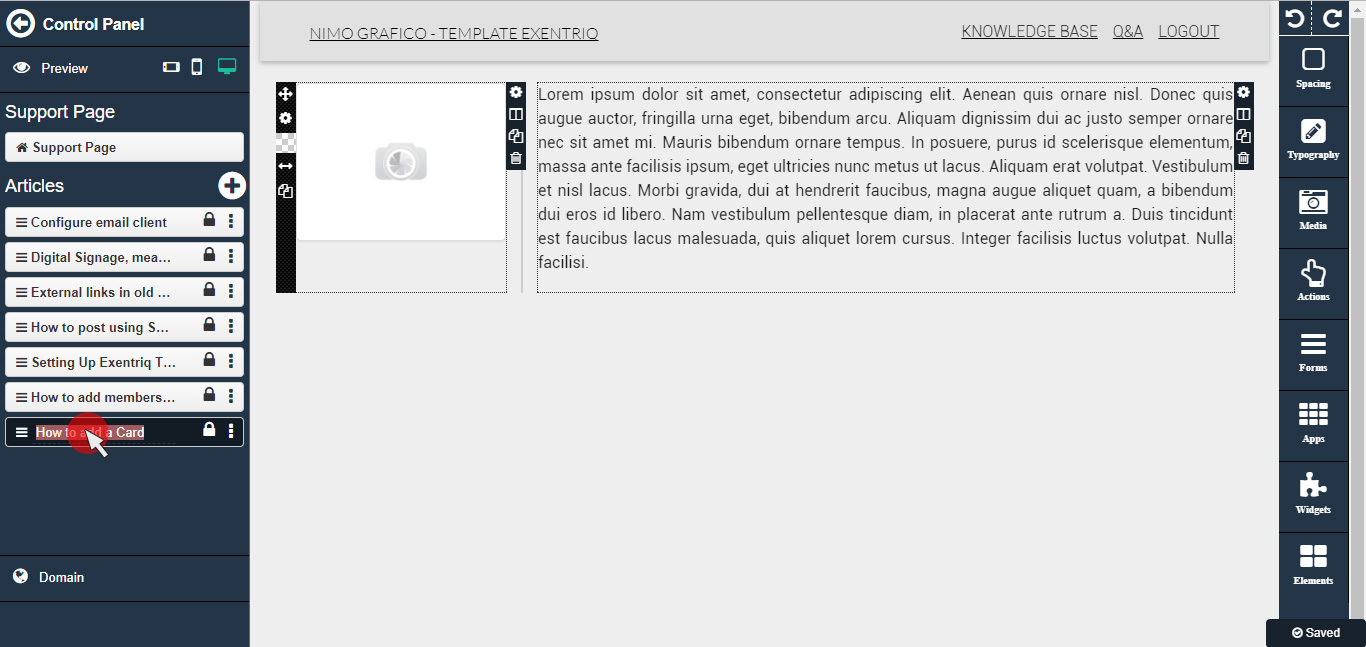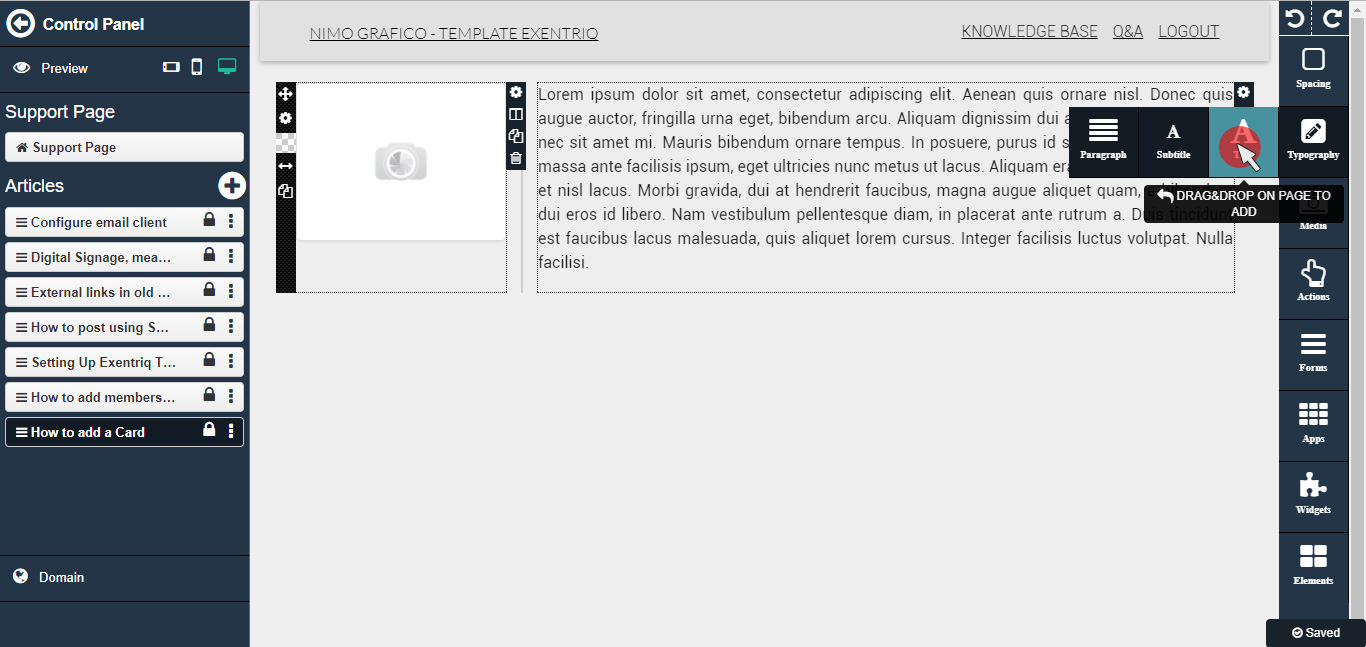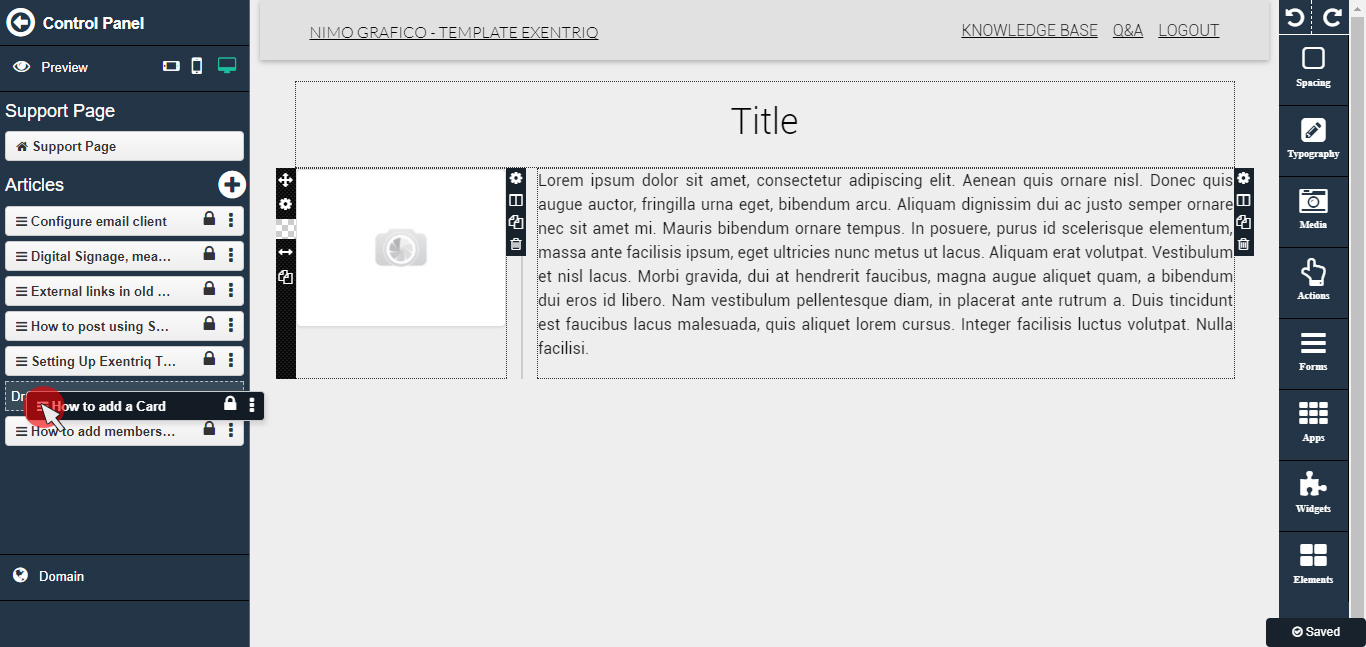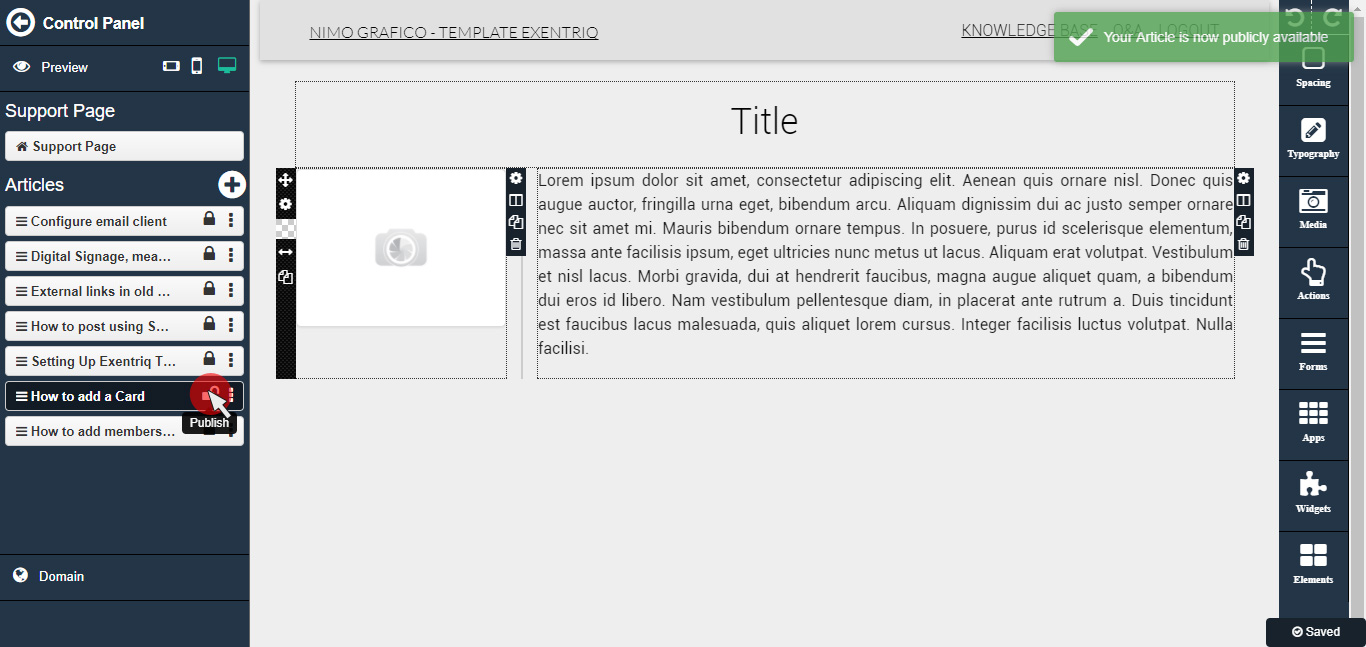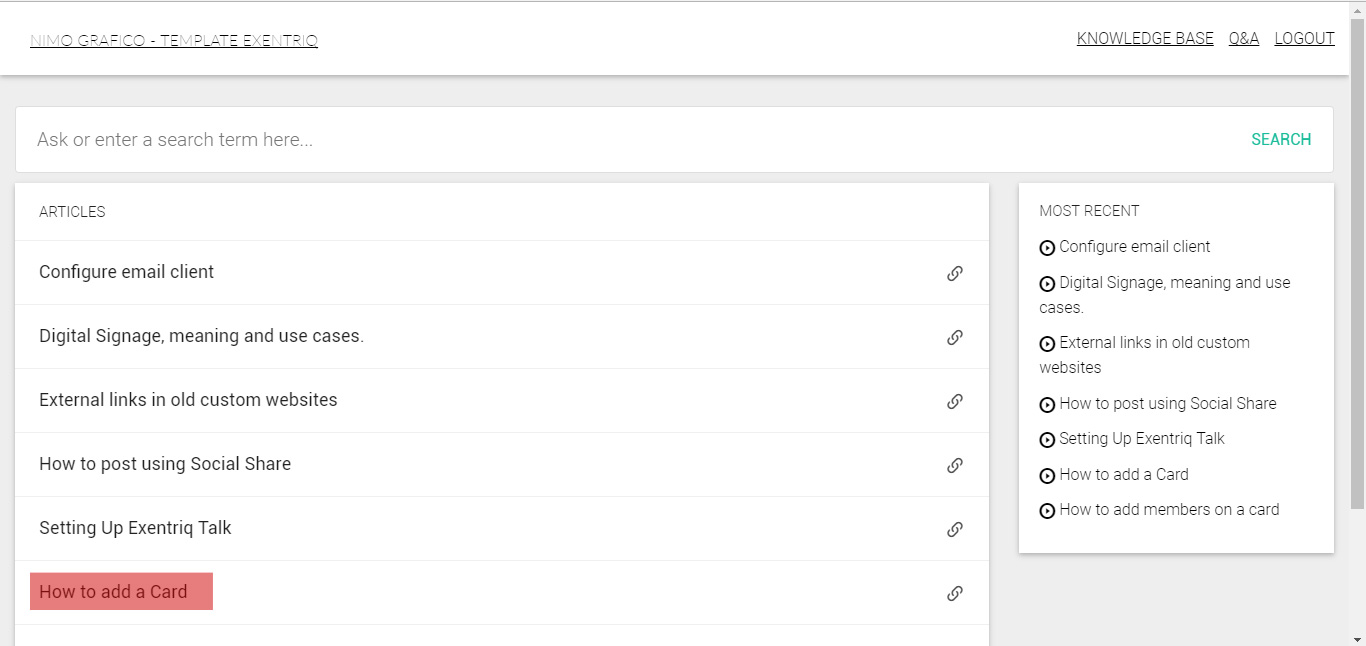How to use a Knowledge Base App
Click on "Knowledge Base App" icon
The “Knowledge base” App let you easily edit and manage the "Support page" of your website
For example you can add:
- Knowledge base app
- Q&A
- Chat Request
- Support request
- Search for topics
- Search Q & A
By using the composer on the right sidebar you can edit your support page with a couple of clicks
How to add a new article
On the left side bar some articles are available and you can edit or add a new one.
Click on "+" button, select your layout and then edit the article's name.