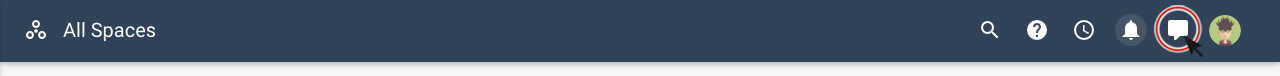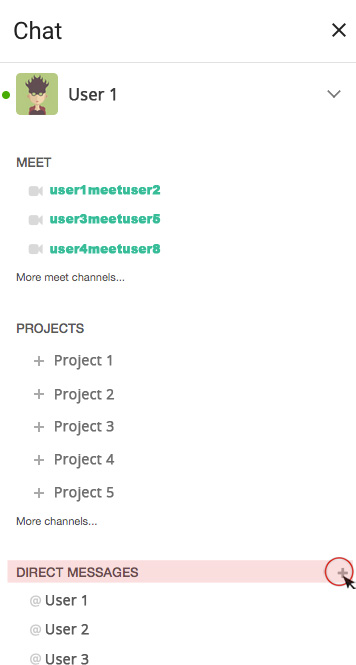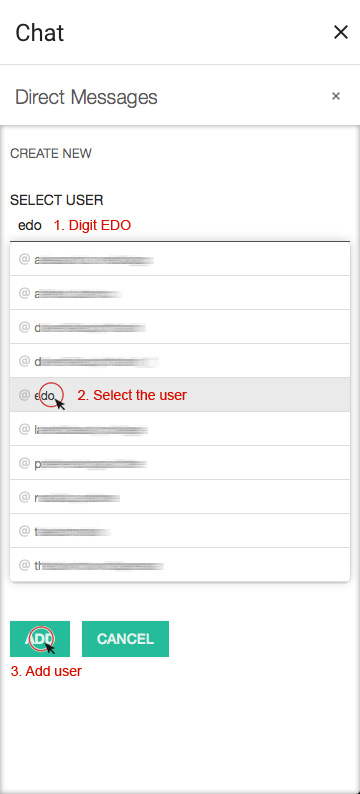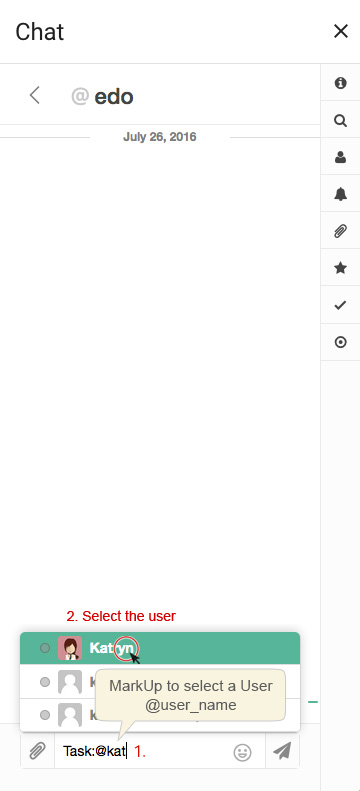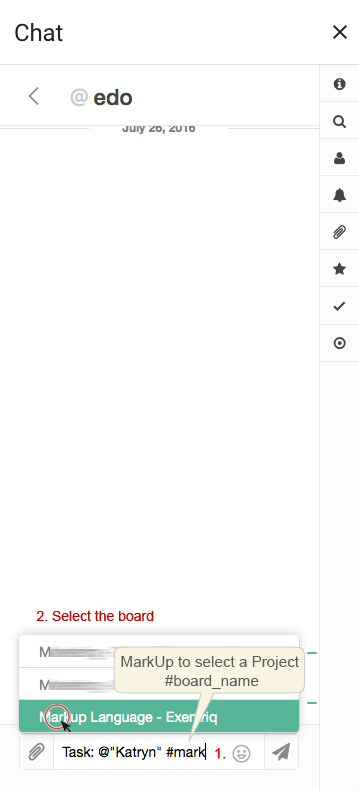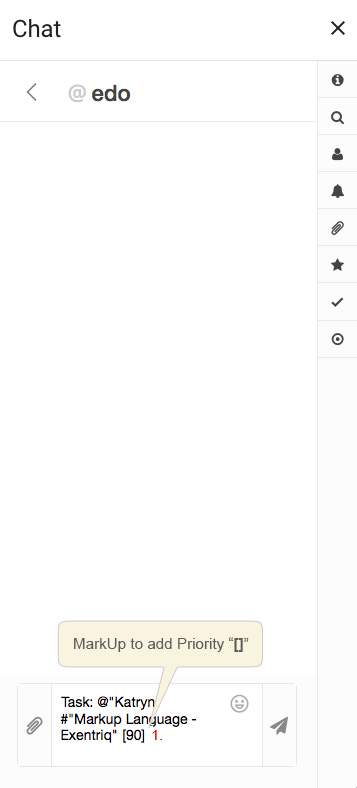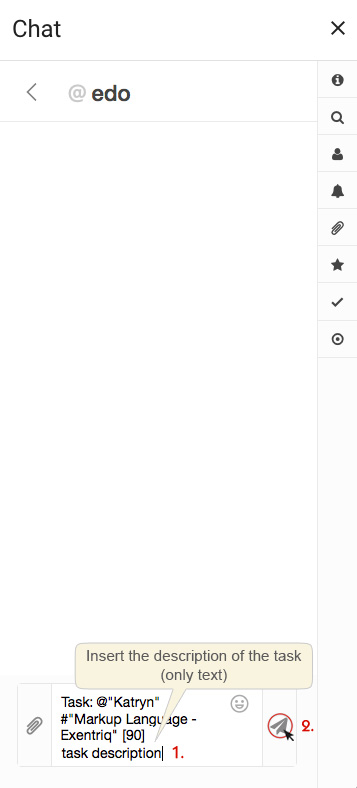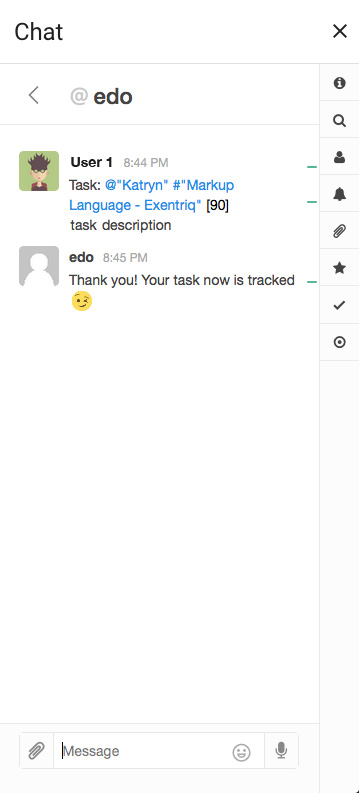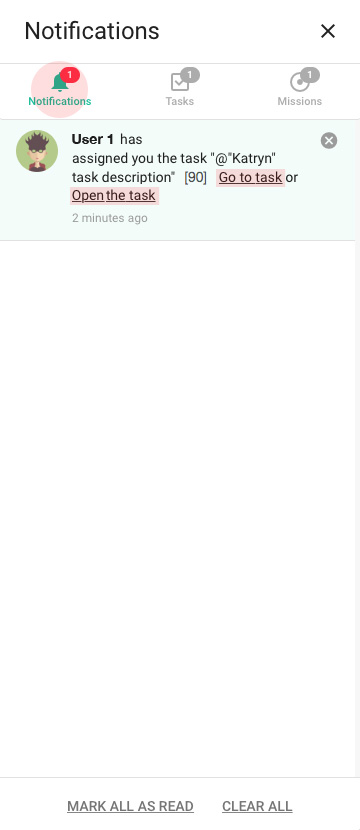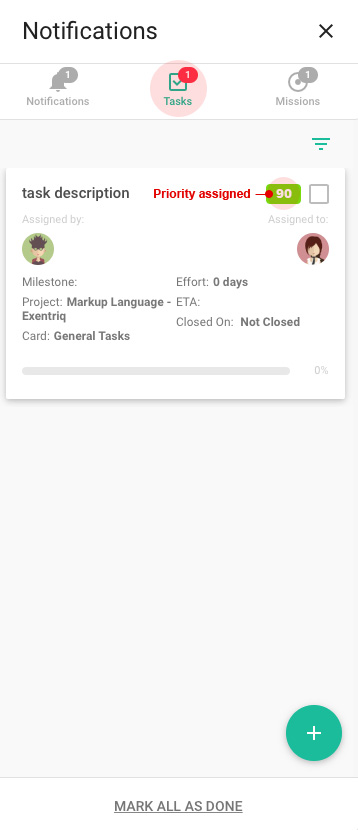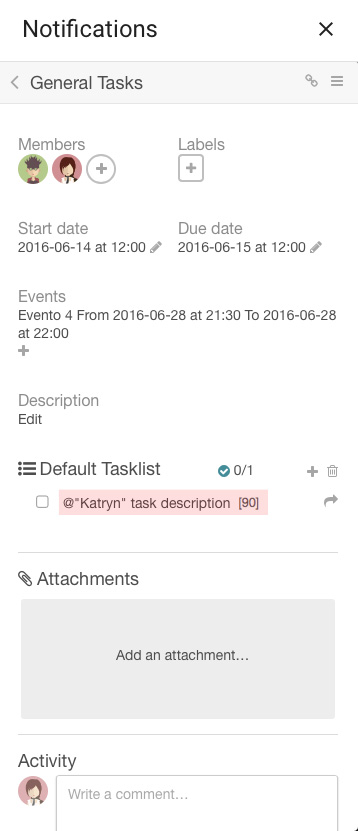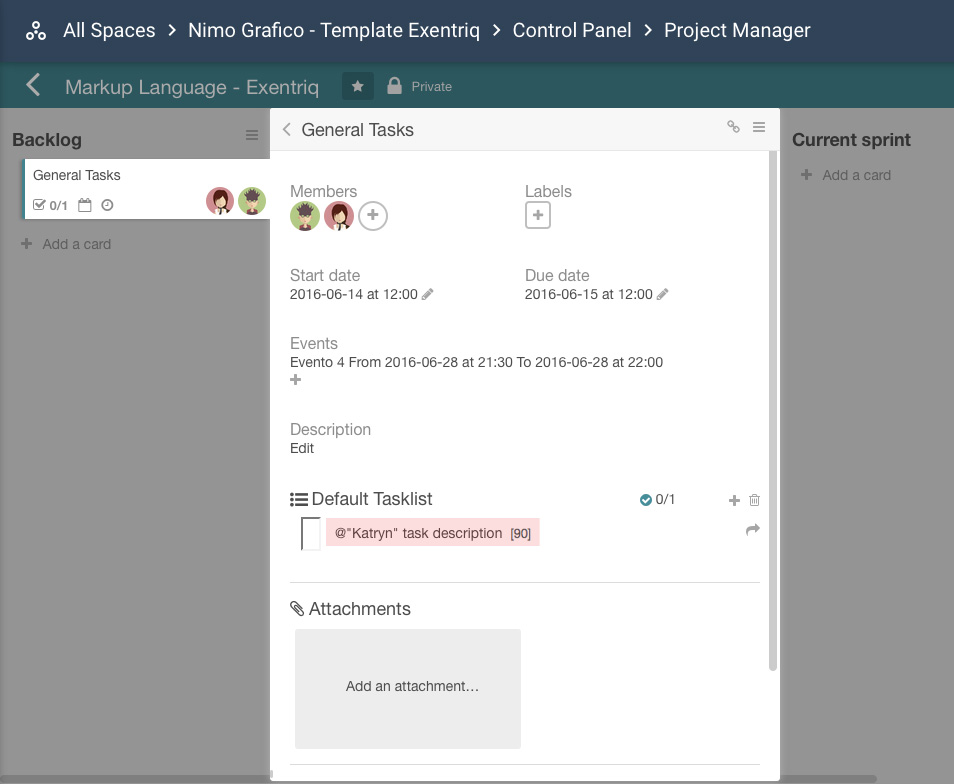How to add priority
to a task
Open the Chat panel options.
1.Click on direct message.
2.Tipying user EDO
on the user search box, select and add.
In the text-box digit the markup task:
3. Add @user_name
to select a user.
4. Add #”board_name”
to select a project.
5. Add a Priority with [ ].
6. Add the task_description.