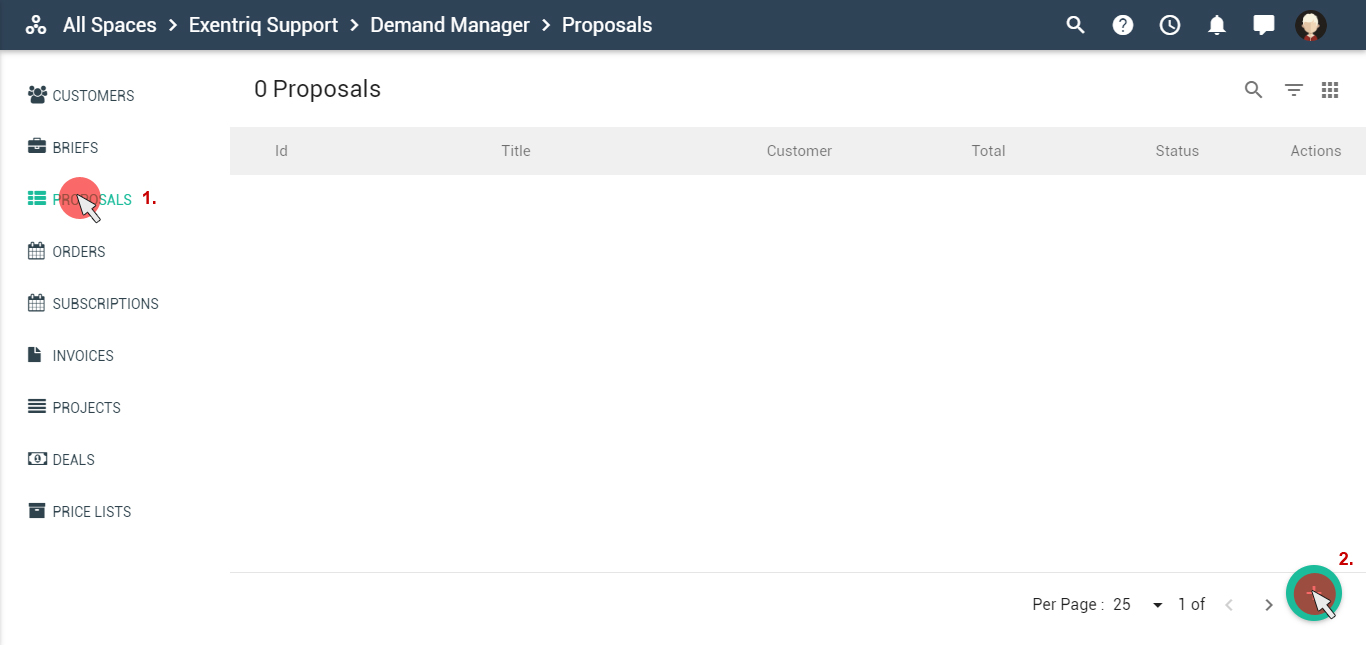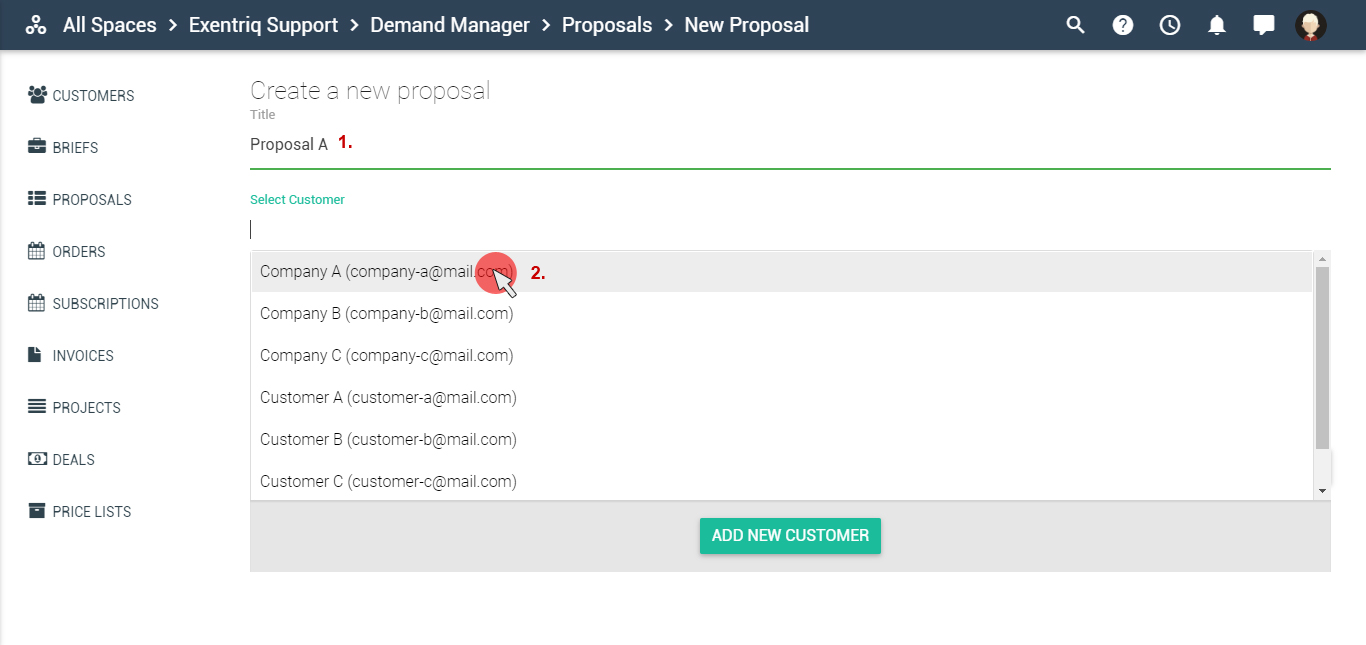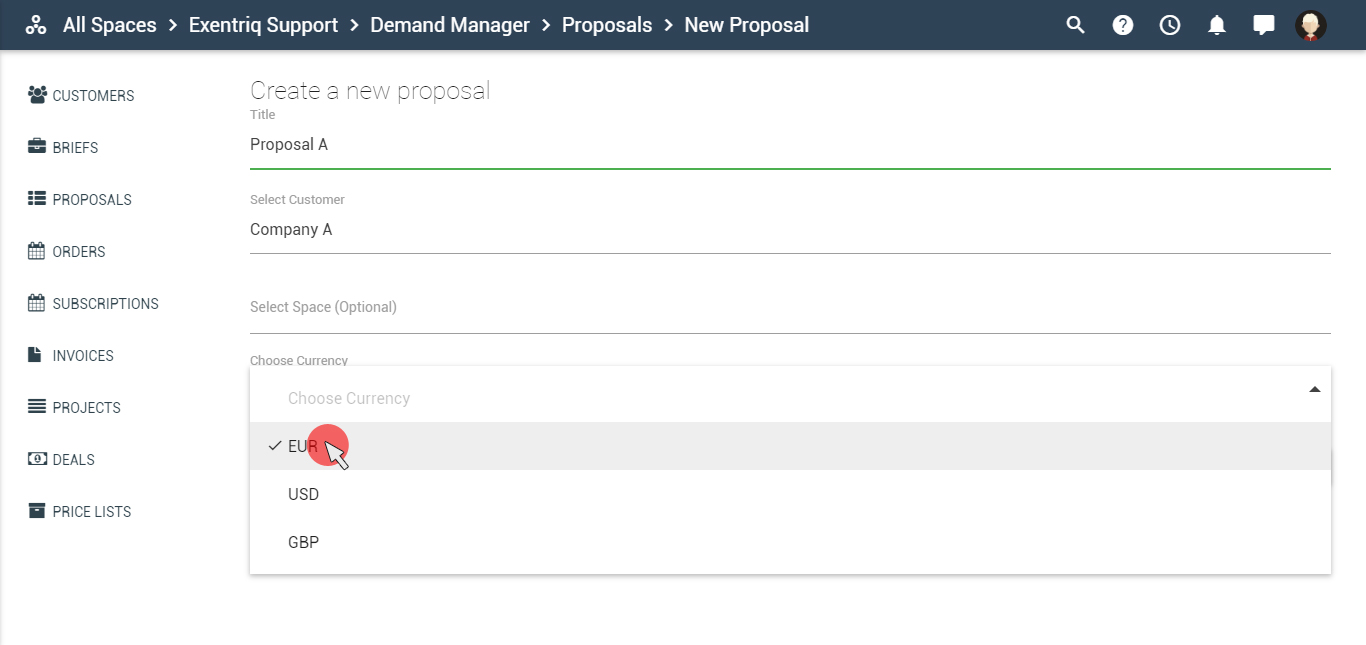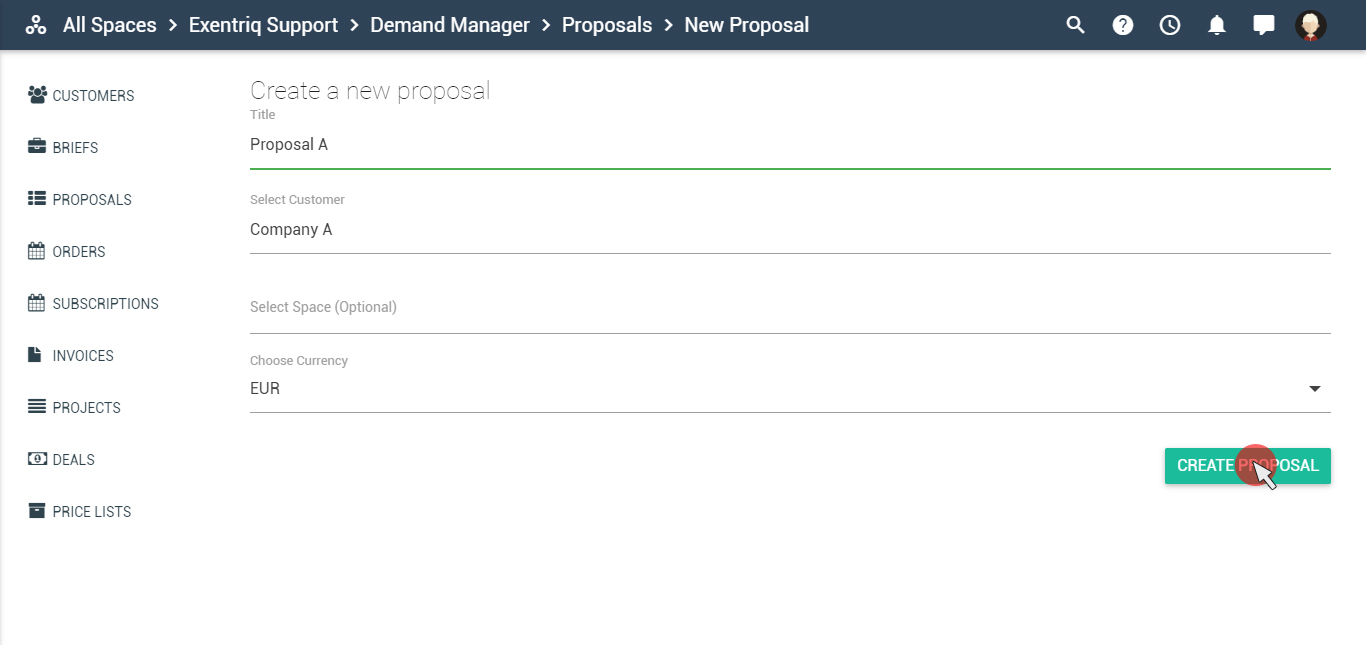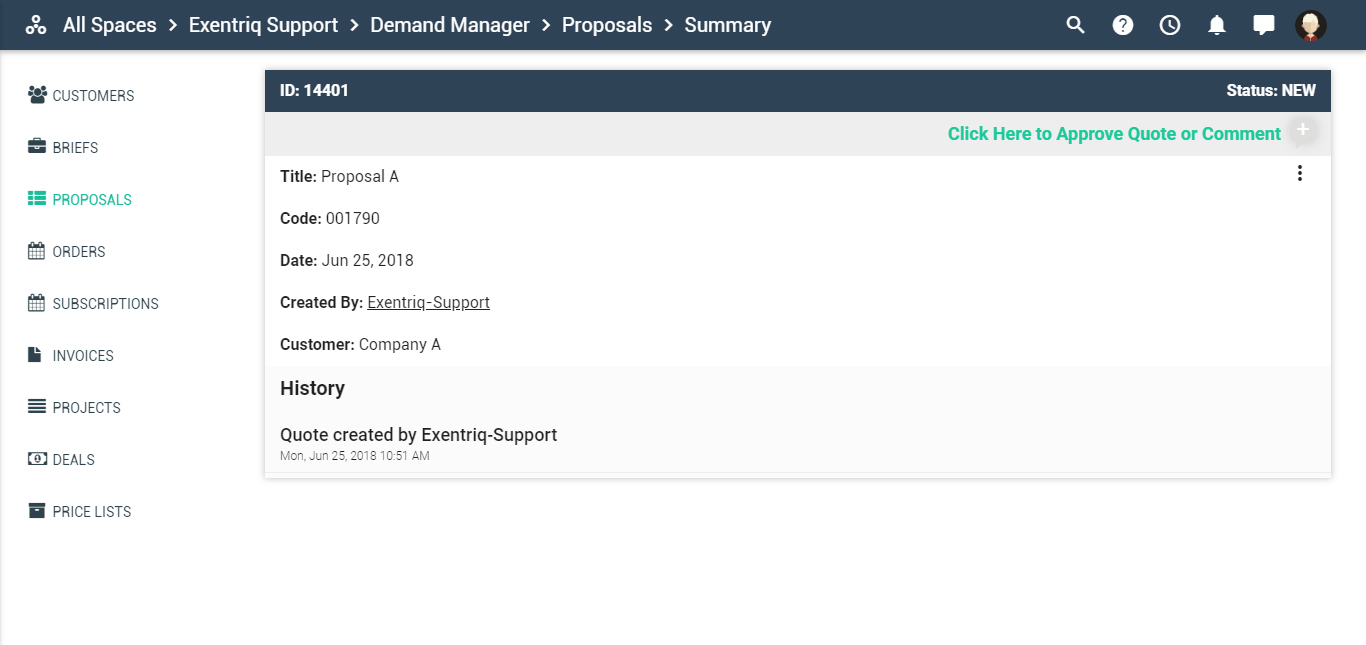Create, edit and send a proposal
Click on proposals and then on the “+” button on the bottom right
Fill in the required fields and select the customer you want to connect with your brief
Choose your currency
Click on "create proposal" button to proceed
How to edit your proposal
By default, Exentriq creates different sections inside your Brief.
Some of them are standard. You can edit but you can't delete them. Those sections are:
- General Infos
- Cover
- Preview and Send
- History
You can now delete or edit the other sections included by Exentriq such as:
- General Descriptions
- Key Funcionalities
- Terms & Conditions
You can add unlimited number of Sections inside your Brief by clicking on the "sections +" button on the top of the Side bar