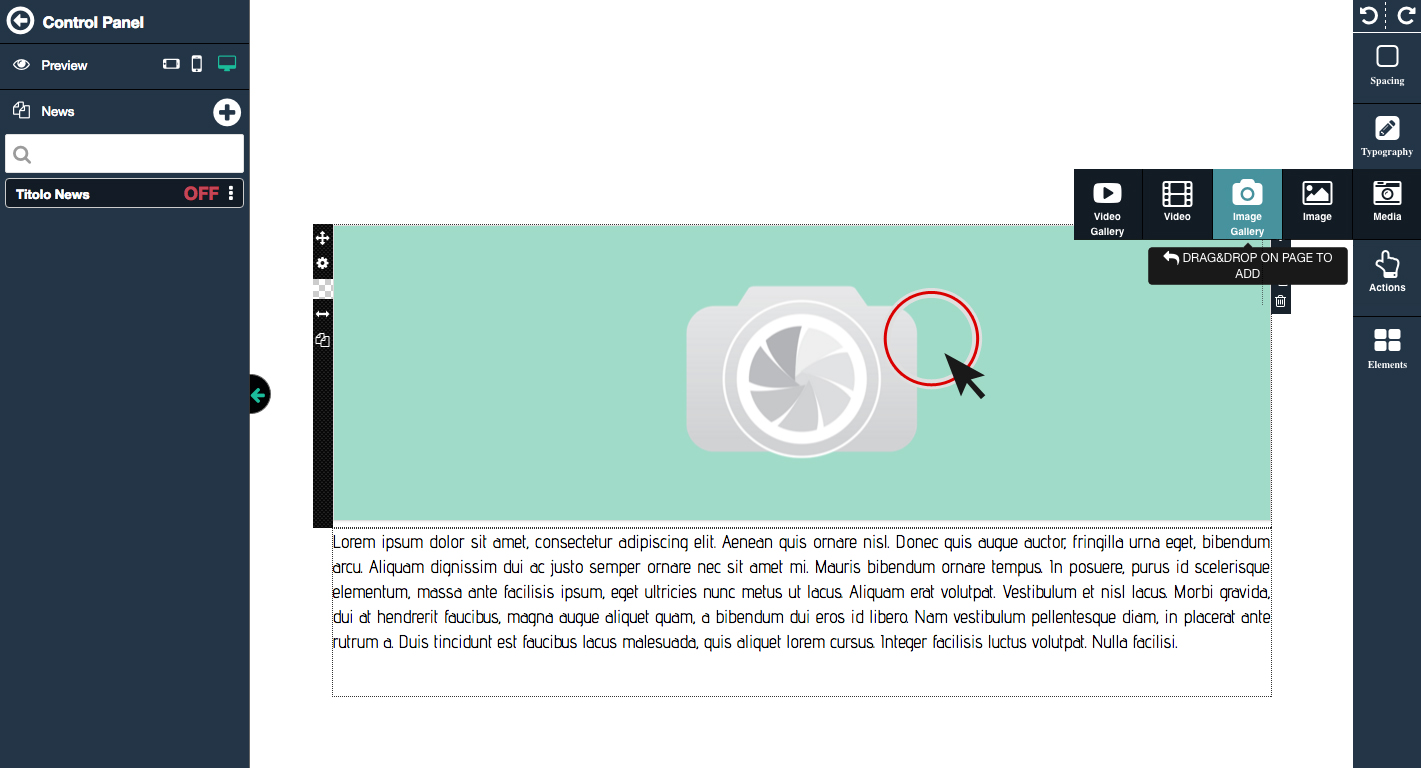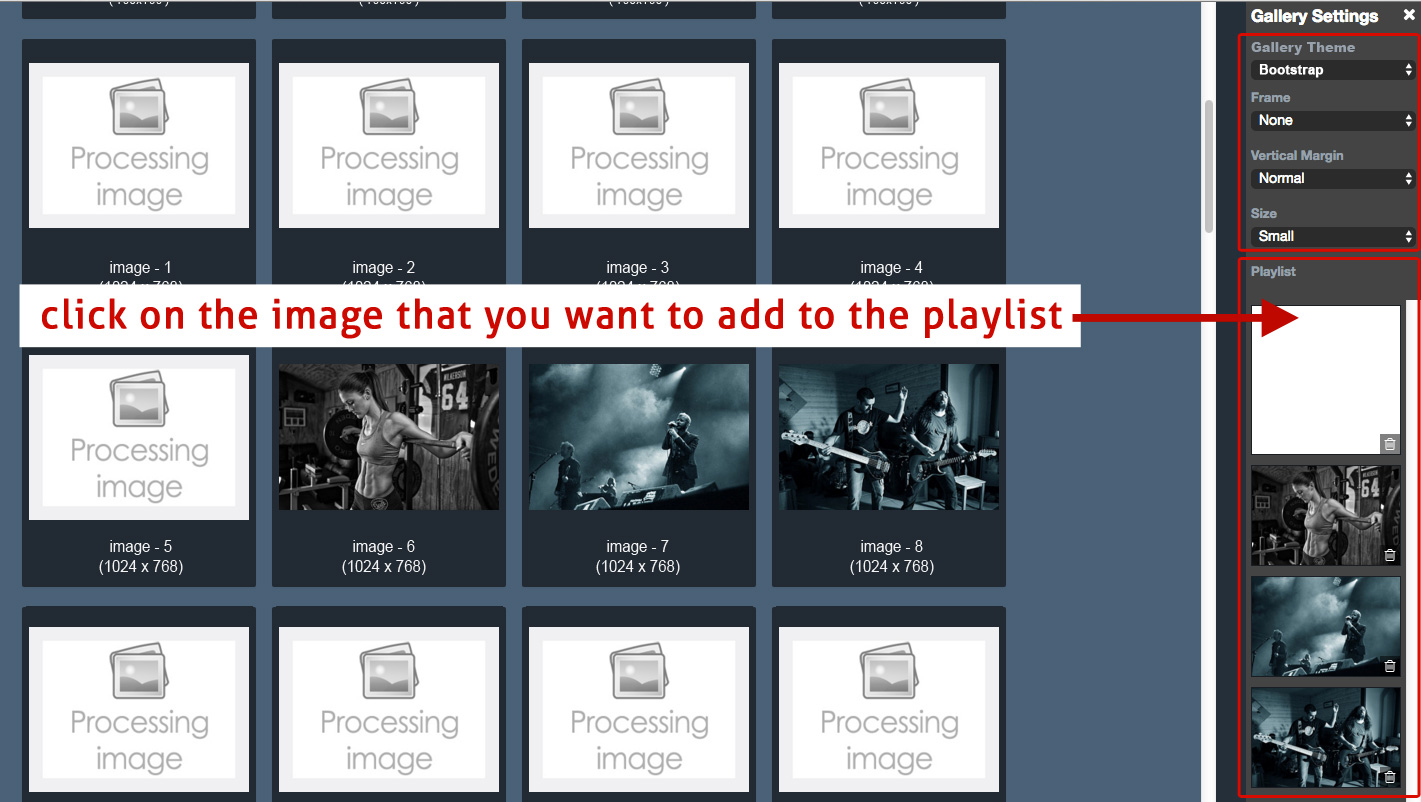How to set
an image gallery
Step 1
-
Drag & drop image gallery from media button on composer & double-click on image box to set the gallery.
Step 2
-
Set image gallery.
Choose options
- Gallery theme: choose the type of theme to display the gallery, Bootstrap or Gallery IO.
- Frame: set the border around the image (none, light or full)
- Vertical align: space between top and bottom edge
- Size: set the image's dimension
Choose the image that you want in your Gallery
- Select the image that you want in your playlist
-After clicking on the image you can see on the right side, such as images that you selected. If you want you can set the display order by dragging the images on the playlist