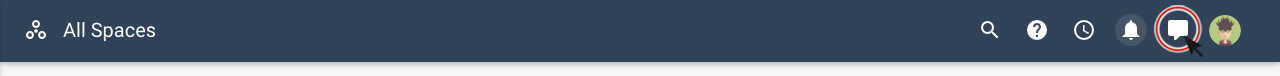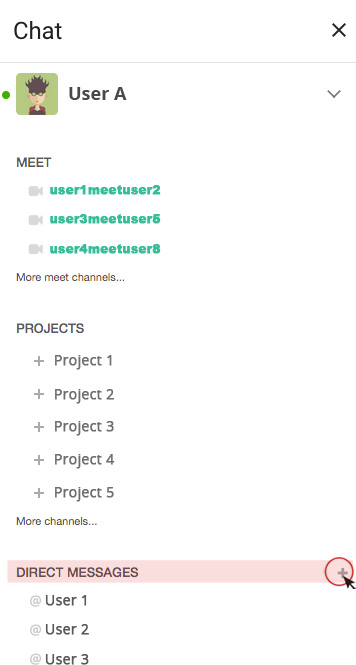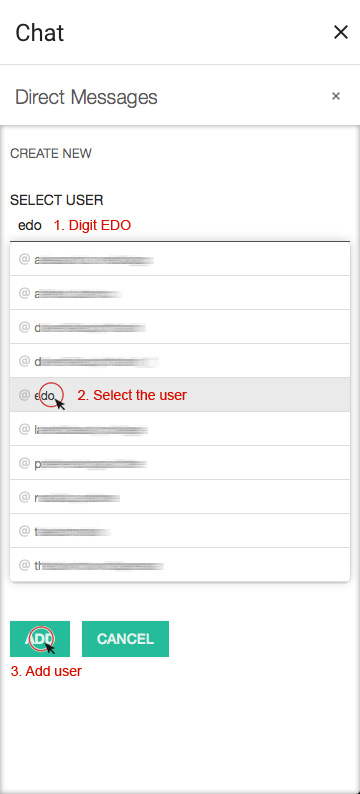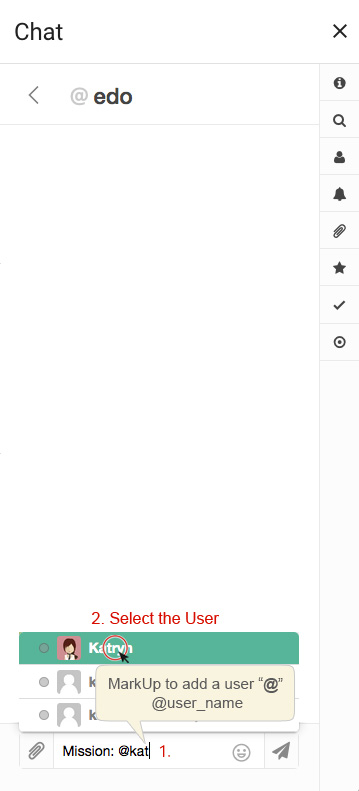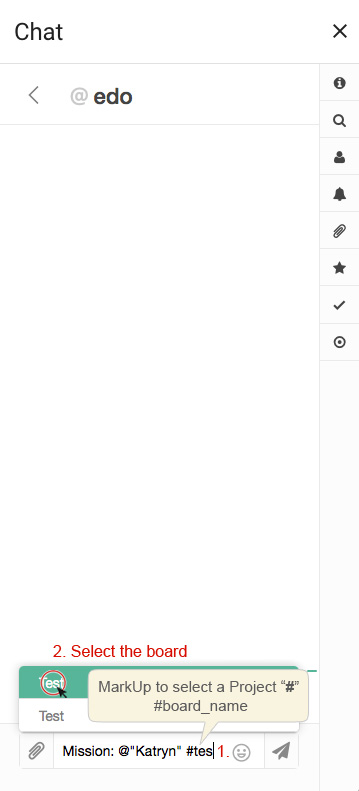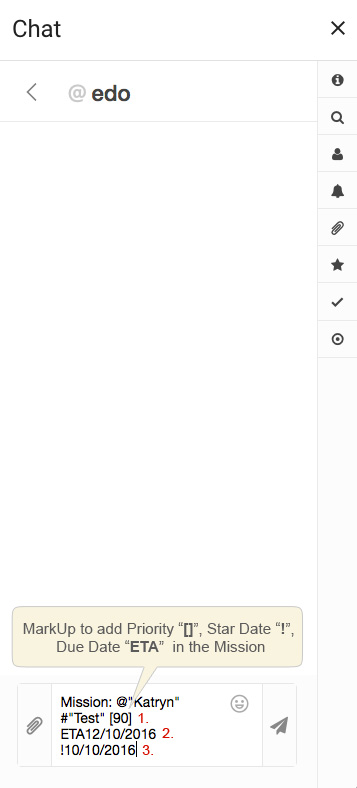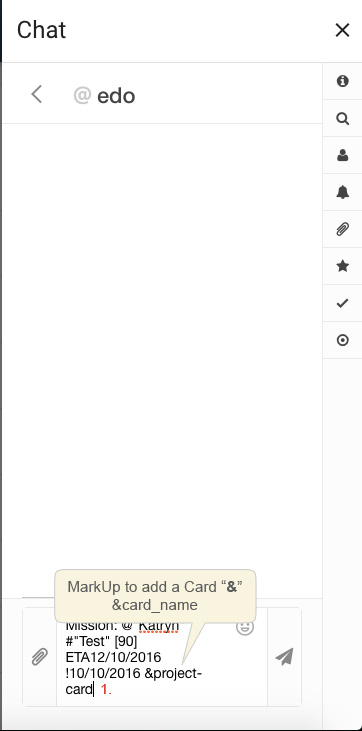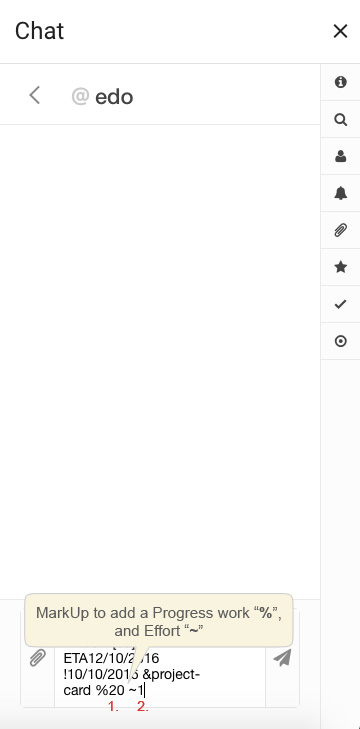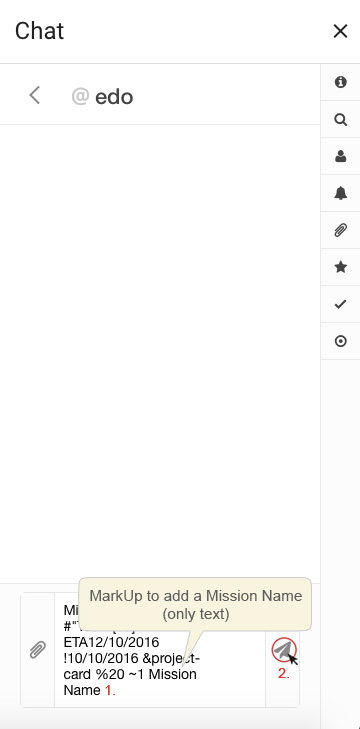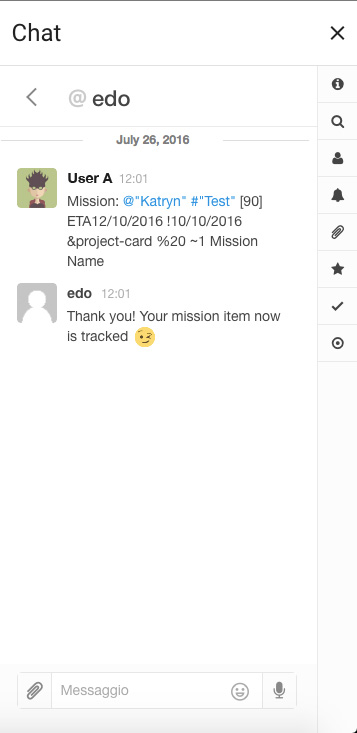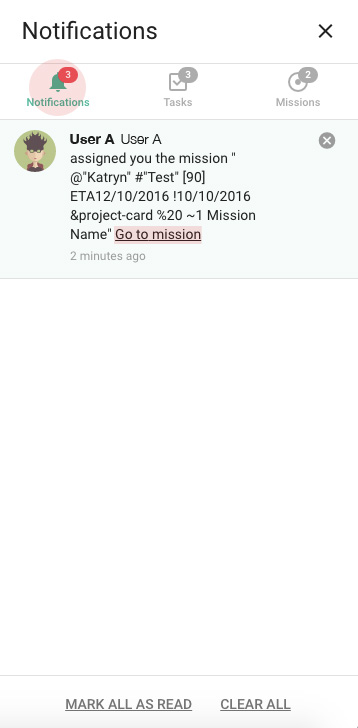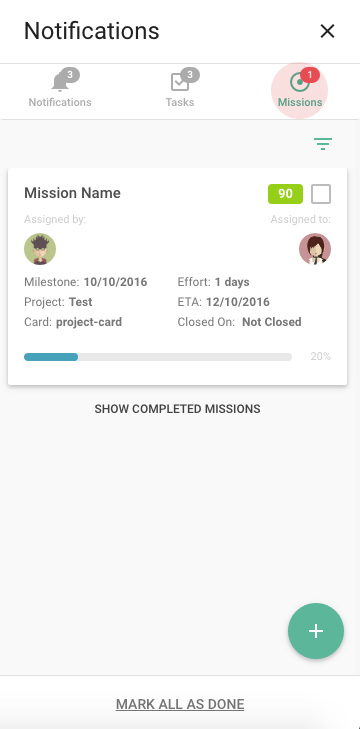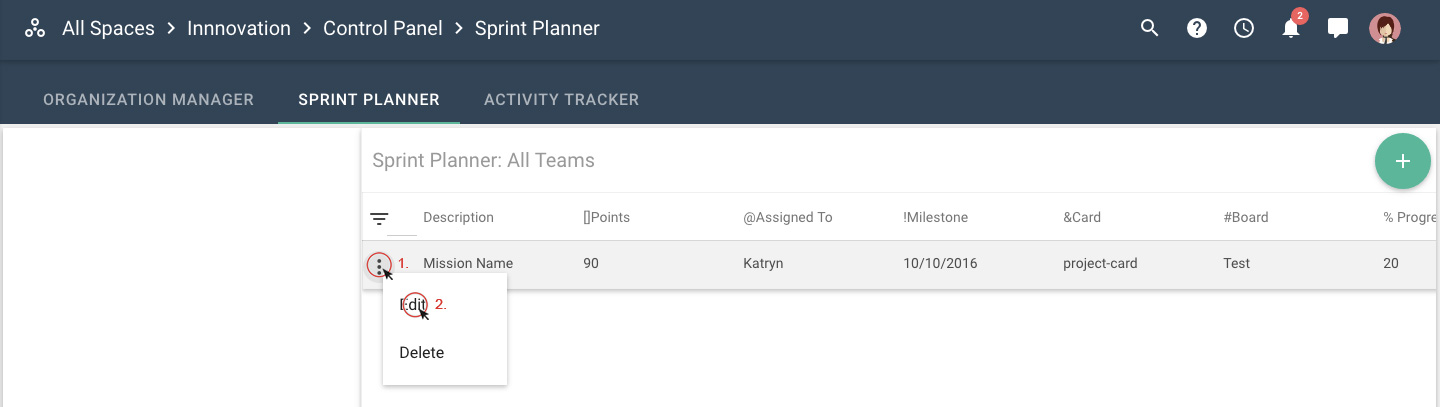How to add a mission
to a user with a chat
Open the chat panel options.
1.Go to chat panel
and click on direct message.
2.Tipying user EDO
on the user search box, select and add.
In the box text digit the markup mission:
1. Add User @user
to select a user.
2. Add board #board_name
to select a board project.
3.Add Priority "[]", star date "!" and Extimate time arrival "ETA".
4. Add a card &card_name.
5. Add a progress work and effort.
6. Add a mission mame.