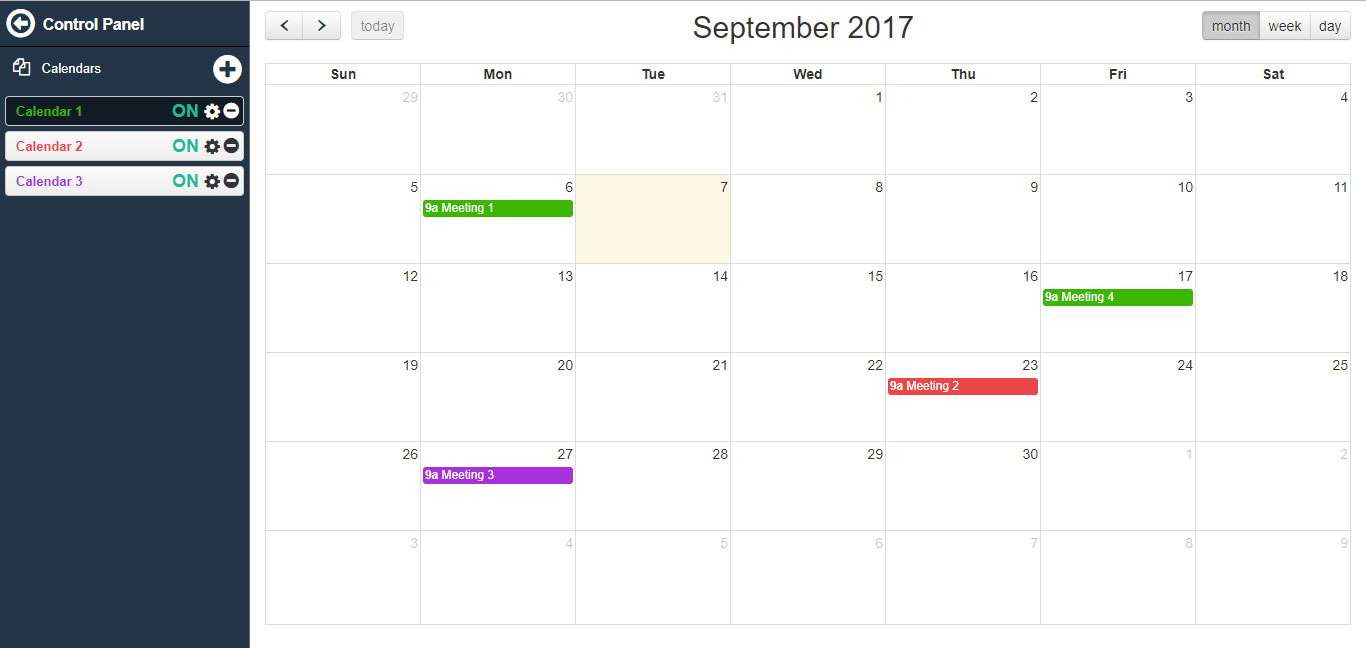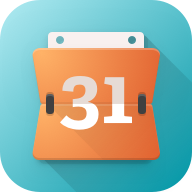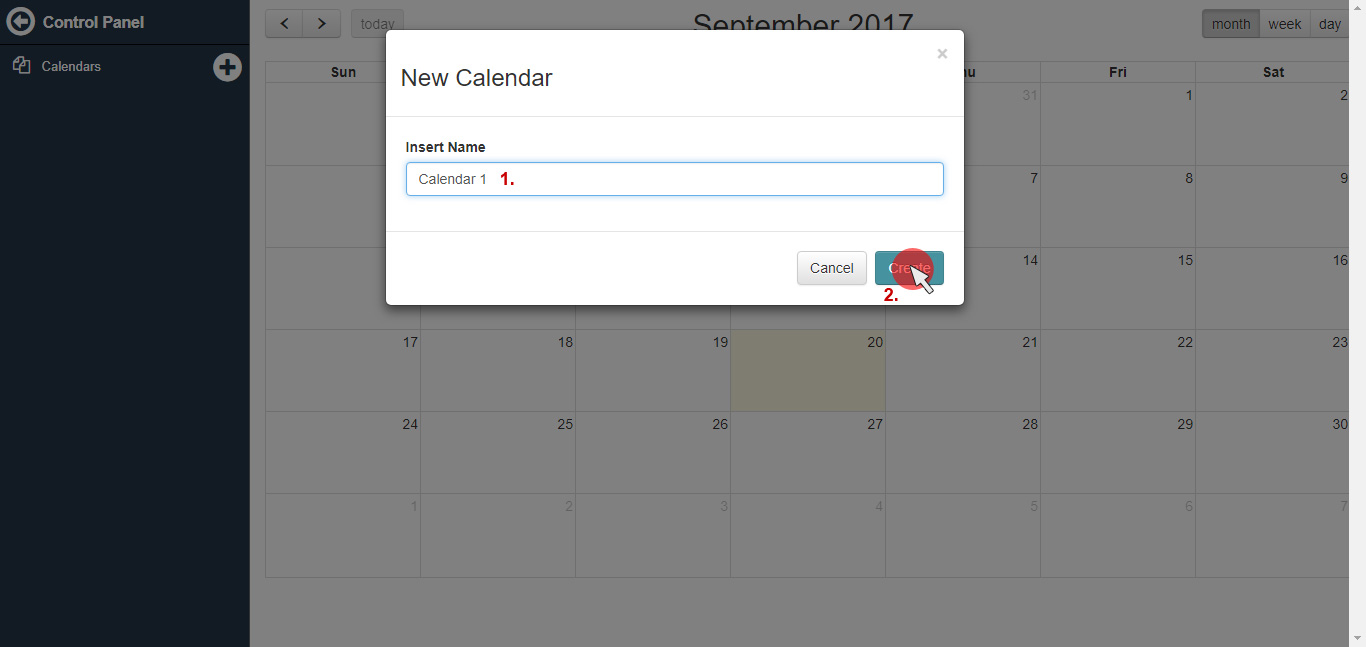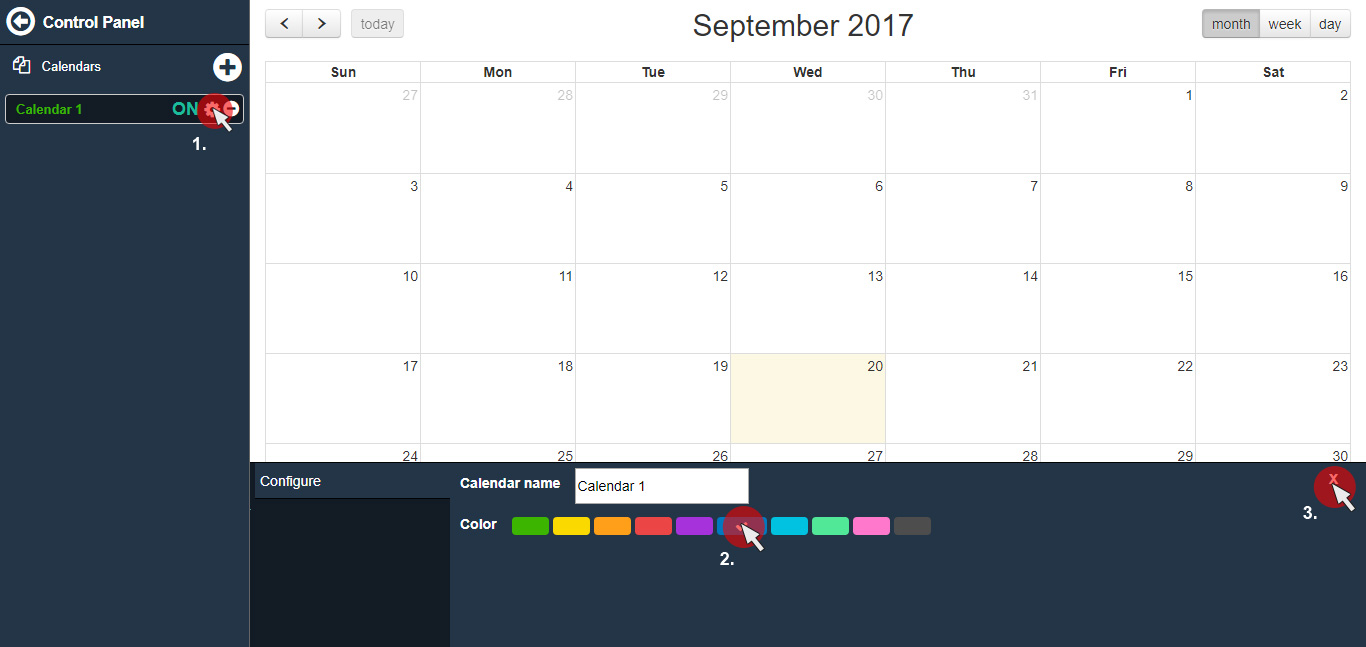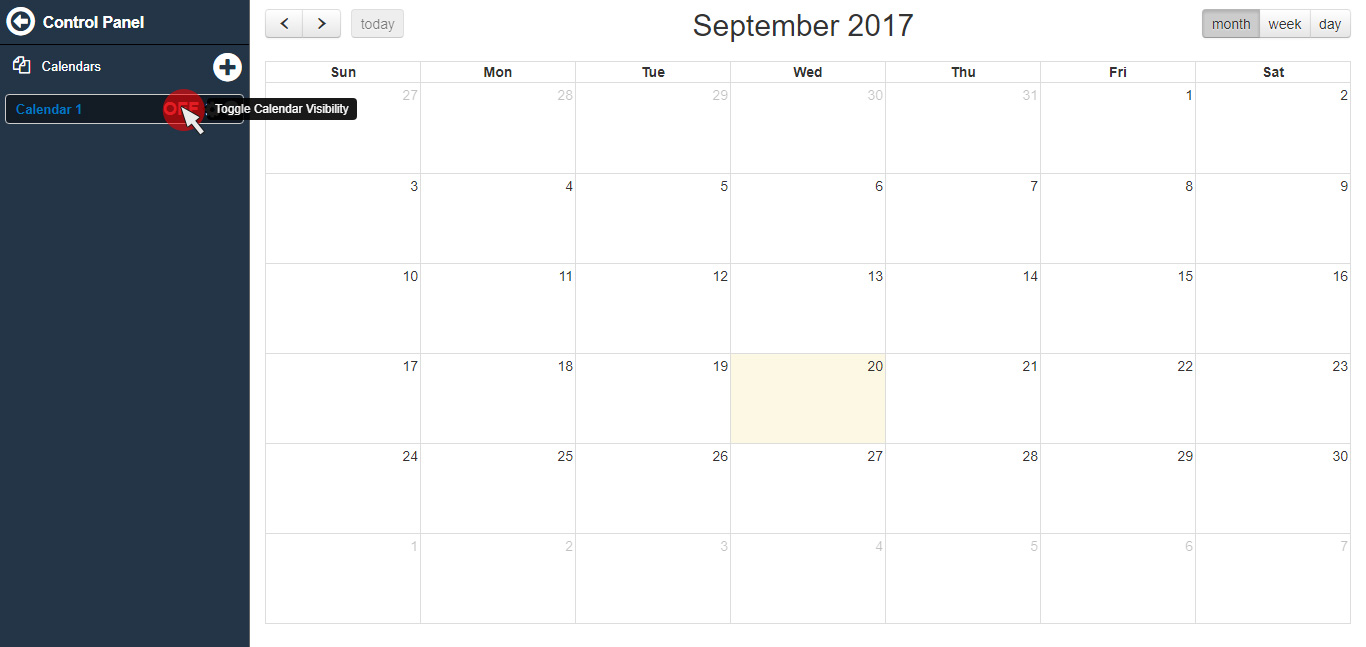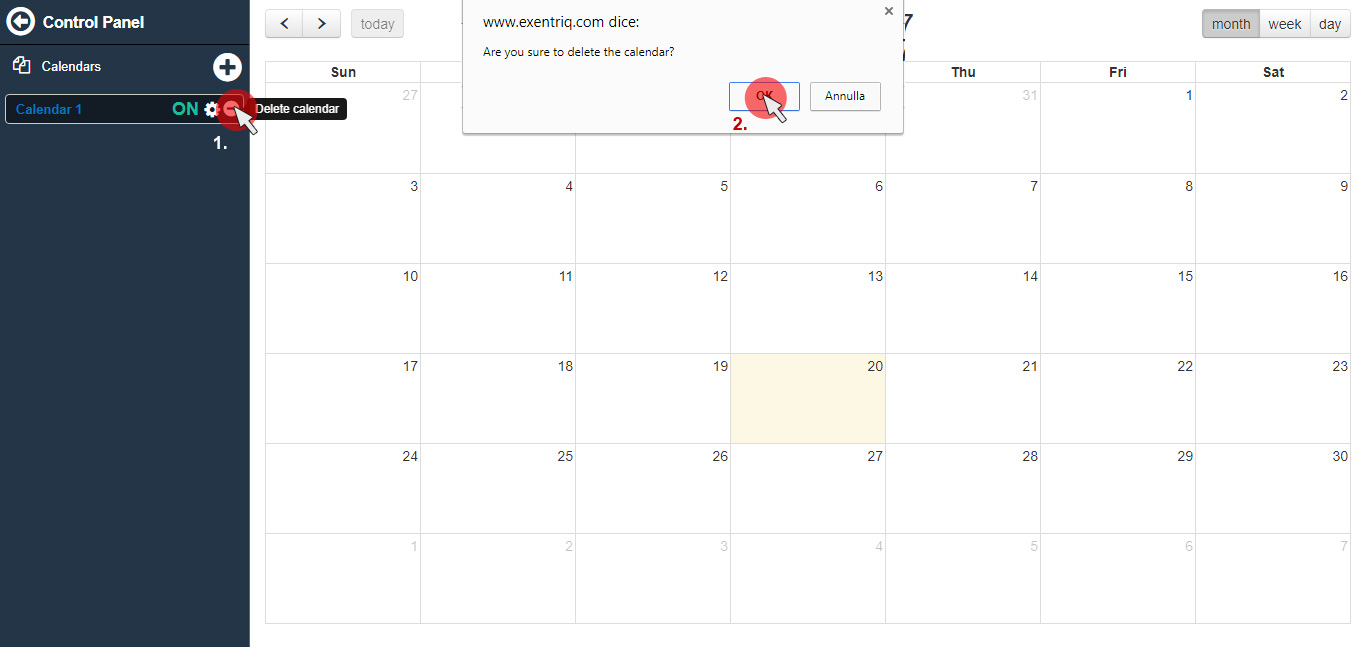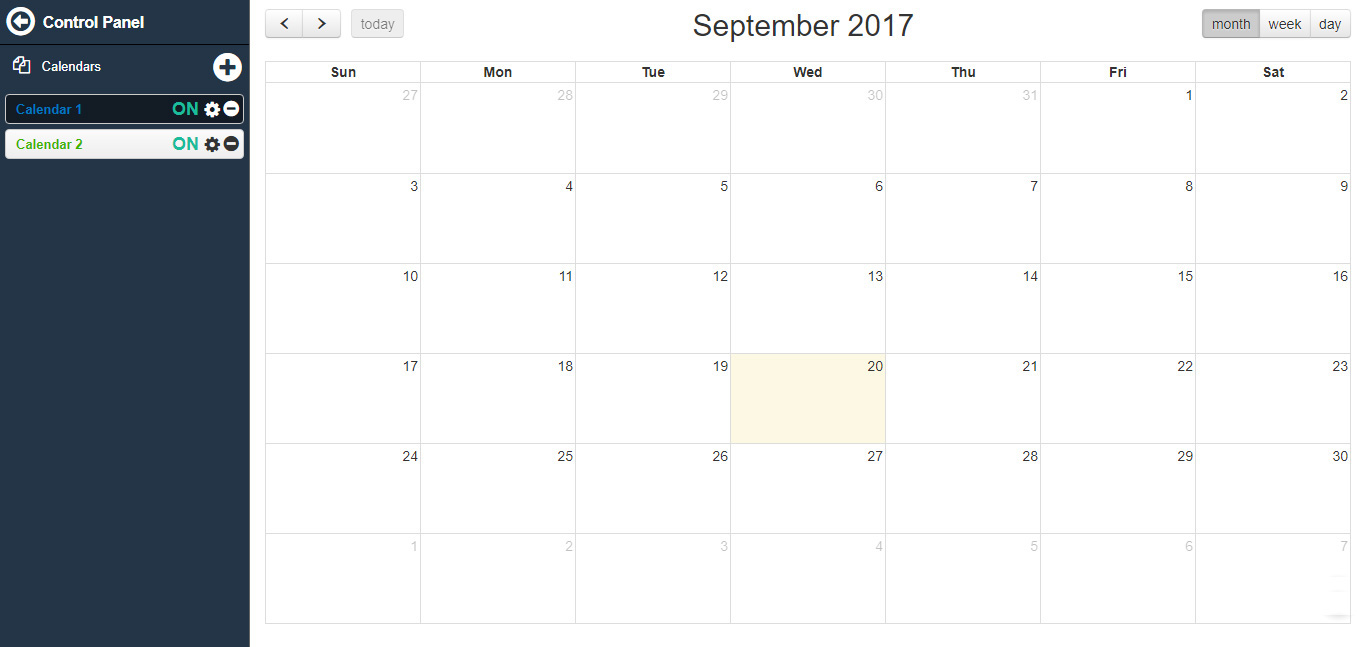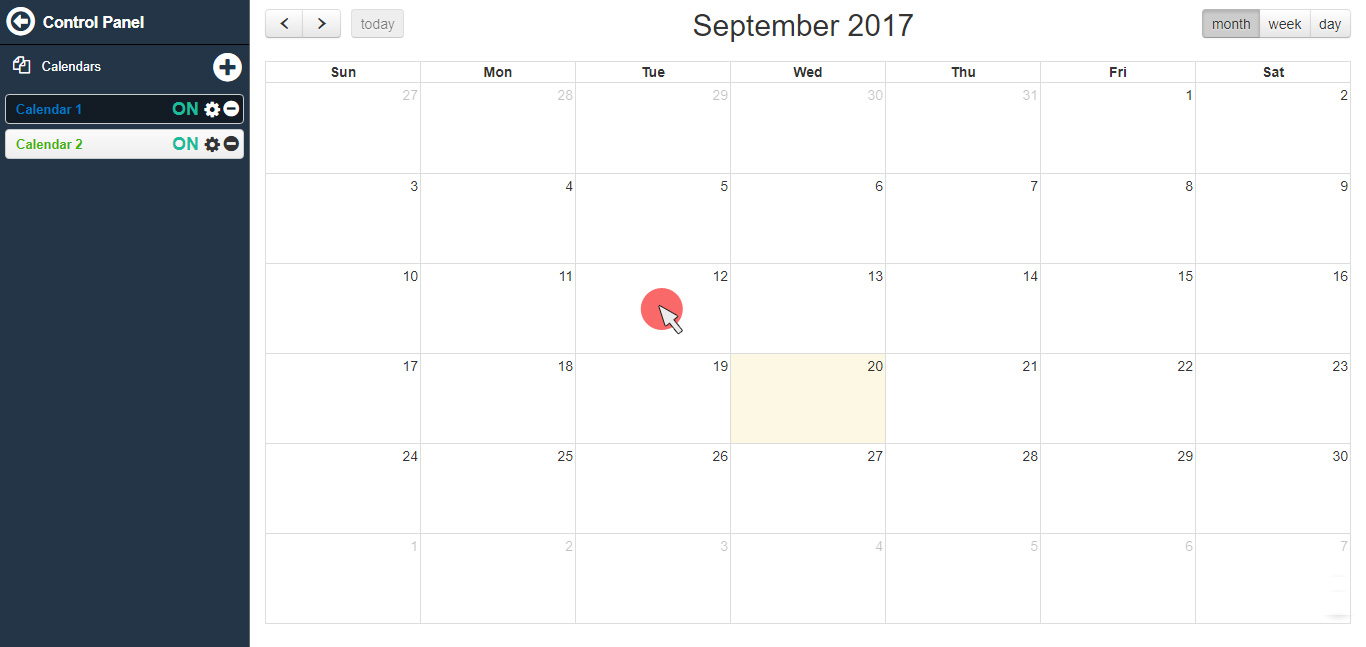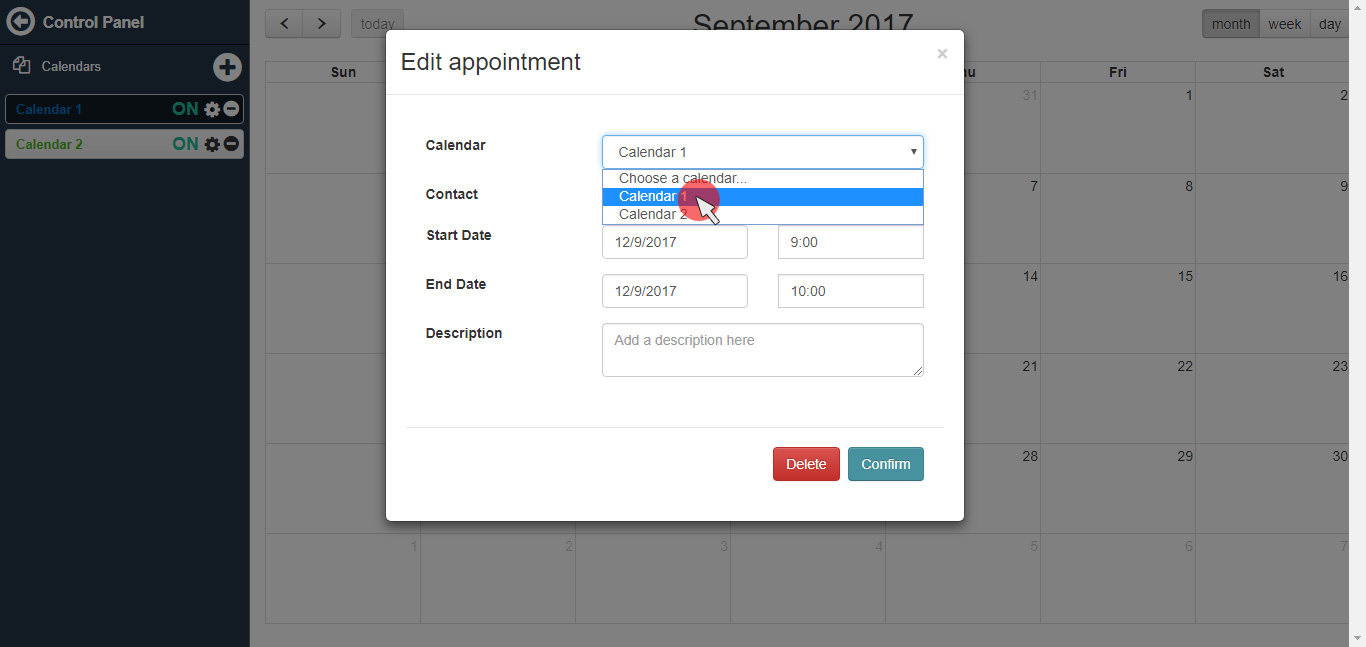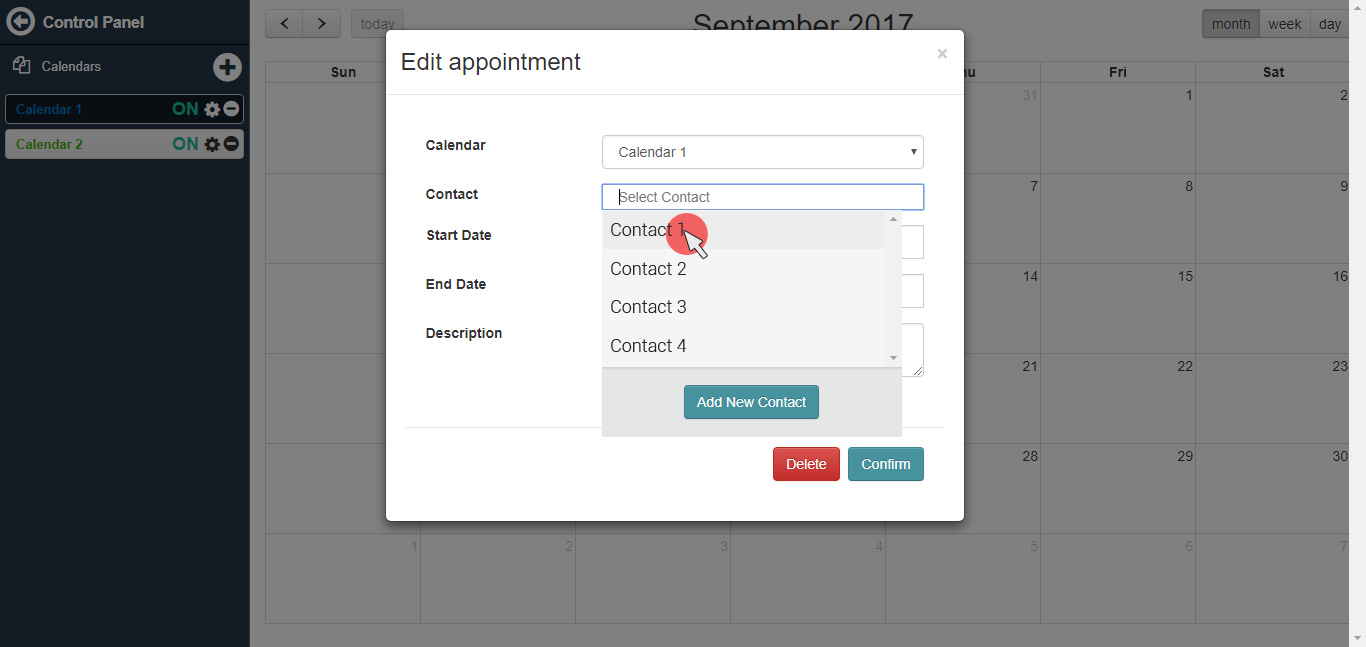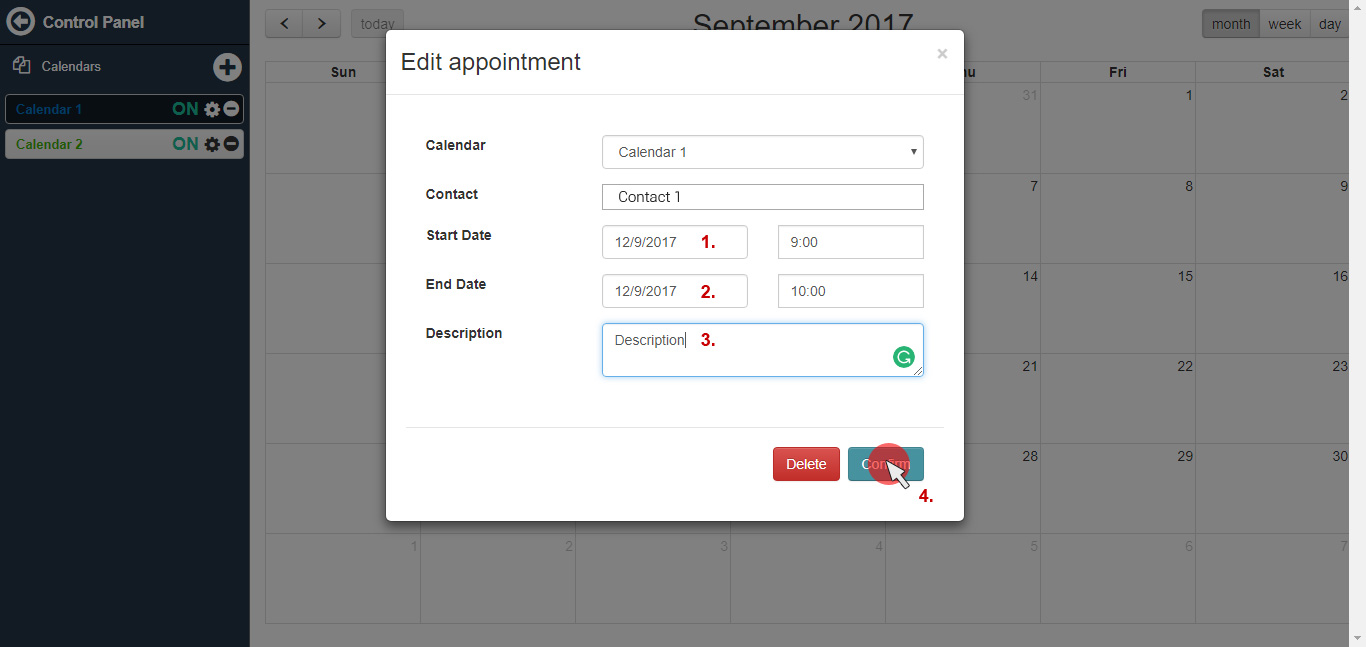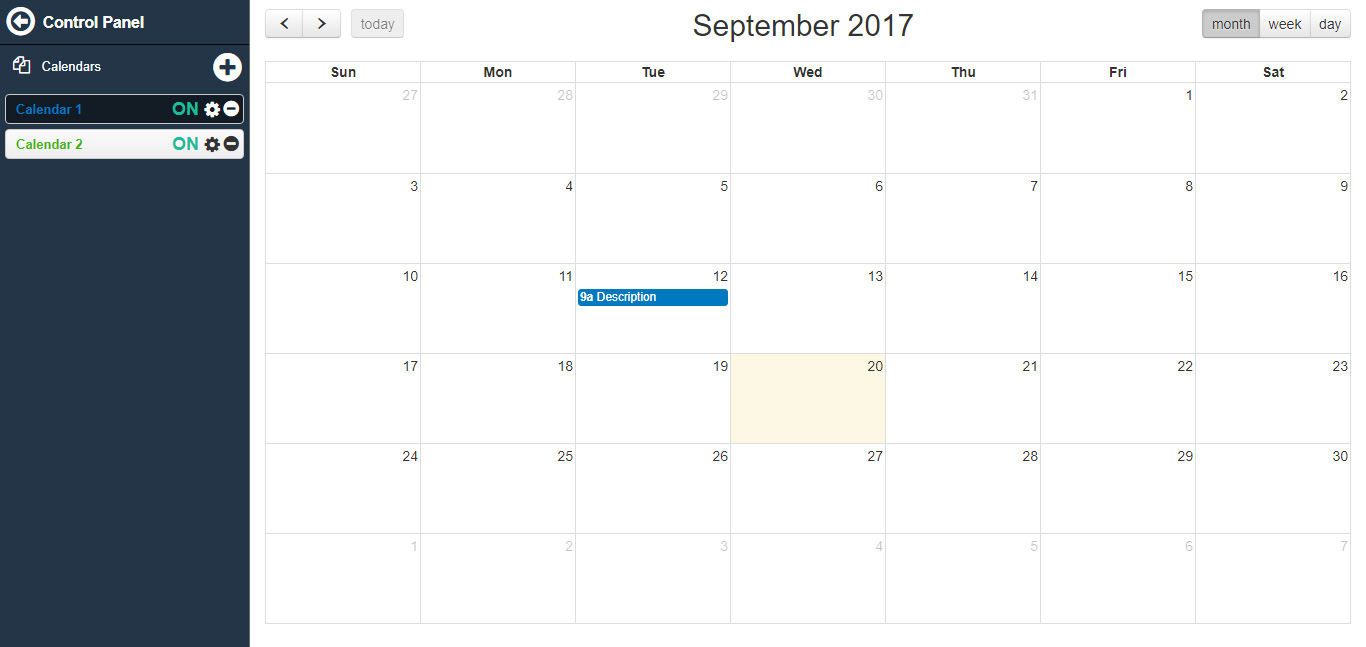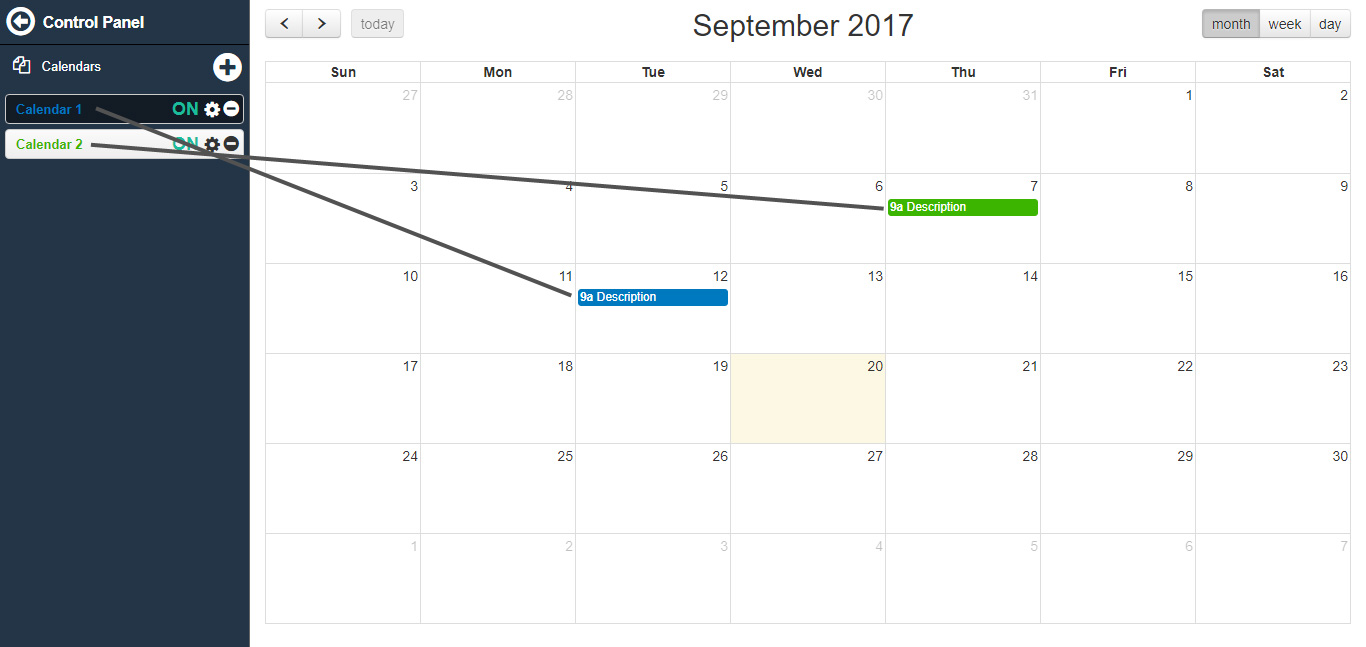Manage your calendar
The calendar app allows you to organize your appointments, commitments, and tasks easily and effectively.
Click on "Calendar" icon
Add new calendar
Click on the "+" button to add a new calendar
Enter the calendar's name and click on "save" button
Calendar's options
Click on configure icon, and then change the color of the calendar's label
Turn on and off the visibility of the calendar
Delete calendar
Add a new calendar